In a world of short attention spans and constant digital noise, the traditional monologue-style presentation struggles to make an impact. Audiences today don't just want to listen; they want to participate, contribute, and feel like part of the conversation. Whether you're presenting to a remote team, a packed conference hall, or a key stakeholder, interactivity is no longer a 'nice-to-have'—it's the key to making your message memorable.
This guide moves beyond generic advice like 'ask a question.' Instead, we'll explore specific, actionable ideas for interactive presentations that you can implement immediately. To truly grasp the potential of moving beyond static slides, exploring diverse formats can be incredibly insightful. Consider these powerful examples of interactive content to see how engaging your material can become.
We will break down each technique, providing practical tips, real-world examples, and special considerations for remote teams. Our goal is to help you transform any presentation from a passive broadcast into a dynamic, collaborative experience that captures and holds your audience's attention from start to finish. Let's dive into the strategies that will make your next presentation unforgettable.
1. Live Polling and Q&A Sessions
Live polling and Q&A sessions are powerful ideas for interactive presentations because they instantly transform a one-way monologue into a dynamic, two-way conversation. Instead of passively listening, attendees use their phones or devices to vote in polls, ask questions, and offer real-time feedback. This technique keeps your audience engaged by making them active contributors to the presentation's flow and content.

This method is highly effective for gauging audience understanding, gathering opinions on a specific topic, or prioritizing discussion points on the fly. For instance, major tech conferences like Web Summit use Slido to manage audience Q&A with thousands of participants, while TEDx organizers often use Mentimeter to create visually engaging word clouds from audience input, revealing shared themes and sentiments instantly.
How to Implement Live Polling
Getting started is straightforward with modern tools, but success lies in thoughtful execution. Focus on integrating polls at key moments to maximize their impact rather than overwhelming the audience.
- Choose the Right Tool: Platforms like Slido, Mentimeter, and Poll Everywhere are industry standards. For more informal or training-focused settings, Kahoot! adds a gamified element.
- Set It Up: Before your presentation, create your poll questions. A good mix includes multiple-choice questions to gauge consensus, open-text responses for ideas, and word clouds to visualize key themes.
- Make Access Easy: During the presentation, display a clear QR code or a simple link on your slides. Give attendees a moment to join before you launch the first poll.
Best Practices for Remote and Hybrid Teams
For distributed teams, live polling bridges the virtual divide and ensures every voice is heard, regardless of location.
Key Insight: Polling isn't just about collecting data; it's about making your audience feel seen and heard. When you address poll results or answer a submitted question, you validate their participation and encourage further interaction.
To make it work, moderate submitted questions to filter out anything irrelevant or inappropriate before displaying them publicly. It's also wise to prepare a few backup questions to spark the conversation if initial participation is low. After the event, share the poll results via email or Slack to extend the conversation and reinforce key takeaways. For a deeper dive into structuring these activities, explore these interactive presentation exercises.
2. Gamification and Quiz-Based Learning
Gamification and quiz-based learning are excellent ideas for interactive presentations that transform passive information consumption into an engaging, competitive experience. This method applies game design elements like points, leaderboards, and challenges to your content, tapping into our natural desire for achievement and competition. Instead of just presenting facts, you create a memorable event that boosts knowledge retention and keeps attendees focused.
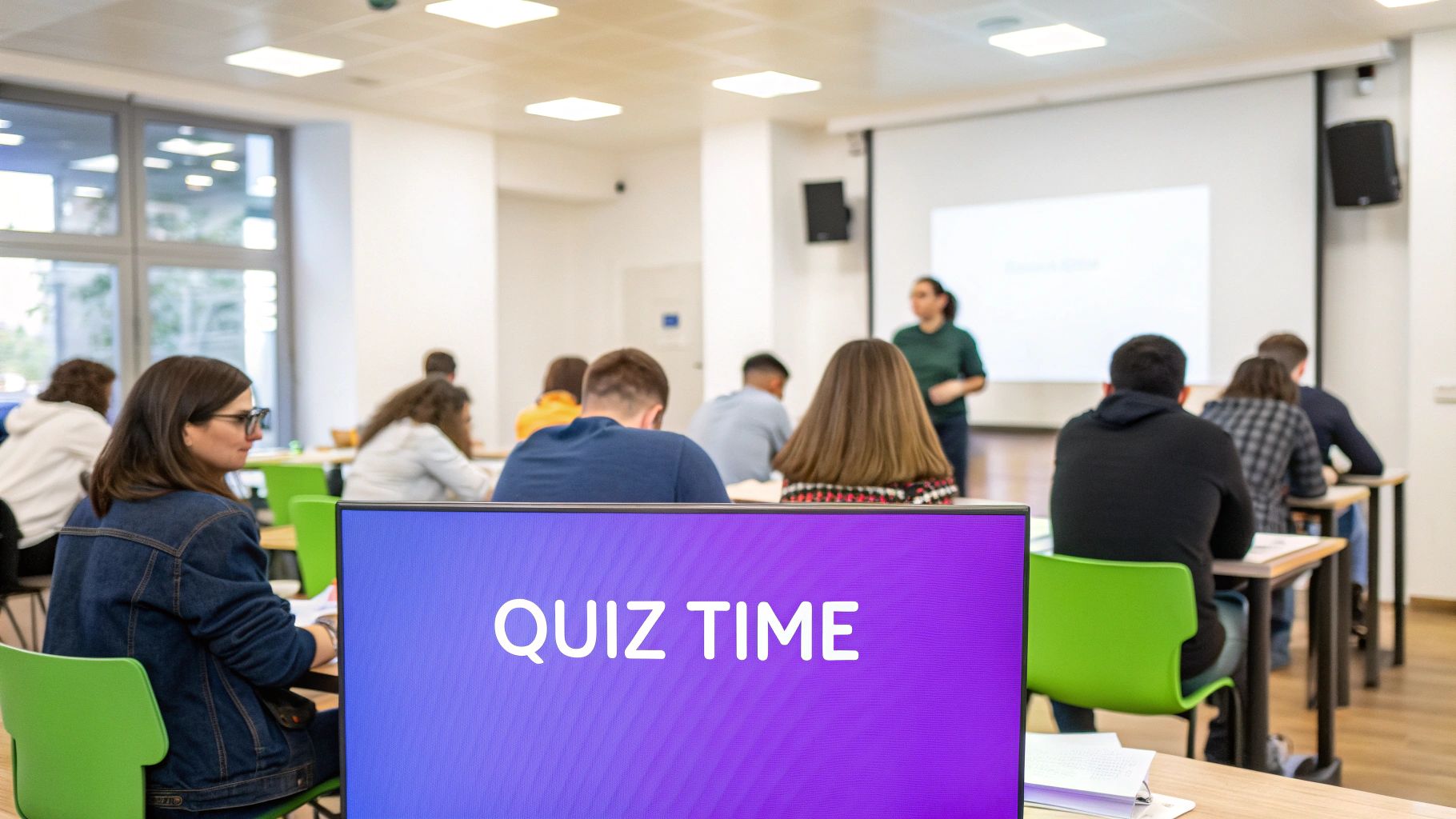
This approach is highly effective for training, onboarding, and complex topic reviews. For instance, Deloitte's leadership training program used gamified scenarios and saw a 47% increase in user engagement. Similarly, McDonald's successfully uses its Till Training Game to onboard new employees, making a routine process fun and effective. These examples show how game mechanics can drive serious learning outcomes in a corporate environment.
How to Implement Gamification
Integrating game elements is simple with the right tools, but the key is to ensure the game reinforces your learning objectives, not distracts from them.
- Choose the Right Tool: Platforms like Kahoot! and Quizizz are perfect for creating live, competitive quizzes. For more complex corporate training, tools like Classcraft or custom-built solutions can provide deeper immersion.
- Design Your Game: Structure your quiz with a mix of question types and difficulties. Space them throughout the presentation to break up content and re-engage your audience, rather than saving everything for the end.
- Launch and Lead: Clearly explain the rules and how to join. Display a leaderboard after a few questions to fuel friendly competition, and provide brief, clear explanations for correct answers to reinforce the material.
Best Practices for Remote and Hybrid Teams
For distributed teams, gamification is a powerful tool for building energy and a sense of shared experience across different locations.
Key Insight: The goal of gamification isn't just to find a winner; it's to make learning feel like a collective achievement. When designed well, even those who don't top the leaderboard will feel more connected to the content and their colleagues.
To maximize inclusivity, offer team-based options so individuals don't feel singled out. Offer small, non-monetary rewards like bragging rights or a shout-out on a company channel to recognize top performers. For more ideas on how to foster collaborative fun, explore these online innovation games.
3. Virtual and Augmented Reality Experiences
Virtual Reality (VR) and Augmented Reality (AR) are game-changing ideas for interactive presentations that create deeply immersive experiences. AR overlays digital information onto the real world, while VR transports your audience into a completely virtual environment. This technology turns abstract concepts into tangible, explorable moments, allowing you to showcase 3D products or guide attendees through virtual locations without anyone leaving their seat.
This method is unparalleled for demonstrating complex products or processes. For example, Lockheed Martin uses VR to present intricate space exploration technologies to stakeholders, while medical schools like Stanford use it for detailed anatomy presentations. Similarly, the IKEA Place AR app lets customers visualize furniture in their homes, a powerful sales presentation tool. These experiences create a memorable impact that traditional slides simply cannot match.
How to Implement VR and AR
Integrating VR and AR requires more technical setup, but its accessibility is growing rapidly. The key is to focus on experiences that are impossible to replicate in the real world to justify the investment in technology.
- Choose the Right Tool: Start with accessible AR using platforms like Apple’s ARKit or Google’s ARCore. For collaborative VR meetings, Spatial.io is a leading platform.
- Keep It Simple: For AR, consider using WebAR, which allows users to access experiences through a browser link without needing to download an app.
- Prepare Your Audience: Always provide clear instructions and a brief onboarding for first-time users. Ensure you have a traditional presentation ready as a backup in case of technical difficulties.
Best Practices for Remote and Hybrid Teams
For distributed teams, VR and AR can create a powerful sense of shared presence and understanding, transcending geographical barriers.
Key Insight: The true power of VR/AR in presentations is not just showing something, but allowing the audience to experience it. Use it to let them manipulate a 3D model, walk through a digital prototype, or stand in a virtual location.
To ensure success, keep VR sessions under 15 minutes to avoid fatigue and maintain hygiene by cleaning headsets between users in a hybrid setting. You can also run a hybrid model where some attendees use VR headsets while others view a screen-share of the virtual environment, ensuring everyone can participate.
4. Storytelling with Branching Narratives
Branching narrative presentations are a top-tier idea for interactive presentations because they empower the audience to direct the content. Much like a "choose your own adventure" story, this technique allows attendees to make choices that determine the presentation's path and conclusion. This method turns passive viewing into an active, personalized journey, making the information more relevant and memorable.
This is a powerful strategy for demonstrating complex decision-making processes or exploring multifaceted topics. For example, Deloitte uses interactive case studies that let clients navigate different business strategies to see potential outcomes, while Harvard Business School has adapted its famous case method into branching formats for more dynamic learning. The core principle is making the audience a co-creator of the experience.
How to Implement Branching Narratives
Building a branching narrative requires careful planning, but the payoff in audience engagement is immense. The key is to map your pathways clearly before you start designing slides.
- Choose the Right Tool: Non-linear presentation software like Prezi or Genially is ideal for this. You can also create this effect in PowerPoint or Google Slides using hyperlinks to connect slides in a non-sequential order.
- Map Your Story: Before creating a single slide, use a flowchart to map out all possible branches. Define the main decision points (limit to 3-5 to keep it manageable) and ensure each path eventually leads to a meaningful conclusion.
- Guide the Audience: Use clear on-screen cues to signal an upcoming decision point. Use live polling tools or a simple show of hands to let the audience vote on which path to take next.
Best Practices for Remote and Hybrid Teams
For remote and hybrid audiences, branching narratives ensure that everyone, regardless of location, can actively participate in shaping the presentation. This democratic approach to content delivery fosters a strong sense of shared experience.
Key Insight: A branching narrative doesn't just present information; it teaches decision-making. By letting the audience explore the consequences of different choices, you create a deeper, more practical understanding of the subject matter.
To keep the presentation coherent, design a "golden path" that ensures you cover essential information, no matter which choices are made. It's also helpful to include a "home" button or a navigation slide, allowing you to reset or jump to a different branch if needed. Finally, test the entire flow with a small group beforehand to identify any broken links or confusing pathways.
5. Live Demonstrations and Hands-On Participation
Live demonstrations are powerful ideas for interactive presentations because they shift the audience from passive observers to active participants. Instead of just showing how something works, you guide attendees through performing a task or experiment themselves. This hands-on approach anchors abstract concepts in tangible experience, creating muscle memory and boosting confidence in applying new skills.

This method is highly effective for teaching practical skills, complex processes, or product features. For instance, Apple Store workshops let customers learn by using devices firsthand, while first aid courses require participants to practice CPR on mannequins. Similarly, corporate strategy sessions using the LEGO Serious Play methodology engage executives in building physical models to solve complex business challenges, turning abstract ideas into something they can see and touch.
How to Implement Hands-On Participation
Success with live demonstrations depends on careful planning and clear guidance. The goal is to make the activity feel empowering, not overwhelming, by breaking it down into simple, manageable phases.
- Prepare Your Materials: Have everything ready beforehand. A good rule is to prepare 20% more materials than you have attendees to account for mistakes or extra components.
- Demonstrate First, Then Guide: Show the complete process from start to finish once. This gives participants a clear mental model before they attempt it themselves.
- Break It Down: Divide the task into small, sequential steps. Guide the audience through each step one at a time, providing clear instructions and circulating to offer individual help.
Best Practices for Remote and Hybrid Teams
Adapting hands-on activities for a virtual setting requires creativity but is highly rewarding. Ship physical kits to participants in advance or use digital whiteboards and collaborative software as a shared workspace.
Key Insight: The value of hands-on participation isn't just in the task itself, but in the shared experience of learning and creating together. It builds a sense of community and makes the learning process more memorable and enjoyable.
For remote sessions, use breakout rooms to facilitate small-group collaboration and peer support. Always have a digital "take-home" guide or worksheet that participants can reference later. To discover more ways to engage distributed teams, check out these virtual workshop ideas.
6. Social Media Integration and Live Streaming
Social media integration and live streaming are powerful ideas for interactive presentations that extend your reach far beyond the room. This approach turns your event into a hybrid experience by incorporating live social feeds, hashtags, and audience-generated content directly into the presentation. Attendees can tweet reactions, ask questions, or post photos that appear on-screen, bridging the gap between physical and virtual audiences and creating a lasting digital footprint.
This method is ideal for amplifying your message and building a community around your content. For instance, Apple's product launches are live-streamed with Twitter integration to engage millions, while Adobe MAX uses the #AdobeMAX hashtag to aggregate and showcase a vibrant feed of community content. Similarly, HubSpot’s INBOUND conference streams to over 70,000 remote viewers, using social media to manage a global conversation in real time.
How to Implement Social Media Integration
Success depends on creating a seamless and engaging social experience. The goal is to make participation easy and rewarding, encouraging attendees to become brand advocates.
- Create a Unique Hashtag: Develop a short, memorable, and brand-related hashtag. Display it prominently on slides, banners, and all event communications.
- Use a Social Wall: Tools like Walls.io or Tagboard aggregate posts from various platforms and display them in a clean, professional format. Have a moderator filter the feed to remove spam.
- Go Live: Use platforms like YouTube Live, LinkedIn Live, or Twitch to stream your presentation. Test your setup, including cameras and microphones, days in advance.
Best Practices for Remote and Hybrid Teams
For distributed audiences, live streaming and social integration are not just add-ons; they are essential for creating an inclusive and unified event experience.
Key Insight: Integrating social media transforms passive viewers into active participants. When you feature an attendee's tweet or answer a question from the live stream, you acknowledge their contribution and motivate others to join the conversation.
To truly leverage social media during your presentation, exploring practical social media post ideas can help you create engaging content that drives interaction. Incentivize sharing with contests or exclusive content, and engage with comments during breaks to keep the momentum going. Afterward, archive the stream for on-demand viewing to extend its value. For more ways to engage a virtual audience, consider incorporating some of these virtual icebreaker games.
7. Data Visualization and Interactive Infographics
Interactive data visualizations are powerful ideas for interactive presentations that transform static charts and graphs into dynamic, explorable experiences. Instead of passively receiving information, your audience can filter data, drill down into details, and discover insights on their own. This technique turns attendees into active co-analysts, making complex information accessible and deeply engaging through visual storytelling.
This method is highly effective for making sense of complex datasets without overwhelming your audience. For example, Hans Rosling’s famous Gapminder presentations used animated bubble charts to bring global development trends to life. Similarly, major consulting firms like McKinsey often present client strategies using interactive Tableau dashboards, allowing stakeholders to explore business scenarios in real-time.
How to Implement Interactive Visualizations
Success lies in creating an intuitive experience that guides exploration rather than causing confusion. The goal is to facilitate discovery, not to simply present a complex tool.
- Choose the Right Tool: Platforms like Tableau, Power BI, and Flourish make it possible to create sophisticated interactive charts without extensive coding knowledge.
- Structure the Narrative: Start by presenting a key insight, then allow the audience to use the interactive elements to explore the data that supports your conclusion.
- Guide and Release: Give your audience a brief guided tour of the visualization, explaining how to use the main filters or features before letting them explore freely.
Best Practices for Remote and Hybrid Teams
For distributed audiences, interactive dashboards ensure everyone can engage with the data from their own screen, fostering a shared sense of discovery.
Key Insight: The power of interactive data isn't just showing numbers; it's about empowering your audience to ask and answer their own questions. This transforms your presentation from a report into an investigative journey.
To make it effective, limit interactive elements to three to five key features to avoid overwhelming users. Always include a “reset” button to return the view to its original state. For a deeper look into a related concept, you can explore more on these data visualization and mind maps.
8. Audience-Generated Content and Collaborative Creation
Audience-generated content turns attendees from passive consumers into active co-creators. Instead of just receiving information, your audience contributes ideas, solutions, or designs that become an integral part of the presentation itself. This approach democratizes the experience, making everyone a stakeholder in the outcome and fostering deep, meaningful engagement.
This method is highly effective for problem-solving workshops, strategic planning sessions, or creative brainstorming. For example, IDEO’s design thinking workshops rely on collaborative brainstorming with clients to generate innovative solutions. Similarly, Atlassian’s Team Playbook workshops use collaborative documentation tools to help teams build actionable plans together in real time, creating a shared sense of ownership.
How to Implement Collaborative Creation
Success with this method depends on providing structure while allowing for creative freedom. Your role shifts from a speaker to a facilitator who guides the collective process.
- Choose the Right Tool: Digital whiteboards like Miro, Mural, or FigJam are perfect for virtual collaboration. For in-person or simpler needs, shared documents or even physical sticky notes and whiteboards work well.
- Provide a Framework: Don't start with a blank canvas. Offer clear templates, guiding questions, or a structured process like the "1-2-4-All" liberating structure to focus contributions.
- Guide the Process: Set clear time limits for each collaborative phase. For large groups, use breakout rooms to facilitate smaller, more focused discussions before bringing everyone back to synthesize ideas.
Best Practices for Remote and Hybrid Teams
For distributed teams, collaborative creation tools are essential for bridging physical distances and ensuring equal participation. They create a shared virtual space where all ideas can be seen and built upon.
Key Insight: The goal isn't just to gather ideas; it's to create a shared artifact. When the audience sees their collective work visualized, it validates their contribution and builds a powerful sense of community and shared accomplishment.
To make it effective, seed a few initial ideas to overcome "blank canvas" intimidation and encourage the first contributions. Acknowledge contributors by name where possible and always follow up after the session by sharing a refined version of the co-created work. For more on structuring collaborative exercises, learn about Liberating Structures.
Interactive Presentation Methods Comparison
| Method | Implementation Complexity 🔄 | Resource Requirements ⚡ | Expected Outcomes 📊 | Ideal Use Cases 💡 | Key Advantages ⭐ |
|---|---|---|---|---|---|
| Live Polling and Q&A Sessions | Moderate: requires reliable internet, setup | Medium: devices and software integration | Real-time feedback, increased engagement | Large conferences, educational lectures, town halls | Immediate insights, broad participation, dynamic |
| Gamification and Quiz-Based Learning | High: careful design, time-consuming | Medium-High: game mechanics & tech setup | Improved retention, motivated participation | Training, education, product presentations, sales kickoffs | Fun, competitive, enhances memory and energy levels |
| Virtual and Augmented Reality | Very High: hardware & content development | High: VR/AR headsets, software, space | Immersive experience, strong emotional impact | Product launches, technical training, medical education, real estate showcases | Unforgettable, visual-spatial learning, remote access |
| Storytelling with Branching Narratives | High: complex design & mapping | Medium: sophisticated software needed | Personalized experience, increased engagement | Ethics training, strategic planning, sales scenarios | Deep audience agency, explorative, memorable |
| Live Demonstrations and Hands-On Participation | High: prep intensive, logistical | Medium-High: materials, space, personnel | Highest retention, practical skills build-up | Skills training, product tutorials, workshops | Kinesthetic learning, confidence building, interactive |
| Social Media Integration and Live Streaming | Medium: requires moderation and tech | Medium: streaming platforms and moderation | Extended reach, hybrid engagement | Product launches, brand events, conferences | Amplifies message, community building, cost-effective |
| Data Visualization and Interactive Infographics | High: specialized skills and tools | Medium-High: software and data preparation | Data-driven insights, audience empowerment | BI presentations, research, financial reports | Clarifies complex data, engages analytical thinkers |
| Audience-Generated Content and Collaborative Creation | High: needs facilitation and structure | Medium: collaboration platforms and facilitation | Collective intelligence, authentic engagement | Strategic planning, design thinking, innovation, community consultations | Ownership, diverse input, actionable outputs |
Start Creating Conversations, Not Just Presentations
We’ve explored a powerful toolkit of ideas for interactive presentations, moving far beyond the one-way monologue of traditional slideshows. From the immediate feedback of live polling and Q&A sessions to the immersive engagement of virtual reality, the common thread is a fundamental shift in purpose. The goal is no longer just to present information; it’s to create a shared experience that sparks curiosity, fosters connection, and drives meaningful action.
The static presentation is a relic of a pre-digital age. Today’s audiences, especially in remote and hybrid environments, expect more. They crave participation and value being part of the narrative. By incorporating techniques like gamified quizzes, collaborative content creation, or interactive data visualizations, you transform passive listeners into active participants. This transition is crucial for remote teams, where maintaining focus and building team cohesion across distances presents a constant challenge. Interactive elements break through the screen, making virtual meetings feel less like a broadcast and more like a collaborative workshop.
From Monologue to Dialogue: Your Actionable Next Steps
Mastering interactivity isn't about using every tool at once. It's about strategic implementation. The true value lies in choosing the right technique for your specific message, audience, and desired outcome.
Here are your key takeaways and next steps to put these concepts into practice:
- Start Small and Build Momentum: You don't need a full VR experience for your next team update. Begin by integrating a single live poll or a short Q&A session into your next meeting. Measure the response and gather feedback. This small step builds your confidence and gets your audience accustomed to a more participatory format.
- Align the Method with the Message: Is your goal to teach a complex process? A hands-on live demonstration or an interactive infographic might be perfect. Are you trying to build consensus on a new strategy? An audience-generated brainstorming session or a branching narrative that explores different outcomes would be more effective.
- Prioritize Psychological Safety: True interaction requires an environment where people feel safe to contribute. When using audience-generated content or open Q&As, establish clear ground rules and moderate the conversation to ensure it remains constructive and respectful. This is especially vital for creative and innovation-focused teams where new, and sometimes vulnerable, ideas are shared.
- Think Beyond the "Wow" Factor: While new technologies like AR are exciting, their value comes from their ability to clarify, not just dazzle. The most successful ideas for interactive presentations are those that serve a clear purpose, making complex information easier to understand, remember, and act upon.
Ultimately, embracing these strategies makes your presentations more memorable and infinitely more effective. You're no longer just talking at your audience; you're building a conversation with them. This dialogue is where real understanding happens, where innovative ideas are born, and where genuine change begins. By making your presentations interactive, you make them more human.
Ready to move beyond basic polls and transform your team's creative sessions? Bulby provides a platform with structured, research-backed brainstorming and workshop exercises designed for remote and hybrid teams. Turn your next presentation into a powerful, collaborative problem-solving session by visiting Bulby to see how guided interactivity can unlock your team's best ideas.

