In the world of remote and hybrid work, a well-crafted agenda is the blueprint for a successful meeting. It transforms chaotic discussions into focused, actionable outcomes. Yet, starting from scratch for every daily standup, brainstorming session, or client call is a significant drain on time and energy that most teams cannot afford.
This guide cuts through the noise, offering a curated list of websites and platforms with practical examples of agenda templates designed to elevate your team's collaboration. We move beyond simple lists and dive into the strategic 'why' behind each template, providing actionable tips to adapt them for any scenario, from sprint planning to client workshops.
To truly unlock productivity, understanding how to effectively prepare a meeting agenda is just as crucial as having the right template. This skill, combined with the resources below, will fundamentally change your meeting culture.
We will explore templates from trusted sources like Google Docs and Microsoft, as well as specialized tools from Atlassian and Fellow that integrate agendas directly into your workflow. For each platform, you'll find a direct link and a clear analysis of its strengths, helping you choose the perfect resource for your specific needs. Our goal is to help you reclaim valuable meeting time and drive tangible results with a structured, purposeful approach. Get ready to find the perfect template to streamline your next collaboration.
1. Microsoft Create – Agenda Templates
For teams deeply integrated into the Microsoft 365 ecosystem, Microsoft Create offers a straightforward and reliable source for professionally designed agenda templates. As Microsoft's official template gallery, it provides a seamless bridge between finding a template and putting it to use in familiar applications like Word and PowerPoint. This makes it an excellent starting point for those who prefer the robust features of desktop software or are already collaborating within the Microsoft environment.
The platform eliminates the friction often associated with template hunting. Instead of downloading questionable files from third-party sites, users can browse dozens of free, designer-made templates and open them directly in the corresponding Microsoft application with a single click. These templates cover a wide range of needs, from formal board meetings and multi-day conferences to informal team huddles and school events.
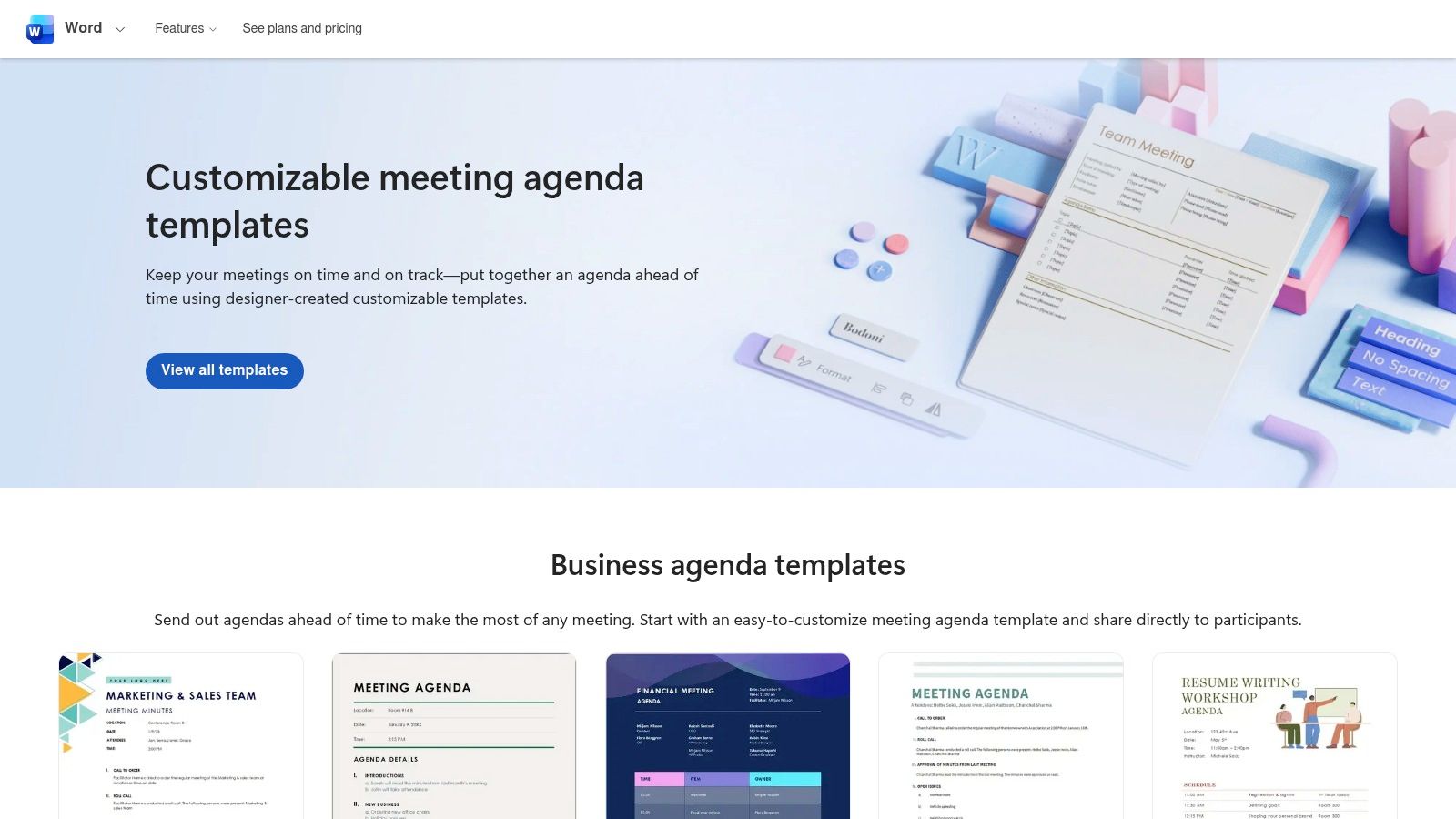
Strategic Breakdown and Analysis
The primary strength of Microsoft Create lies in its native integration. The templates aren’t just static documents; they are built to work with the features of Word and PowerPoint. This means you can easily customize fonts, colors, and layouts using built-in style and theme settings, ensuring brand consistency across all your meeting materials.
For remote and hybrid teams, this is particularly valuable. A project manager can quickly prepare a detailed sprint planning agenda in Word, share it via OneDrive or SharePoint, and have team members co-author and add comments in real time before the meeting begins. This process centralizes documentation within an ecosystem your team already uses.
Key Insight: Microsoft Create prioritizes workflow continuity over flashy, web-only features. It serves the practical need of getting a well-structured, brand-aligned agenda into a familiar, powerful editing tool with minimal effort. It’s a workhorse, not a show horse.
Actionable Takeaways & Tips
To get the most out of these examples of agenda templates, focus on customization and integration.
- Establish a Team Theme: In Word or PowerPoint, create a custom theme with your company's colors and fonts. When you open a template from Microsoft Create, you can apply this theme instantly for consistent branding.
- Leverage Co-authoring: For collaborative agenda planning, always use the "Share" function within Word or PowerPoint. This activates Microsoft 365's co-authoring feature, allowing multiple team members to edit the document simultaneously, just like in a cloud-native tool.
- Use the "Presenter View" in PowerPoint: If you choose a PowerPoint agenda template for a workshop or formal presentation, use Presenter View during the meeting. It allows you to see your notes and the agenda timeline while the audience only sees the main slide.
Platform Details:
- Website: Microsoft Create – Agendas
- Pricing: Free
- Best For: Teams heavily invested in the Microsoft 365 suite who need reliable, professionally designed templates for Word and PowerPoint.
2. Google Docs – Template Gallery
For teams that live in the Google Workspace ecosystem, the native Google Docs template gallery is the most frictionless option for creating and sharing meeting agendas. It's designed for speed and real-time collaboration, making it a go-to for remote and hybrid teams who prioritize collaborative document editing over the static, print-focused features of traditional word processors. Agendas created here are born in the cloud and built for instant access.
The platform offers a curated selection of templates directly within the Google Docs interface, including several formats specifically for meeting notes and project proposals. Users can start a new document from a template with a single click, immediately gaining a structured layout ready for content. This eliminates the need to create formats from scratch and ensures a consistent starting point for all team meetings, from weekly check-ins to more formal project kickoffs.
Strategic Breakdown and Analysis
The core advantage of using Google Docs templates is their deep integration with Google's collaborative tools. An agenda is not just a document; it's a live workspace. Team members can be tagged in comments to assign action items, suggest changes in real-time before a meeting, and even contribute to the notes simultaneously during the call. This transforms the agenda from a pre-meeting reference into a dynamic, collaborative asset.
This is especially effective for agile teams. A scrum master can share a sprint retrospective agenda link in a Slack channel, and the entire team can populate their thoughts under the "What went well?" and "What could be improved?" sections before the meeting starts. This pre-work makes the actual meeting time far more efficient and focused on discussion rather than information gathering. You can also explore building on the basics by creating a simple meeting agenda template within Docs that your entire organization can reuse.
Key Insight: Google Docs prioritizes live collaboration and accessibility above all else. Its strength lies in turning a static agenda into a living document that can be co-authored, commented on, and updated by the entire team simultaneously from any device.
Actionable Takeaways & Tips
To maximize the effectiveness of these examples of agenda templates, focus on their collaborative and cloud-native features.
- Use the "Share" Button Strategically: Instead of emailing attachments, always use the "Share" button to grant "Commenter" or "Editor" access via a link. This ensures everyone is working on the single source of truth.
- Leverage Comments for Pre-Meeting Prep: Encourage team members to add comments and questions to the agenda document before the meeting. This allows the meeting facilitator to anticipate discussions and manage time more effectively.
- Utilize Smart Chips: Tag people (@-mentions), link other Google Docs or Sheets (@-files), and insert dates (@-dates) directly into the agenda. This creates a connected hub of information, making it easy to reference related materials and assign tasks.
Platform Details:
- Website: Google Docs
- Pricing: Free with a Google account; included in Google Workspace subscriptions.
- Best For: Teams operating within the Google Workspace ecosystem who need highly collaborative, cloud-first agendas accessible from anywhere.
3. Canva – Meeting agenda/minutes templates
For teams who prioritize visual communication and brand consistency, Canva is a design powerhouse that extends its capabilities to creating stunningly professional agenda templates. It moves beyond the traditional text-only document, allowing anyone to produce visually engaging and well-structured agendas without needing a design background. This makes it an ideal choice for creative agencies, marketing teams, or any organization that wants its internal documents to reflect its brand's aesthetic.
Canva's platform is built around an intuitive drag-and-drop editor, offering hundreds of polished templates for both meeting agendas and minutes. Users can quickly customize colors, add logos, and incorporate graphics from Canva’s vast asset library. The entire process is collaborative, allowing team members to comment and edit in real time, making it perfect for the fast-paced nature of remote and hybrid work environments.
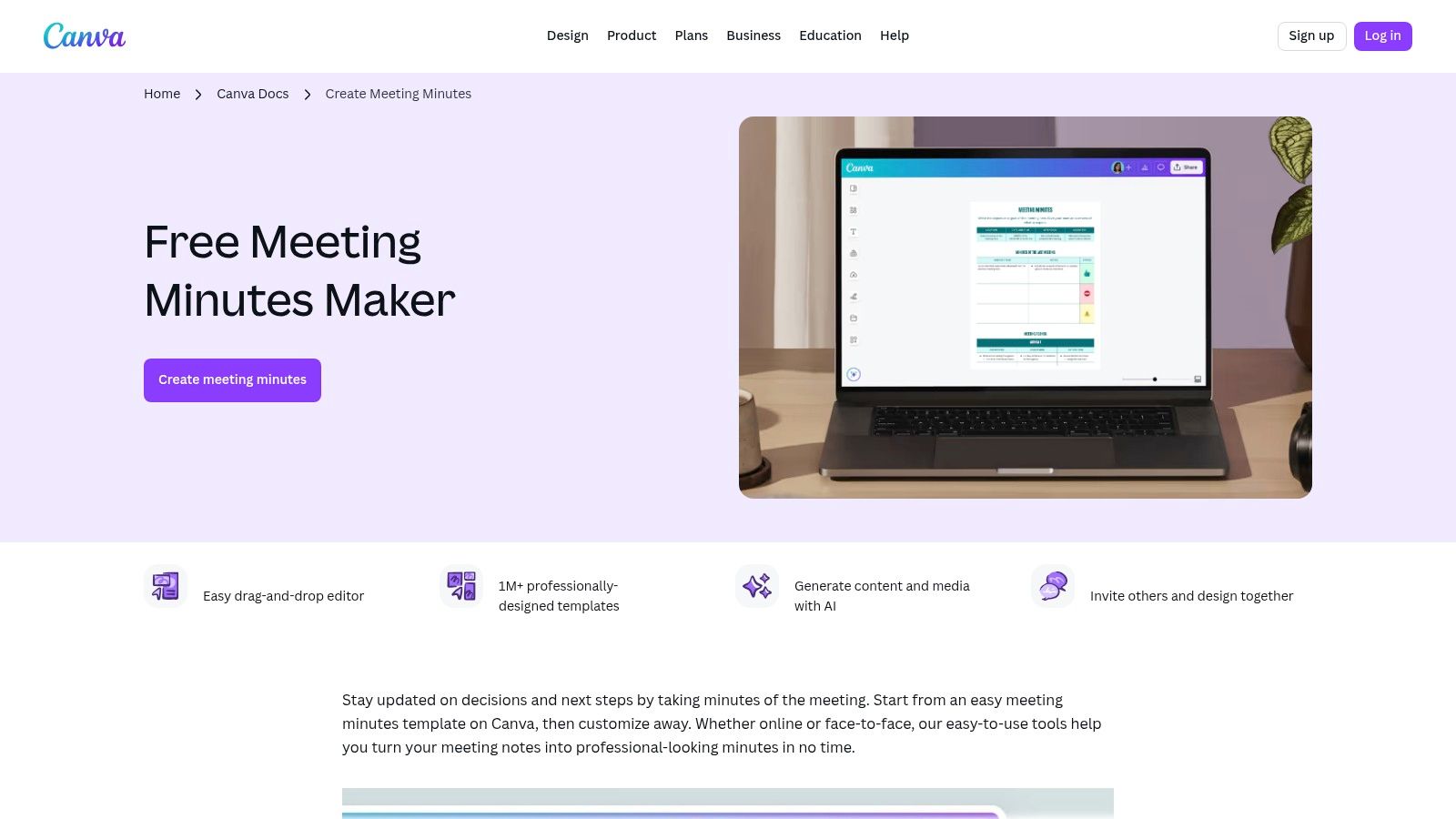
Strategic Breakdown and Analysis
Canva's core advantage is its ability to blend design appeal with functional simplicity. While traditional word processors can produce functional agendas, Canva ensures they are also impactful. This is crucial for high-stakes meetings, such as client kick-offs or stakeholder presentations, where the agenda itself can set a professional and organized tone. The platform’s templates provide a strong visual hierarchy, guiding participants through the meeting flow effectively.
The seamless integration between creation and distribution is another key strength. A team lead can design an agenda, share a link for collaborative input, and then instantly convert the finished document into a multi-page presentation using the “Docs to Decks” feature. This adaptability supports a dynamic approach to meeting management, where an agenda can fluidly become a live presentation asset. For guidance on improving meeting dynamics, you can learn more about how to run effective meetings.
Key Insight: Canva excels at transforming the agenda from a purely administrative document into a strategic communication tool. It prioritizes brand consistency and visual engagement, ensuring that even internal documents reinforce company identity and professionalism with minimal effort.
Actionable Takeaways & Tips
To leverage these examples of agenda templates on Canva, focus on branding and collaborative features.
- Set Up Your Brand Kit: Before starting, upload your company’s logos, color palettes, and fonts to Canva’s Brand Kit (available in Canva Pro). This allows you to apply your brand identity to any agenda template with a single click.
- Use Comments for Pre-Meeting Alignment: Instead of emailing feedback back and forth, use Canva's comment feature directly on the agenda draft. Tag team members to assign them specific sections or ask for their input on agenda items before the meeting is finalized.
- Convert Agendas to Presentations: For workshops or client-facing meetings, use the "Docs to Decks" feature. This automatically converts your text-based agenda into a polished slide deck, saving you the time of recreating the content in a separate presentation tool.
Platform Details:
- Website: Canva – Meeting Minutes Templates
- Pricing: Free version available; Canva Pro offers premium features like Brand Kit and more assets.
- Best For: Teams that value visual branding and want to create attractive, easy-to-share agendas without deep design skills.
4. Smartsheet – Meeting agenda templates
For teams that need agendas to be more than just static documents, Smartsheet offers a powerful, action-oriented approach. It uniquely combines a library of free, downloadable templates (for Word, Excel, Google Docs) with a sophisticated in-app Meeting Management system. This positions Smartsheet as the ideal choice for project managers and teams who need their agendas to directly feed into trackable tasks, deadlines, and project workflows.
The platform excels at connecting the what of a meeting (the agenda topics) with the what's next (the action items). While anyone can download the simple templates for immediate use, the real power is unlocked within the Smartsheet environment. Here, an agenda becomes a living dashboard for accountability, making it perfect for formal project meetings, board updates, and any discussion where outcomes and follow-ups are critical.

Strategic Breakdown and Analysis
Smartsheet's core strength is its emphasis on accountability and workflow integration. An agenda item isn’t just a line of text; it can be linked to a task owner, a due date, and a status field. This transforms the meeting from a simple conversation into a dynamic part of a larger project management ecosystem. All this information is crucial for proper preparation for meetings.
This is especially beneficial for remote and hybrid teams where post-meeting follow-up can be disjointed. For example, a marketing team can use a Smartsheet agenda for their weekly sync. As decisions are made, the facilitator can assign action items directly in the agenda sheet. Automated alerts can then be triggered to notify team members of their new tasks and deadlines, eliminating the need for a separate follow-up email and ensuring nothing falls through the cracks.
Key Insight: Smartsheet treats an agenda not as a pre-meeting document, but as a central hub for driving and tracking work. Its value lies in its ability to turn discussion points into tangible, automated, and reportable actions within a unified system.
Actionable Takeaways & Tips
To maximize the benefits of these examples of agenda templates, focus on automation and accountability.
- Use the In-App Template Set: While the free downloads are useful, start with the native "Meeting Management" template set in Smartsheet to access automation features. This allows you to build workflows that automatically move action items to a master task list.
- Create Automated Update Requests: Set up an automation to send an "Update Request" to the owner of each action item one day before its due date. This proactive nudge helps keep projects on track without manual intervention.
- Build a Meeting Dashboard: Use Smartsheet Dashboards to pull in key data from your meeting agendas, such as open action items, decisions made, and upcoming meeting topics. This gives leadership a high-level view of meeting productivity across the team.
Platform Details:
- Website: Smartsheet – Meeting agenda examples
- Pricing: Free downloadable templates; in-app features require a Smartsheet subscription (starting from $7/user/month).
- Best For: Project-driven teams and organizations that need to tightly integrate their meeting agendas with task management, accountability, and automated workflows.
5. Atlassian Confluence – Meeting agenda/notes templates
For technical and product teams already operating within the Atlassian ecosystem, Confluence provides a powerful, integrated solution for creating and managing meeting agendas. It moves beyond static documents by treating the agenda as a living part of a project's knowledge base. This approach ensures that meeting preparation, notes, and outcomes are directly linked to the work being done in tools like Jira, making it a central source of truth for project-related discussions.
The platform comes with built-in templates for various meeting types, including weekly team meetings, 1:1s, sprint planning, and retrospectives. These are not just outlines; they are functional Confluence pages equipped with macros for assigning tasks, logging decisions, and @mentioning teammates. This transforms the agenda from a pre-meeting guide into a post-meeting record of actionable items and commitments, all housed within the team's shared workspace.
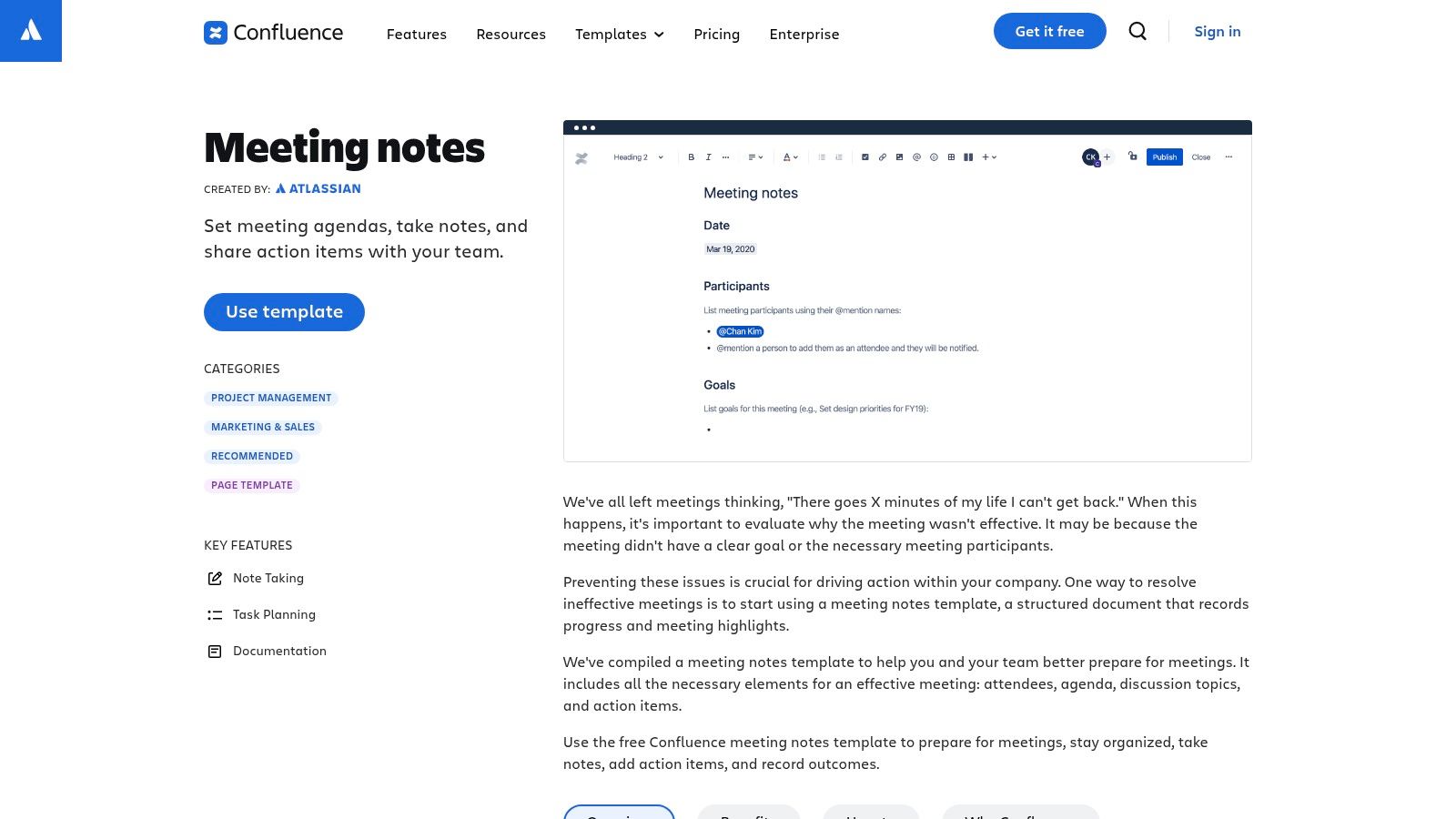
Strategic Breakdown and Analysis
Confluence's greatest strength is its deep integration with the Atlassian suite, particularly Jira. When creating an agenda, you can link directly to Jira issues, epics, and user stories. During the meeting, you can create new Jira tickets or Confluence tasks directly from the notes page, assigning them to team members on the spot. This creates an unbroken chain of context from discussion to execution, eliminating the "lost in translation" gap between a meeting and the work that follows.
This system is invaluable for remote and distributed teams that rely on asynchronous communication. A product manager can set up a workshop agenda template, link it to the relevant project epic, and have the team add discussion points before the meeting. After the session, the documented decisions and action items on the Confluence page serve as the definitive record, accessible to everyone regardless of their time zone. This creates a transparent and accountable workflow.
Key Insight: Confluence prioritizes contextual integration and traceability. It turns the agenda into a dynamic hub for project communication, ensuring that every discussion is captured, linked to the relevant work, and converted into clear, trackable actions.
Actionable Takeaways & Tips
To maximize the value of these examples of agenda templates, focus on leveraging Confluence’s collaborative and integration features.
- Use the /jira Macro: When discussing a specific bug or feature, use the
/jiracommand in the Confluence editor to pull in live issue data. This displays the ticket's status, assignee, and summary directly on the agenda page. - Standardize with a Decision Log: At the end of each agenda item, use the "Decision" macro (
/decision). This creates a visually distinct log of all key decisions made during the meeting, making it easy to reference them later. - Create Action Items with @mentions: Don't just write down a to-do list. Use the "Task list" macro (
[]) and @mention the responsible team member. This assigns the task to them in their Confluence task list and sends a notification, ensuring accountability.
Platform Details:
- Website: Atlassian Confluence – Meeting Notes Templates
- Pricing: Free plan available for up to 10 users; paid plans start at $6.05/user/month.
- Best For: Product, engineering, and IT teams deeply integrated with the Atlassian (Jira) ecosystem who need to connect meeting outcomes directly to their project workflows.
6. Fellow – Meeting agenda template library
For teams looking to move beyond static documents, Fellow offers a dedicated meeting management platform where agenda templates are integrated directly into the workflow. It’s not just a gallery; it’s a purpose-built tool designed to solve the entire meeting lifecycle, from collaborative agenda-setting to post-meeting action item tracking. This makes it a powerful choice for organizations aiming to build a more disciplined and productive meeting culture.
Fellow’s extensive library features over 500 curated templates for nearly any scenario, including one-on-ones, team weeklies, project kickoffs, and even EOS Level 10 meetings. The platform’s core strength is its ability to connect these templates to a live, collaborative workspace. It actively prompts participants to contribute agenda items beforehand, ensuring everyone arrives prepared and engaged, which is a common challenge for remote and hybrid teams.

Strategic Breakdown and Analysis
Fellow's primary advantage is its focus on behavior change through tooling. The platform is designed to operationalize good meeting habits. When you apply a template to a recurring meeting, Fellow automates reminders for team members to add their talking points. This simple but effective feature shifts the responsibility of agenda-building from a single manager to the entire team, fostering shared ownership and accountability.
This approach transforms the agenda from a pre-meeting document into a dynamic, living workspace. During the meeting, notes and action items are captured directly within the agenda interface, with owners and due dates assigned in real time. Because the tool integrates with platforms like Slack, Jira, and Asana, these action items are then pushed to the systems where work actually happens, closing the loop between discussion and execution. If you want to dive deeper into these techniques, you can find more information on how to facilitate effective meetings.
Key Insight: Fellow embeds accountability and preparation directly into its agenda templates. It treats the agenda not as a static guide, but as the central hub for a continuous cycle of preparation, collaboration, and follow-through, making it an operating system for team meetings.
Actionable Takeaways & Tips
To maximize the value of Fellow's examples of agenda templates, focus on building consistent team habits.
- Automate Recurring Meetings: For any standing meeting (like daily standups or weekly syncs), apply a template to the entire series. This ensures every session starts with a consistent, proven structure without any manual setup.
- Use the "Suggest a Topic" Feature: Encourage all team members to use the feature that allows them to add and upvote topics before the meeting. This democratizes the agenda and ensures the most pressing issues are addressed.
- Integrate Action Item Tracking: Connect Fellow to your team’s primary project management tool (e.g., Jira, Asana, ClickUp). This automatically converts assigned action items from the meeting notes into trackable tasks, preventing important follow-ups from being lost.
Platform Details:
- Website: Fellow – Meeting Templates
- Pricing: Free plan available; paid plans start at $7 per user/month.
- Best For: Teams and managers seeking an all-in-one system to improve meeting discipline, accountability, and follow-through.
7. Etsy – Marketplace for downloadable meeting agenda printables
For those seeking a more personal, aesthetic, or physically tangible approach to meeting planning, Etsy serves as a vast marketplace for unique, artist-designed agenda templates. It moves away from the corporate, software-integrated model and instead offers a creative trove of downloadable files and printable notepads. This makes it an ideal choice for freelancers, small business owners, or teams who value bespoke design and the tactile experience of a printed agenda.
The platform connects users directly with independent creators, resulting in an enormous variety of styles that you won't find on mainstream template sites. From minimalist black-and-white layouts to colorful, illustrated designs, Etsy provides thousands of options. These are typically delivered as instant digital downloads in common formats like PDF, Word, or Google Docs, offering a low-cost, immediate solution for anyone looking to refresh their meeting documentation.
Strategic Breakdown and Analysis
Etsy’s primary strength is its sheer diversity and affordability. Unlike integrated software solutions, the templates here are one-time purchases, often for just a few dollars. This decouples your agenda design from any specific software ecosystem, giving you the freedom to use the file in any compatible application or simply print it out. The emphasis is on aesthetics and functional simplicity rather than complex digital features.
This approach is surprisingly effective for certain team dynamics. A beautifully designed, printable agenda can feel more intentional and focused, reducing the digital distractions that come with live-editing in a shared document. For client-facing meetings, a branded, professionally designed printable can leave a more memorable impression than a standard Word document. The marketplace model also means you can find niche templates, such as those tailored for creative brainstorming, one-on-one check-ins, or even personal life planning.
Key Insight: Etsy prioritizes design personalization and simplicity over digital collaboration. It serves the need for visually appealing, low-cost, and highly flexible static documents that can be adapted for both digital and physical use, making meeting preparation feel more creative and less corporate.
Actionable Takeaways & Tips
To get the most out of these examples of agenda templates, focus on selection and thoughtful application.
- Read the Reviews and Details: Quality varies by seller. Always check recent reviews, star ratings, and the item description to confirm the file formats included (e.g., PDF, DOCX, Google Docs link) and page dimensions before purchasing.
- Create a Reusable Master Copy: Once you download a template, immediately save a blank master copy. This ensures you can reuse the original design for future meetings without having to erase previous content each time.
- Pair with a Digital Tool for Collaboration: Use an Etsy template for its structure and visual appeal, but pair it with a collaborative tool. For example, you can fill out the agenda, save it as a PDF, and attach it to a calendar invite or share it in a team channel like Slack or Microsoft Teams for feedback.
Platform Details:
- Website: Etsy – Meeting Agenda Templates
- Pricing: Varies by seller; typically $1 – $10 for a one-time purchase.
- Best For: Individuals, small businesses, and creative teams looking for unique, affordable, and printable agenda designs.
Top 7 Agenda Templates Comparison
| Template / Tool | Implementation Complexity 🔄 | Resource Requirements ⚡ | Expected Outcomes 📊⭐ | Ideal Use Cases 💡 | Key Advantages ⭐ |
|---|---|---|---|---|---|
| Microsoft Create – Agenda Templates | Low — one-click into Word/PowerPoint 🔄 | Microsoft 365 (Word/PowerPoint) recommended; minimal design skill ⚡ | Polished, brand-consistent agendas; reliable for formal docs 📊 ⭐⭐⭐ | Teams already on M365; formal meetings, events 💡 | Trusted source; seamless M365 styling and export ⭐ |
| Google Docs – Template Gallery | Low — cloud-first, immediate use 🔄 | Google account/Workspace; web access only ⚡ | Collaborative, shareable agendas with live editing 📊 ⭐⭐⭐ | Remote teams needing real-time co‑authoring and quick distribution 💡 | Real-time co-editing and easy sharing ⭐ |
| Canva – Meeting agenda/minutes templates | Low–Medium — drag-and-drop editing 🔄 | Canva account; Pro for some premium assets ⚡ | Highly visual, brandable agendas; presentation-ready 📊 ⭐⭐/⭐⭐⭐ (visual strength) | Design-focused teams, marketing, presentations 💡 | Large asset library; fast on-brand design and export options ⭐ |
| Smartsheet – Meeting agenda templates | Medium — template + workflow setup 🔄 | Smartsheet account; subscription for automation ⚡ | Structured agendas with action tracking and timeboxing 📊 ⭐⭐⭐ | Project teams needing accountability and follow-up workflows 💡 | Strong automation and accountability features ⭐ |
| Atlassian Confluence – Meeting notes | Medium — best with Confluence adoption 🔄 | Confluence (Atlassian) access; integrates with Jira ⚡ | Centralized agendas, notes, decision logs and owners 📊 ⭐⭐⭐ | Teams using Jira/Atlassian; recurring meetings and decision tracking 💡 | Inline tasks, decision logs, @mentions integration ⭐ |
| Fellow – Meeting agenda template library | Medium — onboarding to new app; recurring setup 🔄 | Fellow account; paid tiers for full features ⚡ | Encourages preparation, captures action items, recurring templates 📊 ⭐⭐⭐ | Teams focused on meeting effectiveness, 1:1s, leadership rituals 💡 | Purpose-built meeting workflows and prep nudges ⭐ |
| Etsy – Downloadable agenda printables | Low — download and customize locally 🔄 | One-off purchase; manual distribution; variety of formats ⚡ | Bespoke printable designs; low-cost digital downloads 📊 ⭐⭐ | Individuals, small businesses, printed agendas or unique styles 💡 | Huge variety and affordability; instant download ⭐ |
Choosing Your Perfect Template: Moving from Examples to Action
We've journeyed through a diverse landscape of tools and platforms, each offering a unique approach to structuring effective meetings. From the universally accessible templates in Microsoft Create and Google Docs to the visually engaging designs on Canva and the process-driven frameworks in Smartsheet and Confluence, it’s clear that a one-size-fits-all agenda simply doesn't exist. The key is to move beyond simply downloading a file and instead adopt a strategic mindset for implementation.
The right template is more than just a list of talking points; it's a strategic tool that aligns your team, clarifies objectives, and drives tangible outcomes. The examples we’ve analyzed demonstrate a clear principle: the best agenda is one that actively supports the specific goal of your meeting. A simple list format from Google Docs is perfect for a quick daily stand-up, but it falls short for a complex sprint retrospective that requires structured reflection and action planning.
From Inspiration to Implementation
So, how do you translate these examples into real-world success? The first step is to match the tool to your team’s existing ecosystem and the meeting’s specific purpose.
- For Familiarity and Integration: If your team operates primarily within Microsoft 365 or Google Workspace, start there. Using the native template galleries in Microsoft Create or Google Docs reduces friction and makes adoption seamless.
- For Project-Centric Workflows: For teams whose meetings are deeply tied to project management, Smartsheet and Atlassian Confluence offer agendas that link directly to tasks, tickets, and broader project goals.
- For Building a Meeting Culture: If your goal is to standardize meeting excellence across the organization, a dedicated tool like Fellow provides a centralized library and collaborative features that build consistent, productive habits.
The most critical takeaway is to view these templates not as rigid prescriptions but as flexible starting points. The real power comes from customization. Adjust timings, rephrase questions, and add specific context relevant to your team’s current challenges. A great agenda anticipates the conversation, guiding participants toward a productive conclusion. If you're looking for an even wider array of specialized formats, exploring curated resources can be incredibly helpful. To expand your options beyond common platforms, consider exploring dedicated sections like the Meeting Masters Playbook's list of meeting templates for more niche and creative structures.
The Ultimate Goal: Action and Progress
Ultimately, the purpose of any meeting agenda is to facilitate progress. Every item on your list should contribute to a decision, a solution, or a clear set of next steps. Before your next meeting, ask yourself: "What do we need to achieve by the end of this session?" Let the answer guide your choice and customization of one of these examples of agenda templates.
By thoughtfully selecting and adapting the right framework, you transform your meetings from obligatory calendar events into powerful engines for collaboration, innovation, and success. Start small by picking one template for your next team sync or brainstorming session. Adapt it, gather feedback, and iterate. This commitment to continuous improvement is what separates truly effective teams from the rest.
Ready to move beyond basic agendas and supercharge your team's creativity? Bulby provides AI-powered, guided exercises that structure your brainstorming and workshop sessions for breakthrough results. Transform your next creative meeting from a vague discussion into a focused innovation powerhouse with Bulby.

