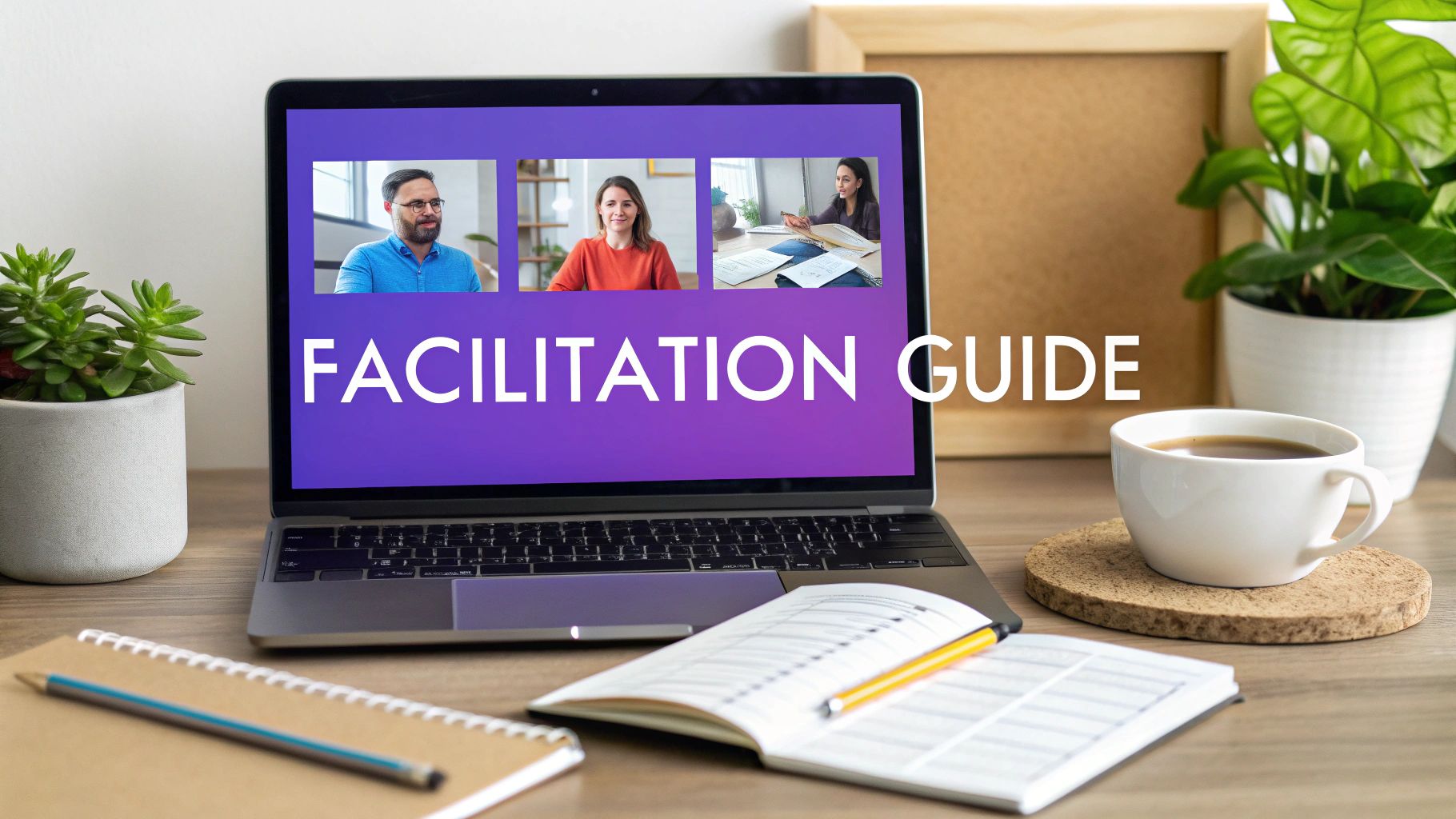Let's be honest, a simple agenda just doesn't cut it for remote teams anymore, especially when the stakes are high. This is where a facilitation guide template becomes your single most valuable asset. It's not just a list of topics; it's the tactical, in-the-moment playbook a facilitator needs to run a session that actually works. Think of it as your blueprint for consistency and success.
Why a Template Is Your Secret Weapon

It’s important to understand that a facilitation guide is worlds away from a high-level training plan. A training plan gives you the "what" and "why"—the big-picture strategy. The guide, on the other hand, is all about the "how." It's packed with the detailed instructions, talking points, and timings needed for flawless execution.
A well-crafted facilitation guide template is the difference between simply knowing what to discuss and knowing how to manage the energy in the room, guide tricky conversations, and make sure every voice is actually heard. This is a massive challenge in any meeting, but it's amplified tenfold in a virtual setting.
Let me put it another way. If your meeting were a theater production, the agenda would just be the list of scenes. The facilitation guide is the full script, complete with stage directions, lighting cues, and notes on how to get the best performance out of your cast.
Building Consistency and Confidence
One of the biggest wins you'll get from a template is consistency. When every important workshop or meeting follows a proven structure, you start to see the quality of collaboration rise across the entire organization. It means newer team members can step up and lead complex sessions with the same polish as seasoned veterans because the guide gives them the framework and support they need.
This structure is also a huge confidence booster. Handing a facilitator a solid guide is like giving them a map through a dense forest. It completely removes the anxiety of, "Oh no, what do I say next?" This frees them up to focus on what really matters: actively listening to the team and steering the conversation toward a productive outcome.
A great template empowers anyone on your team to step in and lead with confidence, turning effective facilitation from an individual talent into a shared organizational skill.
A well-designed guide also helps you streamline tasks with document workflow automation by standardizing all the little things that happen before and after a meeting. It creates a predictable, reliable system you can count on.
Achieving Desired Outcomes Reliably
At the end of the day, every facilitated session has a goal. Whether you're brainstorming a new product, tackling a tough customer problem, or setting your quarterly goals, a template keeps everyone’s eyes on the prize.
It works by breaking down a huge objective into smaller, more manageable chunks. For each of those chunks, the guide provides:
- Crystal-Clear Instructions: No more guessing what's supposed to happen next.
- Specific Timings: Keeps the session on track and shows you respect everyone's time.
- Key Questions: The exact prompts you need to spark meaningful discussion and avoid dead ends.
- Activity Details: Step-by-step guidance for every exercise, from setting up breakout rooms to running a quick poll.
This level of detailed planning doesn't kill creativity—it creates the perfect environment for it. By taking care of the structural and logistical heavy lifting, the facilitation guide template frees up the mental energy for both the facilitator and the participants to do deep, meaningful work. It’s the secret weapon that ensures you hit your target, every single time.
Designing the Foundation of Your Guide
https://www.youtube.com/embed/VgRiQlLnGcM
Alright, now that we’ve covered why a great facilitation guide is so important, let's get into the how. A truly effective template isn’t just a document you fill out; it’s a reusable piece of architecture for running an incredible session. Getting this foundation right is what separates a world-class remote meeting from a mediocre one.
It all starts with defining sharp, measurable objectives.
Forget vague goals like "discuss the marketing plan." Instead, think about specific outcomes. What will people know, feel, or be able to do after this session that they couldn't before? This focus on tangible results becomes the North Star for every other decision you make. From there, you can build out the core elements that make your guide practical and easy to follow, especially when you're live and under pressure.
The Essential Building Blocks
Think of your facilitation guide template as having a solid skeleton. This structure is what holds everything together, from the big-picture goals down to the tiny logistical details. It's this prep work that gives you the freedom to improvise during the actual meeting, because you know the core plan is secure.
Here are the key components your template foundation absolutely must have:
- A Clear Table of Contents: This is more than just window dressing. A clickable table of contents lets a facilitator jump to any section in an instant. Picture this: a discussion veers off-topic. Instead of fumbling around and losing the room's energy, the facilitator can click right back to the correct agenda item and get things back on track.
- The Session Overview: This short section is your "why we're here." It should state the session's purpose and, critically, connect it to larger team or company goals. This helps everyone in the room understand why their time and contribution matter.
- Precise Timing for Each Segment: This is non-negotiable. Assign a specific number of minutes to every single activity, from the welcome and icebreaker all the way to the final wrap-up. This not only keeps the meeting on schedule but also shows you respect everyone’s time.
Industry experts agree: the best guides always have clearly stated goals, a structured table of contents, and a solid overview. Sticking to a timeline and providing detailed descriptions for each activity keeps facilitators focused and prevents conversations from going in circles.
Nailing Down the Logistics
Logistics might not be the most exciting part, but they are absolutely vital to your foundation. Getting these details buttoned up ensures everyone shows up prepared and ready to contribute from minute one—which is especially crucial for remote teams. Your facilitation guide template needs a dedicated spot for all this.
For example, when setting up a virtual workshop, your logistics checklist could look something like this:
- Required Software and Tools: List every single application participants will need (like Miro, Google Docs, or Zoom) and, most importantly, include direct links for downloads or access.
- Pre-Work Instructions: If you need them to read an article or watch a video beforehand, spell it out here with clear deadlines. Never assume people will just know what to do.
- Virtual Room Links: Add the main meeting link, plus any separate links for breakout rooms or shared documents.
Think of this foundational work as the mise en place for your meeting. A chef preps all the ingredients before they even think about turning on the stove. A facilitator needs to do the same, preparing all the logistical and structural elements to guarantee a smooth, professional, and impactful session.
This level of detail is a hallmark of a great facilitation guide template. It removes the mental burden from both you and your participants. If you're looking for more ideas on building a solid structure, checking out a comprehensive guide to meeting outline templates can be a huge help.
And when a session is all about creative thinking, a purpose-built structure can make a world of difference. To see how these principles apply to idea generation, take a look at our guide on creating a powerful brainstorming session template. This foundational effort is what turns your template into an indispensable tool.
Crafting Content That Drives Engagement

A good facilitation guide template is more than a simple schedule. Its real value comes from the content—the actual words and activities that turn a passive meeting into a live, collaborative workshop. This is where you go from planning logistics to actually leading.
The goal here is to create a playbook so thorough that even a less experienced team member could step in and run a fantastic session. Let's break down how to craft that engaging content and turn your template from a basic outline into a full-on tool for success.
Writing Natural Talking Points and Questions
Nobody wants to sound like they're reading a script. The fear of sounding robotic is real, but the trick is to write talking points and questions that guide the conversation without strangling it.
Forget about writing out every single word. Instead, think in bullet points and prompts. These are your signposts, not your monologue.
For instance, look at this transformation:
- The Robotic Way: "Now we will move to the next agenda item, which is a discussion of the Q3 marketing budget. I want everyone to share their thoughts on the proposed allocation for digital ads."
- The Human Way: "Okay, let's pivot to the Q3 marketing budget. The big question is: does our proposed digital ad spend feel right to everyone? Who has an initial reaction?"
See the difference? The second version actually invites a real conversation. It’s the same with questions. Your guide should be filled with open-ended questions that can’t be answered with a simple "yes" or "no."
A well-crafted guide should feel like a trusted co-pilot, whispering helpful suggestions in the facilitator's ear, not a drill sergeant barking orders. This approach builds facilitator confidence and participant engagement simultaneously.
This is a fundamental part of making remote work, work. For more on this, you can dig into these virtual collaboration best practices to see how they fit within the framework of a solid guide.
Anticipating Questions and Roadblocks
Experienced facilitators don't just solve problems—they see them coming. Your facilitation guide template needs a dedicated spot for this, almost like a pre-meeting FAQ.
Put yourself in your participants' shoes. What’s going to be confusing? Where might they push back or get stuck? Thinking through these potential hurdles and scripting some thoughtful responses ahead of time is a game-changer. It keeps the session on track and shows you're prepared.
Here’s what that looks like in practice:
- Potential Roadblock: "Why are we changing this process now? The old way seemed to be working fine."
- Prepared Response Prompt: "Great question, and it's important we address it. The old process got us this far, but our data shows it creates a bottleneck in
[specific area], costing us about 10 hours per week. This new approach is designed to give everyone that time back."
Having these answers ready equips any facilitator to handle challenges gracefully. It shows you respect the team's time and have already thought through their point of view.
Seamlessly Integrating Activities and Resources
Meetings need more than just talk. A truly effective guide weaves in activities, polls, and links to keep the energy up and appeal to different working styles. But you can't just write "Do a poll" and call it a day. You have to flesh it out.
Here’s how to detail an activity so anyone can run it:
- Activity Name: "Quick Pulse Check Poll"
- Facilitator Prompt: "Before we move on, I want to get a quick read of the room. I'm launching a quick poll now—please select the option that best fits your current feeling about our proposed timeline."
- Poll Question: "How confident are you that we can meet the proposed Q4 launch timeline?"
- Poll Options:
- Very Confident
- Slightly Confident
- Unsure
- Not Confident
- Follow-up Notes: If most are "Not Confident," use the "Timeline Concerns" backup questions on the next page.
This level of detail makes the activity foolproof. You can also build in specific sharing methods. For example, learning about and mastering round robin meetings is a powerful way to ensure everyone gets a chance to speak, and you can bake those instructions right into the guide.
When you embed these kinds of interactive, well-explained elements, your facilitation guide template becomes a powerful engine for engagement. It ensures every session isn't just productive, but genuinely collaborative.
Adapting Your Template for Remote Teams
Facilitating a remote session is a whole different ball game. When you can't walk around the room and feel the energy, your facilitation guide template has to do the heavy lifting. You need to build in ways to "read" the digital room, anticipating the unique hurdles and advantages of a virtual environment.
A truly great remote workshop isn't just a happy accident. It’s the result of carefully translating tried-and-true in-person techniques into a format that clicks on screen. This is how you ensure your remote sessions are just as dynamic and productive as their face-to-face cousins.
Reading Digital Body Language
In a conference room, you can spot a furrowed brow or a subtle nod from across the table. Online, those cues vanish. Your template needs to actively prompt the facilitator to look for digital signals of engagement and understanding.
This isn't about mind-reading. It's about strategically embedding checkpoints into the session's flow. Your guide should include specific prompts like these:
- Quick Chat Pulses: Instead of just asking if things make sense, build in a specific instruction: "Everyone drop one word in the chat that describes your reaction to this." It's a low-effort way to get a quick pulse on the room's sentiment.
- Built-In Polls: Don't just ask, "Any questions?" That often leads to silence. Instead, use a quick poll: "On a scale of 1-5, how clear is this next step?" This gives you real, immediate data to work with.
- Gentle Nudges: Make a note to call on people who haven't spoken up. A simple, "Sarah, what's your take on this?" can re-engage someone and invite a valuable perspective.
Think of these small, scripted moments as the remote version of making eye contact. They turn a passive audience into an active one.
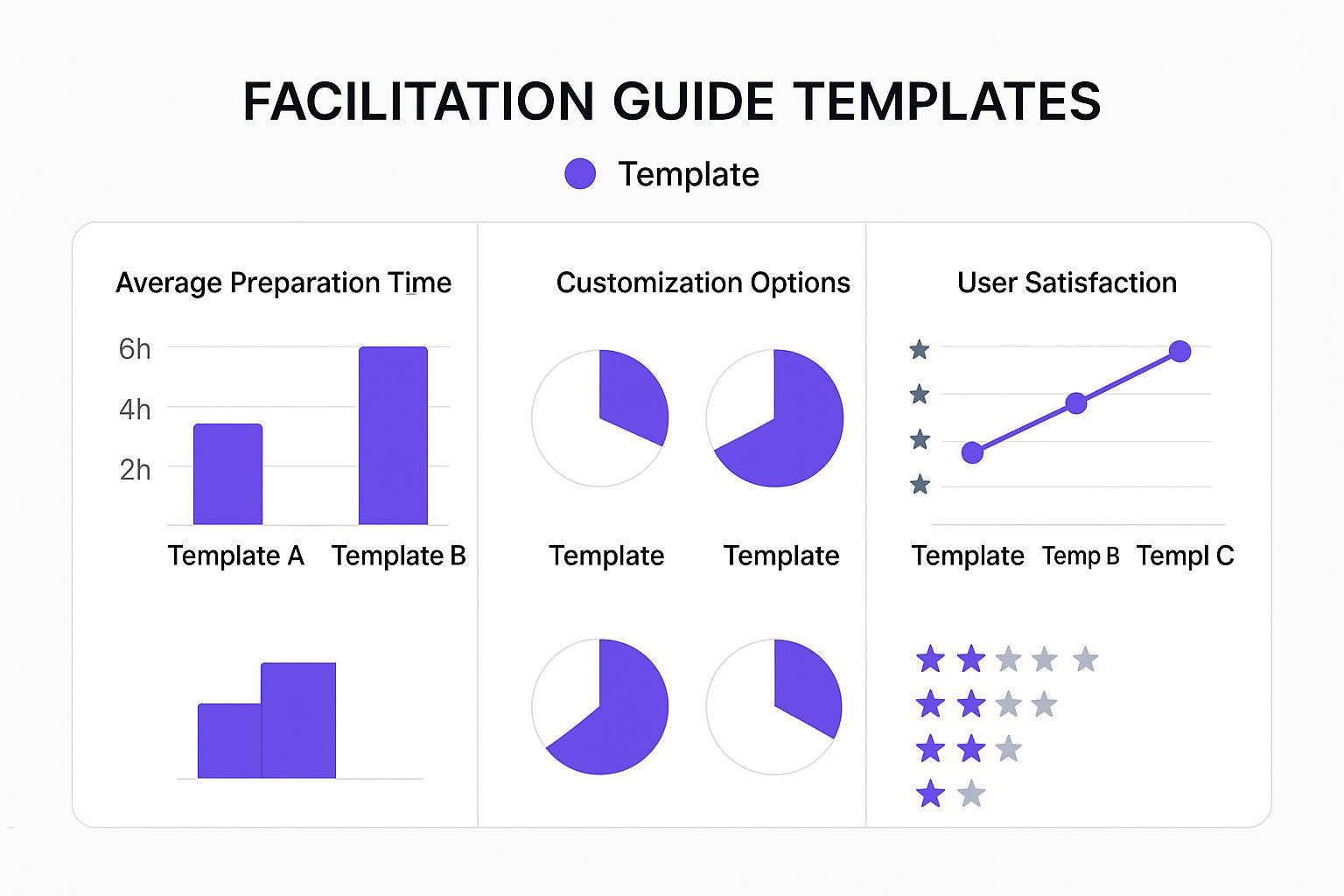
As you can see, templates with more remote-specific features might take a bit more setup time, but they pay off with much higher satisfaction ratings from the people actually running the sessions.
To help you think through these adjustments, here’s a quick comparison of how common facilitation practices need to change for a remote audience.
In-Person vs Remote Facilitation Adjustments
| Facilitation Element | In-Person Approach | Remote Adaptation in Guide |
|---|---|---|
| Gauging Energy | Observing body language, facial expressions, and side conversations. | Script specific chat prompts, integrate quick polls, and plan visual checks (e.g., thumbs up/down). |
| Brainstorming | Using sticky notes on a physical whiteboard. | Link directly to a pre-configured digital whiteboard (like Miro or Mural). |
| Small Group Work | "Turn to your neighbor and discuss." | Provide detailed, foolproof instructions for breakout rooms, including roles and time limits. |
| Q&A Session | People raise their hands to ask questions. | Instruct facilitator to use a "raise hand" feature, monitor the chat for questions, or use a tool like Slido. |
By thinking through these adaptations ahead of time and embedding them in your guide, you remove the guesswork for the facilitator and set the stage for a smoother session.
Designing Foolproof Breakout Rooms
We've all been there: dumped into a breakout room with a vague prompt and an awkward silence. Breakout rooms are a fantastic tool, but they can easily go off the rails without crystal-clear instructions.
Your facilitation guide template must provide a detailed script for launching and managing these crucial mini-sessions.
A great remote facilitator doesn’t just start a breakout room; they equip it for success. The guide should include every single detail, from the exact question to discuss to the specific deliverable expected when they return.
For every single breakout activity, your guide should have a dedicated block that covers:
- The Goal: What is the one, clear objective? (e.g., "Brainstorm 3 potential solutions to the user retention problem.")
- The Instructions: Write out the exact prompt to be delivered before opening the rooms. Include links to any needed documents or boards.
- The Roles: Suggest assigning a notetaker and a spokesperson to keep things on track.
- The Timer: Be precise. Specify the exact duration, like "12 minutes."
- The Report-Back: How will groups share their work? (e.g., "Each spokesperson will have 60 seconds to share their top idea.")
Creating a Technology Checklist
Finally, let's be honest—technology will fail you at some point. It’s not a matter of if, but when. The best way to handle this is to be prepared. Include a technology checklist and a contingency plan right inside your facilitation guide template.
This section should act as a pre-flight check for the facilitator, covering common technical issues.
- Pre-Session Tech Run: Include a list of items to test 15 minutes before go-time, such as screen sharing, audio quality, and any integrated polling apps.
- Meeting Etiquette: Provide a simple script for explaining the mute/unmute protocols at the start of the session.
- Backup Plans: What’s the plan if the facilitator's internet drops? Is there a designated backup host? What if the whiteboard tool crashes?
Building these skills is a key part of leading effectively in any remote or hybrid setting. For a deeper look into developing these abilities, our complete guide to facilitation skills training is packed with more practical advice.
By embedding these remote-first strategies into your template, you aren't just planning another meeting—you're engineering a successful and engaging collaborative experience from the ground up.
Putting Your Template into Practice
So, you’ve built a beautiful facilitation guide template. That's a great start, but a template sitting in a folder is just a document. Its real value comes alive only when you use it, test it with actual people, and tweak it based on what you learn. A template isn't truly finished when you type the last word; it’s finished when it’s been proven to work in the real world.
This is where theory meets reality. It’s the part where you’ll find out what really clicks with your team, what feels a bit clunky, and what needs a complete rethink. Let's walk through how to test, refine, and eventually get your whole organization using these powerful guides.

Run a Pilot Session (Or Two)
Before you roll out your new guide for a high-stakes client workshop or a critical all-hands meeting, you absolutely must do a dry run. And I don’t mean just reading it over. I mean a full-on rehearsal. Grab a couple of trusted colleagues—people who will give you honest feedback—and run the session as if it were the real deal.
The goal here is simple: spot the problems before they can derail an important meeting. You’re hunting for issues like:
- Awkward Transitions: Do the talking points flow smoothly from one section to the next, or does it feel disjointed?
- Unclear Instructions: Are the steps for an activity crystal clear, or do they leave people scratching their heads?
- Timing Trouble: Does that "10-minute" icebreaker actually take 20 minutes once people get talking?
This pilot session is your single best chance to iron out the kinks. Treat it seriously, and you’ll walk into the main event feeling prepared and confident. If your session is more on the creative side, checking out some virtual workshop ideas can give you great activities to test during your dry run.
Gather Feedback to Make It Better
Your first draft of the guide will never be your last. The best facilitators are always improving, and that improvement is fueled by direct feedback. Don't just ask, "So, how'd it go?" Get specific.
After any session, whether it's a dry run or the real thing, create a simple feedback loop. This could be a quick two-question survey or a 15-minute debrief call with a few key participants.
A facilitator's greatest tool for improvement isn't a perfect guide; it's the ability to truly listen. Ask for feedback, absorb it without getting defensive, and use it to make your next session just 10% better. Those small, consistent improvements add up to massive gains over time.
Ask pointed questions to get the insights you need:
- For Participants: "Was there any point where you felt confused or weren't sure what you were supposed to be doing?"
- For Co-Facilitators: "Which part of the guide felt the clunkiest or was the hardest to deliver naturally?"
- For Everyone: "What was the absolute best moment of the session? And what part felt the slowest?"
Use this intel to make concrete changes. If people were confused, rewrite the instructions. If a section dragged, find a way to tighten the timing or make it more engaging. Every round of feedback makes your template stronger and more reliable.
Build a Shared Facilitation Library
Okay, the ultimate goal here is to move beyond just you running great meetings. You want to build a culture of great meetings across the entire team or company. The most effective way I've seen to do this is by creating a shared, easy-to-access library of your proven facilitation guides.
This one simple act can have a huge impact. It transforms facilitation from a specialized individual talent into a shared organizational skill. Now, when a project manager needs to run a project kickoff, they don’t have to stare at a blank page. They can grab the tested "Project Kickoff Facilitation Guide" from the library and hit the ground running.
This approach also helps solve a major industry challenge. A global survey found that while facilitation is a critical skill, a whopping 60% of us learn it through self-study or from our peers, not formal training. A library of guides gives everyone a solid foundation, ensures consistency, and empowers more people to lead with confidence.
This shared resource becomes your secret weapon for scaling quality. It helps onboard new team members and ensures that every important conversation is built on a foundation of what works. You’re not just improving one meeting; you’re making every meeting matter.
Common Questions About Facilitation Guides
Once you start using a facilitation guide template, you'll inevitably run into some questions. That's a great sign. It shows you’re thinking past the document itself and focusing on what really matters: making your meetings work for the people in them. Let's dig into some of the most common questions I hear from teams making this shift.
People often ask about the right level of detail. Should it be a strict script or just a few notes? How do you leave room for those "aha!" moments without letting the meeting go completely off the rails? And, of course, the big one: how do you get your team to actually use the thing?
These are the real-world hurdles that separate a template that looks good on a screen from one that genuinely transforms your meetings.
How Detailed Should My Guide Be?
This is the classic facilitator's dilemma. My advice? Your guide should be a safety net, not a cage. You're aiming for that sweet spot between a rigid, word-for-word script and a vague outline that leaves everyone guessing.
The key is to be very specific about the mechanics of the meeting but flexible on the exact words you use.
For example, when you plan an activity like a breakout session, get granular. Spell out the instructions, set a firm time limit (like 10 minutes), and define the expected outcome ("Come back with your top 2 ideas written in the shared doc"). This kind of clarity is crucial for keeping things moving.
But for your own talking points, stick to prompts and key questions. Instead of writing a full paragraph to introduce a topic, you might just jot down:
- Ask: “What’s one assumption we’re making about this project that might not be true?”
This gives you, or any other facilitator, the core idea without forcing them to sound like they're reading from a teleprompter.
The perfect guide gives a facilitator enough structure to feel confident, but enough freedom to be present and respond to the people in the room. It’s a tool for support, not a substitute for paying attention.
When you strike this balance, anyone on your team can step in and run a great session. That's the real power of a well-designed facilitation guide template.
Keeping the Guide Flexible for Spontaneity
I get it. The last thing you want is for a detailed guide to kill a great, organic conversation. What happens when the team stumbles upon a brilliant idea that isn't on the agenda? You can’t let your structure get in the way of those magic moments.
The trick is to build flexibility right into the template.
One of my favorite techniques is to include a "Parking Lot" section. It's simple. When a valuable but off-topic point comes up, the facilitator can say, "That's a fantastic point. So we don't lose it, I'm adding it to our Parking Lot. We'll make sure to circle back to it before we wrap up or as a follow-up." This validates the contribution without derailing the meeting.
Here are a few other ways to bake in that flexibility:
- Add Time Buffers: Be intentional about scheduling 5-10 minute cushions between major agenda items. If a discussion is really hitting its stride, you have the space to let it continue. If you finish early, you're ahead of schedule. Win-win.
- Plan for Decision Points: Write prompts for the facilitator directly into the guide. For example: "Check the energy here. If people seem stuck, pivot to Activity B. If they're fired up, let the discussion go for another 5 minutes."
These little options empower the facilitator to make smart calls in the moment. The guide stops being a rigid railroad track and becomes a dynamic roadmap instead.
Getting Team Buy-In for Using the Template
Let's be honest: creating a great facilitation guide template is only half the job. The other half is getting your team to actually see its value and use it consistently. If they view it as more corporate red tape, it’s dead on arrival.
The best way to get buy-in is to make them part of the process and show them the benefits immediately. Don't just build the template in an ivory tower and hand it down.
Try co-facilitating a meeting with a team lead using the new guide. Let them feel firsthand how much smoother the session runs and how much stress it removes from their plate. When they see it leads to better decisions and less wasted time, they’ll become your biggest champions.
It's also crucial to frame the template as a tool for empowerment. This isn't about control; it's about making it easy for anyone on the team to step up and lead a productive, high-impact meeting. When you position it as a shared resource designed to make their lives easier, the entire dynamic shifts from a mandate to a welcome support system.
Ready to supercharge your team's creative sessions? Bulby provides a guided, step-by-step brainstorming process that ensures every idea is captured and every voice is heard. Transform your remote collaboration and unlock brilliant solutions by trying Bulby today.