Facilitation skills training is all about teaching people how to steer a group toward a shared goal. The real magic is making sure meetings are productive, inclusive, and genuinely collaborative. When you throw remote work into the mix, this training gets a lot more specific, focusing on mastering digital tools and techniques to cut through the noise of virtual communication. For any distributed team, it’s a must-have investment.
Why Facilitation Is a Core Skill for Remote Success
Let's be real—we've all been in those remote meetings. You know the ones: chaotic video calls where conversations wander, a couple of people do all the talking, and everyone else just tunes out. This is exactly why strong facilitation isn't just a "nice-to-have" anymore; it's mission-critical for any remote team. It’s the perfect antidote to Zoom fatigue and fractured communication.
Effective facilitation is so much more than just sticking to an agenda and watching the clock. It's the art of creating a space where every single person feels seen, heard, and comfortable enough to share their best ideas, no matter where they’re logging in from. A great facilitator can take a dull presentation and turn it into a dynamic, focused, and truly productive workshop.
The Business Case for Facilitation Training
Putting resources into facilitation skills isn't just about better meetings; it's a smart business move with a clear payoff. The demand for these skills is exploding globally. The soft skills training market, which heavily features facilitation skills training, was valued at around $33.39 billion in 2024. And it’s not slowing down—projections show it soaring to $92.59 billion by 2033. This massive growth, detailed in a market analysis from IMARC Group, shows just how vital these skills have become.
When a trained facilitator leads the way, teams see real, measurable benefits:
- Better Project Outcomes: With clearer goals and aligned action items, teams reduce rework and hit their milestones more efficiently.
- A Spark in Innovation: When people feel psychologically safe, they're more willing to take creative risks and share diverse ideas, which leads to better problem-solving.
- Higher Team Morale: Feeling heard and respected in meetings directly impacts job satisfaction and engagement, which is great for retention and team health.
A skilled facilitator doesn't just run the meeting; they design the experience. They are the architect of collaboration, ensuring the digital space supports the team's goals instead of hindering them.
Overcoming Remote-Specific Hurdles
Guiding a remote team comes with its own unique set of challenges you just don't find in a physical office. Without the subtle non-verbal cues we take for granted face-to-face, it's incredibly easy for wires to get crossed and for quieter team members to get lost in the shuffle.
This is where a talented virtual facilitator shines. They learn to "read the digital room," making a conscious effort to balance different voices and make sure everyone gets a chance to contribute. They become masters of their tools, turning a standard video call into an engaging, interactive workspace.
Before you start training your team, it's helpful to understand the core skills they'll need. These competencies are the foundation of effective remote facilitation.
Core Facilitation Competencies for Remote Environments
| Core Competency | Why It Matters for Remote Teams | Key Skill to Develop |
|---|---|---|
| Digital Tool Fluency | A clunky tool experience kills engagement. The facilitator must be seamless with tech. | Mastering virtual whiteboards (like Miro or Mural), polls, and breakout rooms. |
| Active Listening | Without body language, facilitators must listen for tone, pauses, and what isn't being said. | Paraphrasing to confirm understanding and asking clarifying follow-up questions. |
| Energy Management | Screen fatigue is real. A facilitator must keep the group's energy and focus high. | Weaving in short breaks, quick energizer activities, and varying the format. |
| Inclusive Participation | It's easy for a few voices to dominate online. Facilitators must ensure equity. | Using round-robin techniques, calling on quiet members, and using anonymous feedback tools. |
| Clear Communication | Instructions for virtual activities can get confusing. Clarity is paramount. | Providing simple, step-by-step directions both verbally and in writing (e.g., in the chat). |
Building these skills is the key to transforming your online meetings from draining obligations into valuable, collaborative sessions.
To dig deeper into this, check out our in-depth guide to online workshop facilitation, which offers a great framework for creating sessions that truly engage. At the end of the day, facilitation skills training gives your leaders the tools to build a genuinely connected and high-performing remote culture, one great meeting at a time.
Designing a Remote-First Training Program
Let's be honest: you can't just take an in-person workshop, plop it onto a video call, and expect it to work. Creating a facilitation skills training program that actually resonates with a remote team requires a completely different approach. It has to be built from the ground up for the virtual world, with a laser focus on interaction, clarity, and managing everyone's energy levels.
The starting point? Crystal-clear learning objectives. Forget vague goals like "improve meeting skills." You need to get specific about the real-world remote challenges you're trying to solve. For example, a great objective would be: "Participants will learn three specific techniques to pull quieter team members into virtual conversations." Another could be: "Participants will be able to structure a 60-minute virtual meeting agenda designed to fight screen fatigue."
Structuring for Engagement
For a remote-first program, a blended learning model is your best friend. This simply means mixing live, interactive sessions with self-paced work. It keeps people engaged without chaining them to their webcams for hours on end.
- Live Interactive Workshops: Save these for the hands-on practice. I've found keeping them to 90 minutes or less is the sweet spot. Focus each one on a single skill, like mastering breakout rooms or running a killer virtual whiteboarding session.
- Self-Paced Modules: Use these to deliver the foundational knowledge. Think short videos, articles, or quick quizzes people can tackle on their own schedule. This "flips the classroom," which means you can use your precious live time for putting skills into practice, not just listening to someone talk.
As you start to map this out, it's always a good idea to lean on proven frameworks. Checking out a guide on how to build a successful employee training program can help you make sure you're covering all the essential steps, from initial needs analysis to measuring the training's real impact.
Mapping the Learning Journey
I like to use a "training canvas" to bring all the pieces together. This can be as simple as a shared document or a digital whiteboard where you map out every single module. For each learning objective, you’ll define the content, the activity that teaches it, and the exact digital tool you'll use.
Here’s what that might look like for teaching agenda management:
- Objective: Create a time-boxed agenda.
- Content: A 5-minute pre-recorded video on the "5 P's" of effective meeting planning.
- Activity: A 20-minute live group exercise where teams collaborate to build an agenda in a shared doc.
- Tool: Google Docs, or a similar real-time editor.
This simple process guarantees that every piece of your training has a clear purpose. It ensures the tech serves the learning, not the other way around. After all, a great facilitator is, first and foremost, a great planner.
This simple graphic shows the core flow I use when planning any facilitation session.
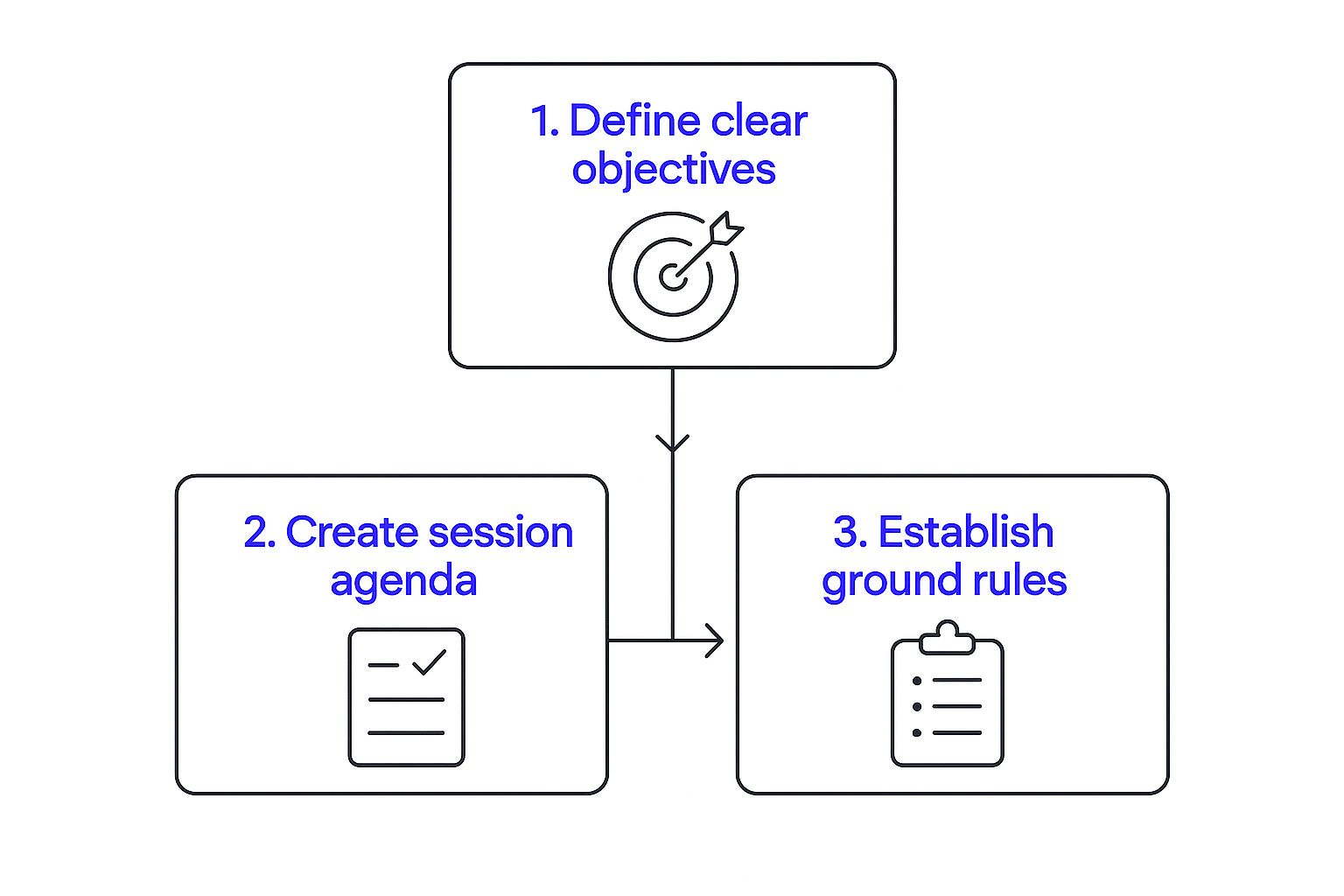
Visualizing the process like this really drives home that defining your objectives is the bedrock for building a solid agenda and clear rules of engagement. Strong facilitation is also essential for creating a space where people feel safe to be creative. We dive deeper into this in our guide on https://www.remotesparks.com/fostering-innovation-in-remote-teams/.
The goal of a remote-first design isn't to replicate an in-person experience—it's to create a better learning experience that is purpose-built for the realities of distributed work. It respects participants' time, attention, and energy.
Practical Exercises for Virtual Facilitation Mastery

Theory is one thing, but getting your hands dirty is where real learning happens. True facilitation mastery isn't just about knowing what to do; it’s about building the muscle memory to do it under pressure.
That’s why the best facilitation skills training quickly moves from concepts to hands-on practice. We’re not talking about generic icebreakers, either. These are focused activities, each designed to hone a specific, critical skill needed to lead a remote team effectively.
Let’s walk through a couple of powerful exercises you can adapt for your own training. I’ll include the goals, a simple setup, and some key questions to ask afterward to really lock in the lessons.
Exercise 1: Balancing Voices for Inclusive Discussions
One of the biggest hurdles in any virtual meeting is making sure every voice is heard. It’s all too easy for a few people to dominate the conversation while others fade into the background. This exercise tackles that head-on.
The goal here is simple: practice techniques that intentionally draw out contributions from everyone, especially the quieter members of the group.
- Tools: A video call platform like Zoom or Teams and a basic shared document.
- Instructions:
- Start with a meaty, open-ended question related to a real project. For example, "What’s the biggest roadblock we're facing with the Q3 feature launch?"
- Ask everyone to silently type their initial thoughts and send them to you, the facilitator, in a private message. This gives people crucial time to think without feeling rushed.
- You then read a few of the anonymous responses aloud. This gets the ball rolling without putting anyone on the spot.
- Now, shift to a round-robin. Go around the virtual room and ask each person to add to one of the ideas, making sure to call on the typically quieter folks first.
- Debrief Questions: After the exercise, ask the group: "How did it feel having dedicated time to think before speaking?" and "What difference did the round-robin make to the quality of the discussion?"
As teams have become more distributed, the demand for sharp virtual communication skills has skyrocketed. It's no surprise that businesses are turning to flexible e-learning to scale this kind of training, ensuring their people can lead effectively from anywhere. This is a massive trend, and you can see the numbers for yourself in the soft skills training market forecast.
Exercise 2: The Virtual Whiteboard Jam
Visual collaboration is a game-changer for remote teams, but let's be honest—many people freeze up when asked to lead a digital whiteboard session. This exercise gives facilitators a safe space to practice guiding a group through a visual thinking activity.
If you're looking for more inspiration on this, we've got a whole guide on virtual brainstorming.
- Objective: To build confidence using tools like Miro or Mural to run a brainstorming session and visually organize the output.
- Tools: A virtual whiteboard tool and your video conferencing platform.
- Instructions:
- Set up three columns on the whiteboard: "What's Working," "What's Not Working," and "What Could We Try?"
- Give everyone five minutes of silent time to add digital sticky notes to the first two columns about a recent team process or project.
- As the facilitator, you then lead a 10-minute discussion, dragging similar notes together into clusters and talking about the emerging themes.
- Finally, spend another five minutes brainstorming ideas for the "What Could We Try?" column, pushing the team to focus on concrete, actionable steps.
- Debrief Questions: Spark a conversation with questions like: "How did seeing our ideas visually change the conversation?" and "As the facilitator, what felt challenging about this activity?"
Choosing the Right Tools for Your Facilitation Toolkit
When you're running a remote session, your tech stack is more than just a set of apps—it's your co-facilitator. The right digital tools can take a training session from a flat, one-way lecture to a genuinely dynamic and interactive experience. That's why picking the right tools is a core part of designing effective facilitation skills training.
It’s never been about having the most tools, but about having the right ones that play nicely together. Your toolkit needs to handle the core actions of any good facilitation: brainstorming, organizing ideas, polling the room, gathering feedback, and keeping track of work between sessions. A clunky, disjointed tech experience can kill a session’s momentum faster than just about anything else.
Core Tools for Every Facilitator
Every virtual facilitator I know has a few go-to essentials. These are the building blocks for creating a flexible and engaging remote environment.
-
Digital Whiteboards (Miro, Mural): Honestly, these are non-negotiable for any kind of visual collaboration. They let you run brainstorming sessions, map out complex ideas, or cluster feedback in real-time, just like you would with sticky notes on a wall. They're perfect for any activity that needs group thinking and a shared visual space.
-
Project Management Apps (Asana, Trello): Great facilitation doesn't just stop when the meeting ends. These tools are what turn insightful conversations into concrete action. You can assign tasks, set deadlines, and track who’s doing what, making sure the energy from your session actually leads to results.
-
Interactive Engagement Platforms: This is where you can get more specialized. Certain tools are built specifically to drive participation and even automate some of the facilitation legwork for you.
For example, a tool like Bulby is designed from the ground up for guided brainstorming and structured idea generation. It helps you run creative sessions in a way that reduces common cognitive biases, giving every single person a clear, straightforward path to contribute their best thinking.

You can see in the screenshot how a dedicated platform creates a much more focused environment for ideation than a simple video call ever could. By baking in structure and proven exercises, these tools help teams come up with significantly better ideas.
Building Your Integrated Tech Stack
The real magic happens when your tools work together without you even thinking about it. Picture this: you're running a role-playing exercise, and the moment it's over, the aspiring facilitator gets instant, private feedback delivered automatically. That's the power of an integrated system. Your video platform should connect smoothly with your whiteboard, and your whiteboard should let you export action items straight into your project management tool.
The goal is to build a seamless tech ecosystem that supports, rather than complicates, great facilitation. The technology should feel invisible, allowing the focus to remain on the people and their ideas.
When you're trying out new tools, always put yourself in the shoes of a participant. Is it easy to figure out? Does it need a complicated login? A great facilitator anticipates what their group needs to succeed, and that absolutely includes choosing technology that is easy and intuitive to use.
For a little more inspiration, check out our guide on remote team engagement ideas, which has even more strategies for keeping people active and involved online.
How to Deliver an Engaging Virtual Training Session

You can have the most brilliant program design in the world, but when it comes to facilitation skills training, the delivery is what truly matters. It’s the difference between just clicking through slides and creating a genuinely memorable session. How you present yourself on camera, the way you use your voice, and your ability to manage the room's energy can make or break the entire experience.
The moment everyone logs in, your first job is to create a space where people feel safe to participate. I always start by setting clear ground rules for what positive engagement looks like. Even better, I ask the group to help create these rules. It's a simple trick, but it builds instant ownership and buy-in.
Remember, your on-camera presence and your voice are your most powerful tools for building connection. Lean in. Make eye contact with your camera lens, not just the faces on your screen. Use gestures that are intentional. Most importantly, vary your vocal tone and speed. A flat, monotonous voice is the fastest way to send a virtual audience scrolling through their phones.
Reading the Digital Room
When you're in a physical room, reading body language is second nature. Online, you have to be a detective, looking for different kinds of clues. I call this "digital body language," and it’s crucial for gauging the energy and engagement level.
Here’s what I look for:
- Participation Patterns: Is it always the same person talking? Are people using the chat or reaction emojis? A silent chat is a red flag for disengagement.
- Video Cues: Notice who’s leaning into their camera versus who’s looking away. A furrowed brow or a distracted glance tells you a lot.
- Response Times: After you ask a question, how long does it take for people to unmute or type a response? A long, awkward silence often means people are confused or have mentally checked out.
To keep your audience hooked, it helps to borrow some creative virtual event engagement ideas and adapt them for training. Quick polls, or even just asking for a one-word check-in in the chat, can give you an instant snapshot of where everyone’s at.
The Power of a Producer
Here's one of the best-kept secrets of experienced virtual facilitators: get a co-pilot. A "producer" is someone who runs the technical side of things behind the scenes. They manage the breakout rooms, launch the polls, and help participants who are having tech trouble.
Having a producer frees you up to do what you do best: focus entirely on the people. You can facilitate the conversation, observe group dynamics, and guide the learning, knowing the technical side is covered.
This support is a game-changer, especially for complex sessions. It allows you to focus on the human element, which is the heart of great facilitation. Think of it like a traditional apprenticeship where a coach demonstrates techniques before slowly handing over the reins. That methodical approach builds not just skill, but the confidence to command a room.
Ultimately, a dynamic training session flows from one activity to the next with clear transitions and consistent momentum. Let people know what’s coming, remind them of the session's goals, and always connect it back to the "why." When participants understand the purpose behind every exercise, they stay focused and see the value in what they're learning.
Common Questions About Facilitation Skills Training
As you start exploring facilitation, it’s only natural for some practical questions to pop up. Whether you're thinking about building these skills for yourself or your whole team, here are some straight-to-the-point answers to guide you.
How Long Does It Take to Get Good at This?
Getting good at remote facilitation is more like a journey than a race. You can definitely pick up the fundamentals in a solid, two-day facilitation skills training workshop and start applying them immediately.
But to truly master the art—to confidently navigate tricky group dynamics, challenging personalities, and all the virtual tools at your disposal—you're looking at about 3-6 months of consistent practice. The secret is to keep learning. Treat every meeting as a lab, ask for honest feedback after your sessions, and stay curious about new ways to collaborate online.
What Is the Biggest Mistake New Facilitators Make?
Without a doubt, the most common pitfall for new virtual facilitators is trying to force an in-person agenda into a remote setting. It just doesn't work. This approach usually ends with a long, boring lecture and a screen full of tuned-out, exhausted faces.
You have to design for the virtual environment, not just present in it. Great virtual facilitation means rethinking the entire experience. You need to break your content into smaller chunks and weave in frequent, purposeful interactions.
A good rule of thumb is to introduce an interactive element—like a quick poll, a chat waterfall, or a whiteboard exercise—every 5-7 minutes. Don't forget to build in time for breaks and informal chats, either. It’s a completely different mindset.
How Do I Measure the ROI of This Training?
Measuring the return on investment for this kind of training is best done with a mix of hard data and human feedback. When you combine the two, you get a much clearer picture of its impact.
For the numbers side of things, you can look at:
- Meeting Efficiency: Are your meetings getting shorter but still producing clear decisions and action items?
- Project Velocity: Are projects getting done faster with fewer do-overs or follow-up clarification meetings?
- Decision Speed: Is the team making better decisions, faster?
On the human side, you can use simple surveys to gauge people's confidence in leading meetings before and after the training. Ask team members for feedback on collaboration and psychological safety in sessions led by your newly minted facilitators. Over time, you’ll see these improvements directly contribute to better team performance and higher engagement.
Ready to transform your team's creative process? Bulby provides a guided, structured approach to brainstorming that ensures every idea is captured and every voice is heard. Move beyond chaotic video calls and unlock truly productive collaboration. Start your journey with Bulby today.

