You've got one shot to make a first impression. Forget the boring agenda slide and the standard, "Hi, my name is…"—you need to grab your audience right from the start. The best way to do that is with a powerful hook that makes them sit up and pay attention.
You have about 90 seconds. That's it. In that tiny window, your audience decides whether to tune in or tune out.
Hook Your Audience In The First 90 Seconds
Think of your opening like a movie trailer. It doesn't give away the whole story, but it teases the most exciting parts and promises the audience that sticking around will be worth their while. Your job is to create instant curiosity and show them why your message matters.
Instead of a slide listing what you're about to cover, try asking a provocative question. Something like, "What if I told you the single biggest mistake we all make in client meetings is something we do in the first five minutes?" That immediately gets people thinking and frames the problem you're about to solve.
Spark Curiosity From The Start
What actually grabs human attention? It boils down to a few key things: surprise, emotion, and relevance. You don't need a fancy production to make this work; in fact, the simplest techniques are often the most effective.
One of my favorite ways to open is with a truly startling statistic. Did you know the average human attention span has supposedly dropped to just eight seconds? That’s less than a goldfish. Dropping a fact like that makes it crystal clear why getting straight to the point is so critical. It’s also a great argument for keeping your presentations tight and focused, ideally between 10 to 15 minutes.
Another fantastic approach is to share a quick, personal story. A short anecdote doesn't just deliver information; it creates a connection. It makes you relatable and provides emotional context that dry facts just can't match. It’s also a great way to break the ice and set a more comfortable tone, especially in a virtual setting. You can find more ideas on this in this guide to virtual ice breakers for teams.
When you combine a compelling narrative with strong visuals, the impact is undeniable.
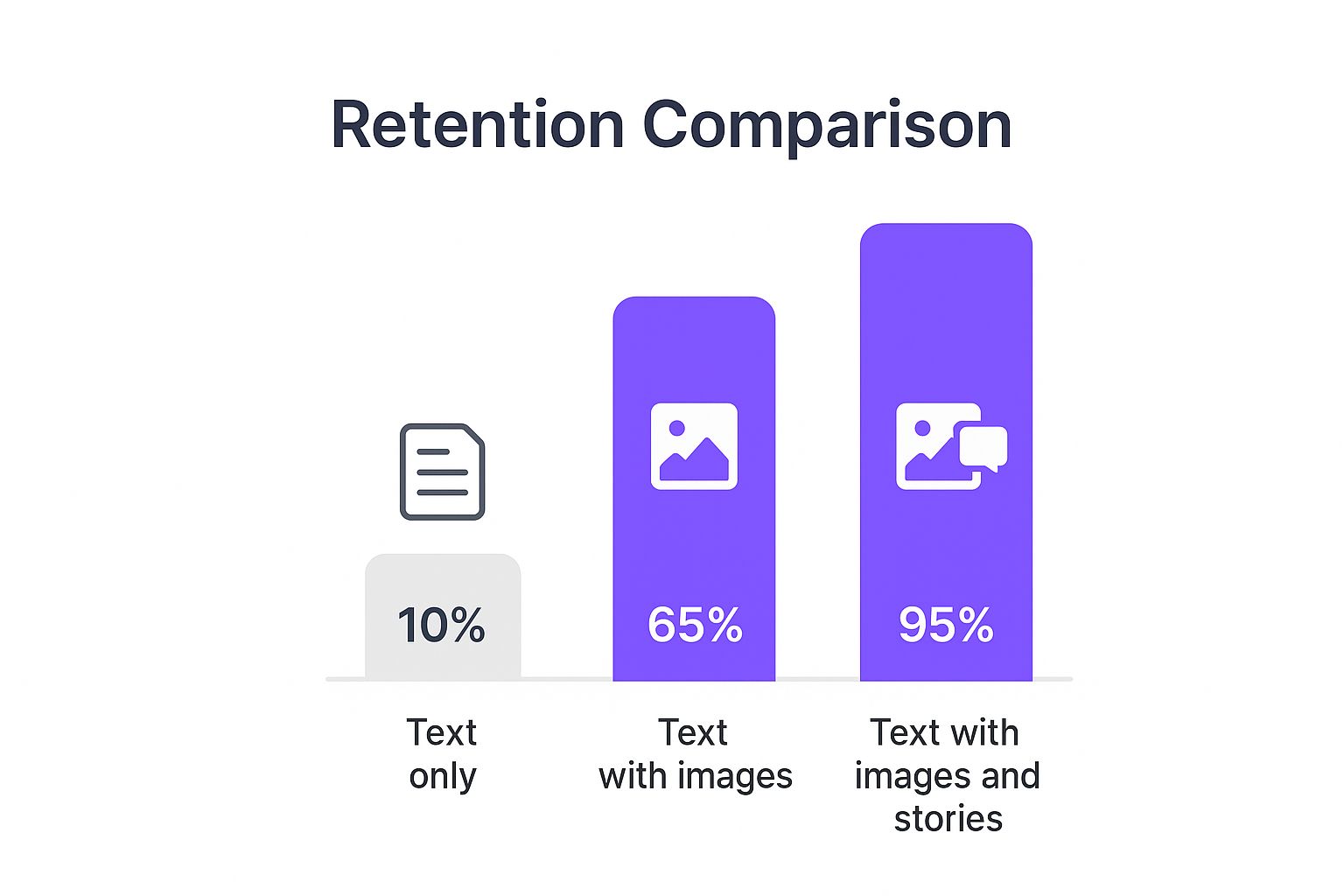
As you can see, weaving a story around your data doesn't just make it more interesting—it can make your message nearly 10 times more memorable.
Choosing The Right Opening Hook
Not sure which hook to use? Different situations call for different approaches. This quick table breaks down a few options to help you decide.
| Technique | Best For | Example |
|---|---|---|
| A Provocative Question | Challenging assumptions and sparking critical thinking. | "What if everything we thought we knew about customer retention was wrong?" |
| A Startling Statistic | Establishing urgency and the importance of your topic. | "Did you know that 85% of projects fail to meet their original goals?" |
| A Personal Anecdote | Building rapport, trust, and an emotional connection. | "Let me tell you about a time I completely bombed a sales pitch. It taught me the most valuable lesson of my career…" |
| A Bold Statement | Grabbing immediate attention and creating intrigue. | "The traditional 9-to-5 workday is officially dead." |
Ultimately, the best hook is one that feels authentic to you and is directly relevant to your audience and your core message. Test a few out and see what gets the best reaction.
Turn Your Data into a Memorable Story

Let's be honest: facts and figures alone are boring. They’re necessary, sure, but they don't stick in people's minds or inspire them to act. If you want to make an impact, you need to weave those numbers into a narrative. We're all hardwired to connect with stories—they give context to data, create an emotional hook, and make abstract ideas feel real.
Think about it. Instead of just showing a slide with a chart that displays a 20% drop in customer engagement, tell the story behind that drop. Frame it as a challenge the company suddenly faced. Suddenly, that dry metric isn't just a number; it's a plot point your audience can actually get invested in.
The Basic Story Framework
You don't have to be a novelist to be a good storyteller. Most powerful stories, whether in a film or a quarterly review, follow a simple, timeless structure.
Start by thinking about your presentation in terms of these core elements:
- The Hero: Who is this presentation for? That’s your hero. Your audience should see themselves at the center of the story, facing a challenge that matters to them.
- The Conflict: This is the problem your hero is up against. It’s the obstacle standing in their way—maybe it's a clunky workflow, a missed revenue target, or a new competitor shaking things up.
- The Resolution: Here’s where you come in. Your idea, your product, or your proposed solution is what helps the hero win the day. It’s the key that unlocks a better future for them.
When you frame your presentation this way, you stop just talking at people about features and start showing them how you can solve a real problem they're facing. It changes everything.
Making Complex Ideas Relatable
One of the toughest parts of any presentation is explaining a complex topic without losing your audience. This is where analogies and simple, everyday examples are your secret weapons. An analogy is like a bridge, connecting a new, complicated idea to something your audience already understands perfectly.
For example, instead of diving into the technical specs of a new software integration, you could describe it as "the universal translator for all our different department apps." That simple phrase instantly paints a clear picture of its value. No jargon required.
A good story is one the audience can relate to, not one that is 'correct' in every single detail. Take your audience from where they are and lead them into your world with familiar examples and clear language.
This approach makes your information easier to digest without watering it down. It ensures your main point doesn't just get heard, but actually lands. If you're new to this and looking for more tips, this guide on content creation for non-experts has some great, practical advice.
Design Visuals That Clarify, Not Complicate

We've all been there, trapped in a "Death by PowerPoint" session. You know the one—slides overflowing with tiny text, charts that look like spaghetti, and animations that just won't quit. The whole point of a visual is to make your message clearer, not to give your audience a puzzle to solve. The best presentations use visuals to create instant understanding and a bit of emotional punch.
Think of each slide as a billboard on the highway. Your audience should get the main idea in a glance, just a few seconds. How do you do that? The easiest way is to live by the one idea per slide rule. If you're trying to cram multiple points onto a single slide, that's your cue to break it up.
This approach keeps you focused and makes it a breeze for your audience to follow along without getting lost. It's a classic case of addition by subtraction. Sometimes, the most powerful design choice you can make is simply removing the clutter.
Embrace Simplicity And Visual Hierarchy
Your job is to direct your audience's attention. Use visual hierarchy to point out what’s most important on the screen. This just means using size, color, and placement to create an obvious focal point. A big, bold headline immediately establishes the topic, while a compelling image or a simple icon will always beat a dense block of text.
Here are a few simple swaps to try:
- Instead of a list of bullet points, try using icons with a few words next to each.
- Instead of a full paragraph, pull out the most important sentence and make that the headline.
- Instead of a complex data table, use a simple chart that highlights the one key trend you want them to see.
These small tweaks make a huge difference in how quickly people can digest what you're showing them. If you feel stuck, getting your team together for some creative thinking exercises for groups can be a great way to brainstorm fresh visual approaches.
Remember, beautiful slides send a powerful message: "I value your time and attention, so I've made this clear and easy for you to understand."
AI tools are making this easier than ever, with over 72% of presenters now using them for design and content ideas. And don't forget multimedia! Presentations that include video tend to hold people's attention for 37% longer, helping your message stick.
Finally, think beyond the screen. A professional touch, like a well-designed presentation folder for your handouts, reinforces your message and leaves a lasting, high-quality impression.
Create an Interactive Experience for Your Audience

The single biggest mistake I see presenters make is treating their talk like a monologue. They stand up there and just broadcast information. But a great presentation isn't a speech; it's a conversation. To really make an impact, you have to stop talking at your audience and start engaging with them.
This one mental shift changes everything. It turns a room full of passive listeners into a group of active participants. And when people feel involved, their attention and what they remember goes through the roof.
You don't need fancy tech, either. A quick “turn-and-talk” prompt where you ask people to discuss a question with their neighbor for 60 seconds can completely re-energize a room. It breaks the monotony and gives everyone a chance to process what you just said.
Integrate Simple Interactive Moments
Building an interactive presentation doesn't mean you need a major activity every few minutes. The real magic is in peppering your talk with small, seamless moments of engagement that keep the energy up.
Here are a few of my go-to techniques:
- Live Polls: Use a simple, often free, tool to ask a multiple-choice question. Seeing the results pop up in real-time makes the audience feel like they're shaping the conversation.
- A Show of Hands: This is the original low-tech poll, and it still works wonders. Asking things like, "Who here has ever experienced…?" instantly builds a sense of community and shared understanding.
- Strategic Q&A: Don't save all the questions for the end. Try pausing after a key point and asking, "What questions do you have about this specific idea?" This makes the Q&A much more focused and relevant.
The goal is to make your audience feel like co-creators of the experience. When they contribute, they become invested in the outcome and are far more likely to remember your core message long after they’ve left the room.
The demand for these kinds of features is exploding. The global presentation software market is projected to more than double, from USD 6.7 billion in 2025 to USD 16.5 billion by 2032. This growth is almost entirely driven by the need for more collaborative and engaging tools.
For more inspiration on getting your audience involved, check out these proven meeting engagement ideas that you can easily adapt for any presentation. The same principles also apply when you https://www.remotesparks.com/how-to-run-a-brainstorm-session/ to generate ideas as a group.
Master Your Delivery and Onstage Presence
Let's be honest: even the most brilliant story and stunning slides can crash and burn with a dull delivery. How you carry yourself and use your voice is what ultimately decides if your message lands or gets lost in the noise. It’s how you build trust and show confidence before you’ve even made your first big point.
Think of your voice like an instrument. You can play it in different ways to keep people hooked. Slow down for the really important stuff, then pick up the pace to build a little excitement. Leaning into the mic and dropping your volume to a near-whisper can be just as powerful as a booming declaration.
A pro tip I learned years ago? Practice speaking way slower than you think you need to. It might feel strange to you, but to the audience, it usually sounds just right.
Command the Room with Confidence
Have you ever seen a speaker who just wanders aimlessly around the stage? It screams "I'm nervous!" Instead, move with purpose. Walk to a different part of the stage when you’re transitioning to a new idea. Step closer to the audience when you’re sharing a personal story to make it feel more intimate.
Your real job is to connect with people, not just talk at a crowd. Try this: lock eyes with one person for a complete thought, then find someone in a different part of the room for the next one. It’s a simple trick that makes every single person feel like you're talking directly to them.
A great presentation isn't just about sharing information. It's about forging a connection and inspiring people. Your delivery is the bridge that carries your message from your head to their hearts. It's how you show them you care.
Nerves are normal, but they don't have to sabotage you. One of the best ways I've found to beat stage fright is to memorize your first 30 seconds cold. Nail the opening, and you'll give yourself the confidence to settle in and find your groove.
Finally, remember that your energy is infectious. If you’re not fired up about your topic, how can you expect anyone else to be? This is doubly true for virtual presentations, where keeping everyone focused is a huge challenge. For more on that, check out our guide on remote team engagement ideas. Let your genuine passion for the subject shine through—it’s the most powerful tool you have.
Common Questions About Making Presentations Interesting
Even with a solid plan, you're bound to run into a few tricky situations. Let's tackle some of the most common hurdles people face when trying to liven up their presentations and keep the audience from zoning out.
How Can I Make a Data-Heavy Presentation Interesting?
This is a classic challenge. The secret is to stop thinking about the numbers and start thinking about the story they tell.
Instead of just dumping a chart on a slide, pull out the single most important insight. Don't label your slide "Q3 Customer Metrics." Give it a headline that grabs attention, like "Our Customer Growth Doubled in Q3." See the difference? One is a label; the other is a conclusion.
Your real job is to connect those numbers to what your audience actually cares about. Analogies are a fantastic tool here. They take abstract data and make it tangible and, more importantly, memorable.
Don’t just present data; interpret it. Your audience is looking to you for clarity, not complexity. They should walk away understanding exactly why those numbers matter.
What Is the Best Way to Handle Audience Questions?
This really depends on the vibe of your presentation. For a formal, buttoned-up talk, it's usually best to hold questions until the end. This keeps you on track and in control of the timing.
But for a more casual workshop or team meeting? Taking questions as they come can be a huge engagement booster.
A great middle ground is to set expectations upfront. Try saying something like, "I'll have a dedicated Q&A at the end, but if anything is truly unclear as we go, please feel free to raise your hand." This shows you're flexible while still managing the flow.
Knowing how to spark a good discussion is part of this, too. For more on this, check out our guide on using examples of open-ended questions to get people talking.
Ready to transform your team's creative sessions? With Bulby, you get a guided process that helps your team generate brilliant ideas, every time. Discover how our structured brainstorming exercises can unlock your team's full potential at https://www.bulby.com.

