Powering Up Your Remote Product Development
Building great products remotely requires the right tools. This listicle showcases 10 essential remote product development tools to help your distributed team overcome communication hurdles and streamline workflows. Discover how tools like Jira, Figma, and Slack can boost collaboration and productivity. From brainstorming with Miro to managing projects with Notion, this list covers the key solutions to elevate your entire remote development process. We'll explore how these tools can improve everything from design collaboration to efficient project management. Let's get started!
1. Bulby
Supercharge your remote product development process with Bulby, an AI-powered brainstorming tool designed to transform remote collaboration into a dynamic innovation engine. This tool facilitates structured brainstorming sessions with research-backed exercises, ensuring every team member, regardless of location, contributes effectively to the product development lifecycle. Bulby guides you step-by-step from initial challenge definition to actionable insights, making it a powerful asset for remote teams tackling complex problems. Whether you're a startup iterating on a new product, a tech team strategizing on a new feature, or a marketing team crafting a campaign, Bulby offers a structured and innovative approach to remote product development.
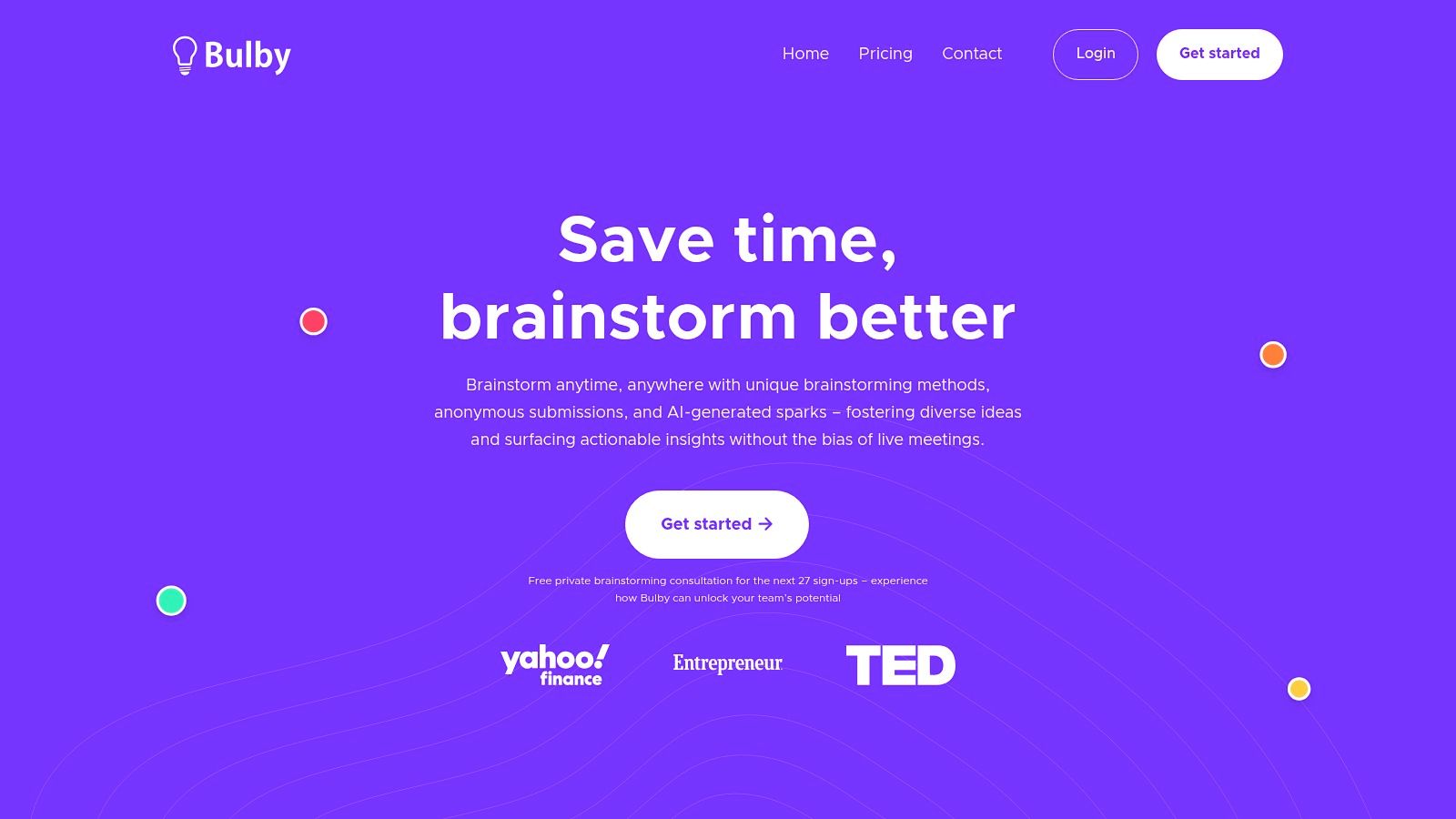
One of Bulby's key strengths is its AI-powered guidance. The tool goes beyond simply facilitating brainstorming; it actively generates diverse and often unexpected creative suggestions, sparking new avenues for exploration and pushing the boundaries of traditional brainstorming. This AI-driven approach helps teams overcome cognitive biases and unlock breakthroughs that might have been missed in conventional brainstorming sessions. The anonymous idea submission feature further strengthens this bias-free environment, empowering every team member to contribute equally without fear of judgment.
Bulby offers a user-friendly interface with a clear, step-by-step creative process, ensuring even teams new to digital brainstorming tools can quickly adapt. From defining the challenge to generating ideas, prioritizing solutions, and extracting actionable insights, Bulby streamlines the entire process. It's also flexible enough to be used for both team brainstorming sessions and individual creative projects, catering to a wide range of remote product development needs.
While Bulby's 14-day free trial and the special private consultation for early sign-ups offer an excellent entry point, specific pricing details beyond the trial period aren't readily available. This lack of transparency might be a consideration for budget-conscious teams. Additionally, the AI-driven approach may require a slight learning curve for teams accustomed to more traditional brainstorming methods. However, the potential benefits of leveraging AI for enhanced creativity and overcoming bias make it a valuable investment for remote product development teams.
Key Features:
- AI-powered idea generation
- Structured, research-backed exercises
- Anonymous idea submission
- Step-by-step creative process
- Actionable insights generation
- Flexible for team and solo use
Pros:
- Fosters diverse and unexpected creative suggestions
- Ensures equal contribution from all team members
- User-friendly interface and streamlined process
- Overcomes biases and unlocks breakthroughs
Cons:
- Pricing details beyond the free trial are not transparent
- May require a learning curve for teams unfamiliar with digital brainstorming tools
Website: https://www.bulby.com
Bulby earns its place on this list by offering a powerful and innovative approach to remote product development. By leveraging AI and structured exercises, it empowers remote teams to overcome the limitations of traditional brainstorming, foster a more inclusive and creative environment, and ultimately drive impactful results. It's a particularly strong tool for remote tech teams and startups seeking to accelerate their innovation cycles and push the boundaries of product development.
2. Jira
Jira, developed by Atlassian, is a powerful project management tool widely adopted by remote product development teams, particularly in the software development sphere. Its strength lies in facilitating agile methodologies, enabling teams to plan, track, and manage projects efficiently, regardless of location. From initial sprint planning and roadmapping to detailed issue tracking and reporting, Jira provides a centralized platform for streamlined collaboration. It's a valuable asset for remote teams striving to maintain alignment and momentum.
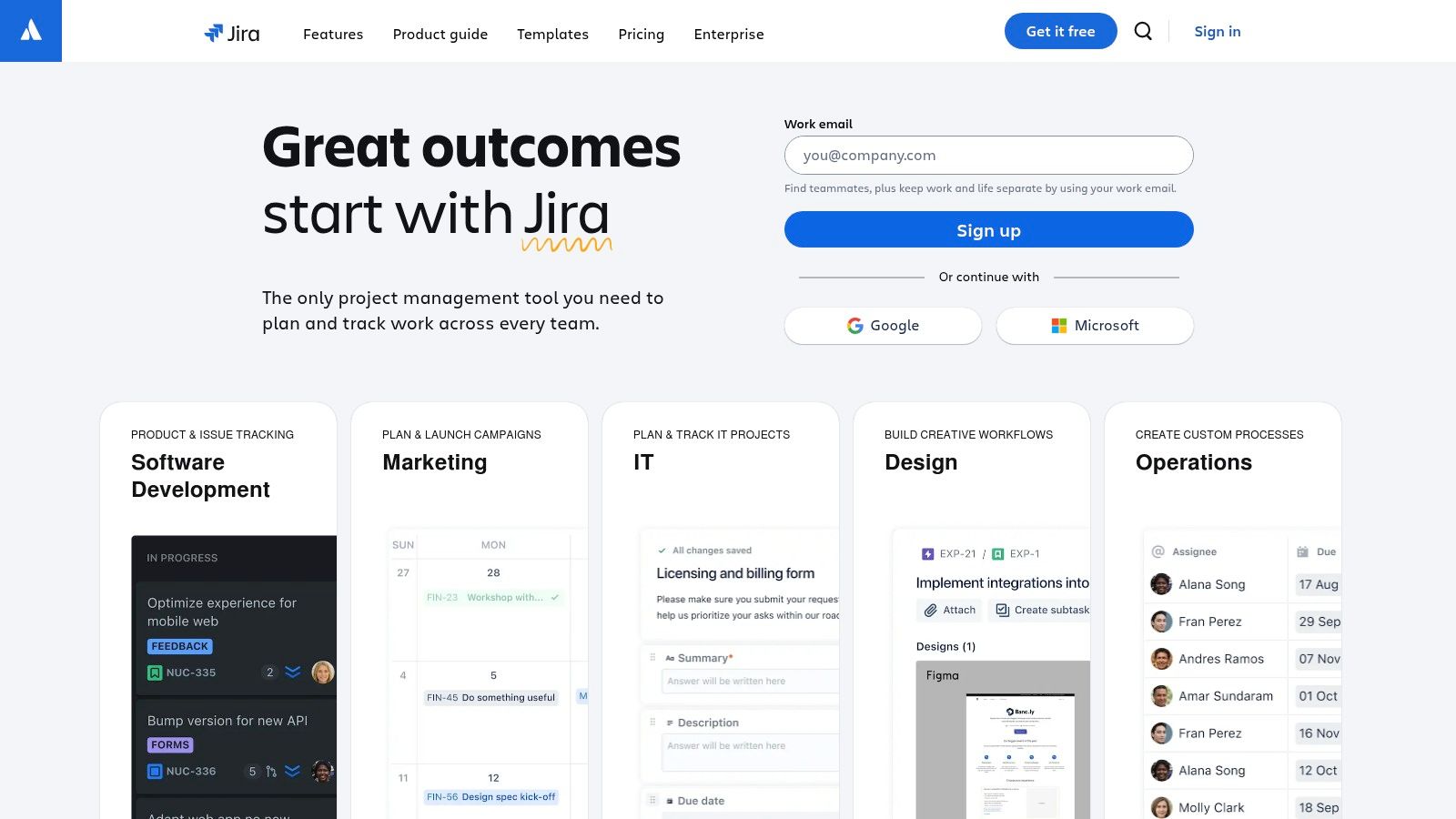
Jira’s customizable workflows are a cornerstone of its effectiveness as a remote product development tool. Teams can adapt Scrum and Kanban boards to match their specific processes, whether they're following a strict agile framework or a more hybrid approach. Detailed project roadmapping and sprint planning features keep everyone focused on shared goals, while advanced reporting and analytics offer valuable insights into project progress and team performance. The robust issue tracking and bug management capabilities are essential for software development teams, ensuring that every bug is logged, prioritized, and resolved efficiently. This contributes significantly to a higher quality end product. Furthermore, Jira's integration with over 3,000 apps and tools allows for a seamless workflow, connecting it with other essential remote product development tools your team might be using. You can learn more about managing such teams using tools like Jira from resources like Learn more about Jira.
Features:
- Customizable Scrum and Kanban boards
- Detailed project roadmapping and sprint planning
- Advanced reporting and analytics
- Issue tracking and bug management
- Integration with over 3,000 apps and tools
Pros:
- Extremely flexible with highly customizable workflows: Adapt Jira to any development process.
- Robust reporting capabilities for tracking project progress: Gain valuable data-driven insights.
- Strong integration ecosystem with developer tools: Streamline your entire development workflow.
- Scales well for organizations of all sizes: Suitable for startups to enterprise-level companies.
Cons:
- Steep learning curve for new users: Requires dedicated training and onboarding.
- Can become complex to administer for large organizations: Dedicated Jira administrators might be necessary.
- More expensive than some alternatives: Consider your budget and project needs.
- Configuration can be time-consuming: Setting up optimal workflows requires careful planning.
Website: https://www.atlassian.com/software/jira
Implementation Tips:
- Start with a simplified workflow and gradually add complexity as your team becomes more familiar with the tool.
- Utilize Jira’s extensive documentation and training resources to get the most out of its features.
- Designate a Jira administrator to manage configurations and user permissions, especially in larger organizations.
Jira earns its place on this list because of its comprehensive features, powerful integrations, and ability to adapt to diverse remote product development workflows. Although it has a learning curve and can be complex to administer, the benefits of streamlined collaboration, detailed tracking, and robust reporting make it a worthwhile investment for many remote teams, especially those focused on software development. Its adaptability and scalability make it a particularly good choice for growing remote startups and established remote tech teams needing a powerful tool to manage increasingly complex projects.
3. Figma
Figma is a leading cloud-based design platform specifically built for remote product development teams. It empowers designers and stakeholders to collaborate seamlessly on interface design projects in real-time, regardless of their geographical location. As a browser-based tool, Figma eliminates the need for cumbersome installations and allows multiple users to work concurrently on the same design file, fostering a truly collaborative environment. This makes it a powerful remote product development tool and largely contributes to its position as the industry standard for UI/UX design in distributed teams.
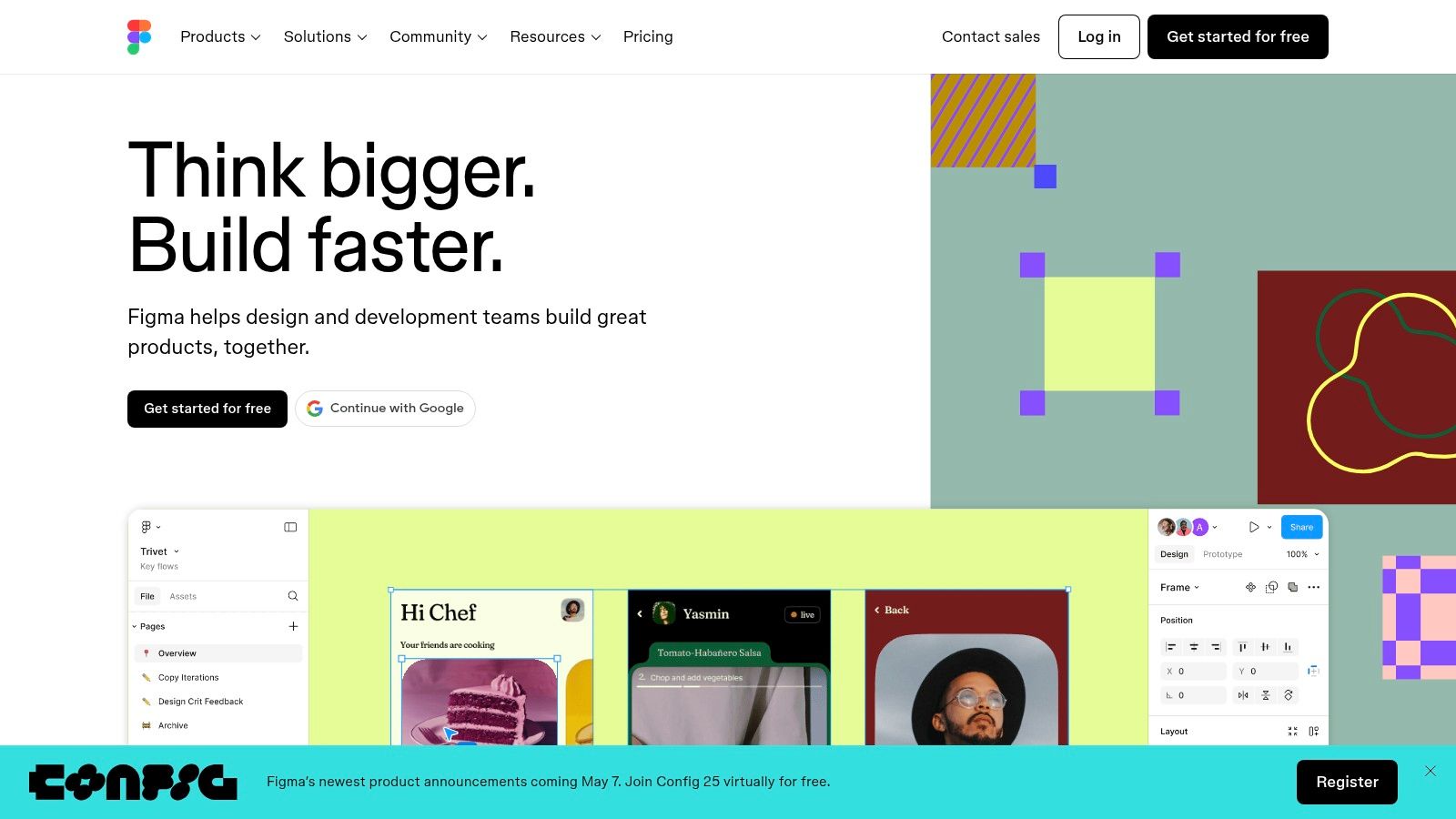
Imagine your design team scattered across different time zones, working on a crucial app interface update. With Figma, everyone can contribute simultaneously, seeing each other's changes in real-time and providing instant feedback. This eliminates the back-and-forth of email chains and speeds up the entire design process significantly. Features like real-time collaborative editing, prototype creation and sharing, and a comprehensive component library for reusable design elements make Figma a true game-changer for remote product development. Developers also benefit from Figma's dedicated handoff tools, which streamline the process of translating designs into code. This tight integration between design and development phases is invaluable for remote teams working asynchronously.
Figma offers a range of plans to cater to different needs and budgets. The free Starter plan is ideal for small projects and individual designers. The Professional plan, priced at $12 per editor/month (billed annually), adds unlimited version history, private projects, and team libraries. The Organization plan, at $45 per editor/month (billed annually), offers advanced features like organization-wide design systems and centralized team management, making it suitable for larger remote tech teams and remote startups.
Key Features and Benefits:
- Real-time Collaboration: Eliminates delays and fosters a shared understanding among team members.
- Prototyping: Create interactive prototypes to test user flows and gather feedback early in the development process.
- Component Libraries: Ensure design consistency and speed up the design workflow by reusing design elements.
- Developer Handoff: Provides developers with the necessary specifications and assets to implement designs accurately.
- Version History and File Management: Track changes, revert to previous versions, and manage design files efficiently.
- Cross-Platform Compatibility: Works seamlessly on Mac, Windows, and Linux, giving remote teams flexibility in their choice of operating systems.
Pros:
- Browser-based, no installation required.
- Superior collaboration features with real-time editing.
- Smooth developer handoff process.
- Cross-platform compatibility.
Cons:
- Requires a consistent internet connection.
- Performance can slow down with very complex designs.
- Limited offline capabilities.
- Higher pricing for enterprise features.
Implementation Tip: Start with a free trial to explore Figma’s features. Leverage the abundant online resources, including tutorials and community forums, to learn best practices for implementing design systems and optimizing workflows for remote collaboration.
Figma stands out amongst remote product development tools because it directly addresses the challenges of distributed design teams. Its collaborative features, combined with robust design tools and seamless developer handoff capabilities, make it a powerful asset for any remote team working on digital products. Visit the Figma website (https://www.figma.com/) to explore its features and pricing plans in more detail.
4. GitHub: Your Central Hub for Remote Product Development
GitHub is a cornerstone for remote product development teams, providing a powerful platform built around the industry-standard Git version control system. This cloud-based solution empowers distributed teams to seamlessly collaborate on code, manage projects, conduct code reviews, and automate software delivery. By centralizing code and project-related information, GitHub streamlines the entire development workflow for remote teams.
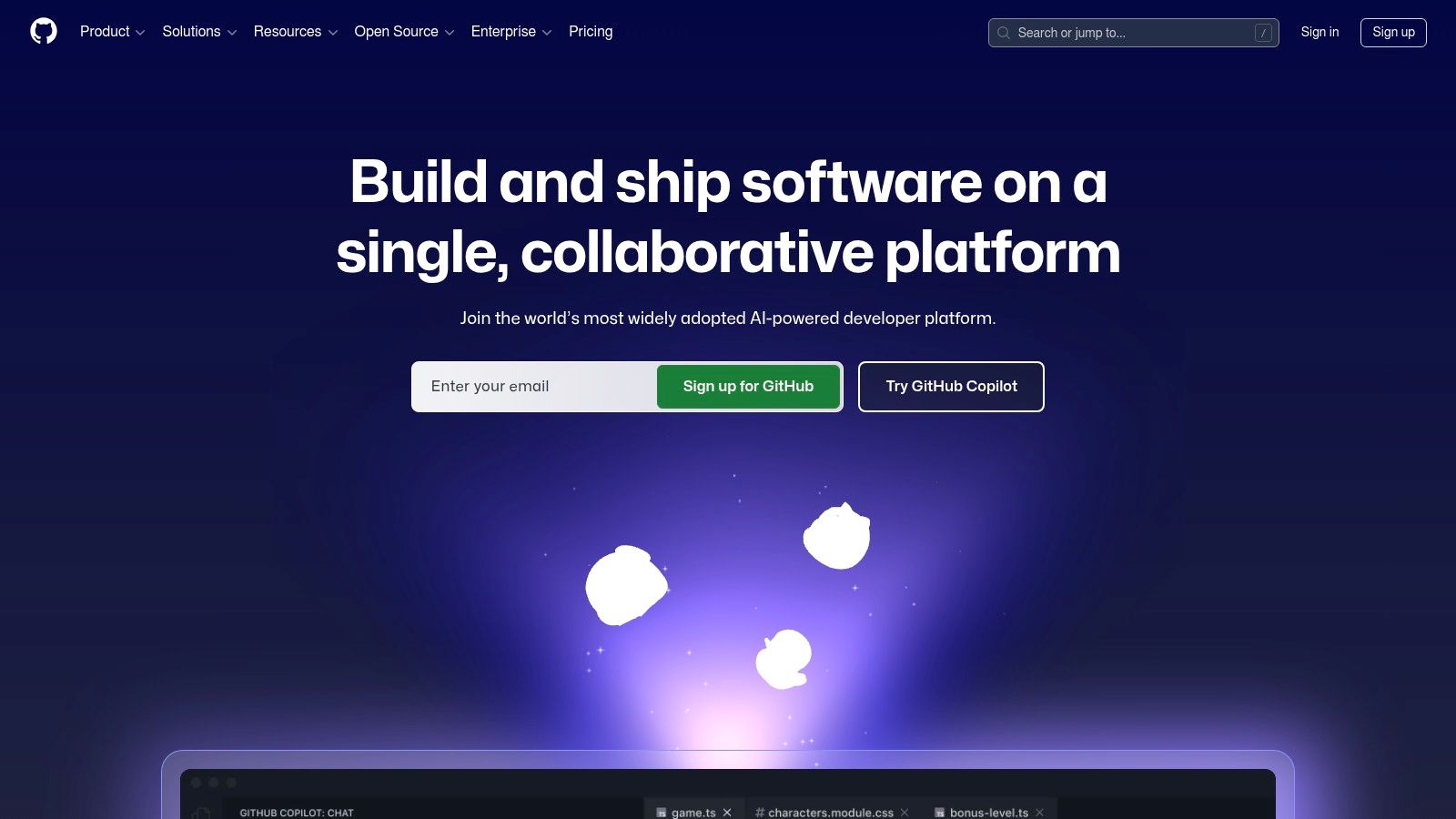
For remote teams, GitHub offers a unified workspace. Imagine developers in different time zones working on the same feature. With GitHub, they can effortlessly share code changes, review each other's work through pull requests, and merge code into the main branch with confidence. Project managers can use GitHub's project boards and issue tracking features to keep everyone aligned on tasks and progress. This eliminates the need for endless email chains and scattered communication, significantly improving team efficiency.
Key Features & Benefits for Remote Teams:
- Git-based Version Control: Track every code change, easily revert to previous versions, and manage multiple branches of development concurrently. This is crucial for remote teams working asynchronously.
- Pull Requests & Code Review Tools: Facilitate structured code reviews and discussions directly within the platform, ensuring code quality and knowledge sharing across the team.
- GitHub Actions for CI/CD Automation: Automate build, test, and deployment processes, enabling faster release cycles and reducing manual intervention. This is essential for remote teams aiming for continuous delivery.
- Project Boards for Task Management: Organize tasks, assign responsibilities, and track progress visually, providing a shared understanding of project status for all team members.
- Issue Tracking and Documentation: Report bugs, manage feature requests, and create comprehensive documentation within the repository, keeping all project-related information centralized and accessible.
Pros:
- Industry Standard: Widely adopted across the tech industry, making it easy to onboard new team members and leverage existing knowledge.
- Extensive Integration Ecosystem: Connects seamlessly with a wide range of other remote product development tools, creating a powerful and customized workflow.
- Robust Documentation Capabilities with GitHub Pages: Host project documentation directly on GitHub, making it easily accessible to the team and stakeholders.
- Free Tier: Available for public repositories and small teams, making it an accessible option for startups and open-source projects.
Cons:
- Learning Curve for Git: Requires team members to be familiar with Git, which can pose a challenge for those new to version control.
- Cost for Enterprise Features: Advanced features like private repositories and advanced security require paid plans, which can be substantial for larger organizations.
- UI Complexity: The interface can feel overwhelming for non-technical stakeholders, requiring some training and guidance.
Pricing: Free tier for public repositories and limited private repositories. Paid plans start from $4/user/month for individual users and scale up for teams and organizations.
Technical Requirements: A web browser and Git client software are typically required.
Comparison with Similar Tools: While GitLab and Bitbucket offer similar functionalities, GitHub remains the dominant player due to its vast community, extensive integrations, and robust feature set.
Implementation Tips for Remote Teams:
- Establish clear branching and merging strategies: Define guidelines for how code changes are managed and integrated into the main branch.
- Utilize project boards and issue tracking consistently: Ensure everyone on the team is using these features to track progress and communicate effectively.
- Integrate with other remote tools: Connect GitHub with communication platforms like Slack and project management tools like Jira for seamless workflows.
- Invest in Git training for new team members: Provide adequate training and support to help everyone become proficient with Git.
Website: https://github.com/
GitHub is a powerful tool that can significantly enhance the efficiency and productivity of remote product development teams. By providing a centralized platform for code collaboration, project management, and software delivery, GitHub empowers remote teams to build better software faster. It deserves its place on this list as an essential tool for any distributed development environment.
5. Slack
Slack is a leading messaging platform meticulously designed for team communication, and it has become a cornerstone for remote product development teams. It streamlines conversations by organizing them into dedicated channels for specific topics, projects, or teams, while also supporting direct messaging, file sharing, and video calls. Its extensive integration capabilities allow Slack to act as a central communication hub, seamlessly connecting the various tools in your product development stack, making it an indispensable tool for any remote team.
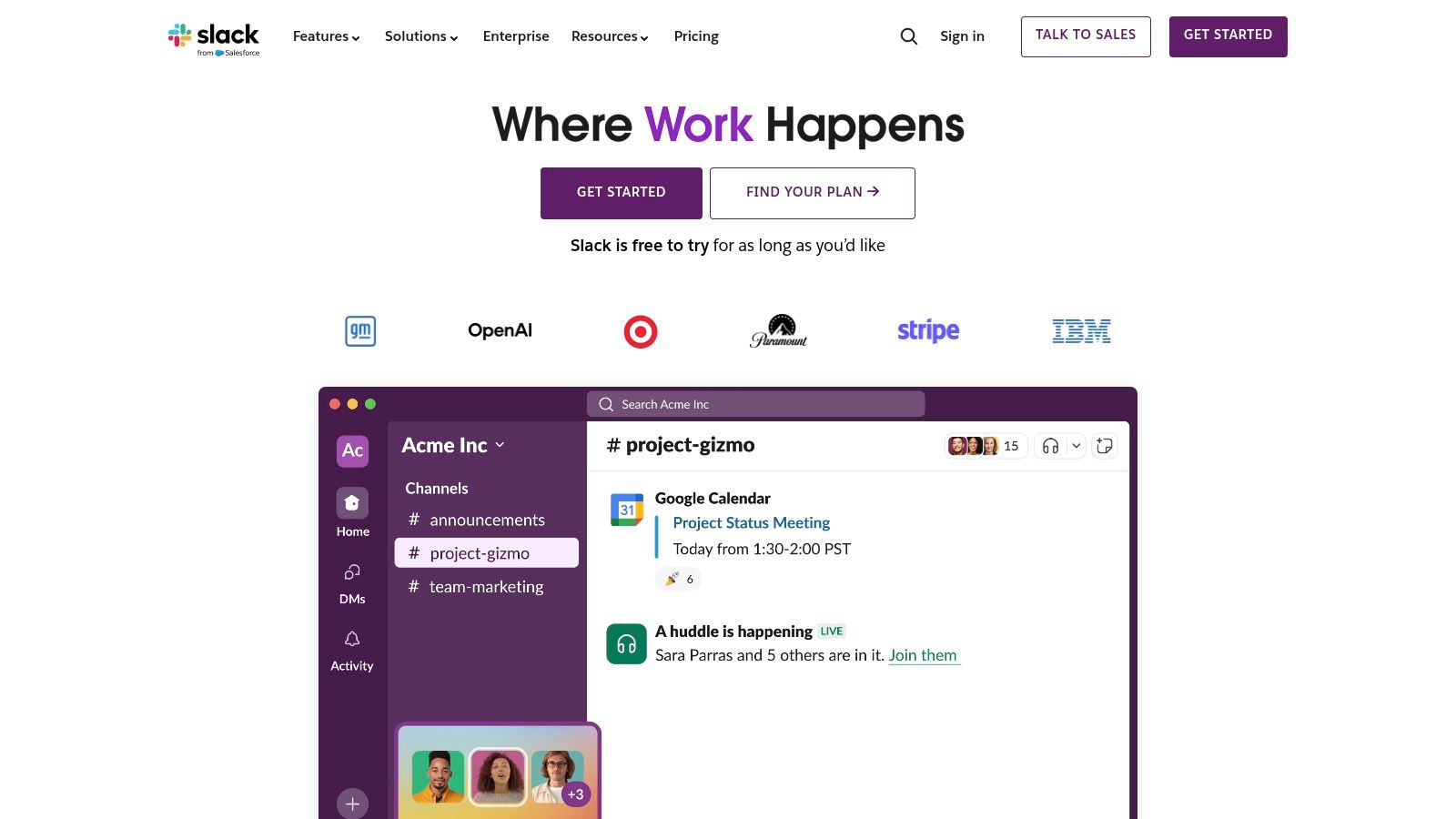
For remote product development, Slack truly shines. Imagine a development team spread across multiple time zones working on a new feature. They can use a dedicated Slack channel to share updates, discuss roadblocks, review code snippets, and make quick decisions without the delays of email. File sharing becomes effortless, and the searchable history ensures that crucial information is always readily accessible. Integrated video calls and screen sharing facilitate real-time collaboration for debugging or design reviews. Asynchronous communication becomes seamless, allowing team members to contribute and stay updated regardless of their location or time zone. Learn more about Slack and how it can help bridge communication gaps in your remote team. This cohesive environment drastically reduces reliance on email and streamlines the entire development process.
Features:
- Organized communication with channels and threads: Keeps discussions focused and manageable.
- File sharing and searchable history: Easy access to shared documents and past conversations.
- Video calls and screen sharing: Enables real-time collaboration and problem-solving.
- Rich integration with development tools: Connects with tools like Jira, GitHub, and Trello.
- Customizable notifications and bots: Automates tasks and keeps teams informed without overwhelming them.
Pros:
- Intuitive interface with low learning curve: Easy for teams to adopt and use effectively.
- Reduces email overload with organized conversations: Streamlines communication and improves efficiency.
- Extensive app directory with 2,000+ integrations: Connects with virtually any tool in your workflow.
- Supports asynchronous communication across time zones: Keeps everyone connected and informed, regardless of location.
Cons:
- Can become distracting if not managed properly: Requires clear communication guidelines and channel management.
- Message history limitations on free plan: Can hinder access to past information for larger teams or long-term projects.
- Can contribute to communication overload: Over-reliance on Slack can create a constant stream of notifications and messages.
- Becomes expensive for larger teams: The cost can be significant for organizations with a large number of users.
Website: https://slack.com/
Slack’s value as a remote product development tool is undeniable. Its ability to centralize communication, foster collaboration, and integrate seamlessly with other essential tools makes it a key component in optimizing remote workflows. While it's important to be mindful of potential drawbacks like communication overload and cost, Slack's benefits in facilitating efficient and productive remote product development outweigh its challenges when implemented and managed effectively. Its focus on real-time and asynchronous communication makes it particularly valuable for remote teams, helping them stay connected, informed, and productive, regardless of geographical location.
6. Notion: Your All-in-One Workspace for Remote Product Development
Notion has rapidly become a favorite among remote product development teams, and for good reason. It serves as a central hub for virtually every aspect of the product development lifecycle, from initial brainstorming and roadmapping to documentation and knowledge sharing. This all-in-one workspace combines the functionality of notes, documents, wikis, and project management tools, streamlining workflows and reducing the need for multiple, disparate applications. For remote teams, this centralized platform fosters better communication, collaboration, and overall efficiency.
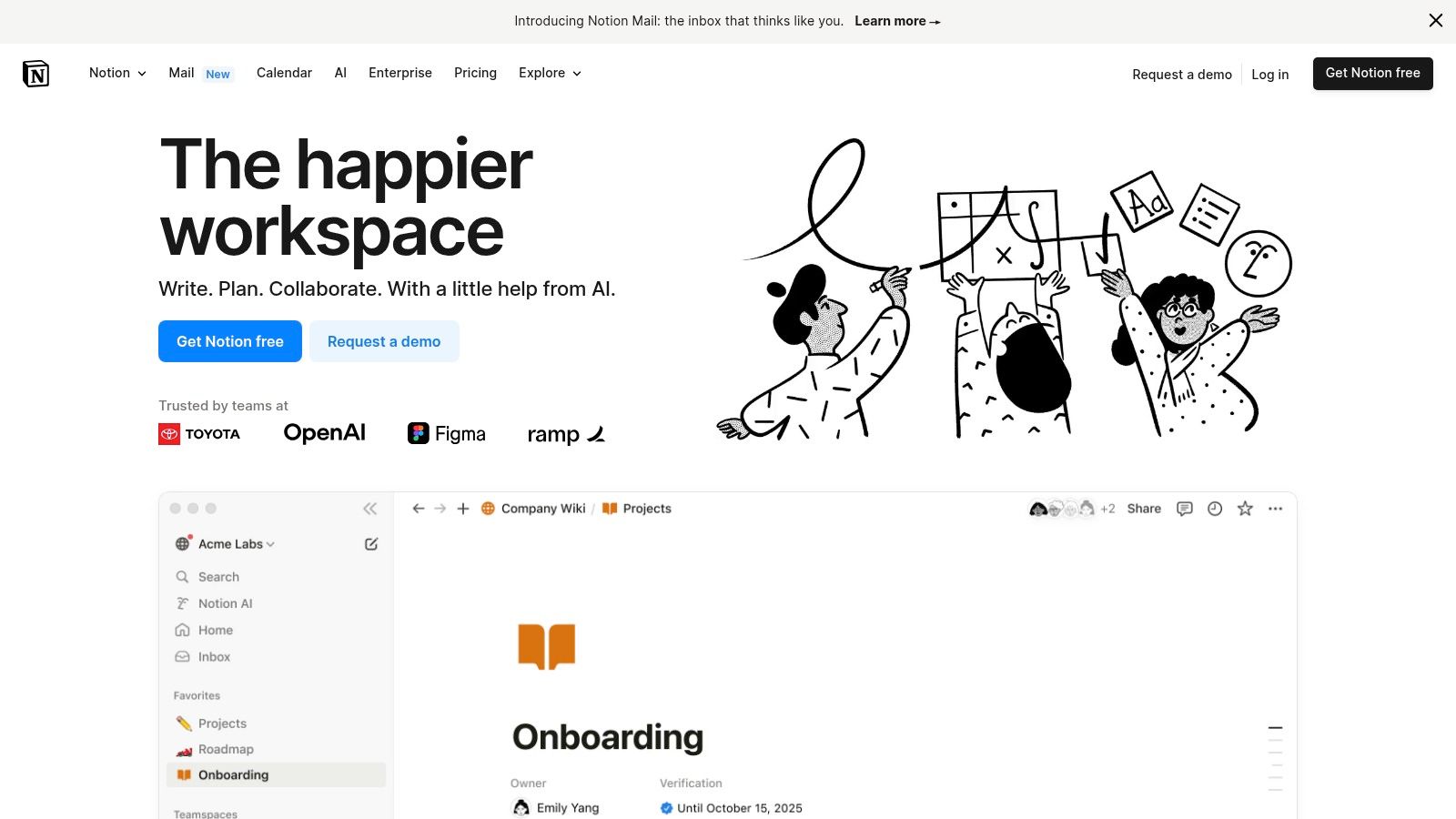
Notion's power lies in its flexible, block-based editing system. This allows you to easily create dynamic pages combining text, images, tables, checklists, code snippets, and embedded files. The database functionality is particularly useful for remote product development tools, enabling teams to create and manage product roadmaps, feature backlogs, bug tracking databases, and design specifications in various views (table, board, calendar, list, and gallery). Its robust template marketplace provides pre-built structures for common product development processes, allowing teams to get started quickly. This adaptability makes Notion a powerful tool for remote teams, regardless of their specific workflow or methodology.
Key Features for Remote Product Development:
- Customizable Workspace: Build a workspace that perfectly matches your team's needs with drag-and-drop blocks.
- Databases & Views: Track progress, manage tasks, and organize information in various views (table, board, calendar, list, gallery).
- Templates: Leverage pre-built templates for product roadmaps, documentation, meeting notes, and more.
- Wiki Creation: Build a centralized knowledge base accessible to the entire team.
- Collaborative Editing & Commenting: Work together on documents and provide feedback in real-time.
Pros:
- Highly Versatile: Adapts to various documentation and project management needs.
- Reduces Tool Fragmentation: Consolidates multiple tools into a single workspace.
- Strong Template Marketplace: Offers pre-built structures for quick setup.
- Centralized Knowledge Repository: Facilitates easy access to team information.
Cons:
- Organization is Key: Requires careful planning and structuring to prevent disorganization.
- Performance Issues: Can lag with very large workspaces.
- Limited Offline Capabilities: Requires internet connectivity for full functionality.
- Less Specialized: May lack the advanced features of dedicated tools for specific functions (e.g., Jira for agile development).
Pricing: Notion offers a free plan for personal use. Paid plans for teams start at $8 per user/month and offer increased features and storage.
Technical Requirements: Notion is web-based and accessible from any modern browser. Desktop and mobile apps are also available.
Comparison with Similar Tools: While tools like Confluence and Asana offer similar functionalities, Notion’s flexibility and ease of use make it a particularly attractive option for remote teams looking for a single, unified workspace.
Implementation Tips for Remote Teams:
- Start with a Template: Utilize pre-built templates to establish a basic structure for your workspace.
- Define Clear Guidelines: Establish conventions for naming, tagging, and organizing pages and databases.
- Regularly Review and Refine: Periodically evaluate your workspace structure and adjust as needed to maintain efficiency.
Website: https://www.notion.so/
Notion earns its place in this list of remote product development tools because of its adaptability, centralized nature, and powerful features that streamline collaboration and communication. While it requires mindful organization, its versatility and all-in-one approach make it a valuable asset for remote teams seeking a unified workspace.
7. Miro
Miro is a powerful visual collaboration platform ideal for remote product development teams looking to replicate the dynamism of in-person brainstorming and planning sessions. It serves as a central hub for ideation, design, and project management, making it a valuable addition to your remote product development tools arsenal. With Miro, teams can effectively conduct virtual whiteboarding sessions, map user journeys, plan sprints, and engage in other collaborative activities, regardless of their physical location. This makes it especially useful for distributed teams practicing design thinking and agile methodologies. Miro secures its place on this list due to its versatility and robust features, making complex remote product development processes more manageable and engaging.
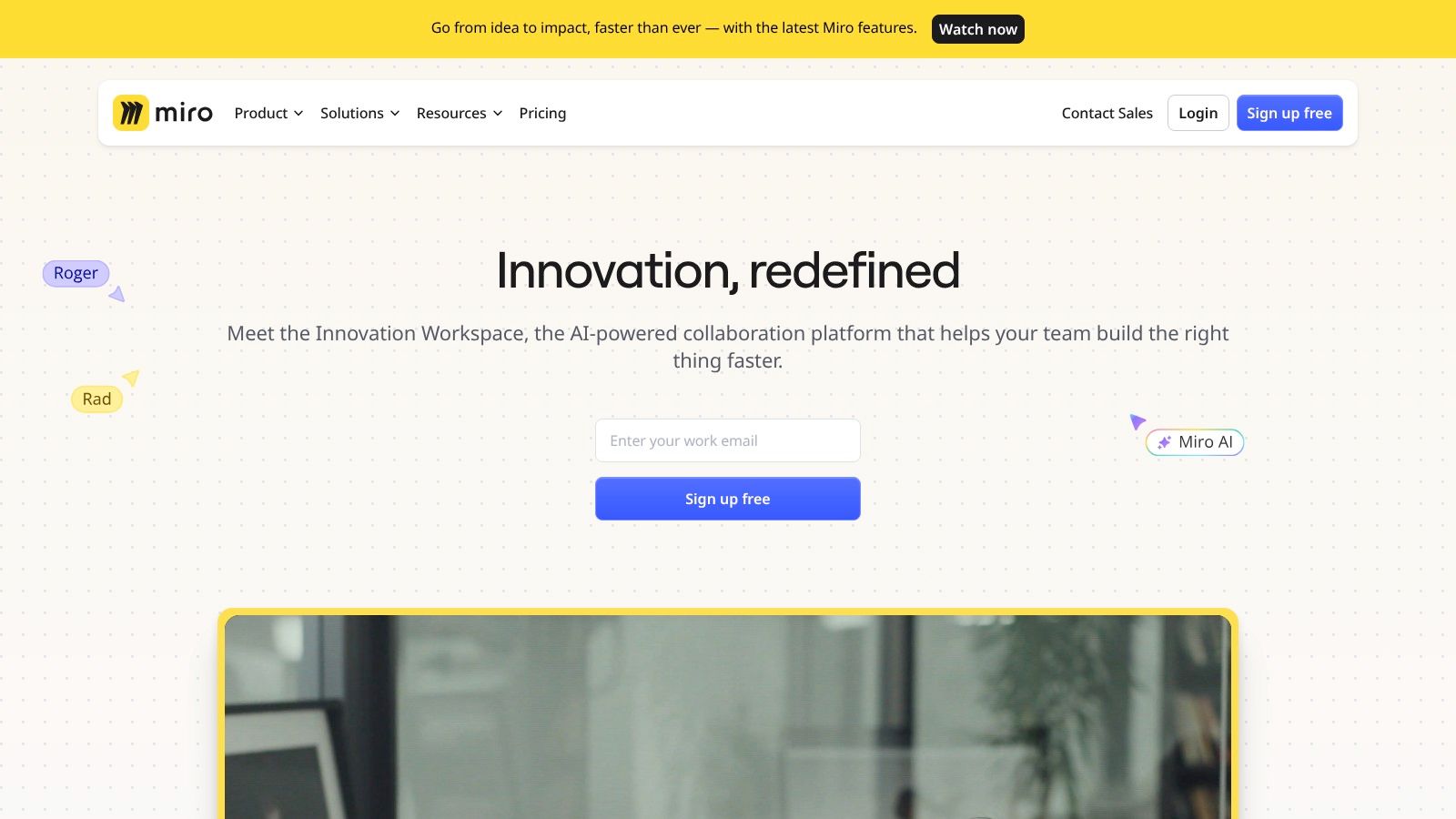
Miro's standout feature is its infinite digital whiteboard canvas. This allows teams to expand their ideas without the limitations of a physical whiteboard. Real-time collaboration enables multiple users to contribute simultaneously, fostering a sense of shared ownership and immediate feedback. The platform offers a wide range of pre-built templates tailored for product development processes, such as user story mapping, kanban boards, and customer journey maps. This allows teams to hit the ground running and structure their work effectively. Seamless integration with popular product management tools further streamlines workflows, connecting the ideation phase with the execution phase. Finally, robust presentation and sharing capabilities make it easy to communicate plans and progress to stakeholders within and outside the team. Learn more about Miro and how it fits into broader virtual collaboration strategies.
Features:
- Infinite digital whiteboard canvas
- Real-time collaboration with multiple users
- Wide range of templates for product development (e.g., user story mapping, kanban boards)
- Integration with product management tools (e.g., Jira, Asana)
- Presentation and sharing capabilities
Pros:
- Excellent for visual collaboration and ideation
- Effectively replicates the in-person whiteboarding experience in a remote setting
- Extensive template library for various product processes
- Intuitive interface with a minimal learning curve
Cons:
- Can become overwhelming with complex boards containing numerous elements
- Limited free plan with usage restrictions
- Access to premium features requires a paid subscription which can be expensive for larger teams
- Resource-intensive in browsers when working with large boards; can lead to performance issues
Pricing: Miro offers a free plan with limited features. Paid plans start at $8 per member per month and unlock additional features, collaboration options, and storage. Enterprise plans are also available for larger organizations with specific needs.
Technical Requirements: Miro is browser-based and accessible on various operating systems. A stable internet connection is required for optimal performance.
Comparison with Similar Tools: While tools like Mural and FigJam offer similar functionalities, Miro distinguishes itself through its broader range of templates specifically designed for product development and its tighter integration with other project management tools.
Implementation/Setup Tips:
- Start with a pre-built template relevant to your specific needs (e.g., user story mapping, kanban board).
- Encourage team members to explore the interface and familiarize themselves with the available tools and features.
- Establish clear guidelines for board organization and usage to prevent clutter and confusion.
- Regularly review and archive older boards to maintain performance and focus.
Website: https://miro.com/
8. Zoom
Zoom is a cornerstone for many remote product development teams, providing a reliable video conferencing platform that goes beyond simple meetings. It facilitates crucial aspects of the product development lifecycle, from brainstorming sessions and design reviews to daily stand-ups and sprint retrospectives. Its versatility makes it a powerful tool for remote teams striving for seamless communication and collaboration. Zoom earns its place on this list due to its robust feature set, proven reliability, and wide adoption, which simplifies cross-team collaboration.
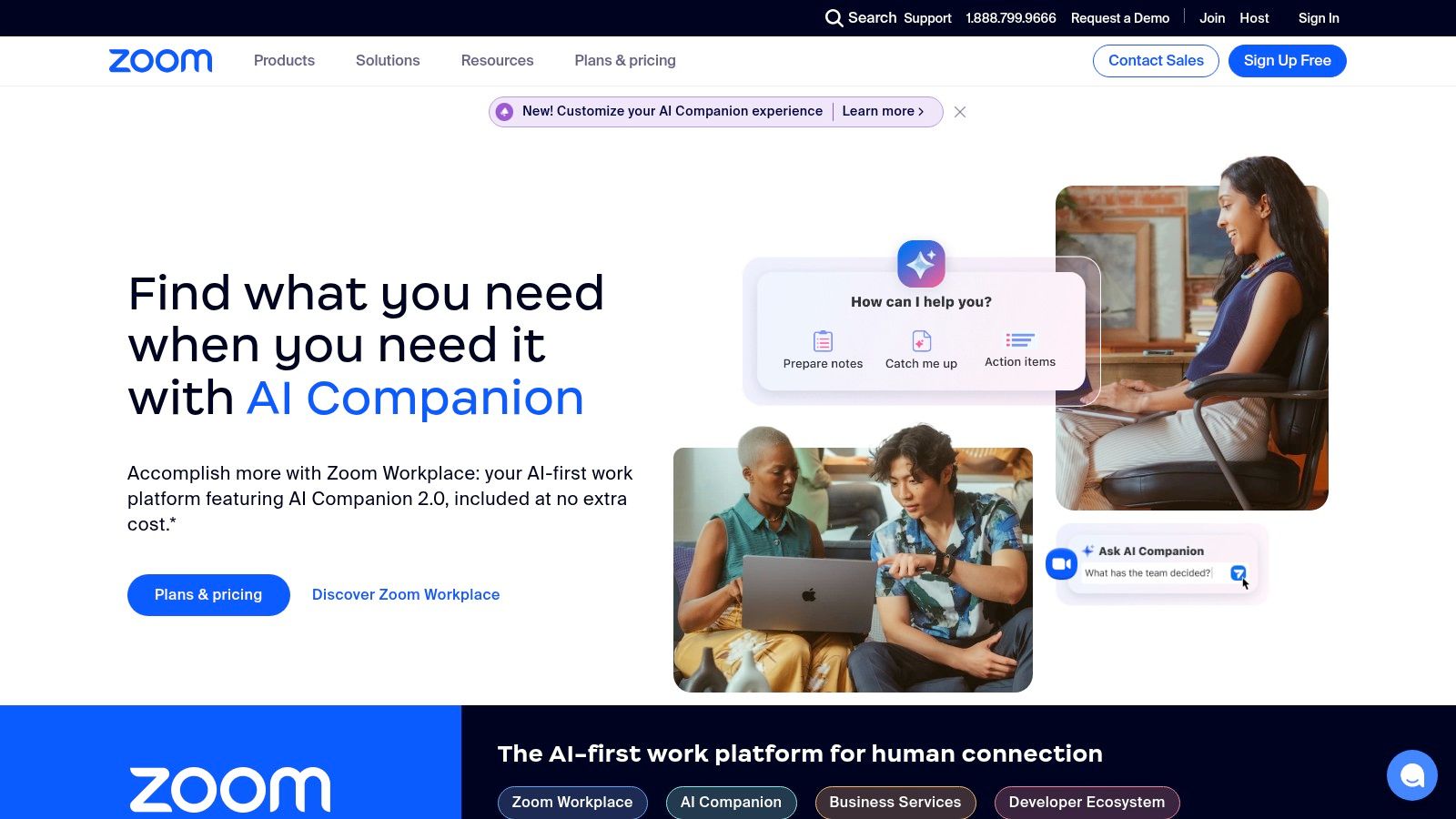
For remote product development tools, effective communication is key. Zoom excels in providing high-quality video and audio, ensuring clear communication even with varying bandwidths. Screen sharing with annotation tools allows for interactive design reviews and code walkthroughs, fostering real-time feedback and collaborative problem-solving. Breakout rooms are particularly valuable for dividing larger teams into smaller groups for focused discussions during design sprints, workshops, or user story mapping sessions. The recording and transcription features enable asynchronous consumption of meetings, a boon for distributed teams working across multiple time zones. This helps maintain project momentum and keeps everyone informed, even if they can't attend live sessions.
Features:
- High-quality video and audio conferencing
- Screen sharing with annotation tools
- Breakout rooms for team activities
- Recording and transcription capabilities
- Integration with calendars and productivity tools (e.g., Google Calendar, Slack)
Pros:
- Reliable performance: Generally maintains a stable connection, even with limited bandwidth.
- Intuitive interface: Easy to use for both technical and non-technical team members.
- Facilitates collaborative activities: Breakout rooms are ideal for design sprints, workshops, and focused discussions.
- Asynchronous work: Recording feature allows team members in different time zones to stay up-to-date.
Cons:
- Time limits on free tier: Meetings are capped at 40 minutes in the free version.
- Past security concerns: While Zoom has addressed many past security issues, some users remain wary.
- Video call fatigue: Frequent video calls can be tiring. Encourage breaks and consider alternative communication methods when appropriate.
- Cost: Higher tiers with advanced features can be expensive for large organizations.
Pricing: Zoom offers a free tier with limited features. Paid plans start at $14.99/month/license and unlock longer meeting durations, cloud recording, and other advanced features. Enterprise plans offer additional features and support.
Technical Requirements: Zoom is compatible with Windows, macOS, Linux, iOS, and Android devices. A stable internet connection is recommended for optimal performance.
Comparison with Similar Tools: While alternatives like Google Meet and Microsoft Teams offer similar functionality, Zoom remains popular for its robust features and generally reliable performance. Its focus on video conferencing and extensive integrations make it a strong choice for remote product development.
Implementation Tips:
- Establish clear meeting etiquette: Encourage participants to mute their microphones when not speaking and use video when possible to promote engagement.
- Leverage breakout rooms effectively: Prepare activities and assign roles within breakout rooms to maximize productivity.
- Integrate with your existing workflow: Connect Zoom with your calendar and productivity tools to streamline scheduling and communication.
- Encourage breaks: Schedule regular breaks during longer meetings to combat video call fatigue.
Website: https://zoom.us/
By leveraging Zoom effectively, remote product development teams can maintain clear communication, foster collaboration, and ultimately build better products. Its ease of use, combined with its powerful features, makes it an invaluable tool in the remote work landscape.
9. LinearB: Data-Driven Productivity for Remote Engineering Teams
LinearB is a powerful developer productivity platform specifically designed to help remote engineering teams optimize their workflows and ship code faster. It goes beyond traditional project management tools by focusing on engineering-specific metrics and automating data collection, giving you actionable insights to improve your development process. This makes it a valuable remote product development tool for data-driven teams. If your remote team struggles with identifying bottlenecks or understanding their development velocity, LinearB might be the solution you're looking for.
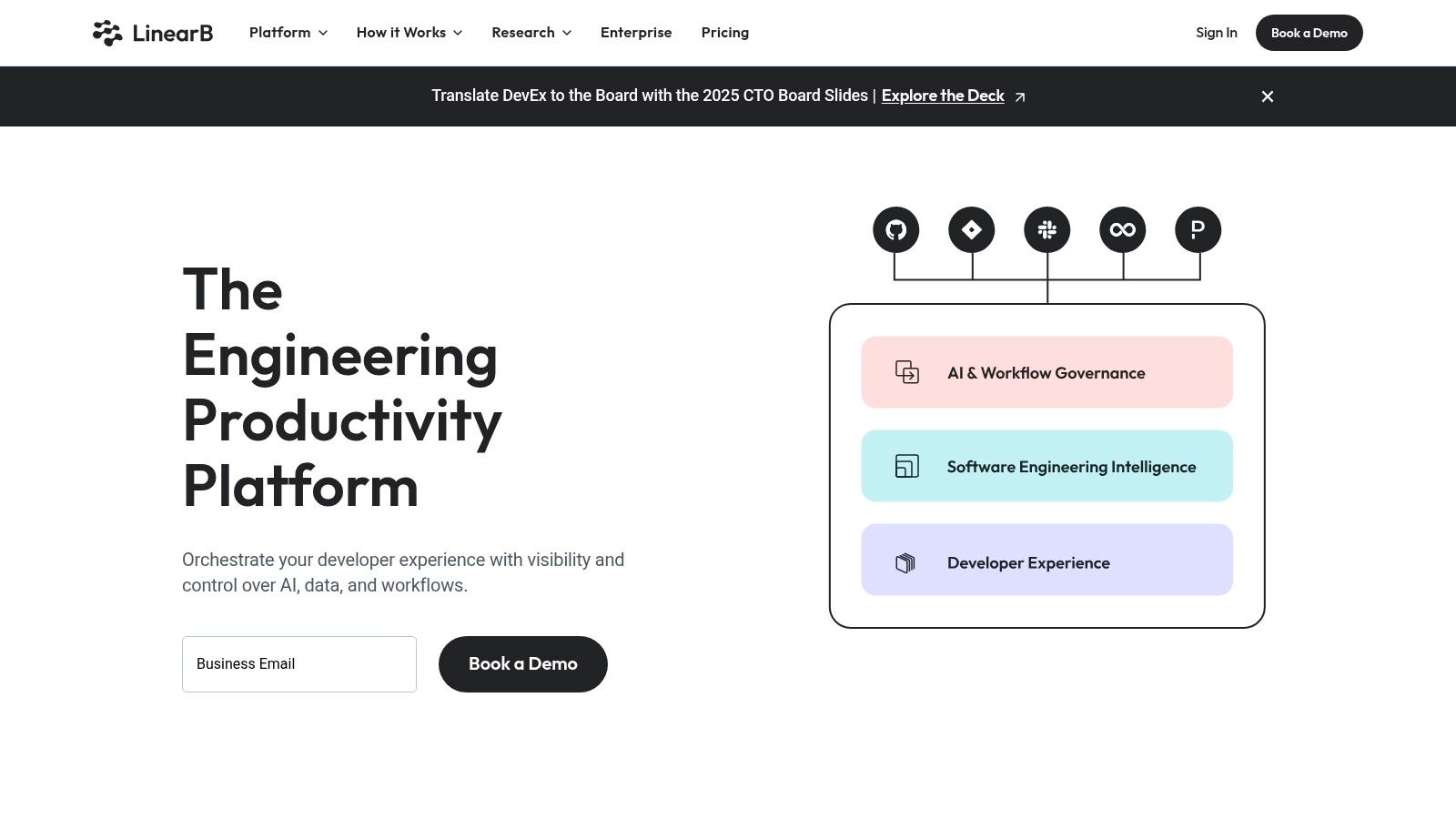
LinearB automatically gathers data from your existing development tools like GitHub, GitLab, and Bitbucket, eliminating the need for manual reporting and time-consuming data entry. It then analyzes this data to provide valuable insights into key metrics such as cycle time, deployment frequency, and coding time. This allows engineering leaders and product managers to identify bottlenecks, track progress, and understand team performance with unprecedented clarity. For remote teams, this shared understanding of performance is crucial for maintaining alignment and achieving goals.
Features and Benefits:
- Development Workflow Metrics and Analytics: Track key metrics like cycle time, deployment frequency, and coding time.
- Team and Individual Productivity Insights: Understand how teams and individual developers are performing, identify top performers and areas for improvement.
- Cycle Time and Bottleneck Analysis: Pinpoint bottlenecks in your development process, such as code review delays or testing inefficiencies.
- GitHub, GitLab, and Bitbucket Integration: Seamlessly integrates with your existing development tools.
- Automated Project Updates without Manual Input: Eliminate manual reporting and free up developers to focus on coding.
Pros:
- Provides data-driven insights to improve development processes.
- Reduces manual reporting through automation.
- Identifies bottlenecks in the development workflow.
- Integrates seamlessly with existing development tools.
Cons:
- Primarily focused on engineering metrics rather than overall product development (less suited for non-software product teams).
- Requires integration setup and configuration.
- Can have a learning curve to effectively interpret the metrics.
Pricing and Technical Requirements:
LinearB offers various pricing tiers, including a free plan for small teams. Specific pricing details can be found on their website. Technically, it requires integration with your version control system (GitHub, GitLab, or Bitbucket).
Comparison with Similar Tools:
While tools like Jira focus on project management and task tracking, LinearB differentiates itself by focusing specifically on engineering metrics and workflow optimization. Alternatives like Waydev and Code Climate Velocity offer similar functionality, but LinearB is known for its ease of use and comprehensive integrations.
Implementation and Setup Tips:
- Start with a small pilot group to familiarize your team with the platform and its metrics.
- Focus on identifying one or two key metrics to improve initially, rather than trying to track everything at once.
- Regularly review and discuss the data with your team to identify actionable steps for improvement.
Website: https://linearb.io/
LinearB deserves a place on this list of remote product development tools because it addresses a crucial need for remote engineering teams: data-driven performance improvement. By automating data collection and providing actionable insights, LinearB empowers remote teams to optimize their workflows, eliminate bottlenecks, and ultimately ship code faster and more efficiently. This focus on engineering productivity makes it a valuable asset for any remote tech team or startup looking to scale their development process.
10. Productboard: Centralize Your Product Strategy for Remote Success
Productboard is a powerful product management platform specifically designed to help remote teams make data-driven product decisions. It acts as a central hub, consolidating customer feedback, organizing brainstorming sessions, prioritizing features, and building transparent roadmaps accessible to everyone, regardless of location. For distributed teams, this single source of truth for product strategy is invaluable, ensuring everyone is aligned on what's being built, why it's being built, and what the overall product vision is. This alignment is crucial for remote teams to stay cohesive and avoid costly miscommunications or duplicated efforts.
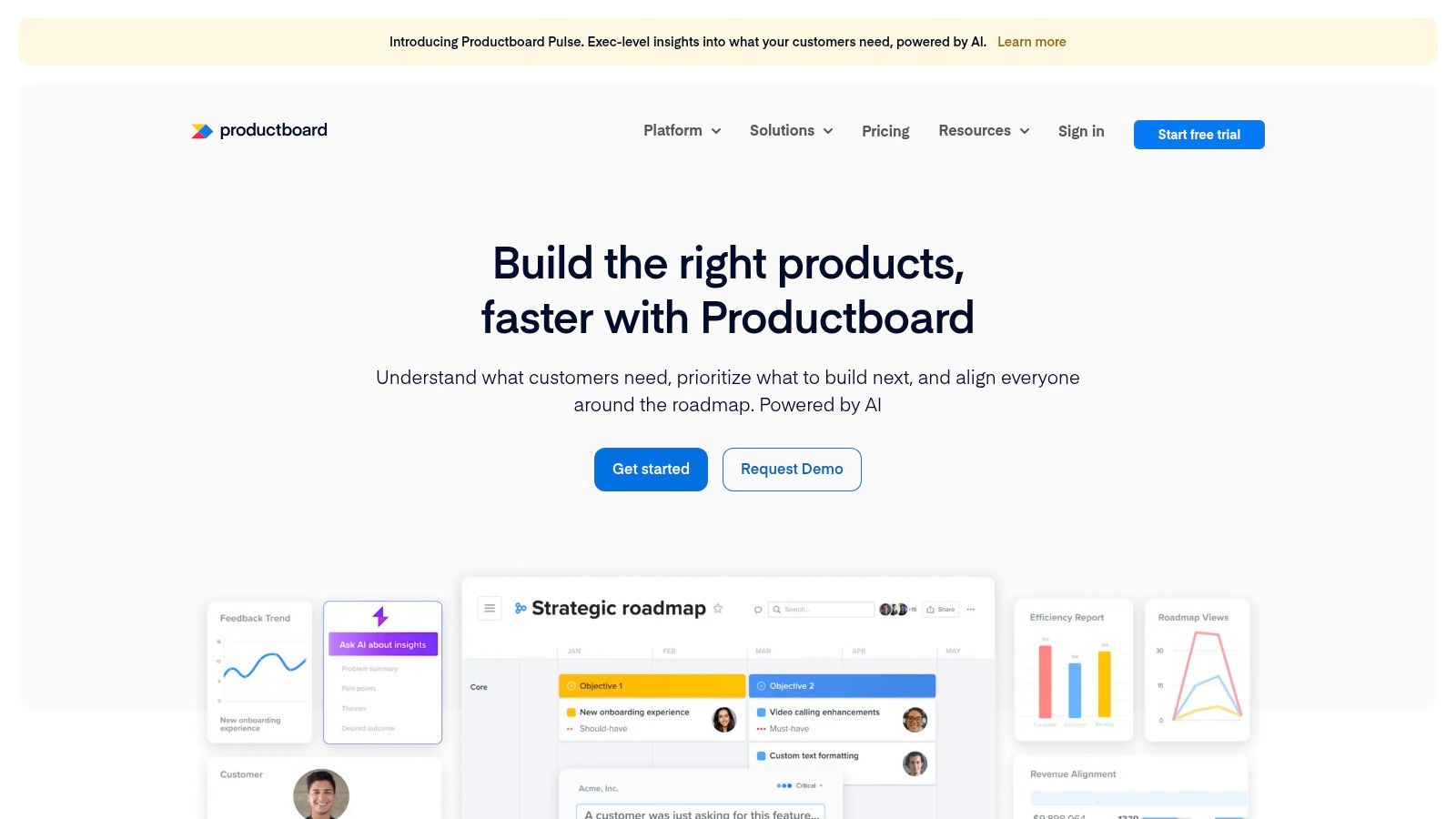
Imagine a remote startup trying to decide on the next feature for their SaaS platform. With Productboard, the team can collect user feedback directly through integrations with tools like Intercom, categorize and analyze it within the platform, and then use that data to inform their feature prioritization process. Using Productboard’s prioritization frameworks, such as RICE scoring (Reach, Impact, Confidence, and Effort), the team can objectively evaluate each potential feature and select the one that aligns best with their strategic goals. This process ensures the team is always building features that deliver the most value to customers.
Productboard offers flexible roadmapping with multiple views, catering to both technical and non-technical stakeholders. Engineering teams can view development-focused roadmaps, while marketing teams can access roadmaps highlighting upcoming launches and go-to-market strategies. This level of transparency keeps everyone informed and reduces the need for constant status update meetings, a common pain point for remote teams.
Key Features:
- Centralized customer feedback collection and organization: Gather feedback from various sources and analyze it to understand customer needs.
- Flexible roadmapping with multiple views: Create customized roadmaps for different audiences, from high-level strategy to detailed development sprints.
- Feature prioritization tools with impact scoring: Objectively prioritize features based on data and strategic goals using frameworks like RICE scoring.
- Integration with development and customer feedback tools: Connect Productboard with tools like Jira, Slack, and Intercom for seamless workflows.
- User portal for transparent communication with customers: Keep customers informed about the product roadmap and gather their input on future development.
Pros:
- Creates a clear connection between customer needs and product decisions.
- Enables strategic feature prioritization with objective frameworks.
- Improves cross-functional alignment with shared roadmaps.
- Strong integration with development tracking tools.
Cons:
- Higher pricing compared to simpler alternatives (pricing varies based on plan, starting with options for small teams and scaling to enterprise levels).
- Requires consistent maintenance to remain valuable.
- Can have a learning curve for full utilization.
- Some advanced features are limited to enterprise plans.
Comparison with Similar Tools:
While tools like Trello and Asana can manage tasks and projects, Productboard focuses specifically on product strategy and roadmapping. It's a more specialized tool, offering deeper insights into customer needs and a more structured approach to feature prioritization than generic project management software.
Implementation Tips:
- Start with a small team to pilot Productboard and establish best practices.
- Integrate with your existing development and communication tools to maximize efficiency.
- Dedicate time for regular maintenance and updates to ensure data accuracy and relevance.
- Train your team on the core features and best practices to ensure everyone is using the tool effectively.
Productboard deserves its place on this list of remote product development tools because it directly addresses the challenges of aligning a distributed team around a shared product vision. By providing a central hub for customer feedback, strategic planning, and roadmap visualization, Productboard empowers remote teams to build better products, faster. Visit Productboard to learn more and explore their pricing plans.
Top 10 Remote Product Development Tools Comparison
| Tool | Core Features ✨ | UX Quality ★ | Target Audience 👥 | Value / Price 💰 | Unique Aspects ✨ |
|---|---|---|---|---|---|
| 🏆 Bulby | AI guidance, structured exercises, anonymous ideas | User-friendly ★★★★ | Remote teams | 14-day trial, private consult | AI sparks, bias-free process |
| Jira | Agile boards, customizable workflows | Robust ★★★★ | Software dev teams | Premium pricing | Extensive integrations |
| Figma | Real-time collaboration, prototyping | Smooth ★★★★ | UI/UX designers | Subscription model | Browser-based design advantage |
| GitHub | Git version control, CI/CD automation | Familiar ★★★ | Developers | Free tier available | Code collaboration standard |
| Slack | Organized channels, messaging, video calls | Intuitive ★★★★ | Cross-functional teams | Tiered pricing | Extensive app integrations |
| Notion | All-in-one workspace, docs, wikis | Versatile ★★★★ | Knowledge workers, teams | Competitive pricing | Customizable blocks and flexible structure |
| Miro | Infinite whiteboard, templates | Collaborative ★★★★ | Creative & design teams | Free/Paid options | Visual ideation platform |
| Zoom | High-quality video, screen sharing, breakout rooms | Reliable ★★★★ | Remote teams, all | Free/Paid tiers | Breakout session features |
| LinearB | Dev metrics, workflow analytics | Data-driven ★★★ | Engineering teams | Subscription model | Automated productivity insights |
| Productboard | Roadmapping, prioritization, customer feedback management | Strategic ★★★★ | Product managers | High value pricing | Focus on customer feedback integration |
Building a Better Remote Future
This list of 10 remote product development tools—from established platforms like Jira and Slack to innovative solutions like Miro and Productboard—offers a comprehensive starting point for optimizing your distributed team's workflow. We've covered everything from project management (Jira, LinearB, Notion) and design collaboration (Figma) to communication (Slack, Zoom) and code management (GitHub). The key takeaway? Choosing the right combination of tools, tailored to your team's specific needs, is essential for maximizing productivity and fostering a thriving remote work environment.
When implementing these tools, consider factors like team size, project complexity, and existing workflows. Do you need a robust project management system like Jira, or would a simpler solution like Notion suffice? Is real-time communication via Slack crucial, or are scheduled Zoom meetings more effective? Effective communication is key for remote teams, especially when it comes to providing feedback on designs, documents, and other project deliverables. For a deeper dive into the importance and implementation of visual feedback in online collaboration, see Beep's insightful article on visual feedback.
By thoughtfully integrating these remote product development tools, you can empower your team to collaborate seamlessly, regardless of location. Embrace the flexibility and efficiency of remote work and build a future where innovation thrives. Ready to streamline your remote product development process and boost team communication? Check out Bulby, a powerful tool designed to enhance collaboration and feedback within remote teams, making it the perfect complement to the tools discussed above.

