A good workshop agenda template is the secret sauce that keeps a productive session from spiraling into chaos. Think of it less like a schedule and more like a strategic roadmap. It’s the tool that aligns your team, sets clear expectations from the get-go, and actually helps you get things done.
Why a Great Workshop Agenda Is Your Secret Weapon
Let's drop the idea that an agenda is just a boring list of topics and times. A well-designed workshop agenda is really the foundation for any successful collaboration. It gives you, the facilitator, the confidence to lead with purpose and ensures everyone—especially on a remote team—knows why they're there and how they can contribute.
Without this guide, things can go off the rails fast. Picture a brainstorming session with no real structure. The loudest voices dominate the conversation, the quieter folks tune out, and the discussion wanders aimlessly. You end up with a lot of wasted time and zero concrete ideas.
Now, imagine that same session but with an agenda that carves out specific time for silent brainstorming, structured feedback rounds, and focused group discussion. The difference is night and day.
Aligning Your Team for Success
A solid workshop agenda acts as the single source of truth for the entire team. It's a powerful way to get everyone on the same page by clearly stating the workshop's purpose and what you hope to achieve before anyone even logs on. That kind of clarity is priceless, particularly for remote teams where it’s so easy for context to get lost in translation.
This isn't just a "nice-to-have." This level of detailed planning is what drives a massive industry. The global events sector, valued at an incredible $1.022 trillion in 2024, runs on this kind of meticulous planning, from huge conferences down to small-group workshops.
A great agenda doesn't just manage time; it manages energy and focus. By mapping out the journey, you free up mental space for your team to do what they do best: create, innovate, and solve problems.
Driving Real and Measurable Outcomes
At the end of the day, you're running a workshop to achieve something tangible. A truly effective agenda is built by working backward from that goal. Every single activity, discussion, and break should be a stepping stone toward that final objective, whether it's making a critical decision, brainstorming new product features, or untangling a tricky problem.
To pull this off, you need to know the fundamentals of how to plan workshops that actually produce results. A great agenda also boosts participant engagement and keeps productivity high. Many of the same concepts apply when looking at strategies to increase customer engagement, as it's all about fostering active, meaningful participation.
Don't think of your agenda as a rigid script. It's a flexible framework designed to guide your team's creative and collaborative energy toward a successful outcome.
Building Your Agenda Template from Scratch
Alright, let's roll up our sleeves and build a reusable blueprint for your workshops. Creating a master agenda template isn't just about jotting down a list of activities. It’s about crafting a reliable process that keeps every session focused, engaging, and on track. The whole point is to design a structure so solid you can plug in any topic and know the core flow is already optimized for a great outcome.
It all starts with defining sharp, outcome-focused objectives. Seriously, before you even think about a fun icebreaker, you need to ask yourself one critical question: "What must be different for the participants by the end of this workshop?" Your answer to that question becomes the North Star for every other decision you make.
This infographic really drives home how a well-structured agenda helps teams get on the same page, dive deep into the material, and ultimately, get things done.
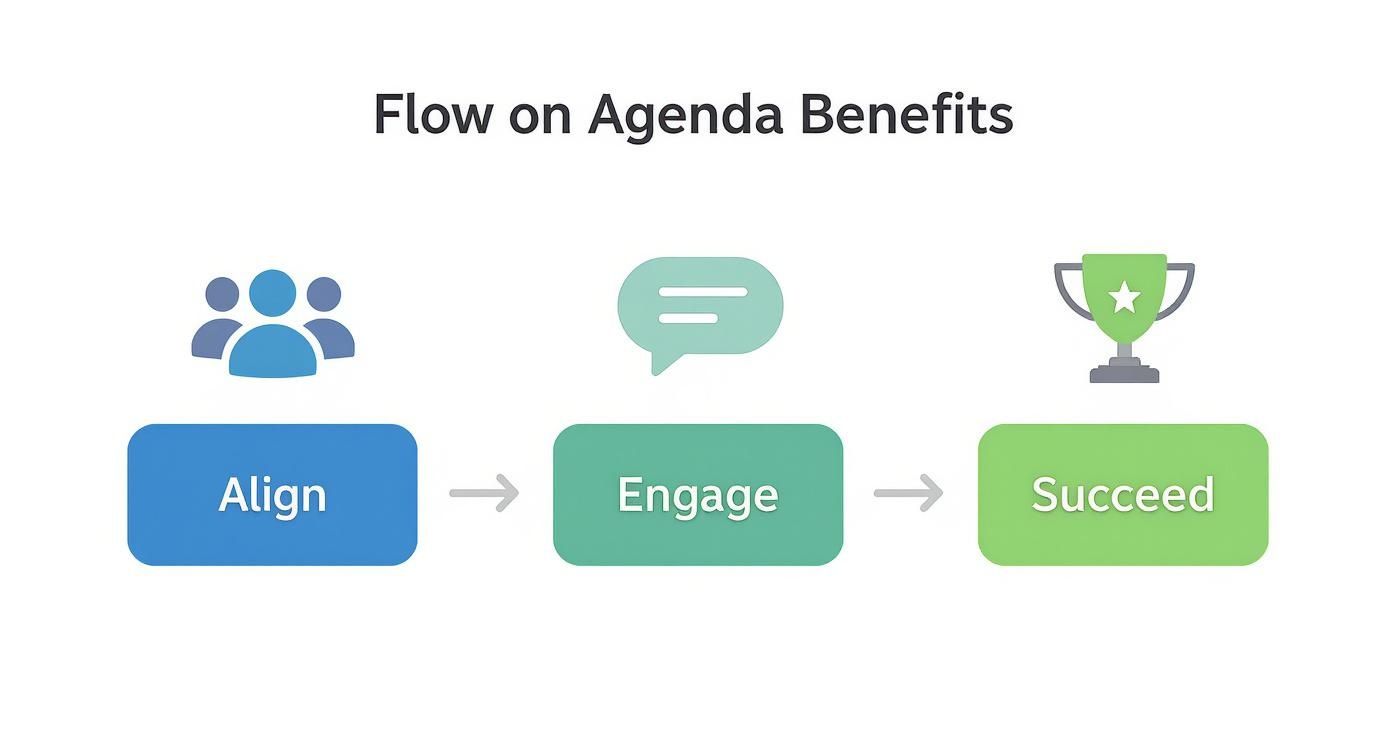
As you can see, successful workshops don't happen by accident. They’re the direct result of intentional planning and structured engagement right from the very beginning.
Mapping the Logical Flow
Once your objectives are crystal clear, it’s time to map out the session’s flow. For remote teams, a logical sequence is everything. It helps maintain momentum and prevents that all-too-common cognitive drain from constant context-switching. Think of your agenda as a story with a clear beginning, middle, and end.
Here’s a simple way I like to break it down:
- The Opening (10–15 minutes): Kick things off with an icebreaker that actually connects to the workshop's theme. For instance, in a remote design thinking session, you could use a digital whiteboard for a quick "draw your favorite app" exercise instead of asking a generic personal question. It's more relevant and gets the creative juices flowing.
- The Core Activities (60–90 minutes per block): This is where the real work happens. Break down your main goal into smaller, bite-sized activities. If you're running a session to refine a user journey, you might structure it with 20 minutes of silent document review, followed by 30 minutes in breakout rooms to discuss specific pain points, and then wrap up with 20 minutes of group synthesis.
- The Closing (15–20 minutes): A strong finish is just as important as a strong start. Use this time to summarize key decisions, clarify action items (who does what by when?), and grab some immediate feedback on how things went.
Remember, the best agendas are guides, not straitjackets. Always build in some wiggle room. Adding a five-minute buffer after a deep-dive discussion or scheduling a mandatory stretch break can make a world of difference for everyone’s energy levels.
Allocating Time and Building in Flexibility
Figuring out timing is more of an art than a science, but a few principles can help. Creative or divergent thinking activities—like brainstorming—usually need more time than convergent activities, such as voting on ideas. My rule of thumb is to always overestimate slightly. It’s far better to finish a few minutes early than to have to rush through a critical conversation.
This is where having a detailed workshop agenda template really pays off. A good template doesn't just list timings; it includes all the logistics and context needed to get everyone prepared. A solid agenda should feature the session title, date, time zone, facilitator names, and a detailed activity breakdown, complete with those all-important buffer periods.
To really level up your template, I recommend looking into some instructional design best practices. They offer great insights into structuring a flow that genuinely helps people learn and retain information.
Ultimately, a well-structured plan frees you up as the facilitator to focus on the most important part: the people. When you're not scrambling to stay on schedule, you can read the room, encourage participation, and adapt on the fly. You can dive deeper into managing this dynamic in our comprehensive https://www.remotesparks.com/facilitation-guide-template/.
Making Your Template Work for Remote and Hybrid Teams
What flies in a conference room often crashes and burns on a video call. You can't just take an agenda built for an in-person workshop and expect it to work for a remote or hybrid team. The biggest enemy you're fighting? Digital fatigue. It's real, and it will sabotage your session if you don't plan for it.
The challenge isn't just about finding online equivalents for your usual activities. It’s about completely rethinking how you manage energy and hold people's attention. Staring at a screen for hours on end is exhausting. Your agenda needs to be a weapon against that, packed with interaction, variety, and frequent changes of pace.

This means you’ll need to lean into shorter content blocks, build in more breaks, and rely heavily on interactive tools. That 90-minute deep-dive session that feels so productive in person? Online, it’s a one-way ticket to a screen full of zoned-out faces. The fix is to break that marathon session into a series of energetic sprints.
Rebuilding for Virtual Engagement
Your first step is to chop everything down. Seriously. Think in 45 to 60-minute blocks, and not a minute more. In between each of those blocks, schedule a mandatory five to ten-minute break. And I mean mandatory. Encourage everyone to turn their cameras off, get up, and physically step away from their desk.
Next, you need to weave digital tools directly into the fabric of your agenda. Don't just write down "Brainstorming Session." Get specific about the how. For example, an agenda item could be: "15-Minute Idea Generation using Miro Sticky Notes."
This little tweak does two crucial things:
- It tells participants exactly what to expect and how they'll be asked to contribute.
- It forces you, as the facilitator, to have that Miro board prepped and ready to go.
A remote workshop agenda isn't just a schedule; it's a script for interaction. Every single line item should answer the question, "What will my participants be actively doing during this time?"
If you want to get deeper into the art of running these sessions, our guide on facilitating remote workshops is packed with more real-world strategies.
Leaning on Pre-Work and Asynchronous Time
One of the secret weapons of a great remote workshop is asynchronous work. Your agenda template should have a dedicated spot for pre-workshop tasks. This isn't just about sending a document to read; it's about front-loading the individual thinking to make the live time together as collaborative as possible.
For instance, instead of burning the first 30 minutes of the workshop presenting background info, assign it as pre-work. People can then show up with their thoughts already organized, ready to jump straight into a meaningful discussion.
Here’s a quick before-and-after of how an agenda item can be transformed:
| In-Person Agenda Item | Remote-Optimized Agenda Item |
|---|---|
| 9:00 AM – 9:45 AM: Team Brainstorming on Q3 Goals | Pre-Work: Individually add 3-5 ideas for Q3 goals to the shared Google Doc. |
| 9:00 AM – 9:20 AM: Review and cluster ideas together on the Mural board. | |
| 9:20 AM – 9:35 AM: Use breakout rooms to discuss the top 2 clusters. | |
| 9:35 AM – 9:45 AM: Reconvene for a group share-out and use dot voting to prioritize. |
See the difference? The revised structure makes the entire live session about doing things together, turning passive listening into active, collaborative decision-making. By making these small but critical shifts, your workshop agenda template becomes a much more powerful tool for creating engaging experiences for any team, no matter where they're logging in from.
Using Feedback to Continuously Improve Your Agendas
https://www.youtube.com/embed/rqSdk6_Mc5Q
A great workshop agenda isn't something you create once and then just copy and paste forever. Think of it as a living document. It should get a little bit smarter and a little more effective every single time you use it.
The secret to making this happen is building a simple, repeatable feedback loop. This isn't about adding a ton of extra work to your plate. It's about consistently asking, "What worked, and what could be better?" and then actually using those answers to refine your master template.
Gathering Actionable Insights
Collecting feedback shouldn't just be an afterthought. The best approach is to gather insights before, during, and after the workshop. This gives you the full picture.
You can do this with a few straightforward methods:
- Quick Pre-Workshop Pulse Check: Send a simple, two-question survey along with the agenda. Ask what participants are most excited about or if there's one specific problem they hope to solve. This helps you gauge their expectations right from the start.
- Live "Temperature Checks": During the session, you can use a quick poll or a "fist-to-five" check-in. Just ask everyone to hold up a number of fingers from 0 (lost/confused) to 5 (crystal clear/energized). It’s a super-fast way to see if you need to adjust on the fly.
- Focused Post-Workshop Forms: This is where you get the most valuable data. Keep it short! No one wants to fill out a 20-question survey. Focus on the agenda's effectiveness and the outcomes achieved.
It’s becoming the norm to use data to plan better workshops. By 2025, it's expected that facilitators will routinely collect this kind of information to fine-tune their sessions. Modern tools make it easy to gather data on what people prefer and how they engage, letting you tweak your workshop agenda template based on real evidence. You can discover insights on data-driven events on Momencio.com to see where things are headed.
Turning Feedback into Improvements
Once you have the feedback, it's time to connect the dots. Are you noticing any patterns? If three people mention that the brainstorming session felt rushed, that’s your cue. Go back to your master template and add another 10 minutes to that block for the next workshop.
The goal here isn't just about fixing a single session. It's about making your core template stronger and more reliable for the future. Every piece of feedback is a breadcrumb leading to a better workshop design.
For instance, maybe the feedback from your last session was that the team left feeling unsure about the next steps. That's a golden opportunity. You can permanently add a "Clarify Action Items & Assign Owners" section to your template's closing sequence. This kind of iterative process is exactly what makes a retrospective meeting so powerful—it’s all about continuous, small improvements.
To make this process more structured, you can use a few different methods to gather and analyze feedback. Each one offers a unique lens through which to view your workshop's success.
Feedback Mechanisms for Agenda Improvement
| Method | When to Use | Key Metric to Track | Tool Suggestion |
|---|---|---|---|
| Post-Workshop Survey | Immediately after every session | Agenda Effectiveness Score (1-5) | Google Forms |
| 1-on-1 Chats | For high-stakes or complex workshops | Qualitative feedback on specific sections | A simple conversation |
| In-App Polls | During the session for real-time adjustments | Participant energy or clarity levels | Slido or Zoom Polls |
| Team Debrief | In your next team meeting | Consensus on what to keep, add, or remove | A shared Miro board |
Choosing the right method depends on your team and the type of workshop you're running. The key is to be consistent.
Over time, these little tweaks really add up. Your agenda becomes more dialed-in, your facilitation gets sharper, and your team starts getting more and more value out of every session. Your template transforms from a simple schedule into a powerful playbook, built directly from your team's real-world experience.
Common Workshop Agenda Mistakes to Avoid
Even the best workshop agenda template can fall flat if you trip over a few common planning mistakes. Think of your agenda as the blueprint for a house—it provides the structure, but a few critical errors in the foundation can make the whole thing unstable. Sidestepping these pitfalls from the start is what separates a good workshop from a great one.
Here’s the thing: many of these mistakes come from good intentions. We want to deliver as much value as possible, so we cram the schedule full. This almost always backfires, leaving everyone feeling rushed and overwhelmed. A successful workshop isn't about covering the most ground; it's about making meaningful progress on the right ground.

Let’s walk through some of the blunders I see most often and talk about how to dodge them.
Overstuffing the Schedule
This is, without a doubt, the number one culprit behind failed workshops. You’ve got a three-hour slot and ten "must-do" items on your list. What you end up with is a session that feels like a frantic sprint, with zero time for genuine discussion, deep thinking, or those magical "aha!" moments. People need a little breathing room to process what's being said and contribute thoughtfully.
I once sat in a "User Journey Mapping" workshop where the facilitator tried to tackle five different user personas in just two hours. The team barely scratched the surface of the first one before being hurried along to the next. The final output was so shallow it was basically useless.
How to fix it:
- Be ruthless with your goals. Seriously. Pick one or two primary objectives for the entire workshop, not five.
- Try the 50/50 rule. Only plan activities for about 50% of your available time. Trust me, the other 50% will vanish into thin air with discussions, questions, and natural transitions between topics.
Keeping the Agenda a Secret
This one is a classic. When participants walk into a session totally blind, they spend the first 20 minutes just trying to figure out what's going on and why they're there. That's a huge waste of precious, collaborative energy.
A surprise agenda turns participants into passive passengers. A shared agenda turns them into active co-pilots who are ready to help navigate from the moment the workshop begins.
Just sending the agenda out 24-48 hours beforehand makes a world of difference. It gives everyone a chance to get their head in the game, review any linked materials, and show up ready to contribute. This single, tiny step dramatically boosts the quality of participation.
Forgetting to Assign Roles
A workshop without clearly defined roles is a recipe for chaos. Who’s supposed to be capturing all the brilliant ideas popping up in the chat? And who’s making sure you don't spend 45 minutes on a topic that was only scheduled for 15?
I've seen brainstorming sessions fizzle out because amazing ideas were shouted out and then immediately forgotten—all because nobody was officially taking notes. I’ve also seen entire agendas get derailed by one lengthy tangent because no one was empowered to be the timekeeper.
Here's a simple fix:
- Notetaker: Designate one person whose only job is to capture key points, decisions, and action items.
- Timekeeper: Assign someone else to keep a friendly eye on the clock and nudge the group along when needed.
These simple roles spread the responsibility around and, most importantly, free you up to focus on actually facilitating. By avoiding these common traps, your workshop agenda template goes from being a simple document to a powerful tool for running smooth, productive, and genuinely engaging sessions every single time.
Your Top Workshop Agenda Questions, Answered
Even with a solid template, you're bound to have a few questions as you get into the nitty-gritty of planning. I've been there. Let's tackle some of the most common ones I hear so you can finalize your agenda and lead your next session with total confidence.
How Far in Advance Should I Send the Agenda?
The sweet spot is usually two to three days before the workshop. This gives people enough time to actually read it, understand what's expected of them, and do any prep work without it feeling like a last-minute fire drill.
If you have a really dense topic or need participants to do some heavy lifting beforehand, sending it a full week out is a smart move. Just don't send it so early that it gets buried in their inbox, or so late that no one has a chance to prepare. It's all about finding that perfect timing.
What’s the Ideal Length for a Single Session?
When you're running a virtual workshop, your biggest enemy is screen fatigue. Seriously. I've learned the hard way to keep any single, unbroken session to a maximum of 90 minutes.
If the workshop has to run longer, a mandatory 10 to 15-minute break every 75-90 minutes is an absolute must. It’s not a suggestion; it’s a requirement for keeping people engaged. This lets everyone stretch, grab a coffee, and come back with fresh eyes.
For in-person events, you have a bit more wiggle room and can probably push a session to two hours before needing a break. Either way, the trick is to mix in plenty of interactive activities to keep the energy up.
The best agendas manage energy, not just time. A well-placed break or a quick activity can completely change the vibe in the room, whether that room is virtual or physical.
Should I Include Time for Off-Topic Discussions?
Those brilliant, out-of-the-blue ideas are often where the real breakthroughs happen, but they can also completely derail your schedule. My favorite trick is to create a "Parking Lot."
Use a section of your digital whiteboard (like Miro or Mural) or a physical flip chart for this. When a great but off-topic point comes up, acknowledge it, thank the person, and jot it down in the parking lot. Then, set aside 10-15 minutes at the very end of the workshop to go through those items. It’s a game-changer for making sure everyone feels heard while you stay firmly on track.
And if you want a framework that covers more than just the agenda, our complete workshop planning template can help you structure the entire process from start to finish.
Ready to stop guessing and start creating truly effective brainstorming sessions? Bulby provides the structure and guidance your remote team needs to unlock groundbreaking ideas. Explore Bulby's features and transform your next workshop.

