Navigating the Remote Work Revolution
Managing a remote team requires the right tools. This listicle presents 10 of the best remote team management software options to streamline collaboration and boost productivity. We'll cover key features of Asana, Slack, Trello, Microsoft Teams, Zoom, Monday.com, ClickUp, Time Doctor, Notion, and Toggl Track, helping you choose the perfect solution for your needs. These tools solve the challenges of communication, project tracking, and time management for distributed teams. Find the best remote team management software to keep your team connected and efficient.
1. Asana
Asana is a leading remote team management software solution designed to streamline workflows and boost productivity for distributed teams. It provides a central hub for teams to organize, track, and manage their work, no matter where they're located. This makes Asana an ideal choice for remote tech teams, remote startups, and other distributed organizations seeking a comprehensive platform to manage their projects. From assigning tasks and setting deadlines to tracking progress and generating reports, Asana empowers teams to collaborate effectively and achieve their goals. Its versatility makes it suitable for a wide range of project management methodologies, from Agile to Waterfall.
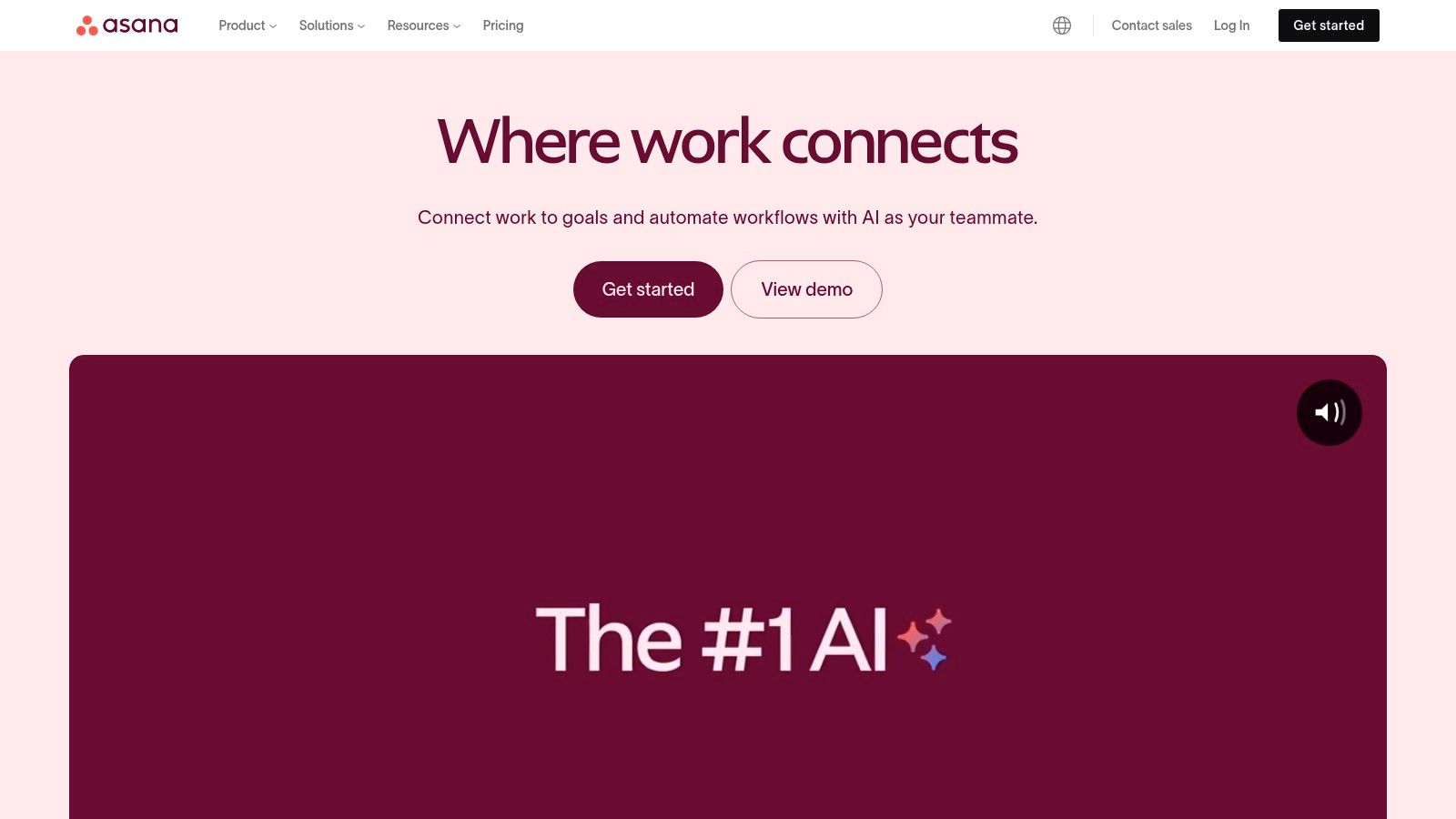
Asana's key strength lies in its intuitive and user-friendly interface. Even team members unfamiliar with project management software can quickly learn the ropes and contribute effectively. Features like task management with assignees, due dates, and dependencies ensure everyone stays on the same page. Multiple project views, including list, board (Kanban), timeline (Gantt), and calendar, offer flexible ways to visualize project progress. Workflow automation further enhances efficiency by reducing manual work and streamlining repetitive tasks. Learn more about Asana and how it fits within a larger suite of tools for distributed teams.
For remote teams, Asana provides a virtual workspace that keeps everyone connected and organized. Imagine a remote tech team working on a new software release. Using Asana, they can break down the project into smaller tasks, assign developers to specific modules, set deadlines, and track progress in real-time. The various project views provide a clear overview of the project's status, allowing managers to identify potential bottlenecks and adjust plans accordingly. The platform also allows for efficient communication within tasks, eliminating long email chains and keeping all relevant information in one place.
Features:
- Task management with assignees, due dates, and dependencies
- Multiple project views (list, board, timeline, calendar)
- Workflow automation
- Goal tracking and reporting
- Integrations with 200+ other business applications (e.g., Slack, Google Calendar, Microsoft Teams)
Pros:
- Highly intuitive and user-friendly interface
- Excellent visualization of project progress
- Robust free tier for teams up to 15 people
- Strong mobile apps for on-the-go management
Cons:
- Can become overwhelming with a large number of projects and tasks
- Advanced features require higher-tier pricing plans (Premium, Business, Enterprise)
- Steeper learning curve for complex project management needs
Pricing: Asana offers a free plan for basic project management. Paid plans start at approximately $10.99 per user per month and unlock additional features like custom fields, timelines, and advanced reporting.
Technical Requirements: Asana is a cloud-based platform accessible through a web browser. Dedicated mobile apps are available for iOS and Android devices.
Implementation Tips: Start with a simple project to familiarize your team with Asana's features. Utilize the templates provided to quickly set up common project types. Encourage team members to actively use the platform for communication and updates. Integrate Asana with other tools your team already uses to further streamline your workflows.
Asana deserves its place on this list because it provides a powerful yet accessible solution for managing remote teams. Its intuitive interface, robust features, and flexible pricing plans make it an excellent choice for a wide range of organizations looking to improve collaboration and productivity in a distributed work environment. Visit the Asana website to learn more and start a free trial.
2. Slack
Slack is a leading remote team management software solution, offering a channel-based messaging platform that streamlines communication and collaboration for distributed teams. It acts as a central hub, replacing the need for endless email chains and fragmented conversations. Teams can create dedicated channels for specific projects, departments, or topics, fostering organized and efficient communication. Beyond just messaging, Slack enables file sharing, integrates with a vast ecosystem of other business tools, and offers voice and video calling, making it a versatile solution for remote team management. This makes it a crucial tool for remote teams, remote tech teams, and remote startups striving for seamless collaboration.
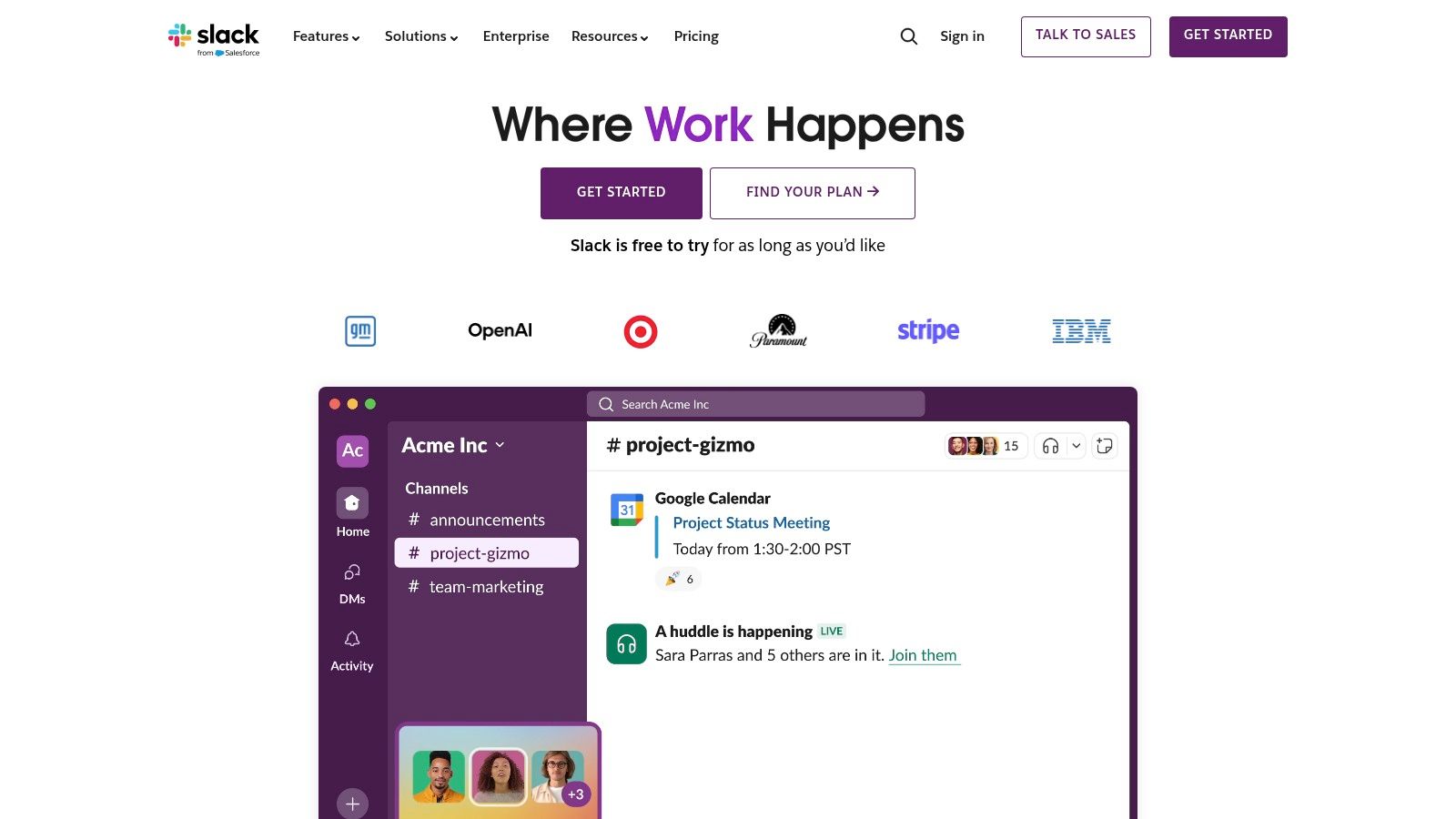
One of Slack's key strengths is its ability to facilitate both synchronous and asynchronous communication. Teams can engage in real-time discussions via direct messages or group chats, while threaded conversations within channels allow for focused and organized asynchronous communication. Imagine a remote marketing team planning a new campaign. They can use a dedicated Slack channel to share ideas, provide feedback on drafts, and track progress, all within a single, easily searchable space. For quick questions or urgent matters, team members can use direct messages or hop on a quick voice call. This flexibility makes Slack adaptable to various communication styles and workflows. For a deeper dive into effectively integrating Slack into your onboarding process, learn more about Slack. This can be particularly beneficial for new remote team members, helping them quickly acclimate to the team's communication norms.
Features:
- Organized channels: Create channels for teams, projects, topics, or anything else.
- Direct messaging and group conversations: Communicate privately or in small groups.
- File sharing and collaboration: Easily share and collaborate on documents, images, and other files.
- Voice and video calls: Conduct virtual meetings directly within Slack.
- Extensive integration ecosystem: Connect with over 2,000 apps to streamline workflows.
Pros:
- Reduces email overload and centralizes communication: Say goodbye to cluttered inboxes and fragmented conversations.
- Powerful search functionality: Easily find past conversations and files.
- Rich integration capabilities: Connect with your favorite business tools.
- Customizable notifications: Manage information flow and avoid distractions.
Cons:
- Can be distracting if not managed properly: Requires mindful usage to avoid constant notifications and interruptions.
- Message history limitations in the free plan: Access to older messages might be restricted depending on your plan.
- May contribute to communication fatigue in highly active teams: The constant stream of information can be overwhelming for some.
Pricing: Slack offers a free plan with limited features, as well as paid plans with enhanced functionality, increased storage, and more. Specific pricing details can be found on their website.
Technical Requirements: Slack is accessible via web browser, desktop applications (Windows, macOS, Linux), and mobile apps (iOS, Android).
Comparison with Similar Tools: While tools like Microsoft Teams and Google Chat offer similar functionalities, Slack often stands out due to its user-friendly interface, extensive app integrations, and widespread adoption among remote teams.
Implementation/Setup Tips:
- Create a clear channel structure: Organize channels based on projects, teams, and topics to avoid confusion.
- Establish communication guidelines: Set expectations for response times and notification preferences.
- Integrate key tools: Connect Slack with your project management, CRM, and other essential business applications.
- Encourage mindful usage: Promote best practices to prevent communication overload and ensure productive communication.
Website: https://slack.com
3. Trello
Trello is a popular choice for remote team management software due to its intuitive visual interface and flexible Kanban-style approach. It leverages boards, lists, and cards to represent projects, stages, and individual tasks, making it easy for remote teams to visualize their workflow and track progress collaboratively. This visual clarity makes Trello especially appealing to teams who thrive on seeing the big picture and understanding individual contributions to overall project goals. This makes it ideal for remote tech teams, startups, and other distributed groups needing a simple yet effective way to manage their work.
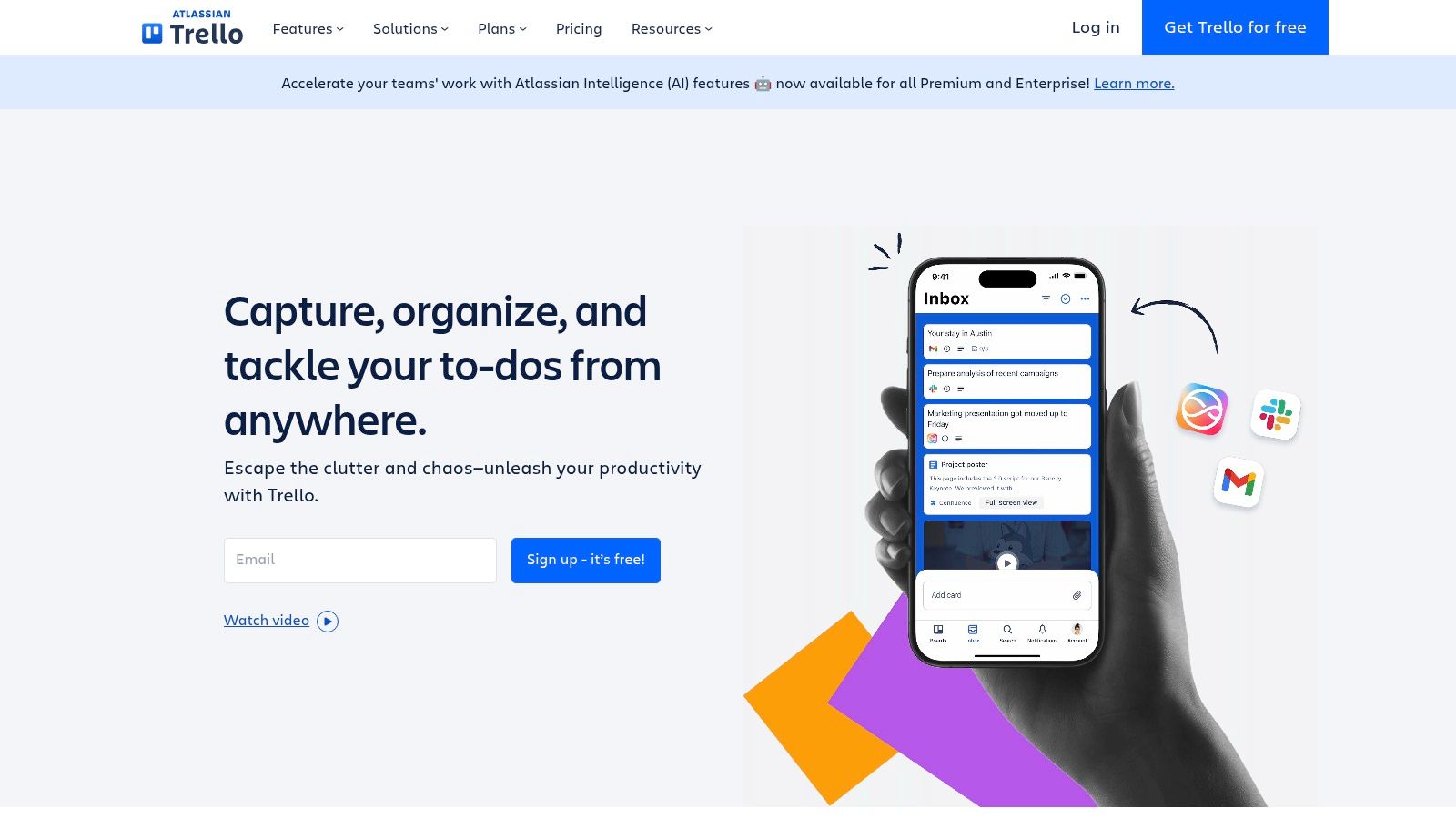
Trello’s highly visual nature simplifies project management by allowing teams to easily move tasks between stages (lists) on the board, representing the flow of work. Each card can contain checklists, due dates, attachments, and comments, facilitating asynchronous communication and keeping all relevant information centralized. For example, a remote tech team can use Trello to manage a software development sprint. Each task, like “Develop login feature” or “Design user interface,” becomes a card on the board, moving through lists like “To Do,” “In Progress,” “Testing,” and “Done.” This allows everyone on the team to see the status of each task and the overall project progression at a glance. Remote startups can also use Trello to manage marketing campaigns, content calendars, or sales pipelines, adapting the boards and lists to their specific workflow.
Trello shines with its flexible and adaptable nature. Its simple core functionality can be extended using Power-Ups, which integrate with other tools like Slack, Google Drive, and GitHub. The automation capabilities provided by Butler allow teams to automate repetitive tasks, such as moving cards between lists based on due dates or assigning tasks to specific team members. These features enhance Trello's effectiveness as remote team management software by streamlining communication and reducing manual effort. For instance, a team can set up a rule to automatically notify team members in Slack when a card is moved to the "Done" list, keeping everyone informed of progress without requiring constant manual updates.
Features:
- Kanban-style boards with customizable workflows
- Task cards with checklists, attachments, and comments
- Automation capabilities through Butler
- Power-Ups to extend functionality
- Calendar and timeline views
Pros:
- Very intuitive, with a minimal learning curve
- Highly visual approach to project management
- Flexible and adaptable to different workflow styles
- Generous free tier with core functionality
Cons:
- Limited reporting and analytics in basic plans
- Can become cluttered with larger projects
- Less suitable for complex project management needs
Pricing: Trello offers a free plan, a Standard plan (currently $5/user/month), a Premium plan (currently $10/user/month) and an Enterprise plan (currently $17.50/user/month). The paid plans unlock additional features such as advanced checklists, custom fields, and increased attachment size limits.
Website: https://trello.com
Implementation Tips:
- Start with a simple board structure and gradually add complexity as needed.
- Use labels and custom fields to categorize and filter cards effectively.
- Explore Power-Ups to integrate with other tools and enhance functionality.
- Utilize Butler for automating repetitive tasks.
Trello deserves its place on this list due to its ease of use, visual clarity, and flexible features. While it may not be suitable for highly complex projects requiring robust reporting, its intuitive interface and generous free tier make it an excellent starting point for remote teams looking for an effective and visual way to manage their work. It's a particularly valuable tool for remote teams who value a visual approach and need to collaborate efficiently across geographical boundaries.
4. Microsoft Teams: Your All-in-One Remote Team Management Hub
Microsoft Teams is a powerful contender in the realm of remote team management software, offering a unified platform for communication, collaboration, and project management. It seamlessly blends chat, video meetings, file storage, and application integration, making it a comprehensive solution for remote teams, especially those already invested in the Microsoft ecosystem. This all-in-one approach is why it earns a spot on this list, consolidating numerous essential tools under one roof.
For remote tech teams and startups, the deep integration with the Microsoft 365 suite is a major advantage. Imagine streamlining your workflow by collaborating on code within Visual Studio Live Share directly within Teams, or co-authoring a proposal in Word simultaneously with your colleagues. Teams transforms into a centralized hub for your projects, eliminating the need to constantly switch between applications. Remote startups will also appreciate the ability to manage projects, assign tasks, and track progress all within the same environment.
Key Features and Benefits for Remote Teams:
- Integrated Communication: Teams provides instant messaging, group chat, video conferencing, and calling features all in one place. This eliminates the need for multiple communication tools and keeps all your conversations organized within dedicated team channels. Need to quickly discuss a bug fix? Hop on a quick video call. Planning a sprint? Use the built-in meeting scheduler and record the session for later review.
- Seamless Collaboration: Real-time co-authoring of Office 365 files (Word, Excel, PowerPoint) directly within Teams is a game-changer for remote teams. This feature fosters true collaboration and streamlines workflows. Teams also integrates with other popular project management tools, enhancing its versatility.
- Centralized File Storage: Teams provides a secure and easily accessible space for file sharing and storage. This eliminates the hassle of emailing files back and forth and ensures everyone has access to the latest versions.
- Extensive App Integrations: Teams boasts a vast ecosystem of app integrations, expanding its functionality far beyond basic communication and collaboration. From project management tools like Asana and Trello to CRM platforms like Salesforce, you can connect the tools your team already uses directly into Teams, creating a truly centralized workspace.
Pros:
- Deep Microsoft 365 Integration: If your team already uses Microsoft 365, Teams becomes a natural extension of your existing workflow, offering unparalleled integration and synergy.
- Robust Security and Compliance: Benefit from Microsoft's enterprise-grade security and compliance features, ensuring your data is safe and protected.
- All-in-one Solution: Consolidates communication, collaboration, and project management tools into a single platform.
- Scalable Video Conferencing: Supports large-scale video conferences and webinars, accommodating growing remote teams.
Cons:
- Interface Complexity: The interface can initially feel cluttered and overwhelming, especially for new users.
- Learning Curve: While powerful, Teams has a steeper learning curve compared to simpler alternatives.
- Microsoft 365 Dependency: Full functionality requires a Microsoft 365 subscription, which can be a cost consideration for some.
Pricing: Microsoft Teams is included with most Microsoft 365 business and enterprise plans. Standalone versions are also available with limited functionality.
Technical Requirements: Teams is compatible with Windows, macOS, iOS, Android, and web browsers.
Implementation Tip: Start by creating dedicated team channels for specific projects or departments. Encourage team members to actively use the chat and video conferencing features for daily communication. Take advantage of the extensive app integrations to customize Teams to your specific workflow needs.
Comparison with Slack: While both are popular choices for remote team communication, Teams distinguishes itself through its deeper integration with other Microsoft products and its broader feature set that extends beyond just chat, encompassing video conferencing, file storage, and project management capabilities. Slack often relies on third-party integrations to achieve the same level of functionality.
Visit the Microsoft Teams Website
5. Zoom
Zoom is a leading choice in remote team management software, offering a robust platform for video conferencing and virtual collaboration. It's become essential for many remote teams, facilitating everything from quick check-ins to large-scale virtual events. Zoom excels at bringing distributed teams together, replicating the face-to-face interaction crucial for maintaining strong working relationships and efficient communication in a remote environment. Its popularity stems from its ease of use, reliable performance, and comprehensive features designed specifically for remote work scenarios.
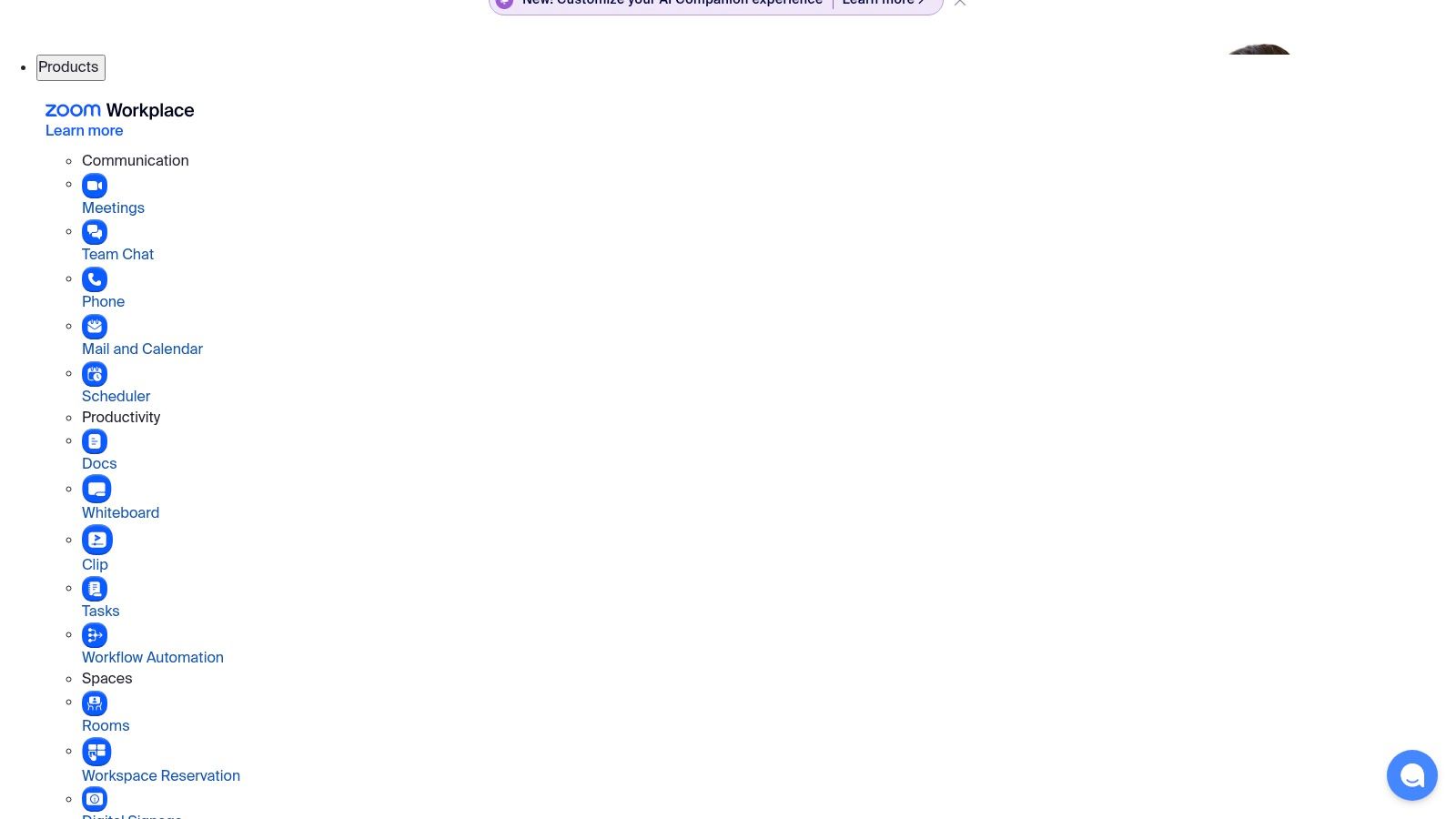
For remote tech teams, Zoom facilitates code reviews through screen sharing with collaborative annotations, allowing team members to pinpoint specific lines of code and discuss changes in real-time. Remote startups can leverage Zoom for investor pitches, team-building activities, and client presentations, showcasing a professional and connected image. One-on-one meetings become seamless with HD video and audio, fostering stronger connections between managers and team members, even when geographically separated. Larger team gatherings are equally well-supported, with features like breakout rooms enabling smaller group discussions for focused brainstorming or project planning.
Key Features & Benefits:
- HD Video and Audio Conferencing: Crystal-clear communication ensures that every meeting is productive and engaging.
- Screen Sharing and Collaborative Annotations: Ideal for presentations, training sessions, and collaborative work on documents or code.
- Recording and Transcription Capabilities: Provides valuable records of meetings for later review or for team members who couldn't attend live.
- Breakout Rooms for Smaller Group Discussions: Facilitates focused discussions within larger team meetings.
- Calendar Integration with Scheduling Assistants: Streamlines meeting scheduling and reduces administrative overhead.
Pros:
- Reliable Connection Quality: Zoom maintains a stable connection even with bandwidth limitations, minimizing disruptions.
- Intuitive Interface: Easy to navigate and use, even for team members with limited technical expertise.
- Robust Free Tier: Offers core functionality without any cost, making it accessible to startups and small teams.
- Strong Security Features: Includes end-to-end encryption for enhanced privacy and data protection.
Cons:
- 40-Minute Limit on Group Meetings (Free Plan): Can disrupt workflow for longer discussions, requiring an upgrade to a paid plan.
- Past Privacy Concerns: While Zoom has addressed past privacy concerns, it's important to be aware of the platform's security history.
- Additional Features Require Higher-Tier Plans: Features like webinars and larger meeting capacities necessitate subscribing to a paid plan.
Pricing: Zoom offers a free tier with core functionality, along with various paid plans to suit different team sizes and needs. Pricing details can be found on their website.
Technical Requirements: Zoom is compatible with a wide range of devices and operating systems, including Windows, macOS, iOS, and Android. A stable internet connection is recommended for optimal performance.
Implementation/Setup Tips:
- Download the desktop client: For the best experience, download and install the Zoom desktop application.
- Utilize the calendar integration: Connect Zoom to your calendar application for seamless meeting scheduling.
- Familiarize yourself with the features: Explore the various features offered by Zoom, such as screen sharing and breakout rooms, to maximize their effectiveness during meetings.
Comparison: While other remote team management software options like Google Meet and Microsoft Teams offer similar functionality, Zoom often stands out for its superior connection quality and ease of use, making it a preferred choice for many remote teams.
Website: https://zoom.us
Zoom deserves its place on this list due to its comprehensive features, reliable performance, and focus on facilitating effective communication within remote teams. It's a powerful tool that helps remote teams stay connected, productive, and engaged, regardless of their physical location.
6. Monday.com
Monday.com stands out as a powerful and versatile option in the realm of remote team management software. More than just a project management tool, it's a comprehensive Work OS allowing remote teams to build custom workflow apps to manage everything from simple tasks to complex projects. Its highly visual and customizable interface makes it an attractive choice for teams seeking transparency, streamlined workflows, and improved collaboration, especially in a remote setting. Whether you're managing marketing campaigns, software development sprints, or sales pipelines, Monday.com can be adapted to fit your specific needs. This adaptability is a key reason it earns its spot on this list of top remote team management software.
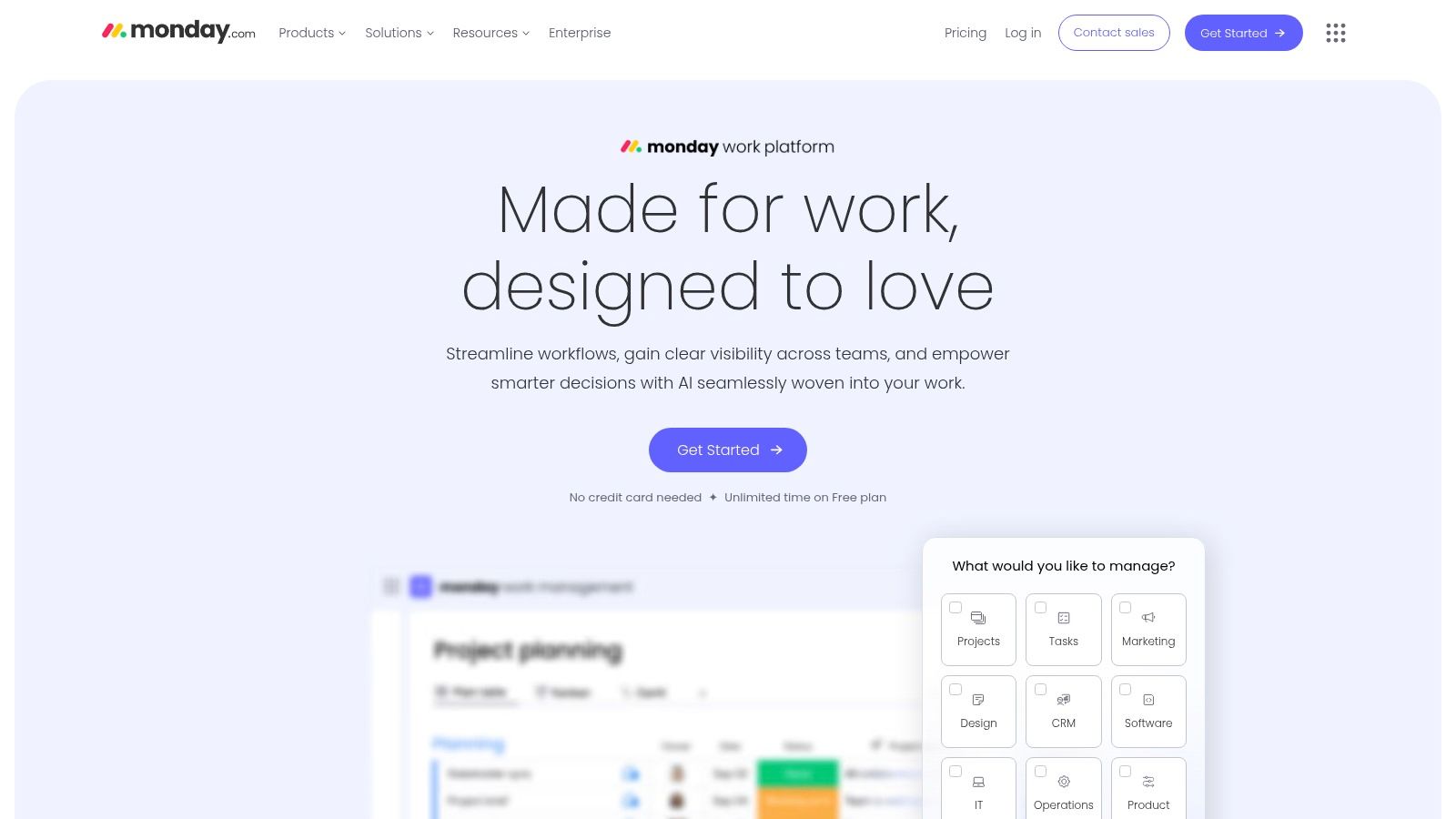
One of Monday.com's key strengths lies in its customizable boards and workflows. Teams can visualize their work in various formats, including Kanban, Gantt, calendar, and timeline views. This flexibility ensures that teams can choose the view that best suits their project and working style. For example, a remote tech team might prefer the Kanban view for managing sprints, while a marketing team might opt for the calendar view for scheduling content releases. The platform also boasts robust automation features, allowing teams to create "recipes" that automate repetitive tasks, such as sending notifications, updating statuses, and moving items between boards. This not only saves time but also minimizes the risk of human error. Furthermore, customizable dashboards allow for clear data visualization, providing valuable insights into project progress and team performance. Integrated Workdocs facilitate collaborative documentation, keeping all relevant information centralized and accessible.
For remote teams, Monday.com facilitates seamless communication and collaboration. Everyone stays informed on project updates, deadlines, and individual responsibilities. This transparency is crucial for maintaining alignment and momentum, especially when team members are dispersed geographically. Features like real-time updates, in-app messaging, and file sharing ensure that communication flows smoothly, even across time zones. Monday.com integrates with a wide range of other business tools, including Slack, Google Drive, and Zoom, further enhancing its utility for remote teams.
While Monday.com offers a wealth of features, it's important to be aware of the potential drawbacks. Compared to some other remote team management software options, Monday.com sits at a higher price point. The basic tier offers limited functionality, and unlocking the full potential of the platform often requires subscribing to a higher-tier plan. Furthermore, while the platform's customizability is a major strength, it can also lead to a longer setup time, especially for complex projects. Teams should be prepared to invest time in configuring the platform to meet their specific needs.
Pricing: Monday.com offers various pricing tiers based on the number of users and features required. Specific pricing details are available on their website.
Technical Requirements: Monday.com is a cloud-based platform accessible via web browser and dedicated mobile apps. No specific hardware or software requirements are listed beyond a stable internet connection.
Implementation Tips: Start with a clear understanding of your team's needs and workflows. Begin by using pre-built templates and gradually customize them as you become more familiar with the platform. Leverage the extensive online resources and tutorials available to maximize your use of Monday.com’s features.
Comparison: Compared to simpler project management tools like Trello or Asana, Monday.com provides a more comprehensive and customizable solution. It's better suited for complex projects and larger teams requiring advanced features like automation and robust reporting.
Website: https://monday.com
7. ClickUp
ClickUp is a powerful all-in-one productivity platform that aims to be the single source of truth for all your remote team's work. It offers a comprehensive suite of tools, including task management, document collaboration, goal setting, internal communication, and more, all within a unified workspace. This makes it a strong contender for remote team management software, streamlining workflows and enhancing visibility across projects and departments. For distributed teams struggling with tool sprawl, ClickUp offers a centralized solution to manage everything from daily tasks to long-term projects. This centralization helps eliminate context switching between different apps and keeps everyone on the same page, regardless of location.
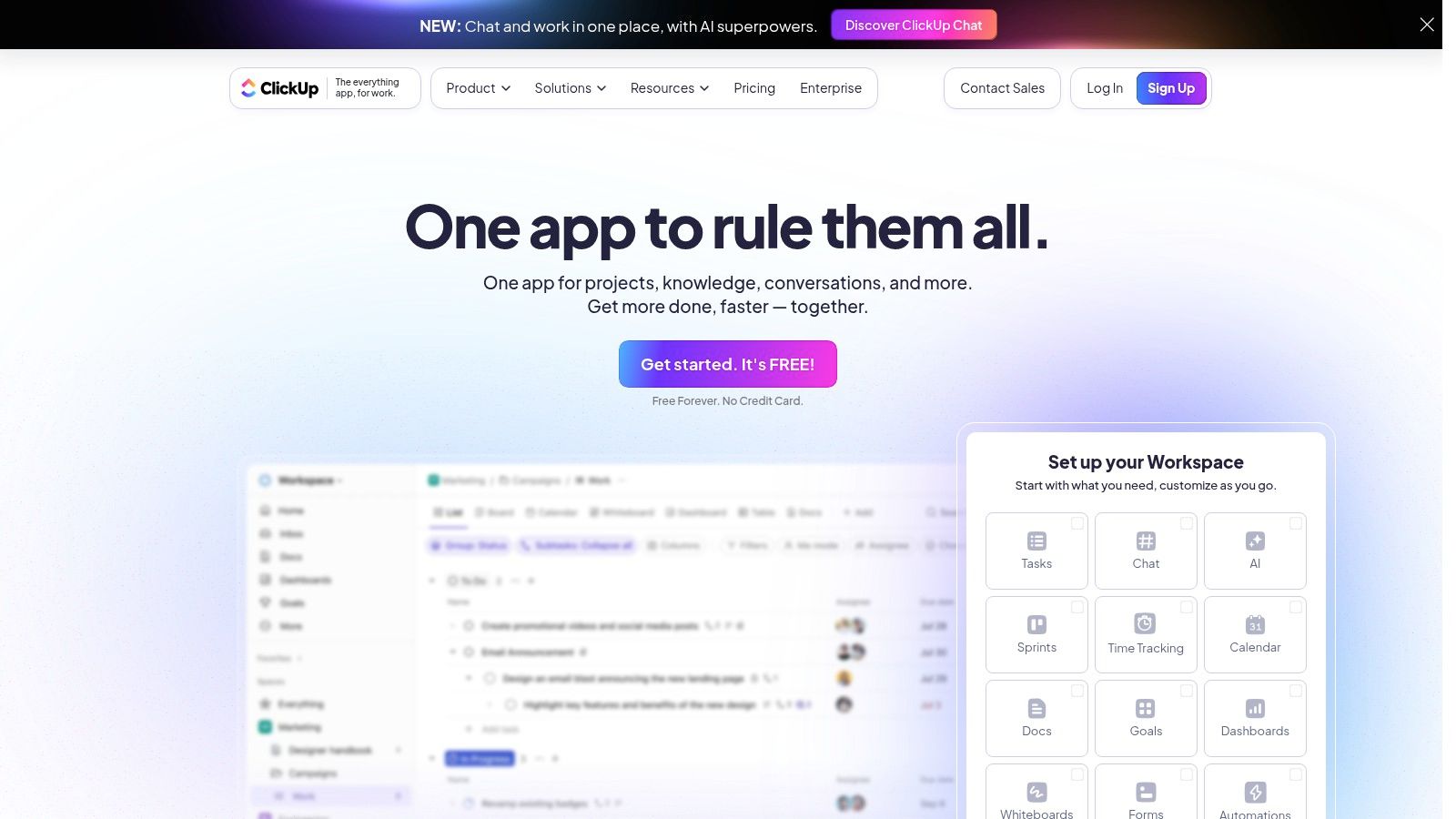
ClickUp's highly customizable nature is a key differentiator. With customizable views like List, Board (Kanban), Gantt, Calendar, and more, teams can tailor their workflows to match their specific needs. For example, a marketing team might use the Kanban board for content creation, while a development team might prefer the Gantt chart for sprint planning. This flexibility is essential for remote teams that often employ various project management methodologies. The hierarchy structure – Spaces, Folders, Lists, and Tasks – allows for granular organization of projects and tasks, ensuring everything is neatly categorized and easily accessible. Built-in docs, spreadsheets, and real-time collaborative editing features further reduce the need for external tools, fostering seamless communication and knowledge sharing within the remote team.
For remote tech teams and startups focused on growth, ClickUp's goal tracking and OKR management features are particularly valuable. Teams can set, track, and measure progress towards key objectives, ensuring everyone is aligned and working towards shared goals. Time tracking and reporting capabilities also provide valuable insights into project timelines and team productivity, which is crucial for remote team management.
Features:
- Customizable views (List, Board, Gantt, Calendar, etc.)
- Hierarchy structure (Spaces, Folders, Lists, Tasks)
- Built-in docs, spreadsheets, and collaborative editing
- Goal tracking and OKR management
- Time tracking and reporting
Pros:
- Comprehensive feature set replacing multiple tools
- Highly customizable to fit various team needs
- Generous free plan with access to most features
- Regular updates and feature improvements
Cons:
- Steep learning curve due to extensive features
- Interface can feel overwhelming initially
- Performance issues reported with larger workspaces
Pricing: ClickUp offers a free plan, ideal for small teams. Paid plans start at $5 per user per month and offer more advanced features and storage.
Technical Requirements: ClickUp is web-based and accessible from any modern browser. Mobile apps are available for iOS and Android devices.
Implementation Tips:
- Start with a small team and a specific project to get familiar with ClickUp's interface and features.
- Utilize ClickUp's extensive documentation and tutorials.
- Consider engaging a ClickUp consultant for complex implementations.
Comparison: Similar tools include Asana, Monday.com, and Notion. While these platforms offer robust project management capabilities, ClickUp stands out with its broader feature set, encompassing everything from task management to goal setting and internal communication within a single platform.
Why ClickUp deserves its spot on this list: ClickUp's all-in-one approach makes it an excellent choice for remote team management. Its comprehensive features, customization options, and focus on centralization address the key challenges faced by distributed teams, ultimately boosting productivity and facilitating seamless collaboration. The generous free plan further makes it accessible to teams of all sizes. By consolidating tools and streamlining workflows, ClickUp empowers remote teams to work smarter, not harder. Its ability to adapt to various workflows makes it an ideal solution for a wide range of remote teams, from tech startups to established enterprises.
Website: https://clickup.com
8. Time Doctor
Time Doctor is a powerful remote team management software solution specifically designed to boost productivity and ensure accountability within distributed teams. It offers a comprehensive suite of tools that provide detailed insights into how team members spend their work hours, making it easier for managers to optimize workflows and identify potential roadblocks. This makes it a valuable asset for remote tech teams, remote startups, and any organization embracing remote work. Are your remote workers effectively managing their time? Time Doctor can help answer that question.
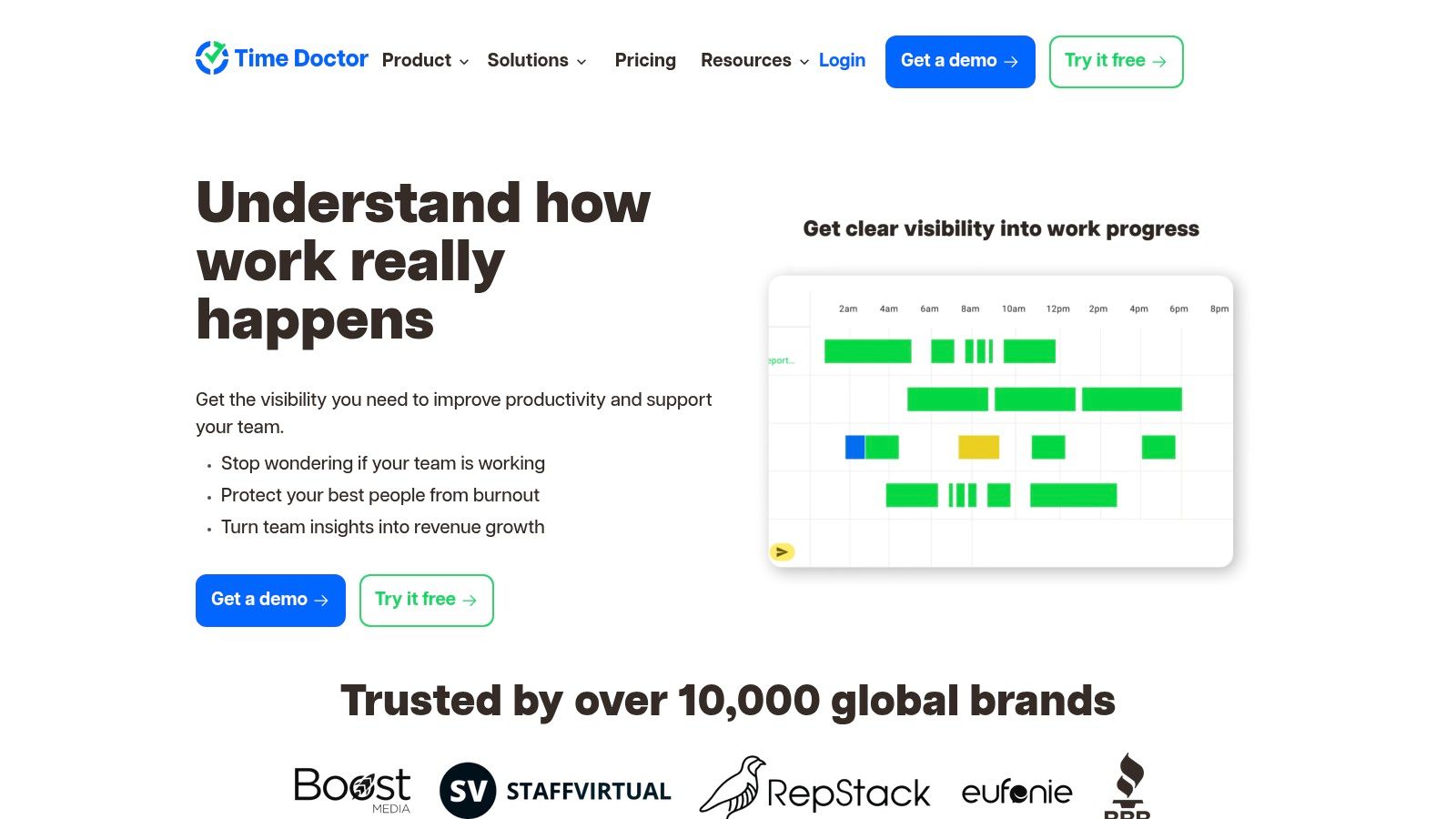
Its core functionality revolves around accurate time tracking, including idle time detection, providing a clear picture of active work hours. Beyond simply clocking in and out, Time Doctor delves deeper with screenshot monitoring and activity level tracking, offering a granular view of employee engagement. This data feeds into detailed productivity reports and analytics, enabling managers to identify trends, pinpoint inefficiencies, and understand how time is being allocated across projects. For instance, if a recurring task consistently takes longer than anticipated, Time Doctor's data can highlight this, allowing for process improvements or resource adjustments. You can learn more about Time Doctor and its applications for managing remote teams.
Time Doctor integrates with various project management and payroll systems, streamlining administrative tasks and ensuring accurate client billing. Features like distraction alerts and website/app usage monitoring further enhance productivity by gently nudging team members back on track when they stray from work-related activities. This comprehensive approach sets Time Doctor apart as a valuable tool for managing remote teams effectively.
Features:
- Accurate time tracking with idle time detection
- Screenshot monitoring and activity level tracking
- Detailed productivity reports and analytics
- Integrations with project management and payroll systems
- Distraction alerts and website/app usage monitoring
Pros:
- Provides accountability for remote workers
- Detailed insights into productivity patterns
- Helps identify inefficient processes or bottlenecks
- Useful for accurate client billing and payroll
Cons:
- May feel invasive to some employees
- Requires thoughtful implementation to avoid trust issues
- Focuses more on monitoring than collaborative features
Pricing: While specific pricing isn't available in this context, Time Doctor offers various tiered plans based on the number of users and features required. Check their website for the most up-to-date information.
Technical Requirements: Time Doctor is compatible with various operating systems, including Windows, macOS, Linux, iOS, and Android, making it accessible across a range of devices.
Comparison with similar tools: Compared to other remote team management software, Time Doctor places a strong emphasis on time tracking and productivity monitoring. While tools like Asana or Trello excel at project management and collaboration, Time Doctor shines in providing granular insights into individual work habits.
Implementation Tips: Introduce Time Doctor transparently and emphasize its benefits for both the individual and the team. Encourage open communication about the tool and address any privacy concerns proactively. Start with less intensive monitoring features and gradually introduce others as needed. This approach builds trust and ensures that the tool is perceived as a productivity aid rather than a surveillance mechanism.
Website: https://www.timedoctor.com
Time Doctor earns its place on this list due to its robust time tracking and productivity monitoring capabilities. While it may not be ideal for every team, its detailed insights can be invaluable for organizations seeking to optimize remote work efficiency and ensure accountability within their distributed workforce. It’s a particularly useful tool for remote team management software needs centered on understanding and improving time utilization.
9. Notion
Notion is a powerful all-in-one workspace designed to streamline collaboration and knowledge management for remote teams. It acts as a central hub, combining the functionalities of notes, documents, wikis, and project management software. This eliminates the need for multiple tools and keeps all your team's information easily accessible in one place. For remote knowledge workers, this centralized system is invaluable, fostering seamless communication and efficient workflows. Notion's adaptable structure makes it suitable for a wide range of remote team needs, from simple task management for small startups to complex project tracking within larger tech teams. This versatility is what earns it a spot on this list of top remote team management software.
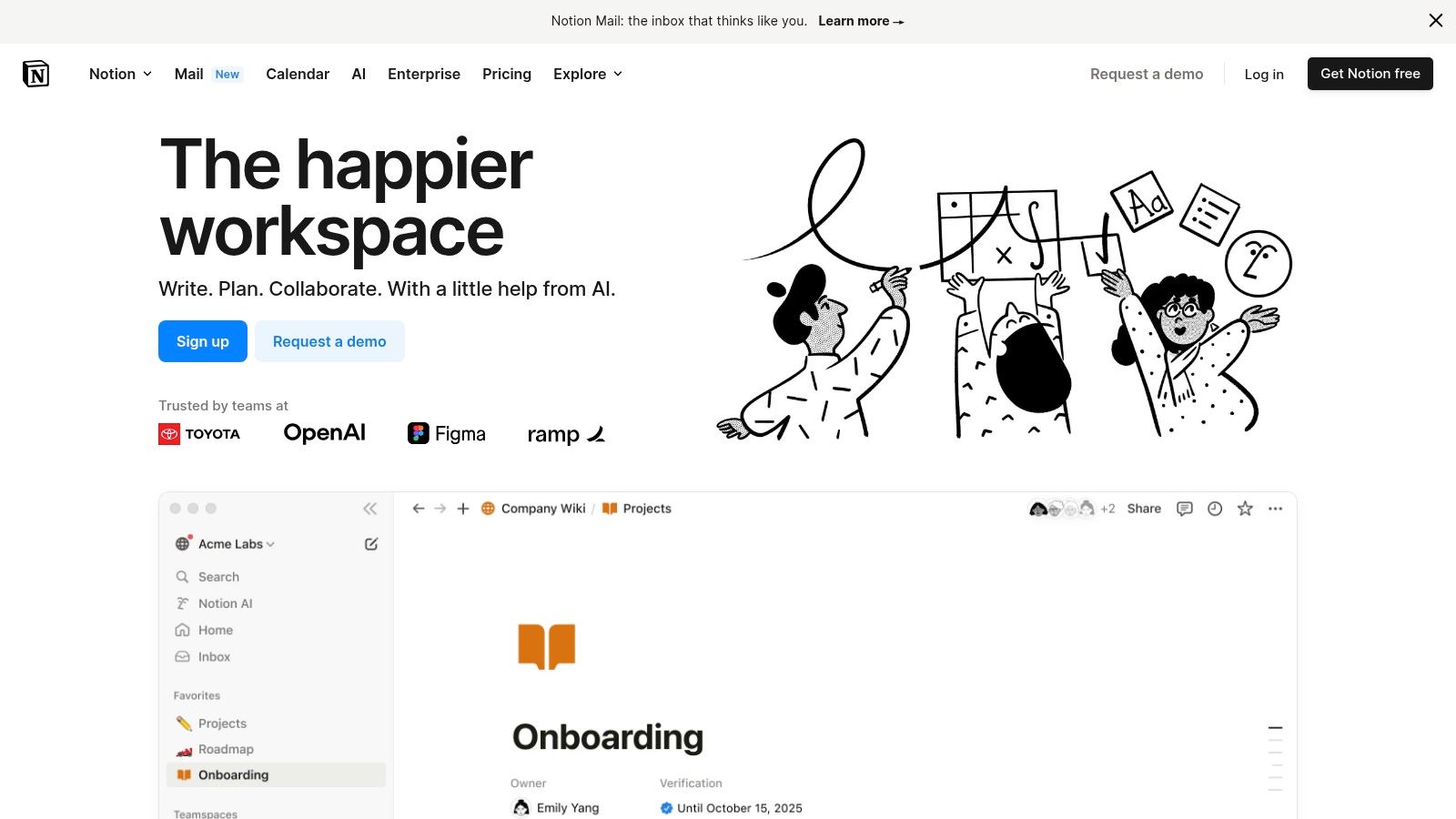
Notion's strength lies in its customizable workspace. Using building blocks like pages, databases, and templates, you can create a structured system that perfectly mirrors your team's workflow. Imagine building a company wiki that houses everything from meeting notes and project briefs to onboarding documents and HR policies. With Notion's rich text editing and embedded multimedia capabilities, these resources become dynamic and engaging. Need to track a project’s progress? Utilize Notion’s Kanban boards, calendars, and lists to manage tasks, assign responsibilities, and monitor deadlines. The relational database functionality allows you to link related information, creating a web of interconnected knowledge easily navigable by your remote team.
Features:
- Customizable workspace with pages, databases, and templates
- Rich text editing with embedded multimedia content
- Relational databases for structured information
- Task and project management capabilities
- Wiki-style knowledge base creation
Pros:
- Extremely flexible and customizable to team needs
- Eliminates the need for multiple documentation tools
- Powerful knowledge sharing and centralization
- Strong community with many templates and resources
Cons:
- Steep learning curve for advanced features. While basic usage is straightforward, mastering the full potential of databases and relational linking takes time.
- Mobile experience is less robust than desktop. While functional, the mobile app lacks some of the desktop version's features and fluidity.
- Can become disorganized without proper structure planning. The flexibility of Notion can be a double-edged sword. Without careful planning and organization, workspaces can become cluttered and difficult to navigate.
Pricing: Notion offers a free plan with limitations on file uploads and collaborative features. Paid plans start at $8 per user per month, unlocking unlimited blocks and collaborative features suitable for growing teams.
Technical Requirements: Notion is a web-based application accessible through most modern browsers. Dedicated desktop apps are available for Windows and macOS, while mobile apps are available for iOS and Android.
Comparison with Similar Tools: While tools like Asana and Trello excel at project management, Notion offers a more holistic approach by integrating knowledge management and documentation. Compared to traditional wikis like Confluence, Notion provides a more user-friendly and visually appealing interface.
Implementation/Setup Tips:
- Start with a template. The Notion community offers a vast library of templates for various use cases, from product roadmaps to content calendars. This is a great way to get started and understand how Notion can be structured.
- Plan your workspace structure before diving in. Consider how different teams and projects will interact within Notion. A well-defined structure will prevent clutter and ensure easy navigation.
- Gradually introduce new features to your team. Don't overwhelm your team with all of Notion's functionalities at once. Start with the core features and gradually introduce more advanced capabilities as needed.
Website: https://www.notion.so
Notion is a valuable tool for remote team management, providing a centralized hub for communication, collaboration, and knowledge sharing. While it requires some initial investment in learning and structuring, its flexibility and power make it a worthwhile addition to your remote team's toolkit.
10. Toggl Track
Toggl Track earns its spot on this list of top remote team management software because of its laser focus on simplifying time tracking. For distributed teams, understanding where time is being spent is crucial for project management, client billing, and overall productivity. Toggl Track addresses this need with an intuitive interface and robust features designed to make time tracking painless and efficient. This is particularly beneficial for remote tech teams and startups where accurate time tracking is essential for both project costing and individual performance evaluation. By offering a generous free plan and cross-platform accessibility, Toggl Track makes robust time tracking accessible to teams of all sizes.
Imagine a remote software development team working on multiple client projects. With Toggl Track, each developer can start tracking their time with a single click, assigning their hours to specific projects and clients. The manager can then use the team dashboard to monitor workloads, identify potential bottlenecks, and ensure that projects stay on schedule. The detailed reports and data visualization features provide insights into project progress and resource allocation, enabling data-driven decisions for better remote team management. This data-driven approach allows remote startups to understand their operational efficiency and make informed adjustments as needed.
Features:
- One-click time tracking: Start and stop tracking time effortlessly with a single click, or manually enter time entries as needed.
- Project and client organization: Categorize tracked time by project and client for granular reporting and analysis.
- Detailed reports and data visualization: Access comprehensive reports and visual dashboards to understand time allocation and project progress.
- Team dashboard: Provides managers with an overview of team workloads and individual time tracking activity.
- Idle detection and reminder notifications: Helps ensure accurate time tracking by detecting idle time and sending reminder notifications.
Pros:
- Extremely user-friendly interface: Simple and intuitive design minimizes the learning curve and encourages consistent time tracking.
- Cross-platform availability: Access Toggl Track from the web, desktop, or mobile app, providing flexibility for remote teams.
- Robust free plan: Offers a comprehensive free plan suitable for small teams and freelancers.
- Non-intrusive approach: Time tracking feels natural and doesn't disrupt workflow.
Cons:
- Limited project management capabilities: Focuses primarily on time tracking and lacks the comprehensive project management features found in all-in-one tools like Asana or Monday.com. If you're looking for full-fledged remote team management software with extensive project management functionalities, Toggl Track might require integration with other tools.
- Advanced reporting requires paid plans: While the free plan offers basic reporting, accessing more advanced reporting and data analysis requires a paid subscription.
- Lacks the monitoring depth of tools like Time Doctor: Doesn't offer features like screenshot monitoring or website/app usage tracking found in tools specifically designed for employee monitoring.
Pricing: Toggl Track offers a free plan, along with Starter, Premium, and Enterprise paid plans with increasing features and user limits. Check their website for the most up-to-date pricing information.
Technical Requirements: Toggl Track is accessible via web browser, desktop applications (Windows, macOS, Linux), and mobile apps (iOS, Android).
Implementation Tips:
- Start with the free plan: Explore the features and determine if it meets your team's basic time tracking needs.
- Integrate with other tools: Connect Toggl Track with your existing project management or communication tools to streamline workflows.
- Encourage consistent usage: Emphasize the benefits of time tracking to your team and establish clear guidelines for its use.
Website: https://toggl.com/track
Toggl Track stands out as a valuable tool for remote team management specifically in the realm of time tracking. While it may not be an all-in-one solution, its simplicity, ease of use, and insightful reporting make it an excellent choice for teams seeking to improve time management, streamline billing processes, and gain a clearer understanding of project resource allocation. Its focus on user experience makes it particularly suitable for remote tech teams and startups where adoption of new tools needs to be seamless and efficient.
Remote Team Management: Top 10 Software Comparison
| Tool | Core Features ✨ | UX & Quality ★ | Value Proposition 💰 | Target Audience 👥 |
|---|---|---|---|---|
| Asana | Task mgmt, multi-view layouts & automation | Intuitive; robust free tier | Flexible, scales with investment | Small & mid-sized project teams |
| Slack | Organized channels, file sharing & 2000+ app integrations | Streamlined but can be distracting | Centralizes communication with free basic plan | Remote teams needing unified comm |
| Trello | Visual Kanban boards, customizable cards & automation | Highly intuitive; minimal learning curve | Generous free plan with simple interface | Creative and collaborative teams |
| Microsoft Teams | Chat, video conferencing & deep Office 365 integration | Feature-rich; interface can feel cluttered | Enterprise-ready solution with M365 benefits | Organizations in Microsoft ecosystem |
| Zoom | HD video, screen sharing, breakout rooms & recording | Reliable connection; easy to use | Robust free tier; advanced features at higher tiers | Teams focused on virtual meetings |
| Monday.com | Customizable boards, multiple views & dashboards | Visually engaging; setup may take time | Premium pricing with high customization value | Teams needing tailored workflow management |
| ClickUp | All-in-one workspace, task docs, goal tracking & time reports | Comprehensive but with a steep learning curve | Free plan available; consolidates multiple tools | Teams replacing several productivity apps |
| Time Doctor | Time tracking, screenshot monitoring & productivity analytics | Detailed insights; may feel invasive | Boosts accountability with well-defined reports | Managers tracking remote worker productivity |
| Notion | Customizable workspace with pages, databases & templates | Flexible design with a learning curve | Centralizes knowledge; reduces tool sprawl | Knowledge workers and creative teams |
| Toggl Track | One-click time tracking, project reporting & idle detection | Extremely user-friendly; minimal friction | Solid free plan with clear, visual insights | Small teams and freelance professionals |
Empowering Remote Teams for Success
Successfully managing a remote team requires the right tools and strategies. From communication platforms like Slack and Microsoft Teams to project management powerhouses like Asana, Trello, Monday.com, and ClickUp, and time management solutions like Time Doctor and Toggl Track, the right remote team management software can dramatically improve collaboration and productivity. This listicle explored ten popular options, each with its unique strengths, catering to diverse needs. Remember, choosing the best fit depends on your team’s specific workflow, size, and goals. Consider factors like ease of use, integration capabilities, and pricing when making your decision. Implementing these tools effectively involves clear communication, training, and ongoing evaluation to ensure they're truly enhancing your team’s performance.
Choosing the best remote team management software is an investment in your team’s future, enabling seamless communication, efficient project execution, and ultimately, a thriving remote work culture. But effective teamwork also relies on innovative thinking and collaborative idea generation. Supercharge your chosen remote team management software and unlock your team’s full potential with Bulby, a powerful brainstorming and collaboration platform. Visit Bulby to discover how Bulby can foster creativity and drive innovation within your remote team.

