Ignite Team Creativity: The Power of Online Brainstorming
Struggling with remote brainstorming? This list of 10 best online brainstorming tools will help your team generate and develop ideas effectively, no matter where you are. Discover how these tools solve the challenges of remote collaboration and unlock your team's creative potential. Find the perfect online brainstorming tools for your needs, from platforms like Miro and Mural to options like Figma and IdeaBoardz.
1. Bulby
Unlock your team's creative potential, even when miles apart, with Bulby, an AI-powered online brainstorming tool designed specifically for remote teams. This innovative platform streamlines the brainstorming process, guiding participants through a structured, research-backed journey from initial idea generation to actionable insights. Bulby fosters a truly collaborative environment where every team member's voice is heard, leading to more diverse and innovative solutions. It’s ideal for remote startups, tech teams, and any forward-thinking remote organization seeking to elevate their virtual collaboration.
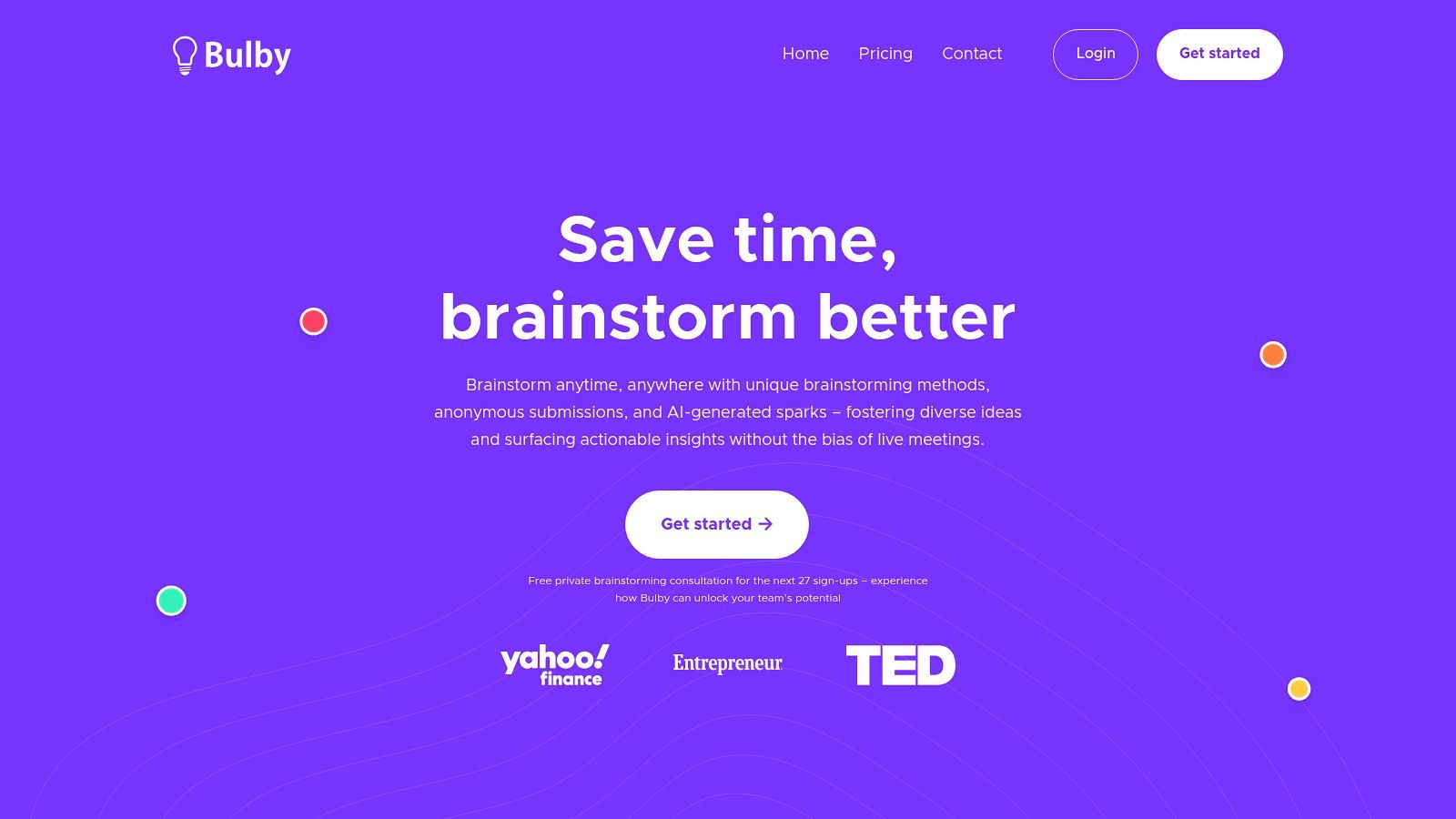
Bulby earns its place on this list of online brainstorming tools by tackling a key challenge for remote teams: effective and inclusive idea generation. Unlike traditional brainstorming methods, which can be dominated by louder voices or hampered by logistical challenges in a virtual setting, Bulby leverages AI and anonymous submissions to level the playing field. This ensures everyone contributes equally, regardless of their personality type or physical location. The structured, research-backed approach also keeps the brainstorming session focused and productive, moving teams efficiently from ideas to concrete plans.
One of Bulby's standout features is its use of AI to spark diverse and unique ideas. Think of it as a digital facilitator that prompts participants with targeted questions and exercises designed to push creative boundaries. The anonymous submission feature is crucial for eliminating bias and fostering psychological safety, allowing team members to share their thoughts freely without fear of judgment. This is particularly valuable in remote settings where building trust and rapport can be more challenging.
Key Features and Benefits:
- AI-powered Idea Generation: Breaks through creative blocks with intelligent prompts and exercises.
- Structured Process: Guides teams through a clear, research-based brainstorming journey.
- Anonymous Submissions: Eliminates bias and ensures equal opportunity for all voices.
- Remote Team Optimization: Specifically designed to enhance virtual collaboration.
- Intuitive Platform: Easy to learn and use, even for non-tech-savvy team members.
Pros:
- Fosters diverse and unique ideas through AI-powered innovation.
- Guides teams through a structured, research-backed creative process.
- Ensures equal participation through anonymous submissions.
- Tailored for remote teams and startups, enhancing virtual collaboration.
- Attractive introductory offers, including a 14-day free trial and free consultation for early sign-ups.
Cons:
- Primarily optimized for remote teams; its effectiveness for in-person brainstorming might be limited.
- May require a brief learning curve to fully integrate and utilize all features.
Implementation/Setup Tips:
- Take advantage of the free consultation offered to early sign-ups to understand how Bulby can best fit your team's specific needs.
- Use the 14-day free trial to explore the platform and familiarize your team with its features.
- Encourage active participation from all team members to maximize the benefits of anonymous submissions and diverse idea generation.
While pricing details aren't currently available on the website, the free trial and consultation offer provide excellent opportunities to assess Bulby's value. Compared to other online brainstorming tools that lack dedicated AI-powered features and structured processes, Bulby offers a more comprehensive and innovative approach to virtual collaboration. For remote teams seeking a powerful solution to unlock their creative potential, Bulby is definitely worth exploring.
2. Miro
Miro is a leading online brainstorming tool, offering a versatile digital whiteboard for remote teams, tech teams, and startups looking to collaborate effectively. Think of it as an infinite canvas where your team can gather to brainstorm, plan projects, conduct workshops, and map user journeys, all in real-time. It excels at replicating the feel of in-person brainstorming sessions within a digital environment, making it a powerful asset for distributed teams. Miro is particularly valuable for visual collaboration, offering a dynamic and engaging alternative to traditional brainstorming methods.
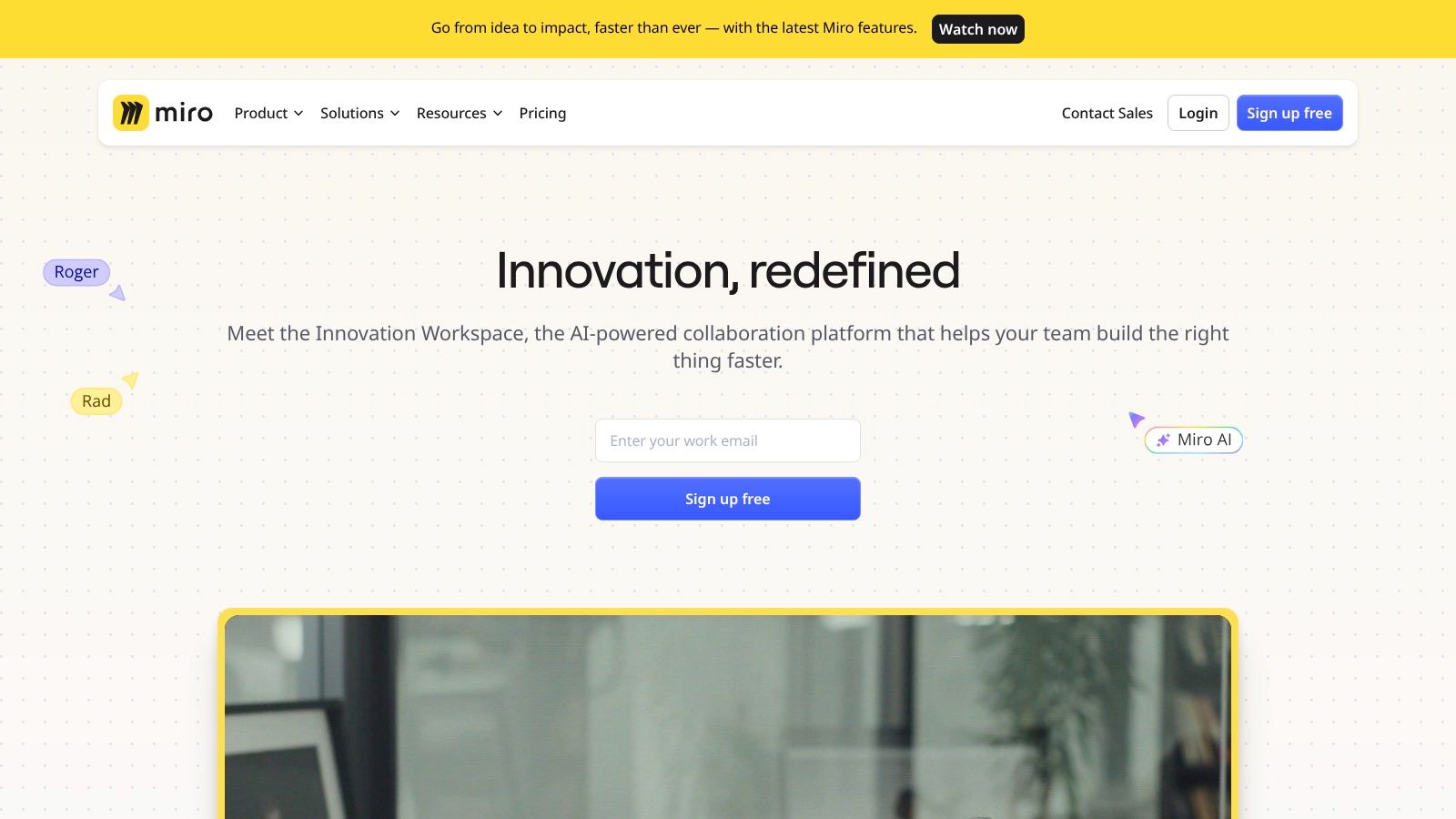
Miro’s feature set is robust. The infinite canvas allows for limitless brainstorming and project planning, with zooming capabilities that help manage complex projects. Real-time collaboration with multiple cursors lets everyone contribute simultaneously, fostering a sense of shared ownership. A vast template library provides pre-built structures for various brainstorming techniques, mind mapping, and workshops, significantly cutting down setup time. Integrations with popular tools like Slack, Microsoft Teams, and Asana streamline workflows and centralize communication. Plus, the inclusion of sticky notes, drawing tools, and smart diagramming features further enhances the visual and collaborative experience. For a more in-depth look at its applications, learn more about Miro.
For remote tech teams, Miro facilitates collaborative coding sessions, system design discussions, and agile sprint planning. Remote startups can leverage it for ideation workshops, customer journey mapping, and developing business models. Its versatility makes it a valuable tool for diverse applications within these remote environments. Miro stands out among other online brainstorming tools because of its highly visual interface and its seamless support for both synchronous and asynchronous collaboration.
While Miro offers a free version with three editable boards, more extensive usage requires a paid subscription starting at $8/month per user. This premium subscription unlocks unlimited boards and access to advanced features. While the interface is highly intuitive for visual thinkers, some users might initially find the wide array of features slightly overwhelming. Another potential drawback is that the board can become cluttered during sessions with many active participants.
Pros:
- Highly visual interface that mimics physical whiteboarding.
- Excellent for both synchronous and asynchronous collaboration.
- Extensive template library saves setup time.
- Robust sharing and presentation features.
Cons:
- Free version is limited to 3 editable boards.
- Steeper learning curve for new users.
- Premium features require paid subscription starting at $8/month per user.
- Can become cluttered with many participants.
Website: https://miro.com/
Implementation Tip: Start with a pre-built template to quickly structure your brainstorming sessions. Familiarize yourself with the basic tools and features before inviting the entire team. As you gain proficiency, explore the more advanced features like voting and mind mapping.
3. Mural
Mural is a powerful online brainstorming tool specifically designed for visual collaboration and remote team ideation. It provides a shared digital canvas where teams can brainstorm using virtual sticky notes, diagrams, drawings, and pre-built frameworks. Unlike simpler online whiteboards, Mural emphasizes structured brainstorming, offering guided methods and facilitation tools to ensure effective and productive sessions. This makes it an ideal choice for remote tech teams, startups, and any distributed group needing a robust platform for online workshops and brainstorming sessions.
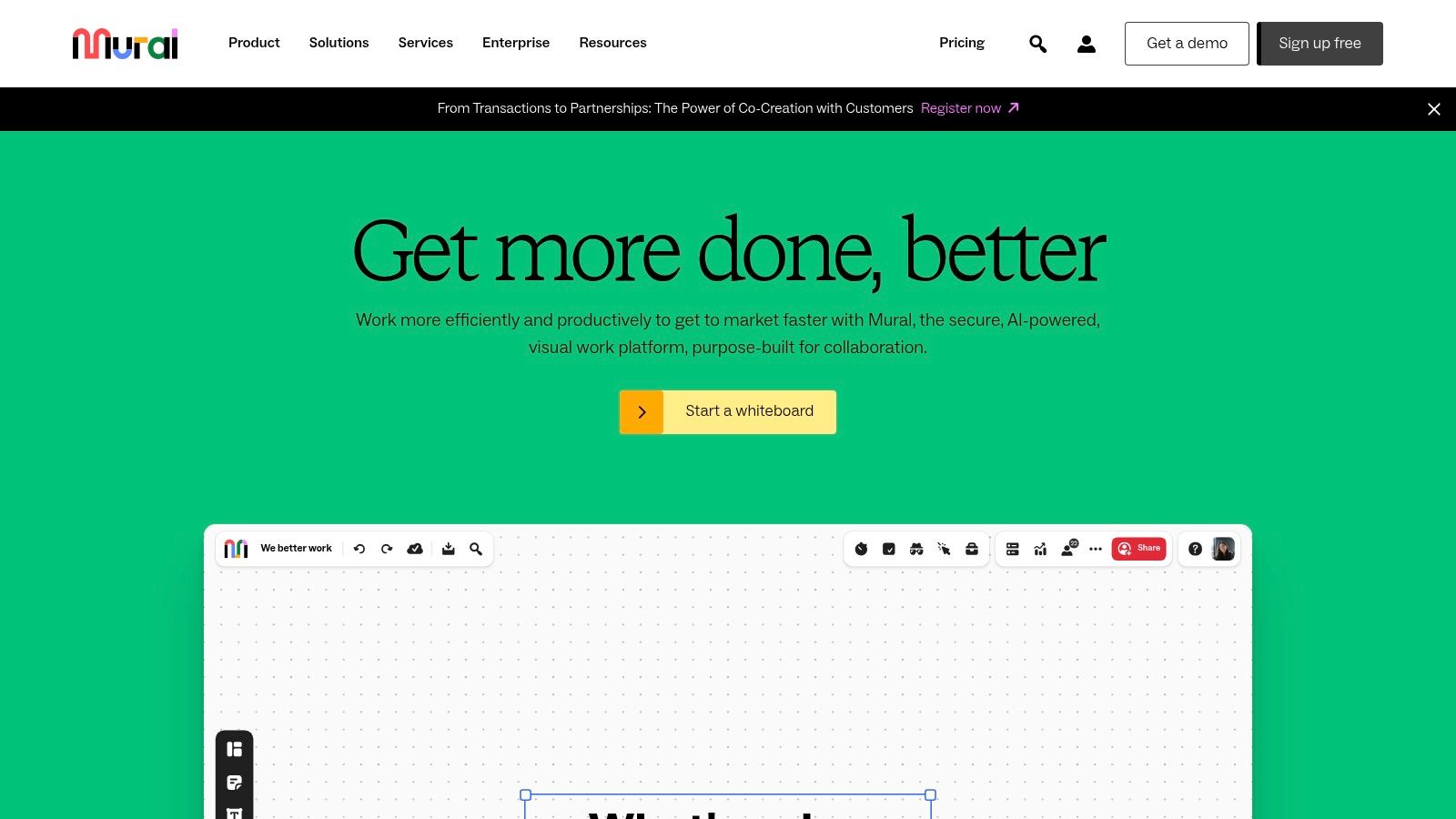
Imagine running a design thinking workshop with a distributed team. With Mural, you can easily replicate the in-person experience. Participants can collaboratively add ideas to a shared canvas using digital sticky notes, vote on priorities, and contribute to diagrams in real-time. The facilitator can leverage built-in timers, voting features, and attention management tools to keep the session focused and on track. Mural's extensive template library, packed with frameworks like SWOT analysis and customer journey mapping, provides a valuable starting point for various brainstorming activities. This focus on structure and methodology makes Mural stand out among other online brainstorming tools, particularly for complex projects or facilitated workshops.
Mural shines when it comes to structured brainstorming. Features like private mode allow individual brainstorming before sharing with the group, promoting diverse thinking. Facilitators have access to powerful tools to summon participants, guide the flow of the session, and manage contributions, leading to more effective outcomes. This makes Mural an excellent choice for remote teams looking to replicate the focused environment of in-person workshops. Compared to simpler online whiteboard tools, Mural provides a more structured and guided approach, albeit with a slightly steeper learning curve. Alternatives like Miro offer a similar visual collaboration experience but might lack the specific facilitation tools that Mural excels in.
Pricing and Technical Requirements:
Mural offers a limited free tier, but to unlock core features like unlimited murals and visitors, you'll need a paid plan starting at $12/month per user. It works on any modern web browser and also offers desktop and mobile apps, although the mobile experience is less robust.
Implementation and Setup Tips:
- Start with a Template: Leverage Mural's extensive template library to kickstart your brainstorming sessions. Choose a template aligned with your specific methodology or goal.
- Familiarize Yourself with Facilitation Tools: If you're leading a workshop, spend some time exploring Mural's facilitation features. Practice using the timer, voting features, and attention management tools before your session.
- Encourage Active Participation: Use icebreaker activities and encourage all participants to contribute to the mural using sticky notes, drawings, and comments.
Pros:
- Facilitator tools make it excellent for guided workshops.
- Strong focus on methodology and structured brainstorming.
- Enterprise-grade security and permissions.
- Excellent template library with methodology guidance.
Cons:
- More expensive than some online brainstorming tools competitors at $12/month per user.
- Interface can feel less intuitive than some alternatives.
- Limited free tier with core features requiring paid plans.
- Mobile experience not as robust as desktop.
Website: https://www.mural.co/
Mural earns its place on this list because it offers a powerful and structured approach to online brainstorming. Its focus on facilitation, combined with a rich set of visual collaboration tools, makes it an ideal solution for remote teams, especially those involved in complex projects or workshops. While it might have a steeper learning curve and a higher price point than some alternatives, its powerful features justify the investment for teams seeking a robust online brainstorming solution.
4. Stormboard
Stormboard stands out among online brainstorming tools by offering a structured yet visually engaging platform for generating, organizing, and prioritizing ideas. It bridges the gap between brainstorming and action, making it a powerful tool for remote teams, tech teams, and startups looking to transform ideas into tangible results. It allows you to consolidate all of your brainstorming efforts in a single, easily accessible online location. This focus on actionable outcomes makes Stormboard an excellent choice for teams that want more than just a digital whiteboard. This makes it ideal for distributed teams who need a centralized platform for online brainstorming tools.
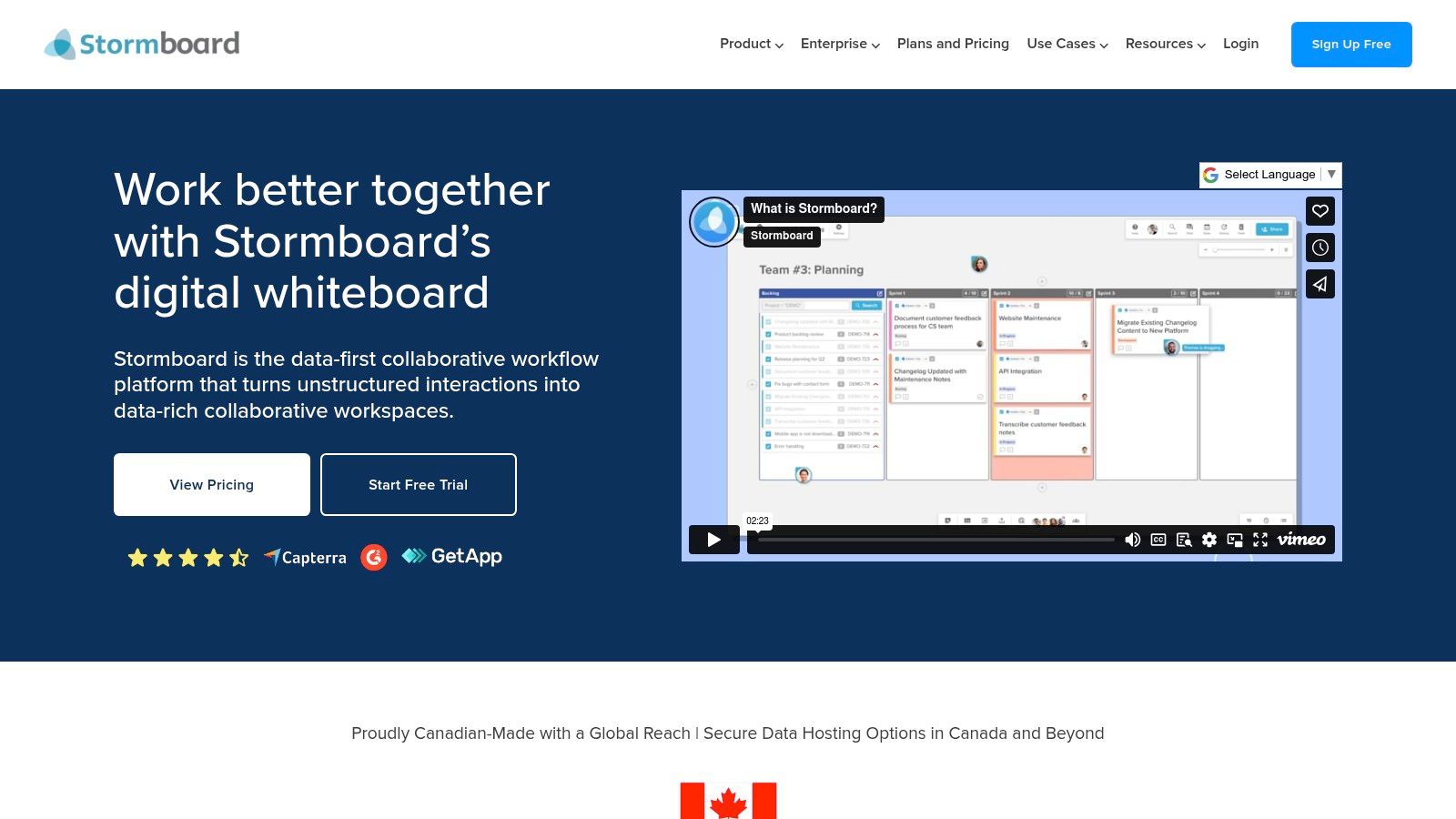
Stormboard organizes brainstorms into "storms" – shared workspaces where participants can contribute using digital sticky notes. These storms can be further structured using multiple sections, allowing teams to categorize ideas by topic, project phase, or any other relevant criteria. This structured approach makes it easy to manage even large brainstorming sessions and facilitates a smoother transition into the planning phase. Think of it as a digital version of a physical whiteboard, but with added features for organization and collaboration. Features like voting and prioritization tools help teams quickly evaluate ideas and reach consensus. You can even assign tasks and track action items directly within the platform, ensuring that brainstorming sessions translate into concrete next steps. Learn more about Stormboard and how to structure your brainstorming sessions for maximum effectiveness. This is particularly helpful for remote tech teams working on complex projects.
Stormboard shines in its robust reporting capabilities. Automated reports summarize brainstorming outcomes and can be easily exported, saving teams valuable time and effort. This feature is incredibly useful for sharing results with stakeholders or integrating brainstorming insights into project documentation. While Stormboard might not be as visually dynamic as some other online brainstorming tools, its strength lies in its balanced approach, combining visual simplicity with a wealth of powerful features. The platform is flexible enough to accommodate various brainstorming methodologies, from simple idea generation to complex strategic planning.
Pros:
- Strong focus on turning ideas into actionable plans.
- Built-in reporting exports brainstorming results efficiently.
- Good balance of visual simplicity and powerful features.
- Flexible organization system with sections and categories.
Cons:
- Less visually dynamic than some competitors.
- Free version limited to 5 users and 5 storms.
- Business pricing starts at $8.33/user/month with enterprise features requiring higher tiers.
- Some users report occasional performance issues with large boards.
Website: https://stormboard.com/
For remote startups needing to rapidly iterate and develop new products or features, Stormboard offers a robust yet accessible solution. Its integration with project management tools further streamlines workflows, making it a valuable asset for agile teams. While the free version is a good starting point, the paid tiers unlock the full potential of the platform, particularly for larger teams and organizations. Consider the pricing structure and your team's specific needs when deciding which tier is right for you.
5. Mindmeister: Your Go-To Online Brainstorming Tool for Mind Mapping
Mindmeister is a powerful online brainstorming tool specifically designed for mind mapping, making it a top choice for remote teams, tech teams, and startups looking to visually organize their ideas. If your brainstorming sessions frequently revolve around creating hierarchical diagrams and exploring connections between concepts, Mindmeister deserves a place in your toolkit. It allows you to efficiently structure brainstorming sessions, facilitating a clear flow of ideas from central topics to related branches and sub-branches. This structured approach can be particularly helpful for complex projects or when exploring a new problem space.
This dedicated mind mapping tool excels at visually organizing ideas and concepts, allowing users to create hierarchical mind maps for brainstorming, organizing thoughts, planning projects, and more. With its laser focus on mind mapping, Mindmeister provides specialized features that enhance this type of visual thinking and collaboration, setting it apart from more generalized online brainstorming tools. Learn more about Mindmeister and how it fits into different ideation techniques.
Key Features and Benefits:
- Real-time Collaborative Mind Mapping: Multiple team members can work on the same mind map simultaneously, regardless of location. This fosters a sense of shared understanding and allows for immediate feedback and iteration on ideas. For remote teams, this real-time collaboration is invaluable.
- History View: Track the evolution of your mind map and revisit previous versions. This feature is incredibly helpful for understanding the progression of thought and for backtracking if needed.
- Presentation Mode: Easily transform your mind maps into engaging presentations, eliminating the need to recreate your work in a separate presentation tool. This streamlines the process from brainstorming to presenting your ideas.
- Integration with MeisterTask: Seamlessly transition from brainstorming to task management by transferring your mind map elements directly into MeisterTask. This integration is a major advantage for teams looking for an all-in-one solution for planning and execution.
- Export Options: Export your mind maps in various formats, including PDF, image, and text, providing flexibility for sharing and incorporating your work into other documents.
Pros:
- Specialized and Optimized: As a dedicated mind mapping tool, Mindmeister offers a streamlined experience tailored to this specific brainstorming technique.
- Intuitive Interface: Easy to learn and use, even for those new to mind mapping. This minimizes the learning curve and allows teams to quickly get started with productive brainstorming sessions.
- Mobile Compatibility: Access and edit your mind maps on the go, making it a convenient tool for distributed teams and those who work remotely.
- Seamless Task Management Integration: The connection with MeisterTask allows for a smooth transition from brainstorming to actionable tasks.
Cons:
- Limited Free Plan: The free plan restricts users to only three mind maps, which can be a significant limitation for active users or teams.
- Less Versatile Than Whiteboards: Mindmeister focuses specifically on mind mapping and lacks the flexibility of full-featured online whiteboards that support various visual collaboration methods.
- Pricing: The personal plan starts at $4.99/month, and team features require higher-tier subscriptions, which might be a consideration for budget-conscious teams.
- Limited Template Variety: Compared to more general brainstorming tools, Mindmeister offers a smaller selection of pre-built templates.
Getting Started with Mindmeister:
Implementation is straightforward. Simply create an account, choose a template or start with a blank canvas, and begin adding your ideas. The intuitive interface makes it easy to add branches, connections, and notes. Invite your team members to collaborate in real-time for a dynamic brainstorming experience.
Is Mindmeister Right for Your Team?
If your team relies heavily on mind mapping for online brainstorming and needs a dedicated tool optimized for this process, Mindmeister is an excellent choice. While the free version has limitations, the paid plans offer valuable features, especially the integration with MeisterTask. However, if you require a more versatile online brainstorming tool for various visual collaboration techniques, consider exploring other options. The website (https://www.mindmeister.com/) provides more information and allows you to explore its functionalities.
6. Lucidspark
Lucidspark is a powerful online brainstorming tool specifically designed for freeform ideation, planning, and collaborative brainstorming sessions. It offers a dynamic virtual whiteboard where remote teams, tech teams, and startups can generate, organize, and prioritize ideas effectively. Whether you're kicking off a new project, tackling a complex problem, or simply looking for a more engaging way to brainstorm, Lucidspark provides the tools to make your online brainstorming sessions productive and fun. Its strength lies in its ability to smoothly transition from the initial brainstorming phase to structured planning and action. This makes it a valuable asset for teams looking to move beyond idea generation and into concrete implementation.
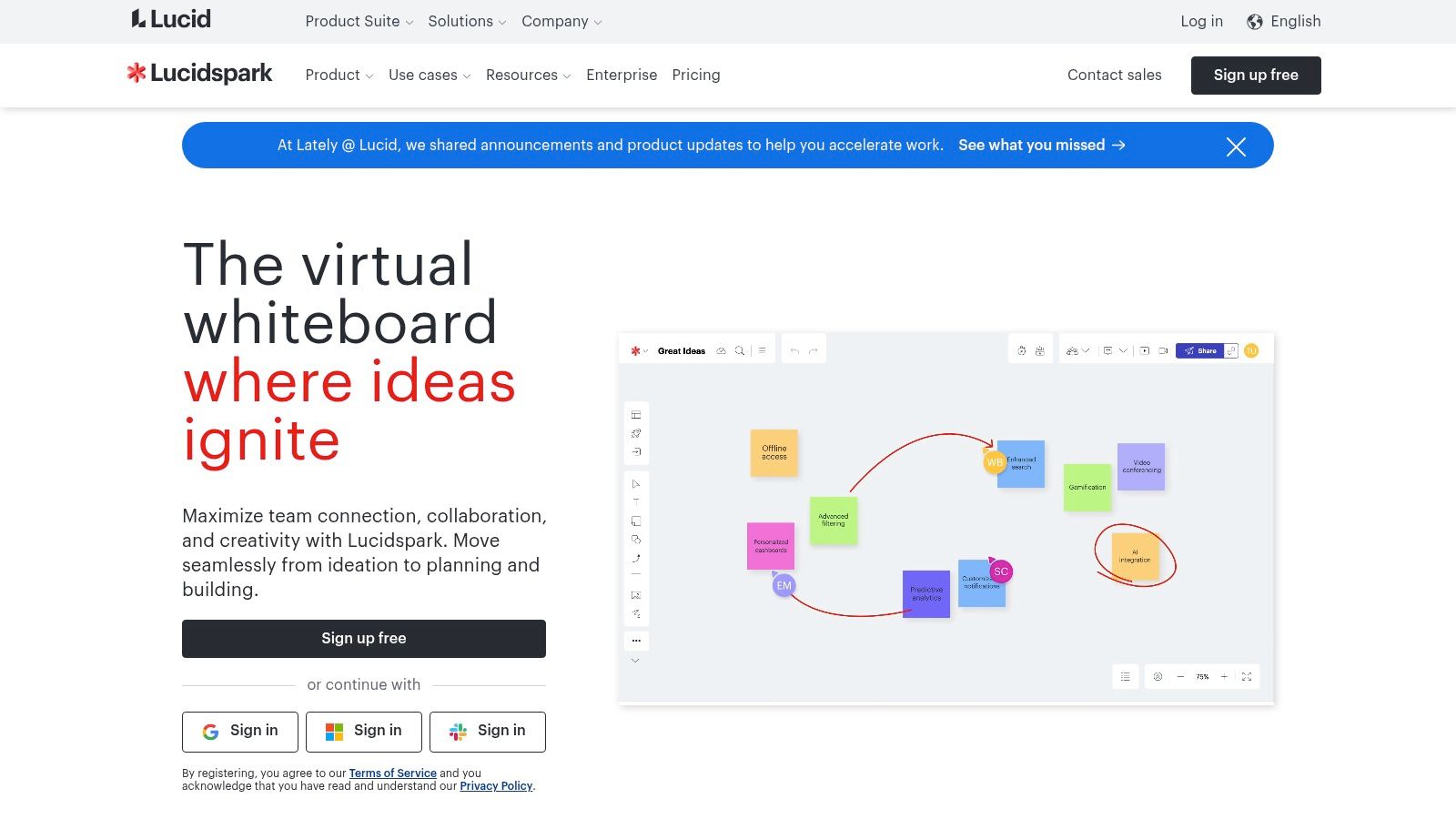
For remote tech teams, Lucidspark offers a significant advantage over traditional brainstorming methods. Its infinite canvas and virtual sticky notes replicate the feel of a physical whiteboard, while features like freehand drawing and breakout boards encourage more dynamic and visual collaboration. Intelligent grouping, tagging, voting, and dot-voting features then streamline the process of organizing and prioritizing the generated ideas, saving valuable time and ensuring everyone is on the same page. This is particularly useful for remote startups who need to rapidly iterate and refine ideas in a fast-paced environment.
Compared to other online brainstorming tools like Miro or Mural, Lucidspark stands out with its strong focus on facilitating structured brainstorming and its seamless integration with Lucidchart for diagramming. While Miro and Mural offer broader feature sets for general visual collaboration, Lucidspark's purpose-built design for brainstorming makes it a more focused and intuitive tool for specific ideation tasks.
Key Features and Benefits:
- Infinite Canvas: Provides ample space for brainstorming without limitations.
- Virtual Sticky Notes & Freehand Drawing: Mimics the experience of a physical whiteboard.
- Breakout Boards: Enables small group ideation within larger brainstorming sessions.
- Intelligent Grouping & Tagging: Automates the organization of ideas.
- Voting & Dot Voting: Facilitates democratic prioritization of ideas.
- Lucidchart Integration: Enables seamless transition from brainstorming to structured diagramming.
Pros:
- Purpose-built for online brainstorming with intuitive features.
- Strong facilitation tools for managing large group sessions.
- AI-powered organization tools help sort and categorize ideas.
- Smooth transition between freeform ideation and structured planning.
Cons:
- Free tier is limited in board count and collaboration features.
- Individual licenses start at $7.95/month, with team features requiring higher tiers.
- Less established than some competitors, with fewer third-party integrations.
- Some users report occasional performance issues with very large boards.
Implementation & Setup Tips:
- Start with a template to structure your brainstorming session.
- Utilize breakout boards for focused small group discussions.
- Leverage the voting and prioritization features to identify key ideas.
- Integrate with Lucidchart to create actionable diagrams and workflows.
Technical Requirements: Lucidspark is a web-based application accessible through any modern web browser. No specific software installation is required.
Website: https://lucidspark.com/
Lucidspark deserves a place on this list of online brainstorming tools because it offers a focused and effective solution for teams looking to generate, organize, and action their ideas. Its intuitive interface, powerful facilitation features, and seamless integration with Lucidchart make it an ideal choice for remote teams, tech teams, and startups seeking a collaborative and efficient online brainstorming platform.
7. Conceptboard
Conceptboard positions itself as a visual collaboration platform specifically designed for creative teams and detailed visual work, making it a strong contender among online brainstorming tools. Unlike simpler whiteboard tools, it goes beyond basic sticky notes and offers an infinite canvas perfect for brainstorming, planning, designing, and iterating on visual projects. This makes it particularly appealing to remote teams, remote tech teams, and remote startups working on projects that require high-fidelity visuals and precise feedback. Imagine architects collaborating on blueprints, designers refining UI/UX mockups, or marketing teams storyboarding a campaign—Conceptboard provides the tools and space they need.
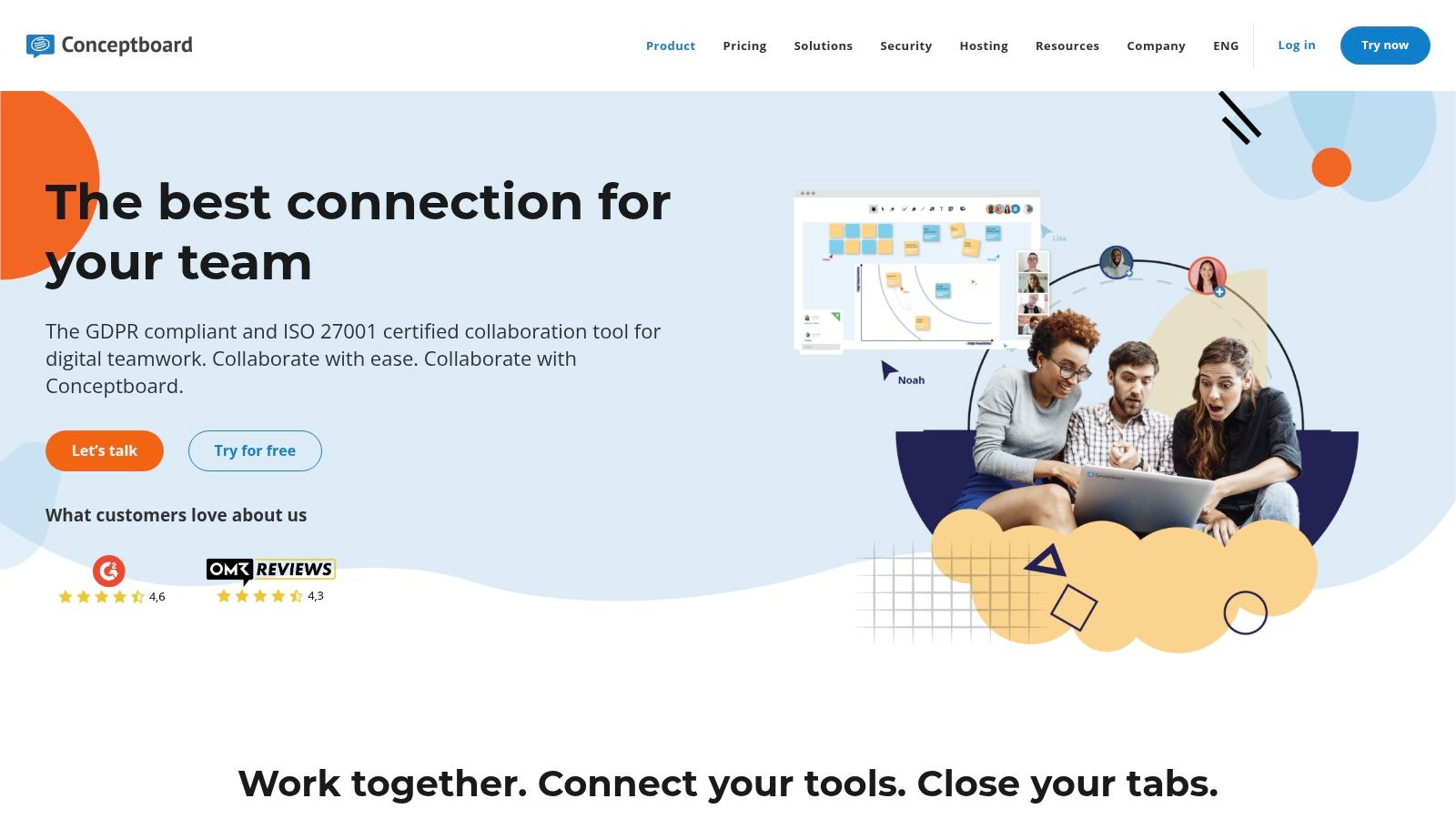
Its key strength lies in its ability to handle high-resolution images and complex designs alongside typical brainstorming features. The infinite canvas, coupled with zooming capabilities and high-precision tools, allows teams to delve into the finer details of visual projects. The advanced annotation and commenting system further enhances collaboration by enabling detailed feedback directly on the visuals. For larger groups, moderation tools help keep brainstorming sessions on track and productive. Live pointers and a presentation mode facilitate guided discussions, making online collaboration feel more like a real-time meeting.
Conceptboard excels where other online brainstorming tools fall short, namely in handling complex visuals. While tools like Miro or Mural are excellent for general brainstorming and ideation, Conceptboard shines when pixel-perfect precision and high-fidelity visuals are paramount. This focus on visual collaboration sets it apart and earns it a place on this list of top online brainstorming tools.
Features:
- Infinite whiteboard with zooming capabilities and high precision
- Advanced annotation and commenting system for detailed feedback
- Moderation tools for facilitating large group sessions
- Live pointer and presentation mode for guided discussions
- Support for high-resolution images and detailed visual work
Pros:
- Superior handling of visual assets and design work
- Excellent for detailed visual collaboration beyond basic brainstorming
- Strong privacy and security features
- Good balance of simplicity and professional features
Cons:
- Free plan limited to 500MB storage and 3 editable boards
- Premium features require paid plans starting at around €9.50/user/month (pricing may vary)
- Interface can feel less intuitive for new users compared to some alternatives
- Mobile experience not as robust as the desktop version
Pricing and Technical Requirements:
Conceptboard offers a free plan with limitations on storage and the number of editable boards. For full access to premium features, paid plans are available, starting at approximately €9.50/user/month. Technical requirements are minimal, with access available through a web browser. While mobile apps exist, the desktop version provides the optimal experience for leveraging the platform's precision tools.
Implementation Tips:
- Start with a template: Conceptboard offers pre-built templates for various use cases, from brainstorming to project planning, to speed up the setup process.
- Utilize the moderation tools: For large group sessions, assign a moderator to control access and keep the discussion focused.
- Explore the advanced annotation features: Go beyond basic sticky notes and utilize the drawing tools, shapes, and commenting features for detailed feedback.
- Integrate with existing workflows: Conceptboard integrates with tools like Slack, Microsoft Teams, and Google Drive for a seamless workflow.
Website: https://conceptboard.com/
8. IdeaBoardz: Simple and Free Online Brainstorming
IdeaBoardz earns its spot on this list of online brainstorming tools by offering a refreshingly simple and completely free platform for collaborative ideation. It's particularly well-suited for teams who need a quick, no-frills solution without the hassle of account creation or complex setups. This makes it a popular choice for agile teams running quick retrospectives or distributed teams needing to rapidly gather feedback. If your focus is speed and ease of access above all else, IdeaBoardz is worth exploring.
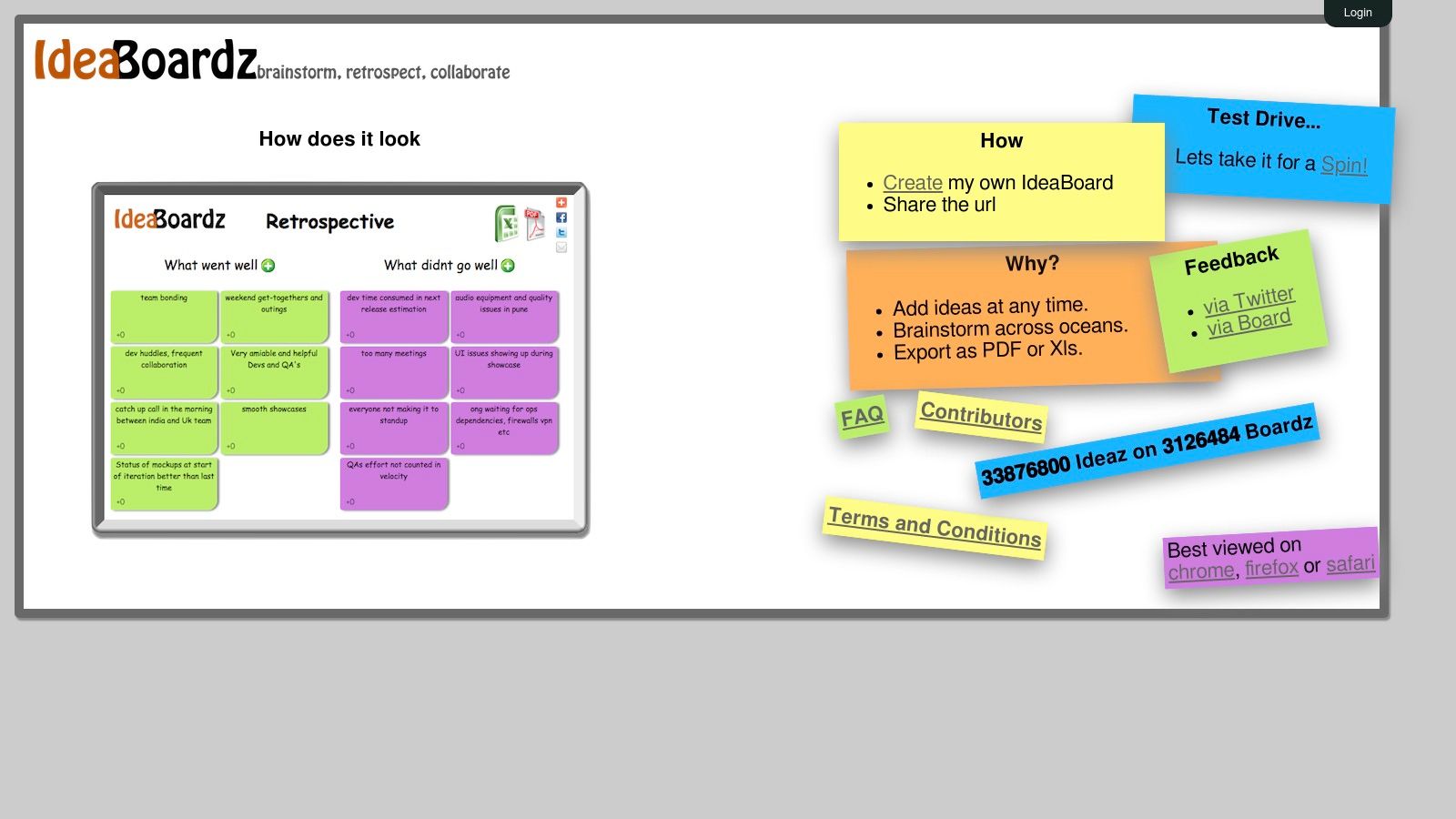
Remote startups and tech teams will appreciate IdeaBoardz's low barrier to entry. Simply navigate to the website and create a board. This immediacy allows for spontaneous brainstorming sessions and quick feedback gathering without requiring participants to create accounts or download software. The core functionality revolves around digital sticky notes which can be organized into customizable columns, facilitating structured brainstorming sessions such as SWOT analyses or user story mapping. Real-time collaboration allows all participants to see and edit the board simultaneously, fostering a dynamic and interactive environment even for distributed teams. The built-in voting system simplifies prioritizing ideas, enabling teams to quickly identify the most popular or impactful suggestions. When the brainstorming session is complete, the board can be exported to preserve the results.
Key Features and Benefits:
- Simple Digital Sticky Notes: Easily add, edit, and move digital sticky notes around the board.
- Customizable Columns: Organize your thoughts and ideas into distinct categories or stages.
- No Account Required: Start brainstorming instantly without any signup process.
- Real-Time Collaboration: Multiple users can work on the board simultaneously.
- Voting System: Prioritize ideas through a simple voting mechanism.
- Export Functionality: Save your brainstorming results in various formats.
Pros:
- Completely Free: No hidden costs or subscription fees.
- No Signup Required: Ideal for quick, ad-hoc brainstorming sessions.
- Intuitive Interface: Easy to learn and use, even for non-technical users.
- Lightweight and Fast: Works well even on slower internet connections.
Cons:
- Limited Feature Set: Lacks advanced features found in other online brainstorming tools.
- Basic Visual Design: Fewer formatting and customization options.
- No Dedicated Mobile Apps: Access is limited to web browsers.
- No Offline Functionality: Requires an active internet connection.
Comparison with Similar Tools:
While tools like Miro and Mural offer a broader range of features and a more polished visual experience, they also come with subscription fees and require account creation. IdeaBoardz stands out as a completely free and instantly accessible alternative for teams prioritizing simplicity and speed. If your needs are basic and you want to get brainstorming quickly, IdeaBoardz is a great choice.
Implementation Tips:
- Use the column feature to structure your brainstorming sessions (e.g., "Ideas," "Pros," "Cons").
- Encourage all participants to actively contribute and utilize the voting system.
- Export the board regularly to prevent data loss.
Pricing: Free
Technical Requirements: A web browser and an internet connection.
Website: https://ideaboardz.com/
IdeaBoardz fills a crucial niche for teams seeking a straightforward, free, and accessible online brainstorming tool. While it may not offer the comprehensive features of premium alternatives, its simplicity and ease of use make it a valuable addition to any team’s toolkit. For remote teams, remote tech teams, and remote startups looking to quickly capture and organize ideas without any barriers to entry, IdeaBoardz is a solid option.
9. Figma
Figma, while renowned as a design and prototyping powerhouse, has quickly become a favorite online brainstorming tool, especially for teams blending design thinking with ideation. This versatility makes it a valuable asset for remote teams, tech startups, and anyone working in a design-centric environment. Its dedicated whiteboard feature, FigJam, streamlines the brainstorming process, allowing teams to generate, organize, and refine ideas while maintaining a direct link to their design workflows. This interconnectedness is a game-changer for collaborative projects, enabling seamless transitions from ideation to prototyping and beyond. Figma truly earns its spot on this list of online brainstorming tools due to its unique blend of design and brainstorming capabilities.
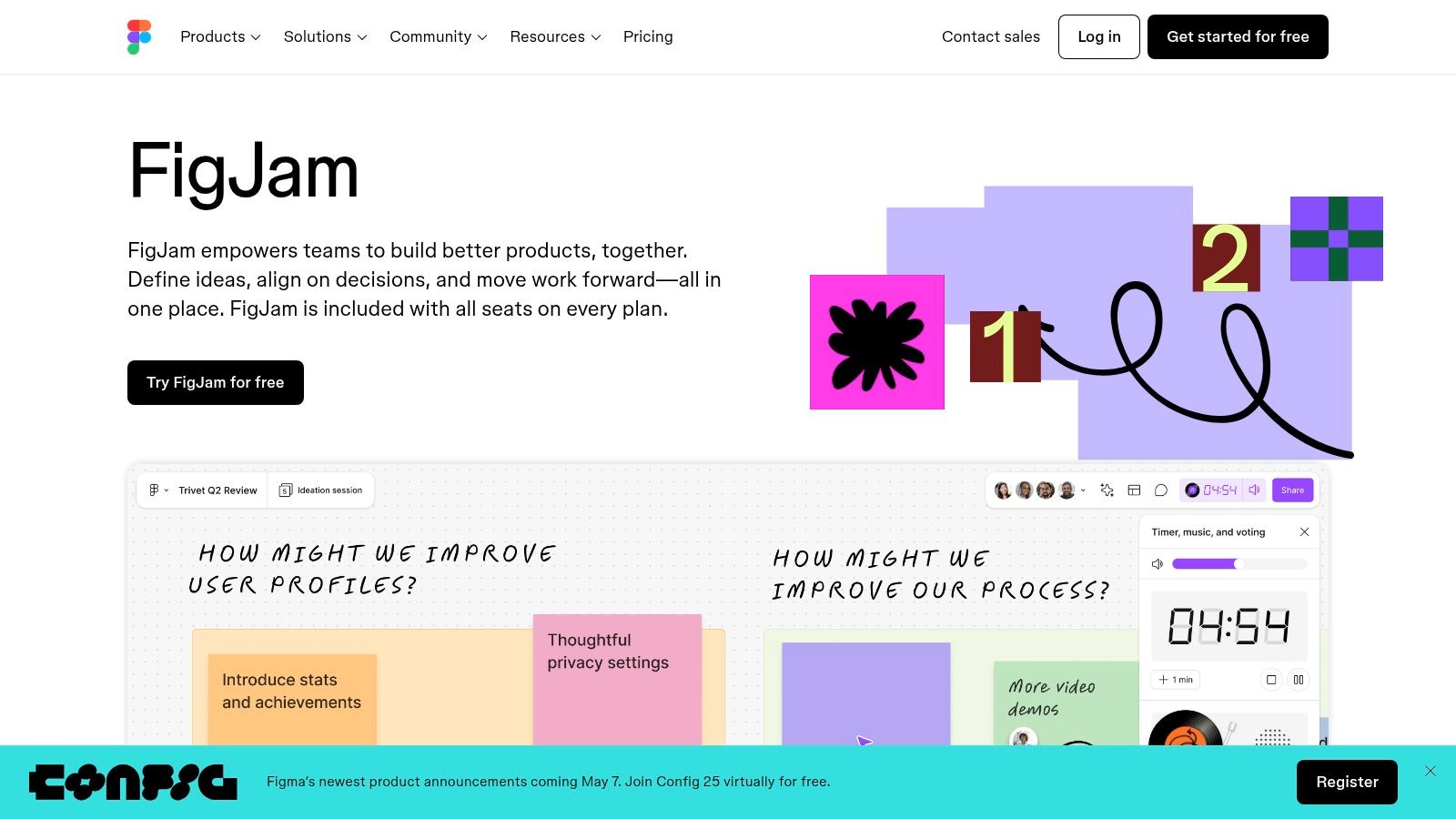
FigJam, the heart of Figma's brainstorming functionality, offers a clean and intuitive interface packed with features tailored for effective online brainstorming. Think virtual sticky notes, stamps, stickers, emojis, and drawing tools – all designed to foster engagement and make brainstorming sessions more dynamic and interactive. Pre-built templates for workshops and various brainstorming activities further expedite the process, while the robust plugin ecosystem expands Figma’s capabilities even further. This makes it easy for remote teams to jump into brainstorming sessions, regardless of their technical expertise.
For remote tech teams, the seamless integration between FigJam and Figma's design tools is particularly compelling. Imagine brainstorming UI/UX improvements directly within the design file itself, eliminating the need to switch between different tools and ensuring a consistent visual language. This tight integration accelerates the design process, making Figma a potent online brainstorming tool for design-focused projects. Startups, often working with limited resources, will also appreciate Figma's free tier, which provides unlimited FigJam files, albeit with limitations on Figma design files and collaboration features.
Key Features & Benefits:
- FigJam Whiteboarding: A dedicated online whiteboard optimized for brainstorming and collaboration.
- Visual Engagement Tools: Stamps, stickers, emojis, and drawing tools to enhance interaction.
- Seamless Design Integration: Directly connect brainstorming sessions with your design workflow in Figma.
- Templates & Plugins: Pre-built templates and a rich plugin library extend functionality.
- Real-Time Collaboration: Multiple users can brainstorm and contribute simultaneously.
Pros:
- Ideal for teams combining brainstorming with design work.
- High-quality visual experience and designer-friendly interface.
- Strong real-time collaboration features.
- Free tier offering unlimited FigJam files.
Cons:
- Free tier limitations on Figma design files and collaboration.
- Professional features require paid plans starting at $12/editor/month.
- Steeper learning curve for non-designers compared to simpler online brainstorming tools.
- Some general brainstorming features may be less developed compared to dedicated brainstorming platforms like Miro.
Pricing & Technical Requirements:
- Free tier available with limitations.
- Paid plans start at $12/editor/month.
- Accessible via web browser, desktop app (Windows, macOS), and mobile app (iOS, Android).
Implementation Tip: Start with a FigJam template to structure your brainstorming session. Encourage the use of visual elements like stickers and emojis to keep the energy high and capture everyone's input. For design-focused teams, leverage the seamless integration with Figma design files for a unified workflow.
Website: https://www.figma.com/figjam/
10. MURAL.io
MURAL.io is a powerful online brainstorming tool specifically designed for visual collaboration. While many online brainstorming tools focus on list-making or simple idea capture, MURAL provides a digital whiteboard where teams can brainstorm visually, using sticky notes, diagrams, drawings, and more. This makes it an excellent choice for remote teams, remote tech teams, and remote startups who need a flexible and engaging way to collaborate on projects, develop strategies, and solve problems together. This visual approach makes it particularly valuable for design thinking exercises, customer journey mapping, and other activities that benefit from a spatial representation of ideas.
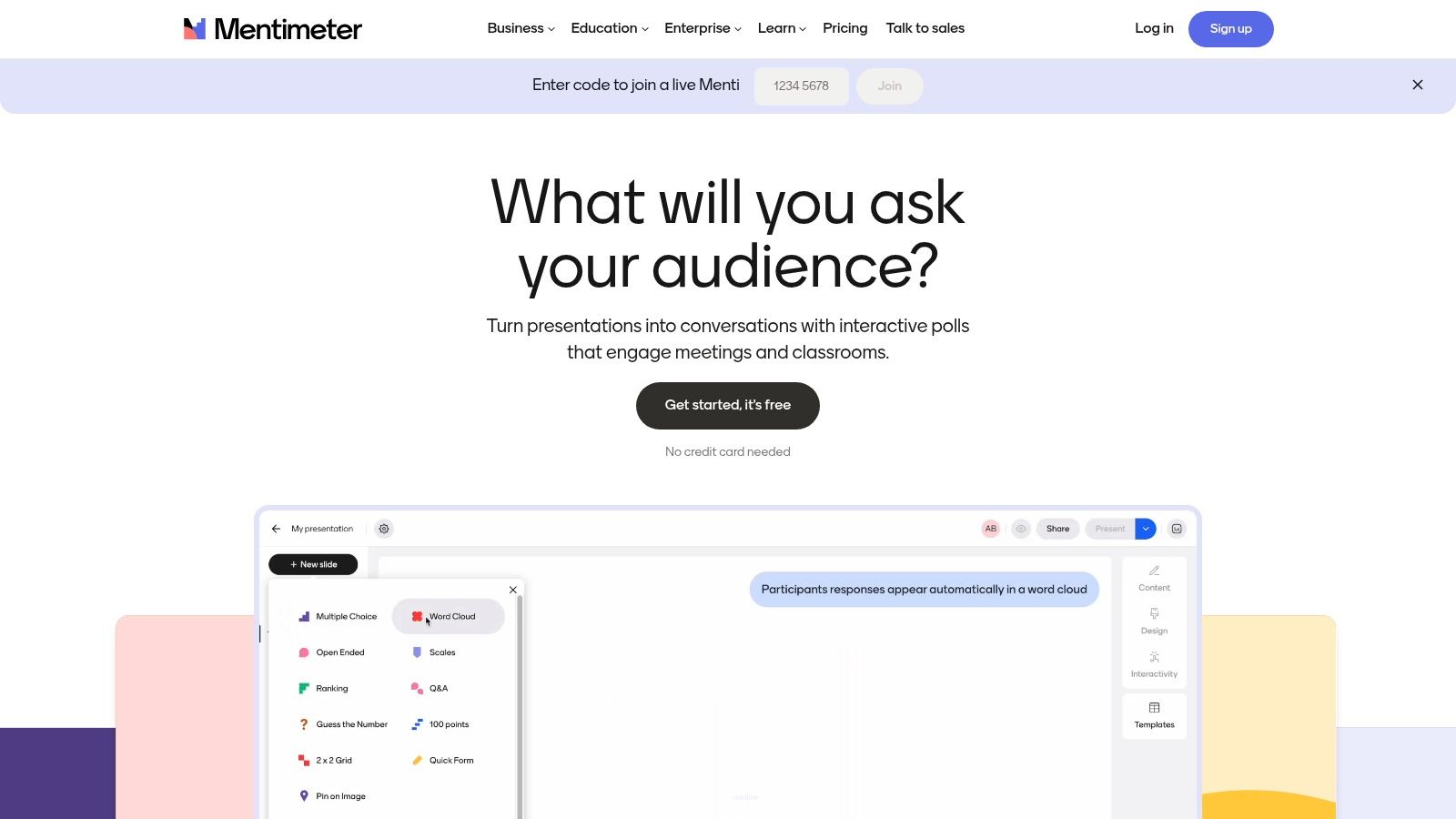
MURAL distinguishes itself from other online brainstorming tools through its rich feature set tailored for visual thinking. Features like pre-built templates for various brainstorming activities, frameworks, and diagrams streamline the setup process. The ability to add multimedia content like images, videos, and documents directly onto the mural enriches brainstorming sessions. Furthermore, real-time collaboration allows team members to work together on the mural simultaneously, regardless of their location, fostering a sense of shared creation. Its infinite canvas allows ideas to expand organically without the constraints of a traditional whiteboard. Facilitators can also guide brainstorming sessions by using features like voting, timers, and private mode.
Key Features of MURAL:
- Infinite Canvas: Expand your ideas freely without limitations.
- Visual Collaboration: Use sticky notes, drawings, diagrams, and more.
- Templates: Leverage pre-built templates for common brainstorming activities.
- Multimedia Integration: Add images, videos, and documents to the mural.
- Real-time Collaboration: Work together with team members simultaneously.
- Facilitation Tools: Use voting, timers, and private mode to manage sessions.
Pros:
- Excellent for visual brainstorming and design thinking activities.
- Fosters creativity and collaboration through a shared visual space.
- Offers a wide range of features and integrations.
- Highly flexible and adaptable to different brainstorming needs.
Cons:
- Can have a steeper learning curve compared to simpler tools.
- Pricing can be a factor for smaller teams or individuals.
- Requires a stable internet connection for optimal performance.
Pricing: MURAL offers various pricing plans, including a free version with limited features and paid plans for teams and enterprises. Check their website for current pricing details.
Technical Requirements: MURAL is a web-based application accessible through modern web browsers. No special software installation is typically required.
Comparison with Similar Tools: While tools like Miro and Stormboard offer similar visual collaboration features, MURAL stands out with its dedicated focus on facilitating structured workshops and providing a vast library of templates and frameworks.
Implementation/Setup Tips:
- Start with a template relevant to your brainstorming objective.
- Use icebreaker activities to engage participants.
- Assign roles and responsibilities within the mural.
- Utilize the facilitation tools to guide the session effectively.
Website: https://www.mural.co/
MURAL.io earns its place in this list of online brainstorming tools because it offers a unique and powerful approach to visual collaboration. It's an excellent choice for remote teams, remote tech teams, and remote startups seeking a dynamic and engaging platform for online brainstorming and collaborative problem-solving. It moves beyond simple text-based brainstorming and empowers teams to think visually and creatively.
Top 10 Online Brainstorming Tools Comparison
| Tool | Core Features (★) | Unique Selling Points (✨) | Target Audience (👥) | Value & Pricing (💰) |
|---|---|---|---|---|
| Bulby 🏆 | AI-guided sessions, anonymous ideas | Bias-free, structured remote brainstorming | Remote startups, tech teams | 14-day trial, free consultation |
| Miro | Infinite canvas, real-time collaboration | Extensive templates, visual whiteboard | Remote teams, various industries | Free tier, from $8/month per user |
| Mural | Visual sticky notes, facilitator tools | Guided methods, structured ideation | Enterprise teams, remote workshops | Limited free tier, ~$12/month |
| Stormboard | Sticky notes, task tracking, reporting | Transforms ideas into actionable plans | Business users, remote teams | Free limited, from $8.33/month |
| Mindmeister | Mind mapping, real-time collab | Clean UI, seamless task integration | Individuals, remote teams | Free maps, from $4.99/month |
| Lucidspark | Infinite canvas, breakout boards | AI-powered grouping, smooth planning | Creative remote teams | Free limited, from $7.95/month |
| Conceptboard | Infinite canvas, detailed annotations | High-precision design support | Creative professionals | Free limited, from €9.50/month |
| IdeaBoardz | Simple sticky notes, customizable columns | No signup, lightweight & free | Agile teams, retrospectives | Completely free |
| Figma (FigJam) | Interactive whiteboard, stickers/emojis | Designer-friendly, design integration | Design teams, hybrid ideators | Free tier available, from $12/editor/month |
| Mentimeter | Real-time polling, word clouds | Interactive, ideal for large group input | Large teams, workshop facilitators | Free limited, from $9.99/month |
Elevate Your Brainstorming: Choosing the Right Tool
From mind mapping with Mindmeister to collaborative whiteboarding with Miro, Mural, and MURAL.io, and the robust features of platforms like Stormboard, Lucidspark, Conceptboard, IdeaBoardz, and Figma, the world of online brainstorming tools is rich with options. The key takeaway is that the best tool for your team depends entirely on your specific needs. Consider factors such as team size, budget, preferred brainstorming methods (like mind mapping or freeform brainstorming), and necessary integrations with existing workflows when evaluating these online brainstorming tools.
For remote teams, remote tech teams, and remote startups, the right online brainstorming tool can be transformative, fostering innovation and boosting productivity. Whether you need a simple platform for quick ideation or a comprehensive solution for complex projects, exploring the options outlined above is the first step. Remember, the most important factor is finding the tool that best empowers your team's collaborative potential.
Ready to streamline your brainstorming sessions and unlock your team's creative power? Explore Bulby, a powerful online brainstorming tool designed to enhance collaboration and organization. Visit Bulby today to learn more and start your free trial.

