Unlocking Remote Team Success with Asynchronous Communication
Asynchronous communication best practices are crucial for remote teams to thrive. This listicle provides eight key strategies to optimize your team's communication, leading to increased productivity and a better work-life balance. Learn how to implement clear documentation, structured messaging, the right tools, context-rich communication, response time expectations, video messages, decision documentation frameworks, and effective asynchronous meeting practices. This list will empower your remote team to collaborate seamlessly, regardless of location or time zone.
1. Clear Documentation Practices
Clear documentation practices are crucial for successful asynchronous communication. This involves creating a structured, accessible, and comprehensive repository of information that empowers team members to find answers and progress with their work independently, without needing to interrupt colleagues with questions. This "single source of truth" reduces the need for real-time interaction and becomes especially valuable in distributed teams spanning multiple time zones. Well-maintained documentation keeps everyone on the same page and fosters a more efficient and productive work environment.
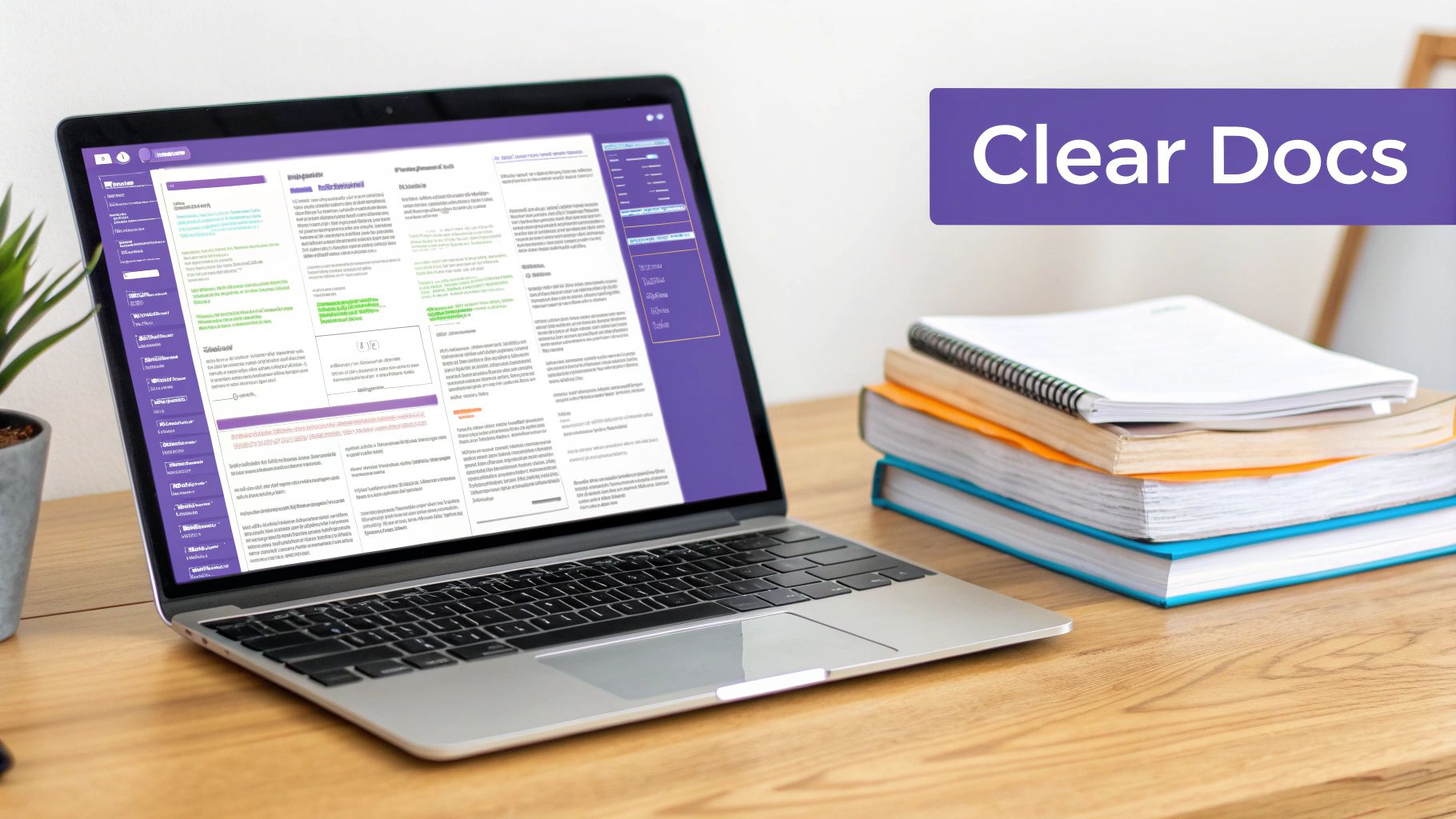
This approach is essential for asynchronous communication best practices because it empowers independent work. Instead of relying on immediate responses from colleagues, team members can access the information they need, whenever they need it. This asynchronous access unlocks productivity, especially for remote tech teams and startups working across different time zones. Features like centralized knowledge repositories, standardized formats, regular updates, searchable content, and version control are key to making documentation a valuable resource.
Companies like GitLab, Basecamp, and Zapier exemplify the power of robust documentation. GitLab's publicly accessible handbook, exceeding 12,000 pages, documents virtually every aspect of their operations, showcasing radical transparency and serving as an excellent example of asynchronous communication best practices. Basecamp, known for its championing of remote work, utilizes an internal knowledge base to support its fully distributed team. Similarly, Zapier, with its globally dispersed workforce, relies on an internal wiki system for seamless cross-time zone collaboration.
Pros:
- Reduces dependency on synchronous meetings: Find answers independently, freeing up time for focused work.
- Creates institutional knowledge: Information persists even with employee turnover.
- Enables independent onboarding: New team members can ramp up quickly and effectively.
- Provides 24/7 access to critical information: Empowers team members across all time zones.
- Reduces repetitive questions: Saves time and improves overall communication efficiency.
Cons:
- Requires ongoing maintenance: Keeping information up-to-date takes effort.
- Initial creation is time-consuming: Building a comprehensive knowledge base requires dedicated time.
- Can become overwhelming if not properly organized: Structure and searchability are vital.
- May lead to information silos if not centralized: A single source of truth is essential.
Tips for Implementation:
- Implement a consistent structure: Use templates and standardized formats for all documentation.
- Schedule regular reviews: Ensure information remains current and accurate.
- Use rich media: Incorporate screenshots, videos, and other visual aids for clearer explanations.
- Create templates for common document types: Streamline the documentation process.
- Assign documentation owners: Establish clear responsibility for different areas of knowledge.
By adopting these documentation practices, remote teams, especially remote tech teams and startups, can unlock the full potential of asynchronous communication, fostering a more productive, independent, and globally connected work environment. This approach deserves a top spot in any list of asynchronous communication best practices due to its direct impact on efficiency, knowledge sharing, and overall team performance.
2. Structured Messaging Protocols
One of the most effective asynchronous communication best practices is establishing structured messaging protocols. This involves standardizing how messages are formatted, categorized, and prioritized to create efficiency. These protocols help recipients quickly grasp the message's intent, urgency, and required actions without needing immediate clarification, thus streamlining asynchronous workflows. By providing a clear framework for communication, teams can minimize misunderstandings and maximize productivity, especially across different time zones.
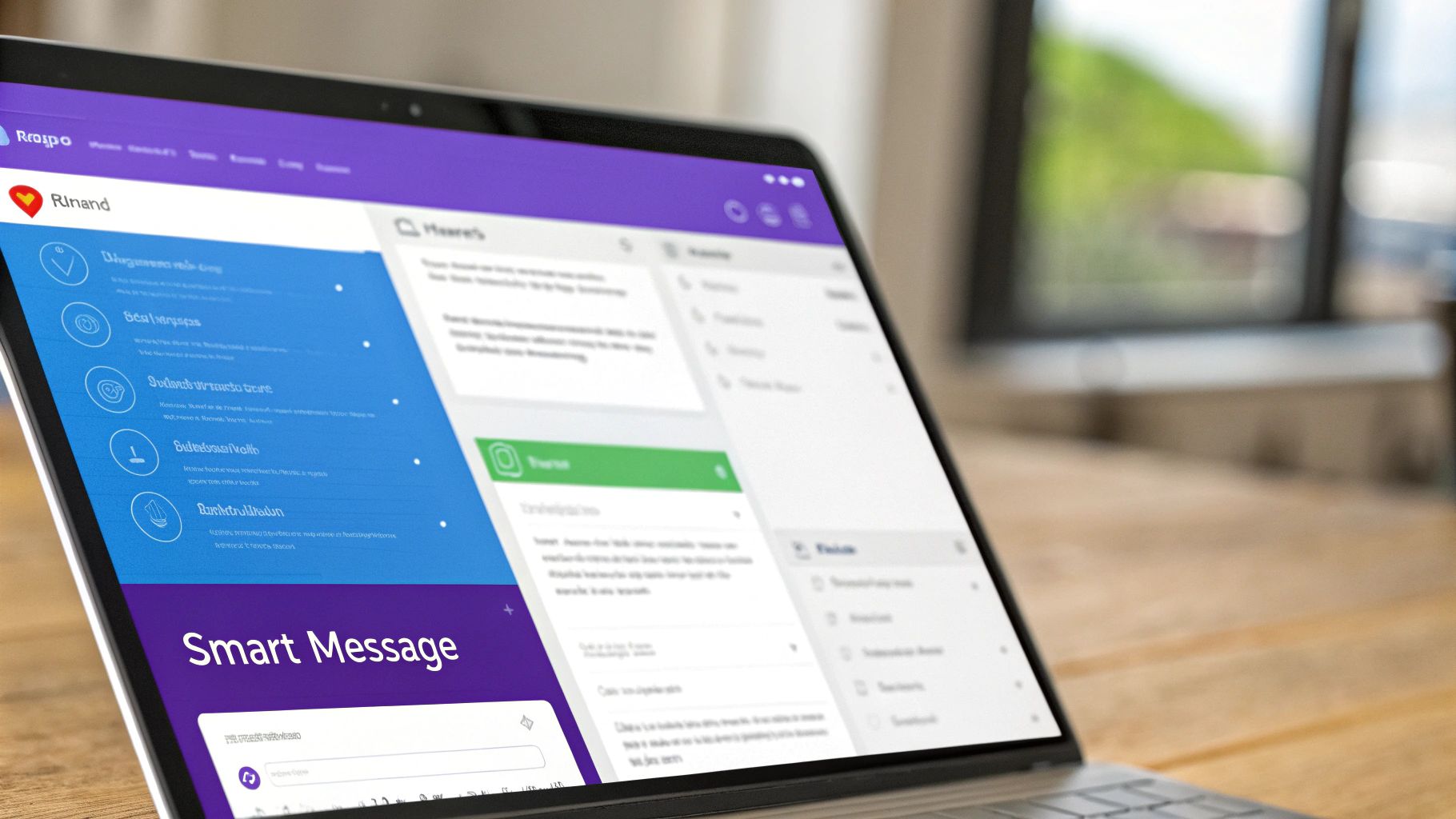
Structured messaging protocols are built upon several key features: message templates for consistent formatting, priority indicators (e.g., high, medium, low) to signal urgency, expected response time guidelines to manage expectations, subject line formatting standards for easy filtering and searchability, and action item tagging for clear task assignment. For remote teams, tech teams, and startups, these features are crucial for maintaining clarity and momentum in a fast-paced environment.
Examples of Successful Implementation:
- Amazon: Replaces PowerPoint presentations with six-page narrative memos for more in-depth and asynchronous decision-making. This allows for thoughtful consideration and feedback without requiring real-time meetings.
- Automattic (WordPress.com): Utilizes the P2 system, a theme-based forum, to categorize internal communications, making information easily searchable and discoverable. This fosters transparency and reduces email overload.
- Buffer: Employs an emoji tagging system in Slack messages to quickly convey message intent (e.g., a question mark emoji for questions, a checkmark emoji for confirmations). This adds a layer of visual clarity to written communication.
Actionable Tips for Your Team:
- Create a Messaging Guide: Develop a team-specific guide with examples of proper message formatting, subject line conventions, and priority indicators.
- Use Prefixes in Subject Lines: Indicate the message type using prefixes like "[ACTION]," "[FYI]," or "[REQUEST]" to allow for quick scanning and prioritization.
- Include Expected Response Times: Clearly state when a response is needed to manage expectations and avoid unnecessary follow-ups. For example, "Please respond by end of day Friday."
- Separate Questions from Information: Clearly distinguish questions requiring responses from general information to avoid confusion and ensure all questions are addressed.
- Standardize Action Item Highlighting: Use consistent formatting (e.g., bolding, bullet points) to highlight action items, making them easy to identify and track.
Pros:
- Reduces ambiguity and misinterpretations in communication.
- Enables recipients to prioritize their responses effectively.
- Decreases unnecessary back-and-forth communication, saving time.
- Improves team productivity, particularly across different time zones.
- Makes message intent immediately clear, eliminating guesswork.
Cons:
- Can feel overly formal or rigid in some team cultures.
- Requires an initial training and adoption period.
- May need adaptation for different types of work or projects.
Popularized By:
- BLUF (Bottom Line Up Front): A military communication protocol emphasizing clarity and conciseness by placing the main point at the beginning of the message.
- Jeff Bezos & Amazon's memo culture: Emphasizing written communication for thorough documentation and asynchronous decision-making.
- David Heinemeier Hansson (DHH) & Basecamp: Advocating for calm and considered communication within project management tools, minimizing real-time interruptions.
This structured approach to asynchronous communication best practices significantly contributes to a more efficient and productive remote work environment. While it requires an initial investment in establishing guidelines and training, the long-term benefits in clarity, efficiency, and reduced communication overhead make it a worthwhile endeavor for remote teams, tech teams, and startups.
3. Asynchronous-First Tool Selection
A cornerstone of effective asynchronous communication best practices lies in choosing the right tools. Asynchronous-first tool selection means intentionally choosing and implementing platforms specifically designed for time-shifted collaboration. This creates an infrastructure that supports clear information exchange, reduces the need for real-time meetings, and provides structure for distributed work across different time zones and schedules. Instead of defaulting to tools built for synchronous communication and trying to adapt them to asynchronous workflows, this approach prioritizes tools that inherently support asynchronous communication.

This approach is crucial because it empowers teams to communicate effectively without requiring everyone to be online simultaneously. Features like threaded discussions, robust search functionality, granular notification management, integration capabilities, mobile accessibility, and rich media support are essential for making asynchronous communication seamless and productive. For example, threaded discussions keep conversations organized and easy to follow, while robust search allows team members to quickly find the information they need without interrupting others.
Companies like Doist, the creators of the task management app Todoist, champion this approach. They use their own communication platform, Twist, which is designed for asynchronous communication, instead of relying on real-time chat platforms like Slack. This minimizes distractions and allows for deeper, more focused work. Similarly, Shopify has implemented a 'digital by default' approach, utilizing specialized collaboration tools to facilitate asynchronous workflows. InVision, a fully remote company, relies heavily on Asana for asynchronous project management, demonstrating the scalability of this approach.
Tips for Asynchronous-First Tool Selection:
- Audit existing tools: Evaluate your current tools and how well they truly support asynchronous communication. Identify any gaps and areas for improvement.
- Prioritize search and organization: Look for tools with powerful search capabilities and features that facilitate organization, such as tagging, labeling, and filtering.
- Integrations: Choose tools that integrate seamlessly with your existing software stack to streamline workflows and avoid context switching.
- Time zone and device compatibility: Consider how well the tools function across different time zones and on various devices (desktops, laptops, tablets, and smartphones).
- Clear guidelines: Establish clear guidelines for which tool should be used for which purpose to avoid confusion and tool fatigue.
Pros:
- Enables truly distributed global teams
- Reduces meeting fatigue
- Creates searchable communication records
- Supports different working styles and schedules
- Improves work-life balance
Cons:
- May require switching from familiar tools
- Can create tool fatigue if too many are used
- Initial learning curve for team members
- Potential cost investment
Implementing asynchronous communication best practices can be particularly beneficial for globally distributed teams. For businesses seeking flexible and cost-effective workspace solutions, particularly those involved in business process outsourcing, exploring options like seat leasing BPO can be a strategic move. This approach can provide access to a skilled workforce while optimizing operational costs, aligning well with the flexibility offered by asynchronous communication.
This method deserves a place on this list because it addresses the foundational need for an infrastructure that supports asynchronous communication. By intentionally selecting tools designed for this purpose, teams can unlock the full potential of asynchronous work and reap its numerous benefits. This proactive approach helps to avoid the pitfalls of trying to force synchronous tools into an asynchronous workflow, leading to a more productive and balanced work environment.
4. Context-Rich Communication
Context-rich communication is a cornerstone of effective asynchronous communication best practices. Instead of short, fragmented messages that often require back-and-forth clarification, this method prioritizes providing comprehensive information upfront. Think of it as creating self-contained messages that empower recipients to understand the full picture and take action without needing to ask follow-up questions. This approach significantly streamlines communication within remote teams, remote tech teams, and remote startups, boosting overall productivity.
How it Works:
Context-rich communication frontloads messages with all the necessary details: background information, the reasoning behind a request or decision, supporting materials, and anticipated questions. This eliminates the need for synchronous meetings or instant message exchanges to clarify missing information. By investing more time upfront to craft a thorough message, you save time and effort in the long run.
Features of Context-Rich Communication:
- Detailed Background Information: Set the stage by providing the necessary context surrounding the topic.
- Embedded References and Links: Include links to relevant documents, data, or previous discussions.
- Anticipation of Potential Questions: Proactively address questions recipients might have.
- Visual Aids (Screenshots, Diagrams): Enhance understanding with visuals where appropriate.
- Clear Reasoning Behind Requests or Decisions: Explain the "why" behind your message.
Benefits of Context-Rich Communication:
- Reduces Clarification Cycles: Minimize time-consuming back-and-forth communication.
- Enables More Informed Decision-Making: Provide recipients with all the information they need to make sound decisions.
- Helps New Team Members Understand Context Faster: Onboarding becomes smoother with access to comprehensive information.
- Creates More Valuable Historical Records: These detailed messages serve as a valuable knowledge base for future reference.
- Empowers Independent Action: Recipients can confidently take action without needing constant clarification.
Drawbacks:
- Can Create Longer Messages Requiring More Time to Compose: Crafting these messages requires more upfront effort.
- May Feel Like Overcommunication to Some Team Members: Those used to terse communication might find this approach excessive initially.
- Requires More Thoughtful Composition: You need to carefully consider all aspects of the message before sending it.
Examples of Successful Implementation:
- Stripe: Their strong documentation culture ensures that decisions are thoroughly documented and easily accessible to all team members.
- Remote: They advocate for creating "information packets" that provide comprehensive context instead of relying on brief messages. Learn more about Context-Rich Communication
- Automattic: Their detailed P2 posts (internal blog posts) include the full context for discussions, fostering transparency and asynchronous collaboration.
Actionable Tips:
- Include Links to Previous Relevant Discussions or Decisions: Connect the current message to previous context.
- Anticipate and Preemptively Answer Likely Questions: Put yourself in the recipient's shoes and address potential queries.
- Use the "Five Whys" Approach to Ensure Sufficient Context: Drill down to the root cause and provide a comprehensive understanding of the issue.
- Structure Longer Messages With Clear Headings and Summaries: Make it easy for recipients to navigate and digest the information.
- Add Visual Elements to Clarify Complex Concepts: A picture is worth a thousand words, especially in asynchronous communication.
Popularized By:
Context-rich communication has been championed by influential figures like Jeff Bezos (through his memo approach at Amazon), Jason Fried and DHH (through Basecamp's communication principles), and GitLab's transparent documentation approach.
Why This Approach Deserves Its Place in the List:
In the world of asynchronous communication best practices, context-rich communication plays a vital role in minimizing misunderstandings, fostering efficient collaboration, and empowering individuals to work effectively independently. By prioritizing clarity and completeness upfront, teams can dramatically reduce communication overhead and improve overall productivity.
5. Response Time Expectations Management
Response time expectations management is a critical best practice for successful asynchronous communication. It addresses the inherent ambiguity of when a response is expected in a non-real-time environment. By establishing clear, shared expectations around response times, teams can minimize anxiety, improve predictability, and boost overall efficiency. This practice is vital for any team embracing asynchronous communication best practices, especially remote teams, remote tech teams, and remote startups.
This method works by creating guidelines that specify appropriate response windows for different types of communication. Instead of the implicit pressure of immediate replies that often accompanies synchronous communication, asynchronous communication thrives on defined expectations. This means establishing clear timelines for when responses are expected, allowing team members to manage their time effectively and focus on deep work without the constant interruption of incoming messages.
Features of Effective Response Time Management:
- Tiered Response Time Guidelines: Different communication types warrant different response times. A quick question about meeting logistics might require a faster response than a request for feedback on a long document.
- Urgent vs. Non-urgent Communication Channels: Designating specific channels for urgent matters allows for quick action when needed, while keeping non-urgent communication separate and manageable.
- Status Indicators for Availability: Tools like Slack or Microsoft Teams allow users to set status indicators (e.g., "In a meeting," "Focusing," "Out of Office") to signal availability and manage expectations.
- Coverage Systems for Critical Functions: For truly time-sensitive functions, establish coverage systems to ensure someone is always available to respond to urgent requests.
- Respect for Focus Time and Off-Hours: Asynchronous communication should facilitate a healthy work-life balance. Guidelines should explicitly discourage communication outside of working hours and protect dedicated focus time.
Pros:
- Reduces anxiety about message response times: Team members know when to expect a reply and aren't left wondering if their message was received.
- Creates predictable communication patterns: This predictability allows for better planning and workflow management.
- Protects deep work time: Individuals can dedicate blocks of uninterrupted time to focus on complex tasks.
- Supports work-life boundaries: Clear expectations around communication times help prevent work from bleeding into personal time.
- Clarifies when synchronous communication is necessary: When a situation demands an immediate response, it becomes clear when a quick call or meeting is more appropriate.
Cons:
- May need to be adjusted for different roles and responsibilities: A support team member may require different response time expectations than a software engineer.
- Cultural adoption can take time: Shifting from a synchronous to an asynchronous mindset requires conscious effort and consistent reinforcement.
- Requires clear guidelines that don't feel too rigid: The goal is to provide structure, not stifle communication. Finding the right balance is key.
Examples of Successful Implementation:
- GitLab: Their handbook specifies that non-urgent issues should receive responses within 24 hours.
- Doist (Todoist & Twist): They advocate for 24-hour response windows that respect team members' time zones, fostering a calmer and more productive work environment.
- Buffer: Their 'no-expectation' policy for evenings and weekends protects employees' personal time.
Tips for Implementing Response Time Expectations:
- Create clear guidelines for what constitutes urgent vs. non-urgent communication. Provide specific examples to avoid ambiguity.
- Establish and document response time expectations by channel and message type. Make these guidelines easily accessible to all team members.
- Implement status indicators to show when someone is focusing or unavailable. Encourage team members to actively manage their status.
- Provide emergency escalation paths for truly urgent matters. Outline clear procedures for contacting someone immediately in critical situations.
- Regularly review if response time expectations are working for the team. Solicit feedback and adjust guidelines as needed to ensure they remain effective and supportive.
By prioritizing response time expectations management, teams can harness the full potential of asynchronous communication best practices, leading to a more focused, productive, and balanced work environment. This approach, popularized by Cal Newport's "deep work" philosophy and further advocated by Jason Fried and DHH (Basecamp) and Amir Salihefendić (Doist), is crucial for maximizing the benefits of asynchronous communication.
6. Recorded Video Messages
Recorded video messages are a powerful tool for asynchronous communication best practices, offering a compelling blend of visual and auditory information. This method combines the richness of facial expressions, tone of voice, and visual demonstrations with the flexibility of asynchronous delivery. This allows for more nuanced and engaging communication than text-based methods, while still respecting everyone's time by allowing them to consume the information on their own schedule. This approach is particularly beneficial for remote teams, remote tech teams, and remote startups seeking effective ways to communicate complex ideas and build stronger connections.
How it Works:
Essentially, you record a short video, often incorporating screen recording, and share it with your team or colleagues. Recipients can watch the video whenever they have time, pausing, rewinding, or speeding up the playback as needed. This format offers a more engaging and personal experience than reading lengthy emails or chat messages.
Features and Benefits:
Key features that contribute to effective video messaging include:
- Screen recording capabilities: Ideal for technical demonstrations, bug reports, and software walkthroughs.
- Facial expressions and tone conveyance: Adds a human touch, crucial for building rapport and conveying emotion, thus reducing the risk of misinterpretation.
- Playback speed control: Allows viewers to adjust the pace to their preference and comprehension level.
- Searchable transcripts (when available): Increases accessibility and allows for quick referencing of specific information.
- Ability to demonstrate complex processes visually: Simplifies understanding, particularly beneficial for visually-oriented learners.
Pros:
- Communicates tone and emotion better than text, reducing the chance of misunderstandings.
- Reduces misinterpretation of complex topics through visual aids and clear explanations.
- More personal than written communication, fostering stronger team connections.
- Effective for visual demonstrations of software, processes, or designs.
- Often faster to create than detailed written explanations, especially for complex subjects.
Cons:
- Can be time-consuming to watch multiple videos, especially longer ones.
- Not as easily scannable or searchable as text (unless transcripts are provided).
- May require comfortable video presentation skills, though practice makes perfect.
- Potential storage and bandwidth considerations, particularly for large teams sharing many videos.
Examples of Successful Implementation:
- Zapier: Uses Loom for bug reporting and feature walkthroughs, streamlining communication between developers and other teams.
- GitLab: Leverages asynchronous product demos through recorded videos, reaching a wider audience and saving time on repetitive live presentations.
- Miro: Teams use video messages for design feedback, providing richer context than static comments or annotations.
Tips for Effective Video Messaging:
- Keep videos concise and focused on key points: Respect your audience's time. Aim for short, targeted messages.
- Start with a clear outline of what the video will cover: This helps ensure a structured and easy-to-follow presentation.
- Use screen recording for technical demonstrations: Show, don't just tell. Visuals significantly enhance understanding.
- Consider adding transcripts for searchability and accessibility: This makes it easier to find specific information and caters to different learning styles.
- Complement videos with written summaries for quick reference: Provide a brief overview for those who prefer skimming or need a quick recap.
Popularized By:
- Loom: A dedicated video messaging platform simplifying the creation and sharing of video messages.
- Phil Libin (Evernote founder): A strong advocate for video messaging as a more effective communication tool.
- Basecamp: Integrates video updates into their workflow for enhanced project communication.
Recorded video messages deserve a place in any asynchronous communication best practices list because they offer a compelling alternative to text-based communication. They bridge the gap between the impersonal nature of written messages and the time commitment of live meetings, making them an ideal solution for remote teams striving for efficient and engaging communication. By leveraging the power of visuals and voice, video messages contribute significantly to clarity, understanding, and team cohesion in a distributed work environment.
7. Decision Documentation Frameworks
In the world of asynchronous communication, clarity and context are king. Decision documentation frameworks offer a structured approach to capturing the "why" behind every important decision, ensuring everyone on your remote team, from tech leads to new hires, understands the rationale. This is critical for asynchronous communication best practices because it combats ambiguity and allows everyone to move forward with confidence. These frameworks provide a single source of truth, eliminating the need for repetitive discussions and helping distributed teams stay aligned.

Decision documentation frameworks typically involve standardized templates that prompt teams to capture key information. This includes the context surrounding the decision, the various alternatives considered, the criteria used for evaluation, and even dissenting opinions. Crucially, they also link to supporting data and research, providing a robust audit trail. Learn more about Decision Documentation Frameworks to dive deeper into the process. This structured approach facilitates asynchronous communication best practices by creating a shared understanding and reducing the need for real-time meetings.
Examples of Successful Implementation:
- Amazon's six-page narrative approach: Instead of PowerPoint presentations, Amazon uses detailed narratives to evaluate proposals. This allows for deeper analysis and asynchronous review.
- Spotify's DIBB (Data, Insight, Belief, Bet) framework: DIBB guides decision-making by focusing on data-driven insights, clearly articulated beliefs, and calculated bets. This structure facilitates asynchronous discussion and alignment.
- HashiCorp's use of Request for Comments (RFC) documents: RFCs provide a formal process for proposing and reviewing changes, fostering thorough asynchronous collaboration. This promotes transparency and inclusivity in decision-making.
Actionable Tips for Implementation:
- Create templates for different types of decisions: Tailor templates to address strategic, tactical, and operational decisions.
- Include sections for context, alternatives considered, and reasoning: Provide comprehensive documentation to ensure clarity.
- Document who was involved and responsible for the decision: Establish accountability and ownership.
- Establish a central repository for decision records: Make decisions easily accessible to everyone on the team.
- Set clear guidance on which decisions warrant documentation: Focus on significant decisions to avoid unnecessary overhead.
Pros:
- Creates transparency in decision processes
- Provides context for future team members
- Reduces repetitive discussions of settled issues
- Helps align distributed teams on rationale
- Supports organizational learning
Cons:
- Can slow down decision-making initially
- Requires discipline to maintain consistently
- May feel bureaucratic if overused for minor decisions
Decision documentation frameworks deserve a place on this list because they are a cornerstone of effective asynchronous communication. By providing a structured and transparent approach to decision-making, they empower remote teams to operate efficiently and collaboratively. This detailed record-keeping fosters a culture of shared understanding and continuous learning, which is essential for any successful remote team, especially in fast-paced tech startups. By implementing these frameworks, remote teams can overcome the challenges of distance and time zones, ensuring everyone stays informed and aligned.
8. Asynchronous Meeting Practices
Asynchronous meeting practices are a key component of effective asynchronous communication best practices. They transform traditional, synchronous meetings – where everyone needs to be present at the same time – into structured, time-shifted collaboration formats. This allows participants to contribute on their own schedules, fostering a more flexible and inclusive work environment, particularly beneficial for remote teams, remote tech teams, and remote startups. Instead of blocking off time on everyone's calendar, asynchronous meetings leverage digital tools to facilitate discussions and decision-making over a more extended period.
How it Works:
Asynchronous meetings rely on a structured approach, often involving the following features:
- Meeting agendas with pre-work: Participants receive the agenda and any necessary pre-reading materials ahead of time, allowing them to come prepared to contribute meaningfully.
- Time-boxed discussion periods: Specific timeframes are allocated for discussion, ensuring the process moves forward efficiently. For example, a team might have 48 hours to provide feedback on a proposal.
- Explicit decision-making processes: Clear guidelines are established for how decisions will be made, whether it's through voting, consensus, or delegated authority.
- Collaborative documents for input: Shared documents with commenting features (like Google Docs or Notion) enable participants to provide feedback, ask questions, and engage in discussions directly within the document.
- Clear documentation of outcomes: All discussions, decisions, and action items are documented and easily accessible to all participants.
Examples of Successful Implementation:
- Automattic: This fully distributed company, known for its popular WordPress platform, champions asynchronous communication. They often post meeting topics ahead of time and collect comments asynchronously.
- GitLab: GitLab relies heavily on an issue-based decision-making process, using their own platform to document discussions, proposals, and decisions. This approach is transparent and allows everyone to contribute.
- Buffer: Buffer advocates for an 'async first, sync second' meeting policy, prioritizing asynchronous communication and only resorting to synchronous meetings when absolutely necessary.
Actionable Tips for Readers:
- Clearly define the objective: Before starting, clearly articulate what decisions need to be made and what outcomes are desired.
- Set explicit timeframes for input: Communicate clear deadlines for contributions (e.g., "48 hours for comments").
- Use collaborative documents with commenting features: Leverage tools like Google Docs, Notion, or Microsoft Teams for seamless collaboration.
- Consider a final synchronous session (only if needed): If unresolved issues remain after the asynchronous discussion, a short synchronous meeting can be helpful for final clarification and decision-making.
- Document and distribute outcomes clearly: Ensure all decisions, action items, and meeting summaries are documented and accessible to everyone.
When and Why to Use This Approach:
Asynchronous meeting practices are particularly beneficial in the following scenarios:
- Distributed teams across multiple time zones: Asynchronous meetings eliminate the need for inconvenient meeting times.
- Complex topics requiring thoughtful consideration: Giving participants time to reflect and formulate their responses often leads to higher quality contributions.
- Projects requiring extensive documentation: Asynchronous discussions automatically create a documented record of the decision-making process.
Pros and Cons:
Pros:
- Accommodates diverse time zones and schedules
- Often produces more thoughtful contributions
- Creates automatic documentation of discussions
- Reduces meeting fatigue
- More inclusive of different communication styles
Cons:
- May extend the total time to reach decisions
- Lacks the spontaneous interaction benefits of synchronous meetings
- Requires more preparation and follow-up
- May not work well for emotionally sensitive topics
Learn more about Asynchronous Meeting Practices to delve deeper into effective facilitation techniques.
Asynchronous meeting practices deserve a place in any best practices list for asynchronous communication because they effectively address the challenges of remote collaboration and promote more inclusive, efficient, and thoughtful decision-making. They exemplify how leveraging technology and structured processes can transform traditional meeting formats into highly productive asynchronous workflows. This approach is particularly valuable for dispersed teams and those seeking to optimize their communication and collaboration strategies. They are a valuable tool for fostering a more inclusive and productive work environment.
8-Point Asynchronous Communication Best Practices Comparison
| Strategy | Implementation Complexity 🔄 | Resource Requirements ⚡ | Expected Outcomes 📊 | Ideal Use Cases 💡 | Key Advantages ⭐ |
|---|---|---|---|---|---|
| Clear Documentation Practices | Moderate (initial setup and regular maintenance) | Moderate (dedicated time and collaboration tools) | Comprehensive, accessible knowledge base | Onboarding, remote teams, and institutional knowledge sharing | Reduces repetitive queries; preserves long-term knowledge |
| Structured Messaging Protocols | Low-Moderate (requires training and adoption) | Low (leverages existing messaging platforms) | Clear message intent; reduced ambiguity | Teams needing standardized communication and clear priority signals | Enhances clarity and prioritization; minimizes back-and-forth |
| Asynchronous-First Tool Selection | Moderate (tool evaluation and integration process) | Moderate-High (potential subscriptions and training) | Streamlined collaboration; reduced meeting fatigue | Global teams with diverse schedules and remote-first work environments | Supports distributed work; improves work-life balance |
| Context-Rich Communication | Low-Moderate (requires extra effort in message crafting) | Low (primarily writing and embedding media) | Reduced follow-ups; informed, self-contained messages | Complex topics, onboarding, and detailed instructions | Provides full background; minimizes need for additional queries |
| Response Time Expectations Management | Low (focused on policy creation and communication) | Low (minimal additional tools required) | Predictable responses; reduced communication anxiety | Teams needing clear boundaries and structured response timelines | Enhances work-life balance; clarifies urgency levels |
| Recorded Video Messages | Moderate (requires recording skills and tool usage) | Moderate (video software, storage, bandwidth) | Rich, personal communication with clear visual aids | Demonstrations, design feedback, and detailed explanations | Conveys tone/emotion; effectively demonstrates complex processes |
| Decision Documentation Frameworks | Moderate-High (requires structured process adoption) | Moderate (templates, platforms, consistent application) | Transparent decision-making; preserved rationale | Strategic decisions, organizational learning, and process reviews | Offers historical context; promotes alignment and transparency |
| Asynchronous Meeting Practices | Moderate (needs pre-planning and structured follow-up) | Moderate (collaborative platforms and agenda design) | Thoughtful contributions; documented outcomes | Distributed teams and long decision cycles | Reduces meeting fatigue; encourages inclusive, measured input |
Embrace Asynchronous Communication for a Thriving Remote Team
Mastering asynchronous communication best practices is crucial for any thriving remote team. From establishing clear documentation practices and structured messaging protocols to leveraging asynchronous-first tools and managing response time expectations, the strategies outlined in this article provide a roadmap for effective collaboration. By embracing context-rich communication, utilizing recorded video messages, establishing decision documentation frameworks, and optimizing asynchronous meeting practices, you can significantly enhance productivity and team well-being. Remember, the key takeaway here is that asynchronous communication isn't just about when you communicate, it's about how you communicate to empower your team to do their best work, wherever they are. This shift enables deeper focus, more flexible schedules, and ultimately, a more balanced and productive work environment.
By implementing these asynchronous communication best practices, you'll empower your team to work more effectively and collaboratively, regardless of location or time zone. Want to supercharge your team's asynchronous brainstorming and decision-making? Check out Bulby, a powerful tool designed to facilitate seamless asynchronous collaboration. Visit Bulby today to explore how it can transform your remote team's communication and workflow.

