Unleash Your Team's Creativity with These Online Brainstorming Tools
Remote teams face hurdles when brainstorming online. This listicle showcases the best brainstorming tools online to help your team overcome these challenges and generate innovative ideas from anywhere. Discover nine powerful tools—including Bulby, Miro, and Mural—that facilitate virtual collaboration and idea generation. Whether you're a remote startup or a tech team, this list will help you find the perfect online brainstorming tool to boost your team's creative output.
1. Bulby
Bulby stands out as a premier brainstorming tool online, specifically designed to empower remote teams. It transforms the often-challenging landscape of virtual collaboration into a vibrant hub of creativity and productivity. Unlike generic brainstorming tools, Bulby leverages AI-powered guidance and research-backed exercises to structure brainstorming sessions, ensuring every participant feels valued and contributes effectively. This focus makes it an invaluable asset for remote tech teams, startups, and any distributed group tackling product development, marketing strategies, or complex problem-solving.
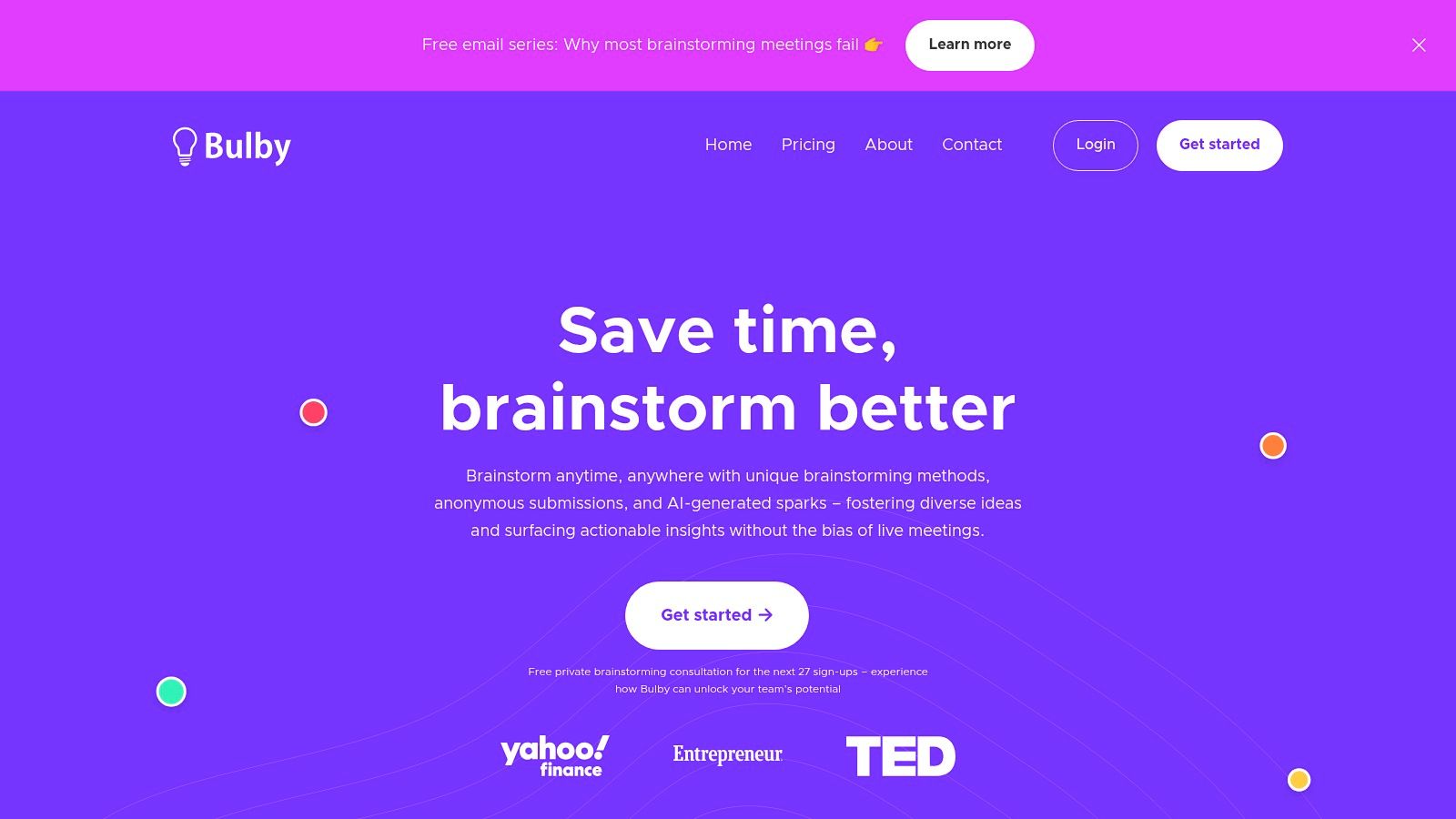
One of Bulby's key strengths lies in its ability to address the inherent challenges of remote teamwork. Cognitive biases, communication barriers, and the difficulty of fostering inclusivity in a virtual environment can significantly hinder brainstorming efforts. Bulby tackles these issues head-on by guiding teams through structured exercises designed to encourage diverse thinking, overcome creative blocks, and ensure every team member’s voice is heard. This structured approach not only promotes a more inclusive and productive brainstorming session but also streamlines the often-messy process of transforming raw ideas into actionable insights.
Consider a remote tech team developing a new software feature. Using Bulby, they can select an exercise tailored to feature ideation. The AI-powered guidance might prompt them to consider user pain points, explore competitor offerings, and brainstorm innovative solutions, all within a structured framework. This ensures the team stays focused, explores various perspectives, and avoids getting bogged down in unproductive tangents. Similarly, a remote marketing team could use Bulby to brainstorm campaign ideas, leveraging its AI-powered prompts to explore different target audiences, messaging strategies, and creative concepts.
Compared to traditional brainstorming methods like whiteboarding or mind mapping, which can be challenging to implement effectively in a remote setting, Bulby provides a dedicated digital space that encourages equal participation and facilitates seamless collaboration. Tools like Miro or Mural offer virtual whiteboarding capabilities but lack the AI-powered guidance and structured exercises that make Bulby so effective for remote teams. While these tools can be useful for visual collaboration, they often require significant facilitation to maintain focus and ensure productive outcomes in a brainstorming session.
Bulby’s intuitive platform simplifies the entire brainstorming process, from initial idea generation to the development of actionable insights. The platform guides users through each step, minimizing the need for extensive training or technical expertise. This ease of use is particularly valuable for remote teams, who often face the added challenge of coordinating across different time zones and tech proficiency levels.
While Bulby offers significant advantages for remote teams seeking effective brainstorming tools online, it’s essential to consider its limitations. One notable drawback is the lack of publicly available pricing information. Potential users must contact the Bulby sales team for a quote, which can be a barrier for smaller teams or those with limited budgets. Furthermore, Bulby's focus on remote teams means it may not be the ideal solution for fully co-located groups who can benefit from the dynamic interaction of in-person brainstorming sessions.
For remote teams, getting started with Bulby is straightforward. While specific technical requirements aren't publicly listed, the platform is web-based, meaning teams only need a stable internet connection and a web browser to access it. Once a team signs up, they can immediately begin exploring the various brainstorming exercises and customizing them to their specific needs. Implementing Bulby effectively involves clearly defining the brainstorming objective, selecting the appropriate exercise, and ensuring all team members are actively engaged in the process.
In conclusion, Bulby earns its place on this list of top brainstorming tools online due to its unique focus on remote team dynamics and its innovative use of AI. By providing structured guidance, fostering inclusive participation, and streamlining the idea-to-action process, Bulby transforms brainstorming from a potential challenge into a powerful driver of creativity and innovation for distributed teams. If your team is primarily remote and you're seeking a dedicated platform to enhance your brainstorming sessions, Bulby is definitely worth exploring. You can visit their website at https://www.bulby.com to learn more and request a quote.
2. Miro
Miro is a powerful online brainstorming tool that provides a collaborative digital whiteboard for teams to ideate, plan, and manage projects, making it a top choice for brainstorming tools online. Its versatility and extensive feature set cater specifically to the needs of remote teams, tech teams, and startups by offering a centralized space for visual collaboration, regardless of geographical location. Think of it as an infinite canvas where your team can unleash their creativity and organize their thoughts in real-time. This is particularly beneficial for distributed teams, as it fosters a sense of shared understanding and encourages active participation from everyone, just as if they were gathered around a physical whiteboard.
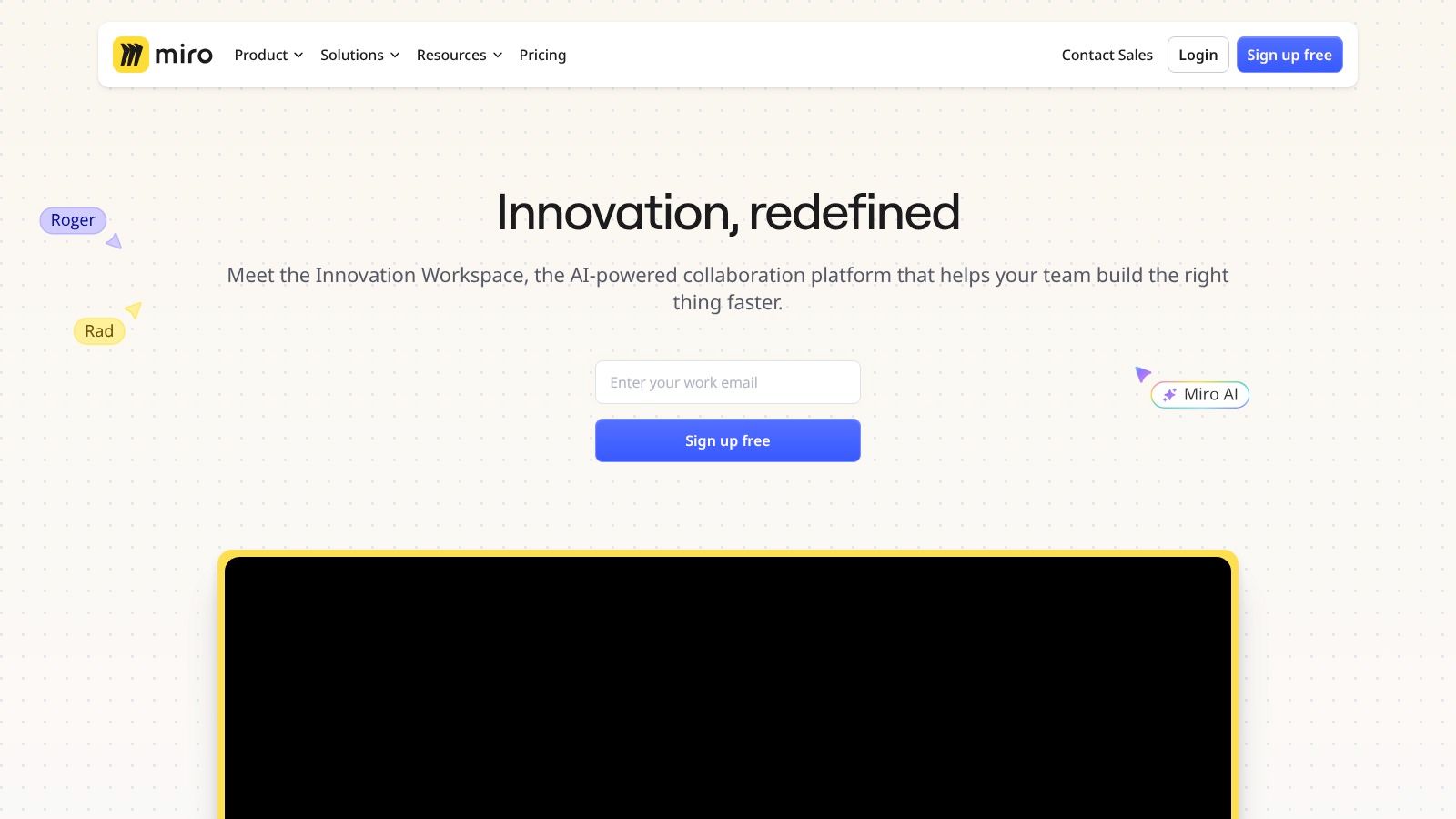
Miro's infinite canvas is more than just a blank space. It offers a structured approach to brainstorming with a vast library of over 300 pre-built templates designed for various brainstorming activities, including mind mapping, SWOT analysis, user story mapping, and design thinking exercises. This makes it incredibly easy to get started, eliminating the need to design a framework from scratch. You can simply choose a relevant template, customize it to your needs, and begin brainstorming immediately. This feature significantly streamlines the brainstorming process and ensures that sessions are focused and productive.
For remote tech teams, Miro's integration with over 100 popular tools like Slack, Jira, and Google Workspace is a game-changer. This seamless connectivity facilitates workflow efficiency by allowing you to link your brainstorming sessions directly with your project management and communication tools. Imagine brainstorming solutions in Miro and then directly transferring actionable tasks to Jira, all within a unified ecosystem. This eliminates context switching and keeps your team focused on delivering results. You can also embed Miro boards into other platforms, further enhancing collaboration and knowledge sharing across your organization.
Remote startups, often characterized by limited resources and fast-paced environments, can leverage Miro’s flexible pricing and features to accelerate their development cycles. The free plan provides a great starting point for small teams, while paid subscriptions offer additional features like unlimited boards and advanced collaboration tools. The cost of premium features ranges from $8-16/user/month, depending on the chosen plan, making it a cost-effective solution for startups looking to maximize their ROI. Learn more about Miro and how it can be used in conjunction with other tools, particularly AI-powered ones, to further enhance your brainstorming sessions, in this insightful article: Learn more about Miro.
While Miro excels in its collaborative features and expansive capabilities, it does have some drawbacks. New users might initially find the platform slightly overwhelming due to the sheer number of features and customization options. However, with a little exploration and practice, the intuitive interface becomes easy to navigate. Another consideration is the limited offline functionality, meaning a stable internet connection is required for optimal performance. Furthermore, very large boards with numerous elements can sometimes lead to performance slowdowns.
Implementation and Setup Tips:
- Start with a template: Don't reinvent the wheel. Utilize Miro's extensive template library to kickstart your brainstorming sessions.
- Familiarize yourself with the tools: Before your first team session, take some time to explore the various tools and features offered, such as sticky notes, connectors, and voting features.
- Establish clear guidelines: Define roles and responsibilities for participants to ensure a productive and focused brainstorming session.
- Utilize the voting and commenting features: These features facilitate decision-making and provide a platform for asynchronous feedback.
- Integrate with your existing tools: Connect Miro with your project management and communication platforms to streamline your workflow.
In conclusion, Miro is a robust and versatile online brainstorming tool that offers a wealth of features for remote teams, tech teams, and startups. Its intuitive interface, extensive template library, and powerful integrations make it a valuable asset for facilitating collaborative brainstorming and project planning. While it may have a slight learning curve and some limitations regarding offline access and large board performance, its benefits far outweigh the drawbacks, solidifying its place as a leading online brainstorming tool.
3. Mural
Mural is a robust online brainstorming tool specifically designed for visual collaboration. More than just a digital whiteboard, Mural provides a structured digital workspace where remote teams, tech teams, and startups can brainstorm ideas, run design thinking workshops, and engage in strategic planning. It’s an excellent choice for those seeking guided facilitation and pre-built templates based on proven methodologies. If your team needs structure and a framework for online brainstorming, Mural is a powerful option among the many brainstorming tools online available today.
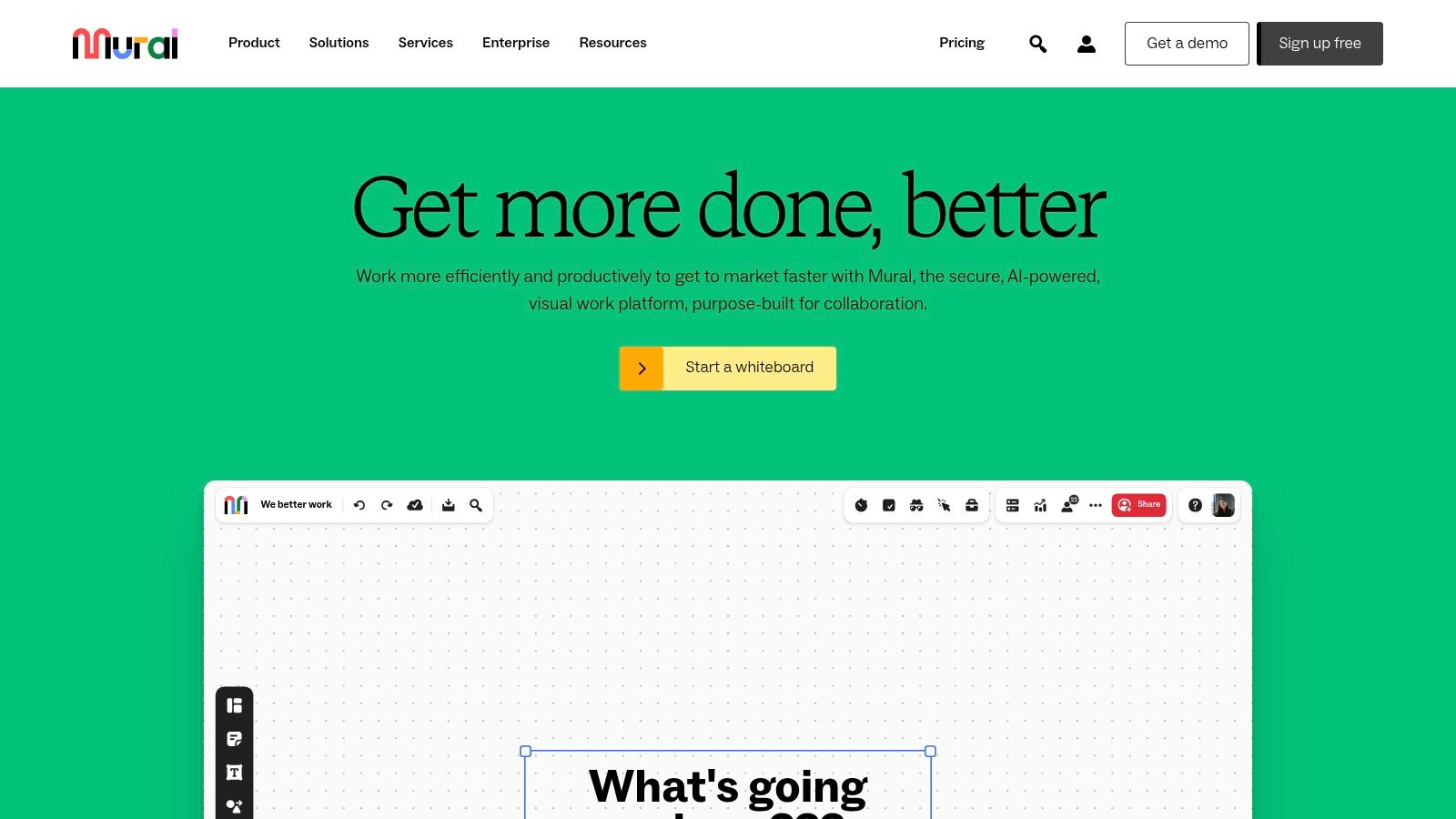
Imagine your remote tech team scattered across different time zones, needing to collaborate on a new software feature. With Mural, you can gather everyone in a shared digital space. Using one of the 300+ methodology-based templates (like Design Thinking or Agile), you can quickly set up a brainstorming session. Participants can use virtual sticky notes to contribute ideas, then leverage Mural's advanced clustering and grouping features to organize and prioritize them. The built-in timer and voting features ensure everyone stays focused and engaged, maximizing the productivity of your online brainstorming session.
Mural's strength lies in its structured facilitation tools. Unlike simple online whiteboards, Mural provides "facilitator superpowers," allowing designated leaders to guide the workshop, control the flow of information, and even enter a “private mode” to review ideas anonymously before revealing them to the group. This is invaluable for encouraging participation and ensuring everyone feels comfortable sharing their thoughts, especially in remote startup environments where fostering a positive and inclusive team culture is paramount.
This level of structured facilitation makes Mural an excellent choice for running remote design thinking workshops. For example, a remote startup team can use a pre-built Design Thinking template to walk through the entire process from empathizing with users to prototyping solutions, all within the Mural workspace. The ability to seamlessly integrate various collaborative exercises, gather feedback through voting, and visually organize ideas makes it significantly more efficient than juggling multiple tools or trying to manage a free-form brainstorming session across a video call.
However, this structured approach also contributes to one of Mural’s drawbacks: a steeper learning curve. Compared to simpler brainstorming tools online, Mural requires a bit more time to master. New users need to familiarize themselves with the interface, navigation, and the various facilitation features. While this investment pays off in the long run, it can feel a bit overwhelming initially.
Another factor to consider is the cost. Mural's pricing ranges from $9.99 to $17.99 per user per month, making it more expensive than some competitors. While the features and functionalities justify the price for teams who need structured facilitation and advanced collaboration, it might not be the most budget-friendly option for small teams or individuals looking for basic online brainstorming capabilities. The limited free plan with restricted features further reinforces the need to carefully evaluate your needs and budget before committing. Furthermore, for brainstorming sessions requiring less structure, Mural might feel a bit rigid and less conducive to free-form creative exploration. Teams accustomed to a more organic approach to brainstorming might find the structured templates and facilitation tools somewhat restrictive.
Implementation Tips for Mural:
- Start with a template: Leverage Mural's extensive library of templates to structure your workshops and brainstorming sessions.
- Train your facilitators: Ensure designated facilitators understand how to use Mural's features effectively.
- Onboard your team: Provide a brief tutorial to your team members before using Mural for the first time.
- Experiment with different features: Take the time to explore Mural’s various features, like voting, timers, and private mode, to understand how they can enhance your brainstorming sessions.
In conclusion, while Mural might not be the simplest or cheapest brainstorming tool online, its powerful features for structured facilitation, extensive template library, and focus on visual collaboration make it a compelling choice for remote teams, tech teams, and startups seeking to conduct efficient and productive brainstorming sessions, particularly those following established methodologies. You can explore its features and pricing plans further on their website: https://mural.co
4. Figma
Figma, a cloud-based design platform, might not be the first tool that comes to mind when you think of online brainstorming tools. However, its robust collaborative features and infinite canvas make it a surprisingly powerful option, particularly for remote teams, tech teams, and startups involved in design projects, user experience planning, and visual ideation. While primarily known as a design tool, Figma's versatility extends beyond just crafting interfaces and into the realm of collaborative brainstorming, offering a unique blend of visual thinking and real-time interaction.
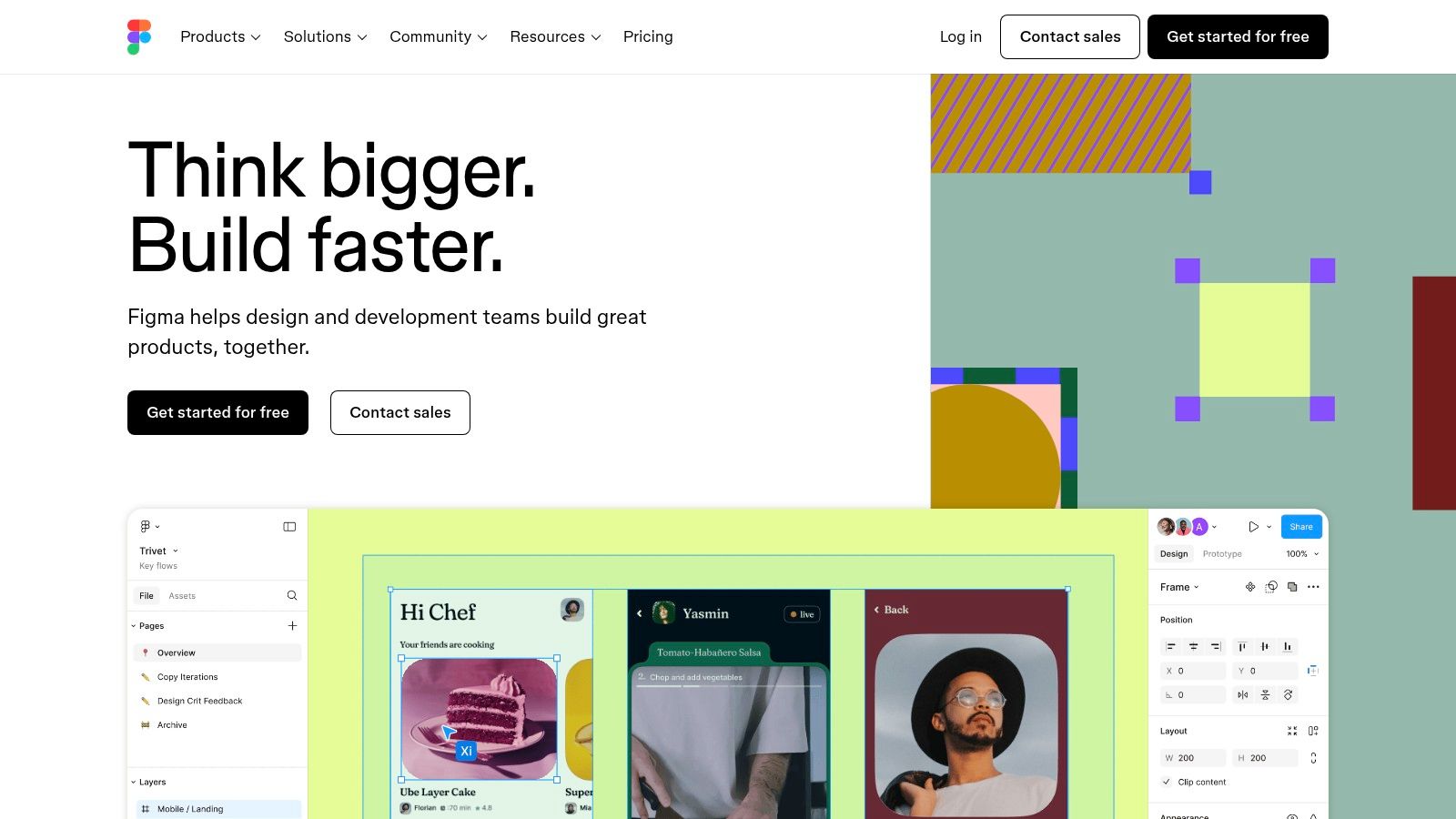
For remote teams, brainstorming tools online are essential for bridging geographical gaps and fostering creative collaboration. Figma shines in this area with its real-time collaborative editing feature. Imagine multiple team members, scattered across different time zones, simultaneously contributing to a brainstorming session. With Figma, everyone can see each other's cursors moving in real-time, adding sticky notes, sketching ideas, and manipulating elements on the shared canvas. This live interaction mimics the energy of an in-person brainstorming session, fostering a sense of shared ownership and immediate feedback.
Remote tech teams, often dealing with complex technical concepts and visual workflows, can leverage Figma's vector editing capabilities and infinite canvas. Unlike traditional whiteboards limited by physical space, Figma provides an expansive digital workspace. This allows teams to map out intricate system architectures, user flows, and data models with clarity and precision. The vector editing tools enable the creation of detailed diagrams and wireframes, ensuring that technical brainstorming sessions are both visually engaging and technically accurate.
For remote startups, speed and agility are paramount. Figma’s seamless transition from brainstorming to design execution is a significant advantage. Once a brainstorming session concludes, the generated ideas and visuals are already within a design environment. This eliminates the need to transfer concepts to another tool, saving valuable time and maintaining design consistency. The built-in commenting and feedback system further streamlines the iterative design process, enabling asynchronous communication and quick revisions.
Figma’s FigJam feature is specifically designed for online brainstorming and whiteboarding. It provides a dedicated space for teams to collaborate on ideation, mind mapping, and affinity diagramming. FigJam offers pre-built templates for common brainstorming activities, helping teams get started quickly and efficiently. While Figma's overall template library for brainstorming might be considered limited compared to dedicated brainstorming platforms like Miro or Mural, FigJam's specialized focus adds considerable value for visual thinking and collaborative workshops.
One of Figma’s most significant advantages is its accessibility. It's completely free for personal use with a robust set of features, making it an attractive option for individuals and small teams. For larger teams requiring advanced features like shared libraries and organization-wide design systems, Figma Professional is available at $12/user/month. The extensive plugin ecosystem further enhances Figma’s functionality, allowing teams to customize their workflow and integrate with other tools they use regularly.
However, Figma is primarily a design tool. This means it has a steeper learning curve for non-designers compared to more intuitive brainstorming platforms. While the basic features are relatively easy to grasp, mastering the advanced design and prototyping capabilities takes time and practice. Furthermore, while powerful for design-focused brainstorming, Figma might not be the ideal choice for general brainstorming sessions where visual elements are less critical.
In conclusion, Figma earns its spot as a valuable online brainstorming tool, particularly for remote teams working in design-centric environments. Its real-time collaboration, infinite canvas, and seamless integration with the design process offer unique advantages. While the learning curve might be slightly steeper for non-designers and the brainstorming template library is somewhat limited, the free tier, powerful features, and robust plugin ecosystem make Figma a compelling alternative to traditional brainstorming tools online, especially for teams looking to bridge the gap between ideation and execution. The website, https://figma.com, offers further information and resources.
5. Conceptboard: Your Infinite Online Whiteboard for Visual Collaboration
Conceptboard positions itself as the go-to online whiteboard for teams seeking a balance between robust functionality and a clean, intuitive interface. It offers a powerful platform for brainstorming tools online, making it ideal for remote teams, tech startups, and established enterprises alike. Whether you're kicking off a new project, mapping out user journeys, or conducting a remote design thinking workshop, Conceptboard provides the digital canvas and collaborative tools to bring your ideas to life. It's particularly well-suited for organizations that prioritize security and need a platform that can scale with their growth.
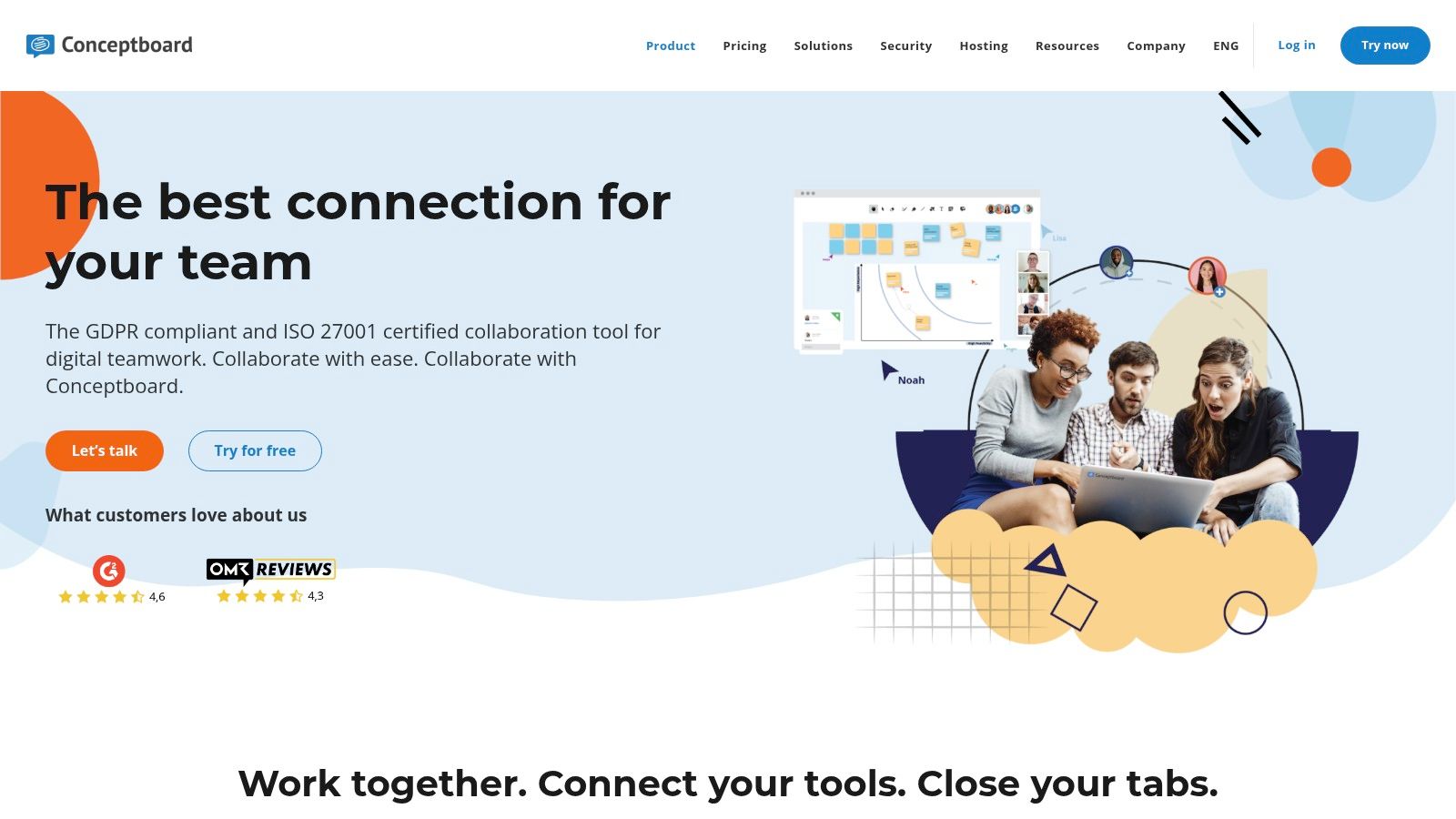
Conceptboard distinguishes itself from other brainstorming tools online with its "infinite" whiteboard. This allows teams to expand their visual workspace limitlessly, accommodating complex projects and extensive brainstorming sessions without the constraints of a fixed canvas. Think of it as having an endlessly expandable wall for sticky notes, diagrams, and multimedia content. This feature is particularly valuable for remote tech teams dealing with intricate system designs, software architectures, or complex data visualizations. Startups will also appreciate the flexibility as they scale and their project scopes evolve.
One of the core strengths of Conceptboard is its focus on visual organization. Beyond the infinite canvas, the platform offers advanced features like sections and layers. Sections allow you to divide your board into distinct areas for different phases of a project or different brainstorming topics. Layers, on the other hand, enable you to overlay information, creating interactive diagrams or revealing information progressively during presentations. Imagine showcasing different design iterations by switching between layers, or presenting different user journey scenarios based on varying user personas. This level of organization keeps your online brainstorming sessions structured and focused, even as complexity increases.
For remote teams, real-time collaboration is crucial. Conceptboard facilitates this with built-in video conferencing and screen sharing. This eliminates the need to juggle multiple applications during brainstorming sessions, streamlining the workflow and keeping the team engaged. Remote tech teams can use these features to conduct code reviews, collaboratively debug issues, or walk through complex technical designs in real-time.
While Conceptboard offers a robust suite of features, its template library is smaller than competitors like Miro or Mural. This might be a minor drawback for teams heavily reliant on pre-built templates. However, the existing templates cover a good range of use cases, including brainstorming, project planning, mind mapping, and design thinking. Furthermore, the platform's intuitive interface makes it easy to create custom templates tailored to specific team needs.
Regarding pricing, Conceptboard offers various plans ranging from $6 to $9.50 per user per month. While this can be more expensive than some other brainstorming tools online for larger teams, the robust enterprise-grade security features and administrative controls justify the cost for many organizations. This includes SSO integration and granular permission management, ensuring data security and compliance, which is particularly critical for tech startups and enterprises dealing with sensitive information.
One area where Conceptboard could improve is its mobile app functionality. While available, the mobile app offers a more limited feature set compared to the desktop version. This might restrict its usability for teams heavily reliant on mobile devices.
Getting started with Conceptboard is straightforward. The intuitive interface requires minimal learning curve, allowing teams to dive into brainstorming sessions quickly. The platform offers extensive documentation and tutorials to help users maximize its features.
In summary, Conceptboard excels as a brainstorming tool online by offering a powerful combination of an infinite canvas, robust organizational features, integrated communication tools, and enterprise-grade security. While the template library could be more extensive and the mobile app more feature-rich, the platform's clean interface, intuitive design, and focus on visual collaboration make it a valuable asset for remote teams, remote tech teams, and remote startups seeking a secure and scalable online whiteboard solution. You can explore Conceptboard and its features further by visiting their website: https://conceptboard.com
6. Stormboard
Stormboard is a dedicated online brainstorming tool designed to facilitate idea generation and collaborative innovation workshops. It successfully merges the tactile experience of traditional sticky note brainstorming with the digital advantages of online collaboration, such as voting, categorization, and comprehensive tracking of idea development. This makes it an excellent choice for remote teams, tech teams, and startups looking to boost their brainstorming sessions and streamline the innovation process. Stormboard allows teams to effectively capture, organize, and prioritize ideas in a shared digital space, making it a valuable asset in today's collaborative work environment. Looking to structure your brainstorming effectively? Learn more about Stormboard and effective brainstorming session templates.
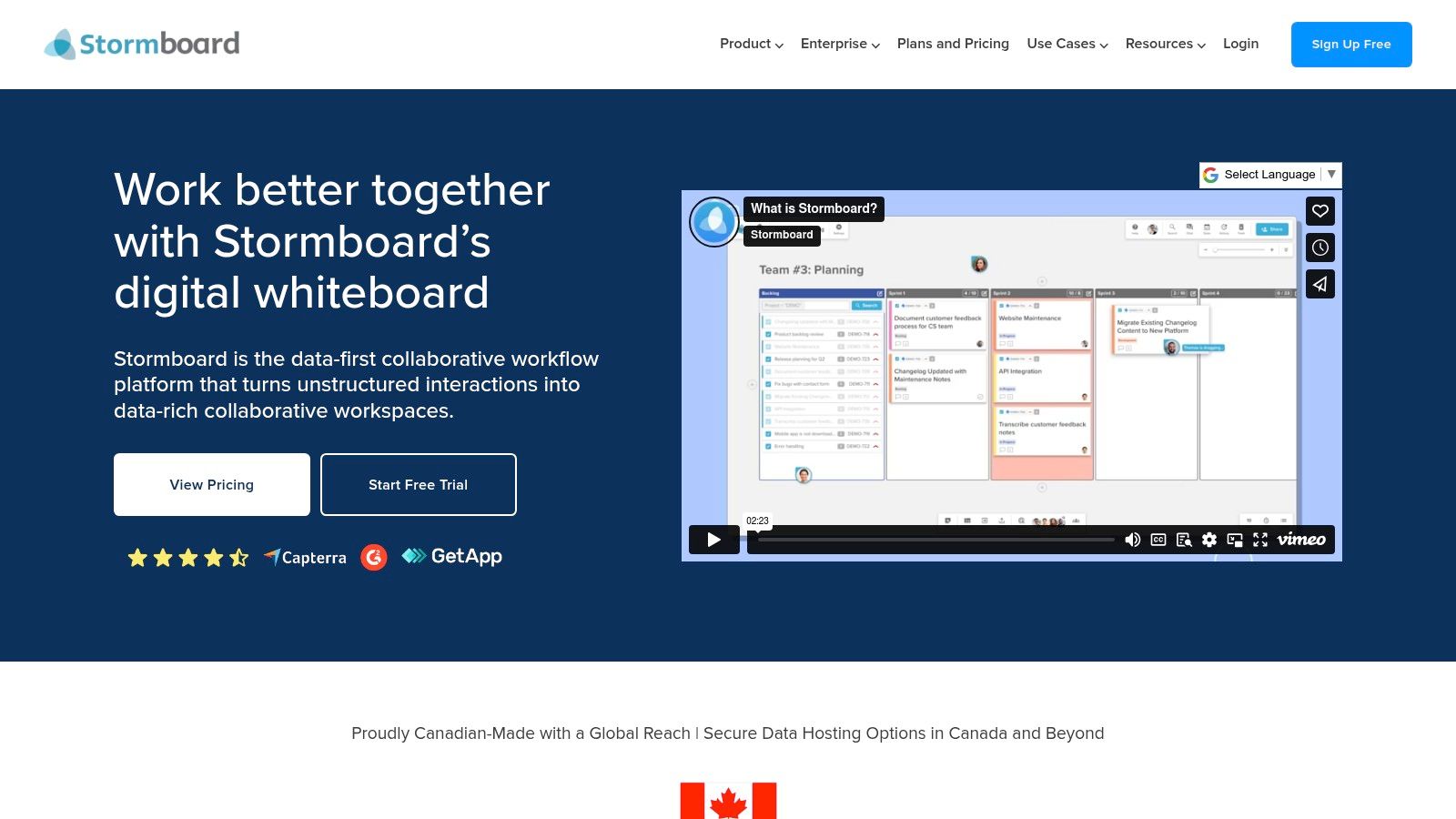
One of Stormboard's key strengths lies in its purpose-built design for brainstorming. The intuitive sticky note interface makes it easy for users to quickly jot down ideas, much like they would in a traditional brainstorming session. These digital sticky notes can be color-coded and categorized, providing a visual structure that helps organize the flow of ideas. This is especially useful for remote teams who often find it challenging to replicate the dynamic of an in-person brainstorming session. With Stormboard, teams can easily visualize the big picture while simultaneously diving into specific details. This visual clarity is crucial for effective brainstorming, especially for complex projects.
Beyond basic idea capture, Stormboard offers a suite of features that elevates it above simple digital whiteboard tools. Built-in voting and prioritization tools allow teams to democratically evaluate and rank ideas, ensuring that the most promising concepts rise to the top. This feature is particularly beneficial for remote tech teams and startups that need to quickly identify and focus on high-impact ideas. Furthermore, Stormboard’s idea development workflow provides a structured path from initial concept to execution, enabling teams to track progress and maintain momentum throughout the innovation process. This workflow management capability is a significant advantage for teams working on complex projects with multiple stages.
Stormboard also excels in its reporting and export capabilities. After a brainstorming session, users can generate comprehensive reports that document the entire process, including all generated ideas, votes, and assigned categories. This feature simplifies the task of summarizing and sharing the outcomes of brainstorming sessions, which is particularly useful for remote teams that need to distribute information efficiently. These reports can be exported in various formats, ensuring compatibility with other tools and platforms.
For those interested in adopting specific brainstorming methodologies, Stormboard provides a library of pre-built templates focused on various innovation techniques. These templates provide a starting point for structured brainstorming sessions, helping teams apply proven methodologies to their projects. This feature is especially valuable for remote startups seeking to implement best practices in their innovation processes.
While Stormboard offers a robust set of features for online brainstorming tools, it does have some limitations. Its visual design capabilities are not as extensive as those found in some full-featured whiteboard tools. This might be a drawback for teams that require sophisticated visual aids or diagramming features. Additionally, Stormboard has a smaller user community and integration ecosystem compared to some more established platforms. While the interface is intuitive, it might feel somewhat dated compared to more modern alternatives. Finally, some of the more advanced features, such as integrations with project management tools, are only available in the higher-tier pricing plans.
Stormboard's pricing starts at $5/user/month for the Starter plan, which offers a solid set of core features for smaller teams. Higher-tier plans unlock additional features, such as advanced reporting, custom branding, and increased storage capacity. Technical requirements are minimal, as Stormboard is a web-based platform accessible from any modern browser. No special software installations are required, which simplifies setup and deployment for remote teams.
In comparison to other online brainstorming tools like Miro or Mural, Stormboard stands out with its focus on structured brainstorming and idea management. While Miro and Mural offer broader whiteboarding capabilities, Stormboard's dedicated features for voting, categorization, and workflow management make it a compelling choice for teams specifically looking to streamline their brainstorming and innovation processes. It earns its place on this list due to its intuitive interface, powerful idea management features, and affordability, making it a valuable asset for remote teams, remote tech teams, and remote startups alike.
7. Lucidspark
Lucidspark is a powerful online brainstorming tool designed to facilitate visual collaboration and idea generation for remote teams, tech teams, and startups. As a dedicated virtual whiteboarding platform from Lucid Software, it offers a robust set of features that streamline the entire brainstorming process, from initial ideation to actionable plans. Its tight integration with Lucidchart further enhances its value, allowing for a seamless transition from brainstorming to structured diagramming and documentation. This makes Lucidspark a strong contender amongst the best brainstorming tools online, particularly for teams already invested in the Lucid ecosystem.
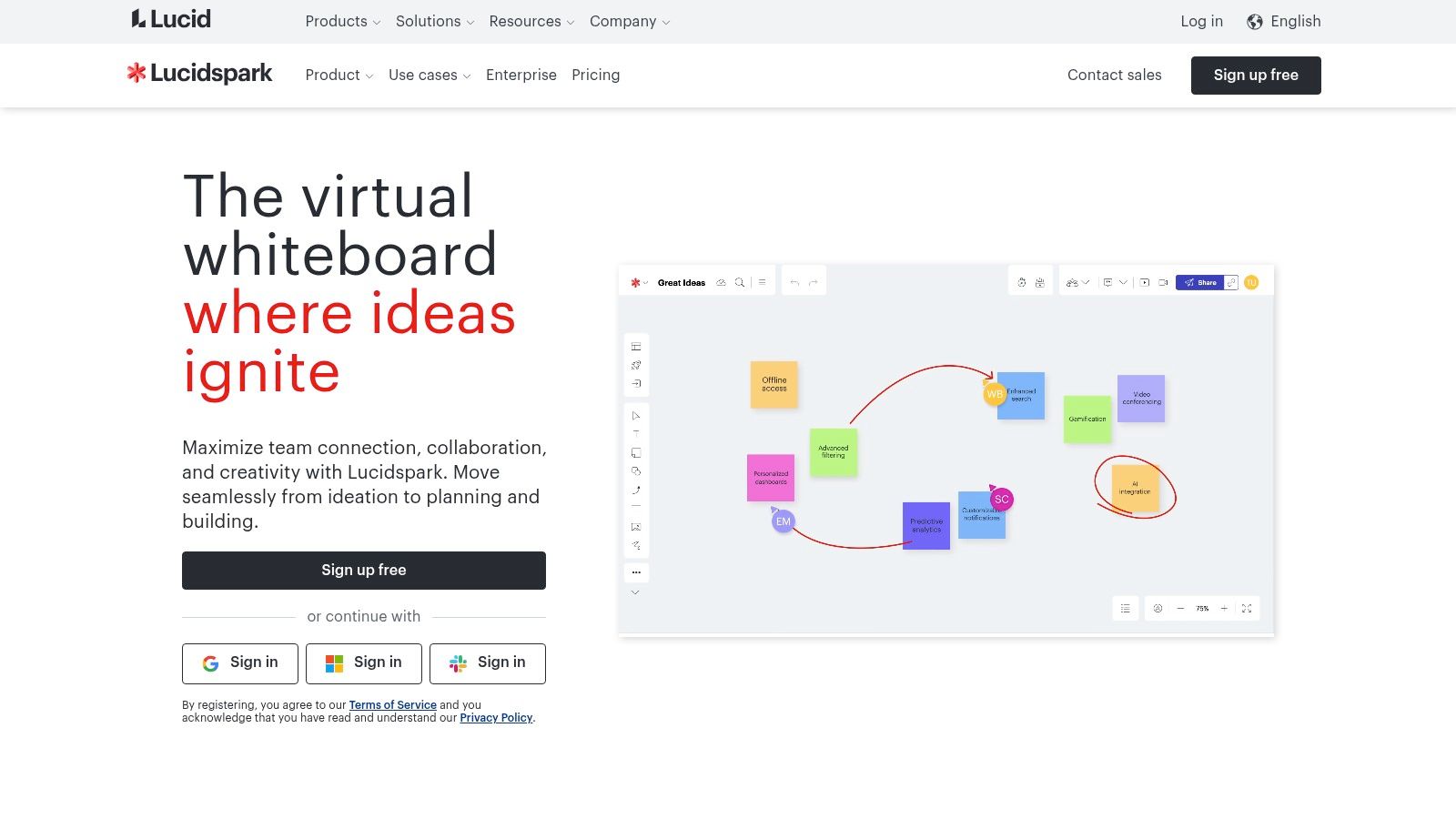
Imagine a remote tech team tackling a complex coding challenge. With Lucidspark, they can leverage the infinite canvas to visually map out different solutions, using sticky notes to represent individual code modules and drawing tools to illustrate connections between them. Breakout boards allow smaller groups to delve deeper into specific aspects of the problem, fostering focused discussions and preventing the larger session from becoming overwhelming. The built-in timer, voting, and facilitation tools keep the brainstorming sessions structured and productive, ensuring everyone stays on track. Once the team converges on a solution, they can seamlessly transition to Lucidchart to create detailed diagrams and documentation, maintaining a consistent workflow from initial concept to finalized plan.
This seamless integration with Lucidchart is a key differentiator for Lucidspark. It eliminates the need to switch between different tools, streamlining the workflow and ensuring no ideas are lost in the transition. This is particularly beneficial for remote tech teams who often rely on visual tools to communicate complex ideas and technical solutions. Moreover, Lucidspark's clean interface and intuitive design are optimized for brainstorming activities, making it easy for even non-technical team members to contribute effectively.
Remote startups can also benefit significantly from Lucidspark's collaborative features. For example, during product development brainstorming sessions, the infinite canvas allows for free-flowing idea generation, while the voting feature enables the team to quickly prioritize the most promising concepts. The AI-powered idea grouping and organization features can automatically cluster related ideas, revealing patterns and insights that might have been missed otherwise. This helps startups quickly refine their product roadmap and focus their efforts on the most impactful features.
Lucidspark offers a robust free plan with substantial functionality, including unlimited boards and documents for individual users. This makes it an accessible option for smaller teams and startups looking to explore the platform before committing to a paid plan. Paid plans, which range from $7.95 to $9 per user per month, unlock advanced features such as unlimited collaborators, team templates, and advanced administrative controls. These features are particularly valuable for larger teams and organizations that require more robust collaboration and management capabilities.
While Lucidspark offers a compelling set of features, it's important to be aware of some limitations. Its template library is smaller compared to established competitors like Miro, which might limit the starting point for some brainstorming sessions. Furthermore, third-party integrations are primarily focused within the Lucid ecosystem, which could be a constraint for teams heavily reliant on other platforms. Being a relatively newer platform, Lucidspark also has a smaller user community compared to more established brainstorming tools online.
Setting up Lucidspark is straightforward. Simply sign up for an account on their website (https://lucidspark.com) and create a new board. You can invite team members to collaborate in real-time, and utilize the various features like sticky notes, drawing tools, and breakout boards to facilitate the brainstorming process. Pre-built templates can be used to structure specific brainstorming activities, saving time and ensuring a focused approach. Teams familiar with Lucidchart will find the integration particularly smooth, allowing them to effortlessly transition their brainstorming output into structured diagrams and documentation.
In conclusion, Lucidspark shines as a powerful online brainstorming tool, particularly for teams within the Lucid ecosystem. Its tight integration with Lucidchart, coupled with its robust facilitation features and clean interface, makes it a valuable asset for remote teams, tech teams, and startups looking to streamline their brainstorming and planning processes. While some limitations exist, its strengths make Lucidspark a worthy contender for any team seeking a dedicated platform to enhance their online brainstorming efforts.
8. MindMeister
MindMeister is a powerful online brainstorming tool specifically designed for mind mapping. If your remote team, tech team, or startup thrives on visual and structured brainstorming, MindMeister deserves a serious look. This cloud-based platform makes it easy to create, share, and collaborate on beautiful, customizable mind maps, making it a strong contender amongst other brainstorming tools online. It allows for a hierarchical organization of ideas, fostering a clear and structured approach to brainstorming sessions. This makes it especially valuable for teams that prefer a visual, organized method to capturing and connecting ideas.
One of MindMeister's core strengths lies in its real-time collaborative editing features. Multiple team members can simultaneously contribute to a mind map, regardless of their location. This fosters a dynamic brainstorming environment where everyone can actively participate and see ideas unfold in real-time. Imagine your remote tech team spread across different time zones, all contributing to the design of a new software feature – MindMeister makes this seamless and efficient. This collaborative functionality is invaluable for remote teams looking to replicate the energy of an in-person brainstorming session.
The platform offers a variety of visually appealing themes and customizable styling options. This allows you to tailor the appearance of your mind maps to match your brand or project, creating professional-looking outputs perfect for presentations or reports. You can add icons, images, and links to enrich your mind maps and make them more engaging. This visual richness helps to stimulate creativity and ensures that your brainstorming sessions are not only productive but also visually stimulating.
MindMeister integrates seamlessly with MeisterTask, a project management tool. This integration facilitates a smooth transition from brainstorming to action. Once you've generated ideas in MindMeister, you can easily convert them into tasks in MeisterTask, assigning responsibilities and deadlines. This streamlined workflow is ideal for remote startups looking to quickly move from ideation to execution.
For presenting your brainstorming results, MindMeister includes a dedicated presentation mode. This allows you to easily showcase your mind maps to stakeholders in a clear and engaging way. You can control the flow of information and highlight key ideas, making your presentations more impactful. This feature is particularly beneficial for remote teams who frequently need to share their work with clients or other team members.
One of the key advantages of MindMeister, especially for remote teams, is its robust mobile app experience with offline capabilities. You can access and edit your mind maps even when you're not connected to the internet, ensuring that your brainstorming process isn't interrupted by connectivity issues. This is particularly valuable for team members who frequently travel or work from locations with unreliable internet access.
While MindMeister excels at structured, hierarchical brainstorming and produces beautiful, professional-looking mind maps, it's important to also consider its limitations. The platform is primarily focused on mind mapping and doesn't offer the same flexibility for other brainstorming styles like free-form brainstorming or brainwriting. If your team prefers a more unstructured approach to brainstorming, MindMeister might not be the ideal choice. You can learn more about MindMeister and mind mapping in general to see if it fits your needs.
The free plan is restricted to three mind maps, which can be limiting for teams that frequently engage in brainstorming sessions. For unlimited maps, you'll need to subscribe to a paid plan, which starts at $4.99/user/month. While the pricing is competitive, it’s an important factor to consider when choosing brainstorming tools online, especially for budget-conscious startups.
Setting up MindMeister is incredibly straightforward. Simply sign up for an account, create a new mind map, and invite your team members to collaborate. The intuitive interface makes it easy to get started, even for users with no prior experience with mind mapping software. Technical requirements are minimal – all you need is a web browser and an internet connection (or the mobile app for offline access).
Compared to similar tools like XMind and FreeMind, MindMeister stands out with its strong focus on collaboration and its beautiful, customizable designs. XMind offers more advanced features for creating complex mind maps, while FreeMind is a completely free, open-source option. Choosing the right tool depends on your specific needs and budget.
If you're seeking a visually appealing and collaborative platform for structured brainstorming, MindMeister is a strong contender among brainstorming tools online. Its real-time collaboration features, beautiful design options, and seamless integration with MeisterTask make it a valuable asset for remote teams, tech teams, and startups looking to enhance their brainstorming process. However, its limitations regarding alternative brainstorming styles and the restrictions of the free plan should be considered before committing to a paid subscription.
9. Jamboard
When it comes to brainstorming tools online, simplicity and accessibility can be key, especially for remote teams, tech startups, and distributed companies looking for quick collaborative solutions. This is where Google Jamboard shines. As a free digital whiteboard integrated within the Google Workspace ecosystem, Jamboard offers a frictionless way to brainstorm and collaborate, making it a worthy addition to our list of top online brainstorming tools. Its intuitive interface and tight integration with other Google services make it a valuable asset for teams already entrenched in the Google ecosystem. It's a straightforward solution for basic brainstorming needs.
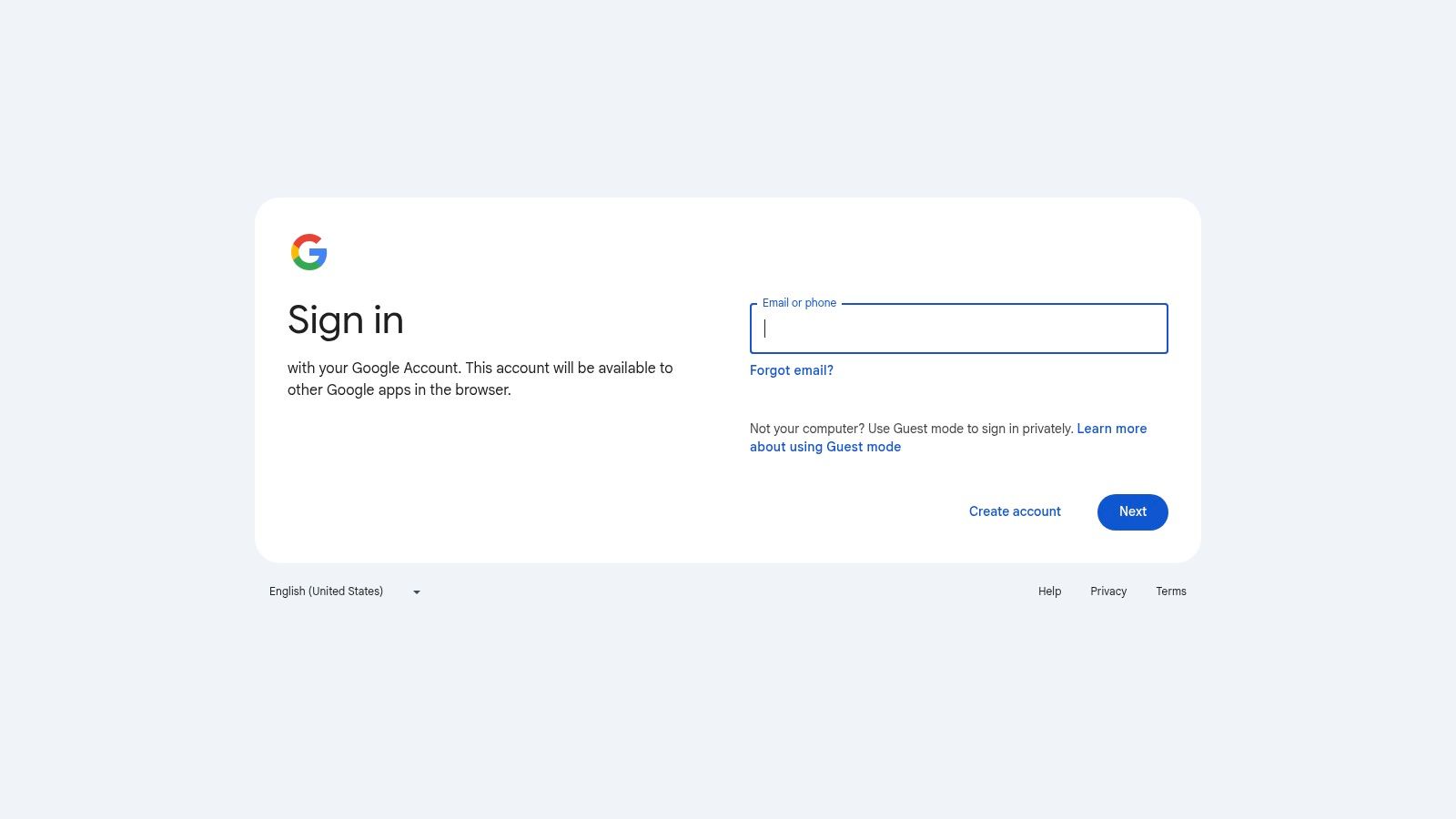
Jamboard provides a clean, digital canvas where remote teams can generate, visualize, and organize ideas. It excels in its simplicity. The learning curve is practically nonexistent, allowing teams to jump right into brainstorming sessions without lengthy tutorials or complicated onboarding. This ease of use makes it particularly beneficial for fast-paced remote startups where speed and efficiency are paramount. Imagine a quick brainstorming session during a remote tech team's daily stand-up meeting—Jamboard can seamlessly facilitate this process without disrupting the flow.
One of Jamboard's strongest features is its seamless integration with other Google Workspace apps. Teams can easily launch a Jamboard session directly from Google Meet, attach a Jam file to a Google Calendar invite, or save their work directly to Google Drive. This interconnectedness streamlines workflows and eliminates the need to switch between multiple applications. For remote tech teams who already rely heavily on Google Workspace, this deep integration is invaluable.
For practical applications, consider a remote tech startup brainstorming marketing slogans for a new product launch. Using Jamboard, team members can simultaneously add sticky notes with their ideas, draw diagrams to visualize campaign strategies, and use the text tool to collaboratively refine copy, all in real-time. The mobile app also allows team members to contribute on the go, fostering participation regardless of location.
While Jamboard’s strength lies in its simplicity and integration with Google Workspace, it does have limitations. Compared to dedicated brainstorming tools online like Miro or Mural, Jamboard offers fewer features. It lacks advanced functionalities such as voting, mind mapping templates, and sophisticated facilitation tools. Customization options are also limited, so if you require highly stylized boards or specific branding elements, Jamboard may not be the ideal choice. Additionally, while the Jamboard hardware has been discontinued, the software remains fully functional and accessible online.
Pricing and Technical Requirements:
Jamboard is completely free to use with a Google account. The only technical requirement is a device with internet access and a web browser or the Jamboard mobile app.
Comparison with Similar Tools:
While Jamboard offers a simple and free alternative for online brainstorming, tools like Miro and Mural offer a broader range of features, templates, and customization options, making them more suitable for complex brainstorming sessions and larger teams. However, these platforms come with subscription fees. For basic brainstorming needs within the Google ecosystem, Jamboard offers an excellent starting point.
Implementation and Setup Tips:
- Start a Jam directly from Google Meet for a seamless transition into brainstorming sessions.
- Use the sticky note feature to capture individual ideas quickly and organize them on the board.
- Utilize the drawing tools to visualize concepts and relationships between ideas.
- Share the Jam file through Google Drive for asynchronous collaboration and access outside of meetings.
- Leverage the mobile app for on-the-go brainstorming and participation.
In conclusion, Jamboard deserves its place on this list of brainstorming tools online due to its simplicity, seamless Google Workspace integration, and accessibility. While not as feature-rich as other platforms, it offers a practical and free solution for remote teams, remote tech teams, and remote startups looking to quickly and efficiently brainstorm and collaborate within the familiar Google environment. If your team relies heavily on Google Workspace and needs a straightforward solution for basic brainstorming, Jamboard is a great option. You can explore Jamboard and its features at https://jamboard.google.com.
Top 9 Online Brainstorming Tools Comparison
| Tool | Core Features/Characteristics | User Experience/Quality ★ | Value Proposition 💰 | Target Audience 👥 | Unique Selling Points ✨ |
|---|---|---|---|---|---|
| 🏆 Bulby | AI-guided, structured brainstorming; bias reduction | ★★★★★ Intuitive & inclusive | Contact sales (custom pricing) | Remote teams, startups, tech | AI-powered guidance; tailored for remote work ✨ |
| Miro | Infinite whiteboard; 300+ templates; 100+ integrations | ★★★★☆ Feature-rich, real-time | $8-16/user/month | Remote & distributed teams | Extensive templates & integrations |
| Mural | Structured facilitation; 300+ methodology templates | ★★★★☆ Workshop-focused | $9.99-17.99/user/month | Workshop leaders, innovation | Facilitator superpowers; anonymous brainstorming |
| Figma | Collaborative design; FigJam brainstorming feature | ★★★★☆ Design-centric | Free personal; $12/user/month pro | Design teams | Seamless design-to-brainstorm workflow |
| Conceptboard | Infinite whiteboard; multimedia support; security | ★★★★☆ Clean & secure | $6-9.50/user/month | Enterprises & all-sized teams | Enterprise-grade security; video conferencing |
| Stormboard | Digital sticky notes; voting/prioritization | ★★★☆☆ Simple & focused | From $5/user/month | Innovation & idea-heavy teams | Idea tracking & reporting features |
| Lucidspark | Infinite canvas; breakout boards; AI grouping | ★★★★☆ Smooth facilitation | $7.95-9/user/month | Workshop & brainstorming teams | Lucidchart integration; AI-powered organization |
| MindMeister | Interactive mind maps; offline access | ★★★★☆ Visual & structured | $4.99/user/month | Mind mapping enthusiasts | Customizable mind maps; mobile offline use |
| Jamboard | Basic whiteboard; Google Workspace integration | ★★★☆☆ Simple & reliable | Free | Google Workspace users | Free, seamless Google integration |
Elevate Your Remote Team's Brainstorming to the Next Level
This article explored a range of powerful online brainstorming tools, from visual collaboration platforms like Miro, Mural, Figma, Conceptboard, and Lucidspark to mind-mapping tools such as MindMeister and more straightforward options like Jamboard and Stormboard. Each platform offers unique features and functionalities, catering to different team needs and preferences. Key takeaways include the importance of considering factors such as real-time collaboration capabilities, integrations with other tools, and the specific visual format that best suits your brainstorming style (e.g., mind maps, kanban boards, sticky notes).
Choosing the right brainstorming tools online can dramatically improve your remote team's ability to generate innovative ideas and solve complex problems. While online brainstorming tools facilitate the process, it's equally crucial to employ effective brainstorming techniques that maximize idea generation and team collaboration. This resource from Aeon's Blogs offers valuable insights into structuring your brainstorming sessions for optimal results.
To select the perfect tool, start by clearly defining your team’s needs and objectives. Are you focused on quick ideation, in-depth problem-solving, or a combination of both? Do you require integrations with existing project management software? Answering these questions will guide you towards the platform that best aligns with your workflow. Experiment with free trials or freemium versions of different brainstorming tools online to determine which one resonates most with your team.
Empower your team to embrace these tools and unlock their creative potential, regardless of geographical boundaries. The right brainstorming tools online can transform the way your team collaborates and innovates. Ready to streamline your brainstorming process and foster a more collaborative environment for your remote team? Explore Bulby, a powerful platform designed to enhance online brainstorming and boost team productivity.

