Let’s be honest—most meetings are a colossal waste of time. They kick off without a clear goal, wander aimlessly through unfocused chatter, and wrap up leaving everyone wondering, “So, what happens now?” This isn’t just frustrating; it’s a huge drain on your team’s productivity and morale. The real problem is we treat meetings as a default, a knee-jerk reaction, instead of the strategic tool they’re meant to be.
The scale of this problem is pretty staggering. In the United States alone, we hold somewhere between 36 to 56 million meetings every single day. The kicker? Unproductive sessions bleed the economy of roughly $37 billion annually. Even worse, recent surveys found that employees lose about 91 minutes each workday on meetings and tasks completely unrelated to their actual jobs. That’s precious time that could be spent on the deep, focused work that actually moves the needle.
The Telltale Signs of a Broken Meeting Culture
So, how do you know if your company has fallen into this trap? It's usually pretty obvious. Keep an eye out for these red flags:
- Vague Agendas: You see calendar invites for "Project Sync" or "Quick Chat" with zero context. What are you syncing? What's the chat about?
- The "Just in Case" Invite List: The attendee list is a mile long, packed with people who have little to do with the topic. This is a recipe for disengagement and multitasking.
- The "Now What?" Ending: The call ends, and no one is quite sure what was decided or who is responsible for what. It's the classic sign that a meeting was just a conversation, not a decision-making session.
The good news? This is entirely fixable. To really turn things around, you have to adopt some proven meeting management best practices. It all boils down to a fundamental shift in how you think about them.
The goal isn’t just to have better meetings; it's to have fewer, more purposeful meetings. Each one should be a tool you use with intention—to solve a specific problem, make a critical decision, or get the team aligned and moving forward.
This image perfectly captures two simple yet powerful ideas: setting clear objectives and keeping things brief.
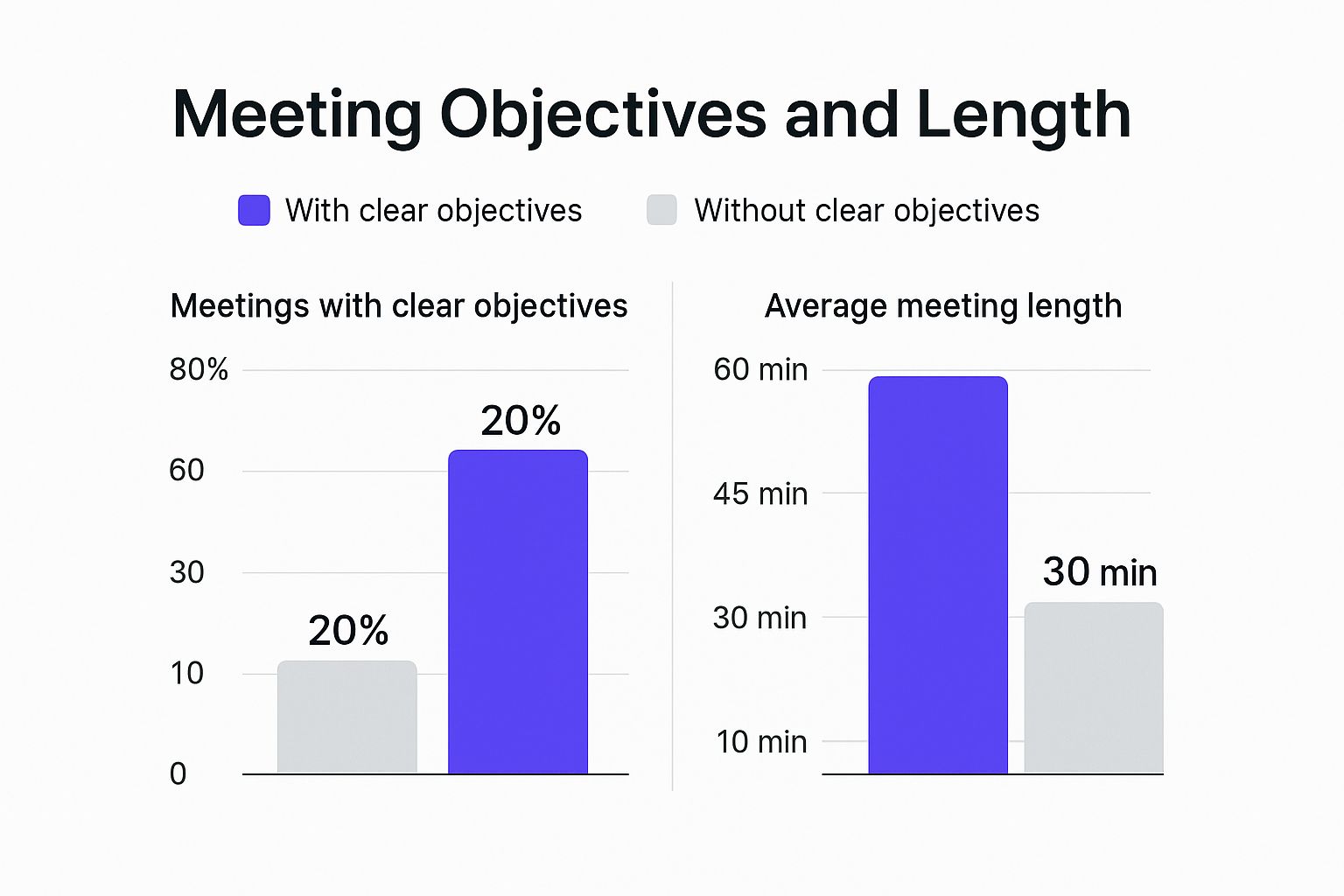
The data doesn’t lie. Having a clear purpose and respecting everyone’s time are the cornerstones of a productive meeting. Building this new foundation starts with getting organized.
To help you get started, we've put together a simple framework that distills these ideas into three core pillars. Think of it as your cheat sheet for running meetings that people don't dread.
A Simple Framework for Better Meetings
| Pillar | Core Action | Immediate Impact |
|---|---|---|
| Purpose | Define the one key outcome before you schedule anything. | Prevents aimless discussions and ensures every meeting has a clear ROI. |
| People | Invite only those who are essential for making decisions or taking action. | Increases engagement and respects everyone else's time. |
| Plan | Create and share a simple agenda with specific topics and time blocks. | Keeps the conversation on track and focused on the end goal. |
A great first step is to implement a consistent structure. Our simple meeting agenda template gives you a ready-to-use framework to do just that. When you start treating meetings like high-value assets instead of routine obligations, you’ll not only reclaim your team's time but also drive the kind of meaningful progress you've been missing.
How to Prepare for a Meeting That Gets Results

The secret to a great meeting? It’s already won or lost before anyone even clicks "Join." So many teams make the mistake of thinking the calendar invite is the first step. In reality, thoughtful preparation is what separates a focused, productive session from an hour-long time-waster.
This prep work isn't just about throwing together an agenda. It’s about creating a roadmap that steers the conversation toward a clear, specific outcome. Without that, meetings wander off-topic and turn into unstructured chats that go nowhere.
It sounds obvious, but this kind of structure is surprisingly rare. Only about 37% of workplace meetings actually use an agenda. That’s a massive miss, especially when you consider that 72% of professionals say having clear objectives is the most important factor for success. This gap is precisely why so many meetings feel pointless. You can dig deeper into these numbers in this eye-opening report on meeting statistics.
Define the Single Purpose of Your Meeting
Before you touch that "Create Event" button, stop and ask yourself one simple question: What is the single most important thing we need to accomplish in this meeting? If you can't answer that in one sentence, you should probably cancel.
Your goal isn’t to "discuss" or "review." Those are activities, not outcomes. A powerful purpose is specific and action-oriented.
Let's look at an example:
- Weak Purpose: "Discuss Q4 marketing campaign."
- Strong Purpose: "Decide on the final budget and launch date for the Q4 marketing campaign."
See the difference? This laser focus becomes your North Star. It guides every other decision, from who needs to be there to what topics actually make the agenda. It’s the filter that keeps the conversation on track and productive.
A meeting without a clear, stated purpose is just a conversation waiting to go off the rails. Pinpointing your desired outcome is the single most effective action you can take to ensure your meeting gets results.
Curate the Invite List Strategically
Want to kill a meeting's momentum before it even starts? Invite too many people. The "just-in-case" invite is a classic mistake that bloats the attendee list, paralyzes decision-making, and encourages people who aren't sure why they're there to multitask.
Keep your invite list lean and mean. Every single person should have a distinct and necessary reason for attending. A great rule of thumb is the "two-pizza rule"—if you can't feed the entire group with two pizzas, you likely have too many people in the room to make a clean decision.
For every person you consider inviting, ask these questions:
- Is their input essential to making the key decision?
- Are they directly responsible for the action items that will come out of this?
- Do they have critical information that no one else can provide?
If the answer is "no" to all of these, they probably don't need to be there. You can always loop them in with a quick post-meeting summary. This respects their time and keeps the core group focused and nimble.
Assign Roles and Share Materials in Advance
You can't run an effective meeting all by yourself. You need a crew, not just a host. By assigning a few simple roles beforehand, you ensure the meeting runs like a well-oiled machine and free yourself up to actually facilitate.
Key Pre-Meeting Roles:
- Facilitator: This is you. Your job is to guide the discussion, keep things on track, and make sure every voice is heard.
- Note-Taker: This person captures key decisions, action items, and who owns them. Crucially, this should not be the facilitator.
- Timekeeper: A simple but vital role. They give a gentle nudge when it’s time to move to the next agenda item.
Finally, send out any must-read materials—reports, data, or design mockups—at least 24 hours ahead of time. This is non-negotiable. It allows everyone to show up prepared and ready to contribute, turning your precious meeting time into a forum for decisions instead of a live reading session.
Guiding the Conversation for Maximum Engagement

As the meeting facilitator, think of yourself as the director of a play, not the star. Your real job is to manage the flow of energy, keep the conversation moving in the right direction, and make sure the meeting actually accomplishes its goal—all without making things feel stuffy or scripted.
The way you start the meeting sets the tone for everything that follows. I always kick things off by quickly restating the single purpose of our gathering. It’s a simple trick, but it instantly gets everyone re-centered on why we're there and focuses their attention. After that, your main job is to steer the conversation, not control it.
Keeping the Discussion on Track
Sticking to an agenda is a balancing act. You absolutely need structure, but you also have to leave enough breathing room for those brilliant, unexpected ideas to pop up. When the discussion inevitably starts to wander, how you handle it makes all the difference.
A gentle but firm nudge is usually all you need. I've found that saying something like, "That's a really interesting point, let's add it to our 'parking lot' and circle back later so we can stay on the current topic," works like a charm. It validates the person's contribution without derailing the meeting's core mission.
Your goal is to be a facilitator, not a dictator. You're creating a container for productive conversation, protecting it from tangents and distractions so the best ideas can emerge.
This approach shows you respect the speaker's idea and everyone else's time, keeping things on track without discouraging people from speaking up.
Drawing Out Every Voice
Every team has its mix of talkers and quiet thinkers. A truly successful meeting makes sure both get a chance to contribute. If you notice one or two people are doing all the talking, it's on you to create some space.
You can do this pretty gracefully by saying something like, "Great points, Alex. I'd love to get some other perspectives. Maria, what are your thoughts on this?" This simple phrase passes the talking stick and invites new voices into the mix.
For colleagues who tend to hang back, you might need to engage them more directly. One of the most effective ways I've found to do this is to ask open-ended questions that require more than a "yes" or "no." So instead of, "Do you agree?" try asking, "What potential challenges do you see with this approach?" This pushes people to share much more thoughtful responses.
Another great tactic is the classic "round-robin." Just go around the virtual room and ask each person to share one quick thought. It's a structured way to guarantee every single person gets heard.
Managing Time with Precision
One of the best tools for keeping time is timeboxing. All this means is you assign a strict, non-negotiable time limit to each agenda item. When the timer goes off, you move on. Period.
Here’s a simple way to put it into practice:
- Announce the Limit: When you start a new topic, say it out loud: "Okay, we've got 10 minutes to discuss this."
- Give a Warning: Have someone (the designated timekeeper) give a two-minute warning before the time is up.
- Move On: When the time's up, the group has to make a decision or table the item for a follow-up discussion.
This technique creates a healthy sense of urgency, forcing the group to be concise and stay focused. It's a straightforward but incredibly powerful way to keep the meeting on schedule and show everyone you respect their time.
Turning Meeting Decisions Into Action

We've all been there: a meeting with amazing energy and great discussion, but a week later, nobody's sure what was supposed to happen next. A meeting without concrete next steps is just a conversation. The real test of a meeting’s success isn't what happens during the call, but what happens after everyone hangs up.
To make sure that momentum doesn't just fizzle out, you need a solid process for turning talk into tangible action. This is the bridge between discussion and actual execution, and it prevents great ideas from getting lost in the post-meeting silence.
It all starts with diligent note-taking. Using a structured meeting notes template is a simple habit that makes a world of difference. It’s what separates teams that make real progress from those who just spin their wheels.
Crafting a Recap That Drives Progress
Forget sending out a massive wall of text or, even worse, a full meeting transcript. No one reads those. A truly effective recap is short, scannable, and laser-focused on moving the work forward.
Aim to send your summary within 24 hours of the meeting, and keep it focused on just two key things:
- Key Decisions Made: A simple, bulleted list of the final conclusions. This gets everyone on the same page, even people who couldn't make it.
- Action Items: A crystal-clear list of who is doing what. This is, without a doubt, the most important part of your follow-up.
This summary isn't just for record-keeping. It becomes the single source of truth that your team can always refer back to, eliminating any confusion about what was decided and what's expected.
A meeting recap isn’t to prove the meeting happened. It’s to provide a clear, actionable roadmap for what needs to happen next.
Assigning Clear Ownership and Deadlines
This is where so many teams drop the ball. Vague tasks like "look into the Q4 budget" are guaranteed to be forgotten. For an action item to actually get done, it needs two things: a clear owner and a firm deadline.
Ambiguity is the enemy of progress. You need to be specific.
That's why a simple tracking table is one of the most powerful tools in your post-meeting arsenal. It cuts through the noise and creates instant accountability.
Effective Action Item Tracker
Here’s a look at what a simple but powerful tracker looks like. It leaves no room for guessing games.
| Action Item | Owner | Due Date | Status |
|---|---|---|---|
| Finalize Q3 social media ad copy | Sarah Miller | Oct 26 | In Progress |
| Research and present new analytics tools | Ben Carter | Nov 2 | Not Started |
| Create mockups for the new landing page | Design Team | Oct 30 | Completed |
This format makes it painfully obvious who is on the hook for what, and when it's due.
This kind of disciplined follow-up does more than just move projects along; it builds a culture of accountability and forward momentum. It’s a core practice you see in highly effective teams, similar to the focus on continuous improvement in a retrospective meeting. When you consistently close the loop, your next meeting will start from a place of progress, not from a frustrating place of repetition.
Making Remote and Hybrid Meetings Feel Connected
When your team is spread out across different locations, the biggest hurdle isn't usually the tech—it's the human connection. Running a great remote or hybrid meeting is all about actively fighting against that digital distance that can easily make people feel like they're just watching a webinar instead of being part of a team.
The real goal is to close what I call the "engagement gap." It's just too easy for people to multitask or mentally drift off when they aren't in the same physical room. This means you have to be much more deliberate in how you lead the meeting, using the tools you have to spark genuine interaction.
Foster Active Participation, Not Passive Listening
In a virtual meeting, silence isn’t always golden. It can be a sign that you’ve lost the room. You have to be the one to proactively pull people into the conversation.
Instant polls are a fantastic way to do this. You can get a quick pulse check on an issue without making anyone feel singled out. Another favorite of mine is the virtual whiteboard. Instead of just talking at people about ideas, you can map them out visually together, in real time. Suddenly, a boring one-way presentation becomes a lively brainstorming session where anyone can add a virtual sticky note.
A great way to set this tone from the start is with a quick warm-up. Taking a few minutes to explore some fun virtual icebreakers for teams gets everyone's mind in the room and ready to contribute.
The secret is creating moments of shared experience. When people are actively doing something together, even something as simple as voting in a poll, they feel more invested in the conversation and connected to the team.
Level the Playing Field for All Attendees
Hybrid meetings have their own unique challenge: it's incredibly easy to create an "in-person" club and an "everybody else" vibe. Remote attendees can quickly feel like second-class citizens, struggling to get a word in. As the meeting leader, it’s your job to be the bridge.
Start by setting clear ground rules. A "cameras on" policy isn't about micromanaging; it's about seeing faces, catching non-verbal cues, and building a sense of presence. It makes a huge difference.
You also have to be a more active moderator to ensure remote folks have an equal voice.
- Create deliberate pauses in the conversation and directly ask a remote team member for their thoughts. A simple, "Sarah, what are you thinking on this?" can work wonders.
- Use the "raise hand" feature religiously to create a fair speaking queue.
- Always repeat questions or key comments from people in the physical room to make sure everyone online heard them clearly.
For teams spread across the globe, just finding a time to meet is the first hurdle. Getting comfortable with using a meeting time zone converter will make your life so much easier. Paying attention to these small details is how you create an inclusive environment where everyone, no matter where they are, feels seen, heard, and ready to contribute their best work.
Frequently Asked Questions About Meetings
Even with the best game plan, things can get weird in meetings. I've seen it all, and certain questions pop up again and again. These are the tricky, real-world scenarios that can throw you off if you aren't ready for them.
Let's walk through some of the most common "what if" moments and how to handle them like a pro.
What Is the Ideal Number of People for a Meeting?
This one's simple: it completely depends on what you need to accomplish.
If you're trying to make a decision, you need a small, focused group. I’ve found the magic number is somewhere between 5 and 8 people. This keeps the conversation moving and ensures everyone can actually contribute. It's big enough for different viewpoints but small enough to avoid groupthink and reach a conclusion without spending hours debating.
On the other hand, if you’re just sharing information, a larger group can work. But first, ask yourself: does this really need to be a meeting? Often, a clear email, a quick video recording, or an update in a shared doc is far more respectful of everyone's time.
My rule of thumb is this: if you need a decision, keep the meeting small. If you just need to inform, think about non-meeting alternatives first.
Adopting this mindset alone will save your team from countless unnecessary meetings.
How Do I Handle a Manager Who Constantly Derails Meetings?
Ah, the classic curveball. Dealing with a manager who takes conversations off on a tangent is a delicate dance, but it's a common one. The best approach is to be proactive and respectful, not confrontational.
Try pulling them aside for a quick, private chat before the next meeting. You could say something like, "Hey, I'm really trying to keep this next meeting tight to respect everyone's schedule. Here's the agenda—it would be a huge help if you could help me keep us on track."
If they still go off-topic during the meeting, you can gently steer the conversation back.
- Acknowledge their idea: "That's a really interesting point about the Q3 marketing plan."
- Politely park it: "Let's add that to a 'parking lot' list. I want to make sure we give it the attention it deserves, but we need to get through today's agenda first."
- Redirect the group: "Okay, bringing us back to the budget proposal…"
This method shows you value their input but keeps you in control of the meeting's flow.
Is It Ever Okay to Cancel a Recurring Meeting?
Yes! A thousand times, yes. In fact, you should be canceling them. A recurring meeting's worst enemy is inertia—it exists just because it's on the calendar.
Before each one, look at the agenda. Are there any real decisions to make? Any urgent problems to solve? If the answer is no, cancel it.
Just send a quick note via email or your team chat letting everyone know there's no need to meet. This small action sends a powerful message: we only meet when it's absolutely necessary. It's a huge sign of respect for your team's time and one of the best ways to engage remote employees, because they’ll know you’re not wasting their time.
Ready to stop brainstorming in circles and start generating truly powerful ideas? Bulby guides your remote team through structured, engaging exercises that ensure every voice is heard and creativity flows. Transform your virtual collaboration and develop real solutions by trying Bulby today. Learn more at https://www.bulby.com.

