Unlocking Remote Work Success
The modern workplace has changed dramatically. Teams are no longer tied to traditional offices, but spread across cities, countries, and even continents. This shift, driven by technology and global events, makes virtual collaboration a necessity for success. From early email and conference calls to today's sophisticated platforms, remote teamwork has constantly evolved. But what makes a virtual team truly excel?
What separates high-performing remote teams from those that struggle?
Effective virtual collaboration depends on clear processes, the right tools, and a solid understanding of building trust and connection in a digital environment. This includes recognizing the inherent challenges of remote work. These can range from communication barriers and time zone differences to the need for self-discipline and proactive engagement.
By learning and applying the right strategies, remote teams can open up a world of possibilities. This includes tapping into a wider talent pool, increasing flexibility, and achieving remarkable results.
10 Best Practices for Virtual Collaboration
In this article, we'll explore 10 best practices for virtual collaboration to help your remote team become a well-oiled, high-performing machine. Get ready to discover how to optimize communication, streamline workflows, build strong team bonds, and boost productivity. Whether you lead a remote tech team, navigate the challenges of a distributed startup, or simply want to improve your own remote work experience, these insights will provide essential tools for remote work success.
1. Clear Communication Protocols
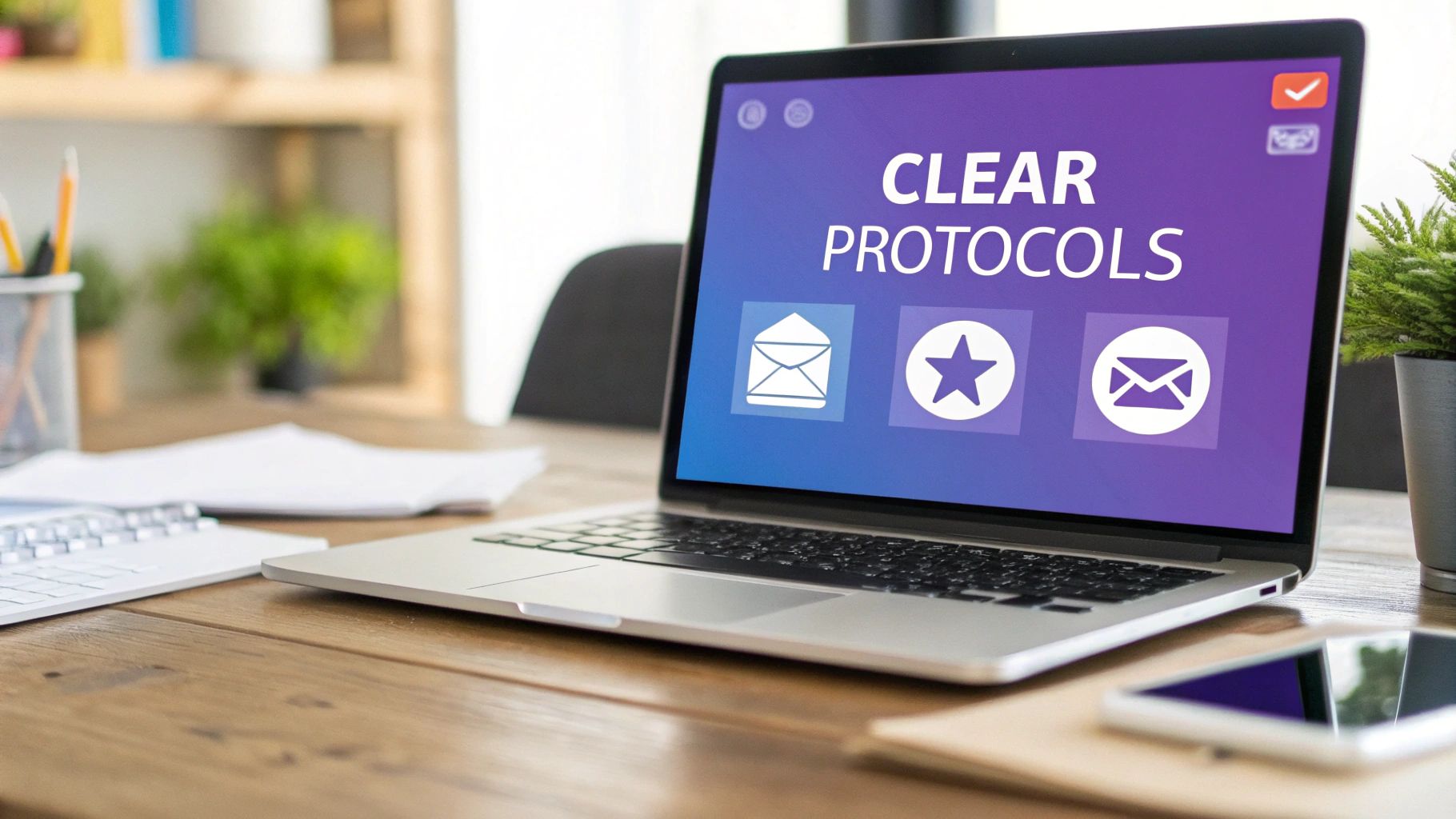
Clear communication protocols are essential for successful virtual collaboration. They establish the ground rules for how a distributed team interacts, ensuring everyone is on the same page. This isn't about restricting communication, but rather about creating a shared understanding that boosts productivity and minimizes misunderstandings. Without these protocols, remote teams often face frustration, duplicated efforts, and miscommunication, all of which negatively impact performance.
These protocols define when, how, and through which channels team members should communicate.
-
Defined Communication Channels: Different communication channels should be used for different types of interactions. Project updates might be posted in a dedicated Slack channel, quick questions handled through instant messaging, and formal decisions documented in a shared project management tool like Asana or Trello.
-
Response Time Expectations: Clear expectations around response times are vital. Should team members respond to emails within 24 hours? What's the procedure for urgent requests?
-
Documentation Requirements: Having a system for documenting decisions is crucial. Where are decisions recorded? How are meeting minutes captured and shared?
-
Meeting Guidelines: Establishing meeting etiquette ensures effective communication. Should cameras be on or off? How are speaking turns managed in larger groups?
Well-defined communication protocols offer several benefits. They reduce misunderstandings and prevent information gaps. They also minimize communication overload (especially important for asynchronous teams), create accountability, and improve cross-cultural communication by setting clear expectations.
Companies like GitLab, Automattic, and Basecamp have embraced clear communication protocols, demonstrating their effectiveness for scaling remote work. GitLab's comprehensive public handbook documents their communication protocols, offering valuable insights into their operations. Automattic, known for its distributed workforce, relies heavily on asynchronous communication, primarily through internal P2 blogs. Basecamp's 'Shape Up' methodology emphasizes clear communication as a cornerstone of effective project management. These companies' successes have helped establish formalized communication protocols as a best practice for remote teams.
Potential Downsides and Implementation Tips
While generally beneficial, communication protocols also have potential drawbacks. They require regular reinforcement and might feel too rigid for some team cultures. They also need periodic updates as the team and projects evolve. For more on communication challenges, see Our guide on overcoming communication barriers.
Here are some tips for implementing effective communication protocols:
- Document Everything: Create a central, easily accessible document outlining your communication protocols.
- Onboarding: Introduce new team members to your communication expectations from day one.
- Regular Reviews: Review and update your protocols at least quarterly to ensure they remain relevant.
- "Urgent" Communication: Designate specific channels for urgent communication, but avoid overuse to prevent desensitization.
By proactively establishing and maintaining clear communication protocols, remote teams can cultivate a more collaborative, efficient, and successful work environment.
2. Collaborative Technology Stack Integration

For remote teams, especially in tech and startup environments, a well-integrated technology stack is essential. It's the foundation for effective collaboration. This means carefully selecting and connecting digital tools that improve workflows, boost communication, and create a shared digital workspace. This is vital for productivity, efficient communication, and overall team unity in a virtual setting.
A strong collaborative technology stack usually combines project management, communication, and file-sharing tools. Think about smoothly transitioning from a project discussion in Slack to updating a task in Asana, then checking a document in Google Drive, all within a central hub. This integration minimizes context switching, the mental effort of moving between different apps, allowing team members to concentrate on their work.
Key Features of a Seamless Collaborative Stack
-
Integrated Project Management, Communication, and File Sharing: Connecting these core functions eliminates information silos and keeps everyone informed.
-
Single Sign-On (SSO) Capabilities: SSO streamlines access, letting users log in once for multiple integrated tools.
-
Cross-Platform Accessibility: Ensuring tools work seamlessly across Windows, macOS, iOS, and Android is crucial for inclusivity and efficiency.
-
Automation Between Tools: Automated workflows, such as automatically creating a task in your project management tool when a new support ticket arrives, significantly reduces manual work and simplifies processes.
Benefits of an Integrated Stack
-
Reduces Time Wasted Switching Between Tools: Context switching hinders productivity. Integration minimizes this, freeing up valuable time.
-
Creates a 'Single Source of Truth': No more searching through emails or various platforms for information. Everything is in one accessible place.
-
Provides Flexibility for Different Work Styles: Integrated tools cater to different preferences and needs, empowering individual work styles.
-
Enables Data-Driven Insights on Collaboration Patterns: Some platforms offer analytics on team communication and project progress, supporting data-driven decisions.
Potential Drawbacks
-
Can Be Expensive: Subscribing to multiple premium tools can be costly.
-
Requires Ongoing Maintenance: Keeping everything running smoothly needs regular updates and troubleshooting.
-
Training Is Necessary: Teams require training to use the integrated tools effectively.
Real-World Examples of Integrated Stacks
-
Microsoft Teams & Office 365: Microsoft integrates Teams with tools like Word, Excel, PowerPoint, and SharePoint, creating a comprehensive suite.
-
Slack & App Integrations: Slack integrates with numerous tools like Asana, Trello, Google Drive, and Zoom, making it a central communication hub.
-
Google Workspace: Google Workspace offers a tightly integrated suite including Gmail, Drive, Docs, Sheets, and Meet, streamlining collaboration.
-
Notion: Notion provides an all-in-one workspace, combining notes, project management, wikis, and databases, reducing the need for multiple tools.
The integrated tech stack gained traction with the rise of cloud-based software and APIs, pioneered by suites like Atlassian (Jira, Confluence, Trello). As remote work grew, the need for seamless digital collaboration fueled the adoption of integrated solutions.
Practical Tips for Implementation
-
Start with Core Needs: Identify your team's essential collaboration needs before exploring specific tools.
-
Prioritize Tools with API Access: API access allows for custom integrations and automation, improving flexibility and efficiency.
-
Create Standard Operating Procedures (SOPs): Document clear guidelines for using each tool to ensure consistent usage.
-
Regularly Audit Tool Usage: Periodically review tool usage and remove redundant subscriptions to optimize costs and workflows.
3. Structured Virtual Meeting Frameworks
Structured virtual meeting frameworks offer a consistent format for online gatherings, maximizing engagement and productivity. This involves designing various meeting types with specific agendas, facilitation styles, and participation guidelines. This helps combat virtual meeting fatigue while ensuring effective results. Instead of disorganized, off-topic discussions, a structured approach brings clarity and purpose to every interaction.
This strategy is a best practice because it directly addresses common remote work problems, such as unproductive meetings and miscommunication. By establishing clear processes and expectations, teams can significantly improve online collaboration.
Key Features of Structured Meetings
Key features of structured meeting frameworks include:
- A clear meeting typology: Examples include decision-making, brainstorming, and status updates.
- Pre-meeting materials and preparation requirements.
- Designated roles: Such as a facilitator, note-taker, and timekeeper.
- Integration of visual collaboration components.
Think of it as a toolbox of meeting templates, each designed for a specific purpose. For example, a decision-making meeting might follow a structured process of problem definition, solution exploration, voting, and action planning.
Benefits and Drawbacks
The benefits of structured meetings are numerous:
- Reduced meeting fatigue: Interactions are more focused and efficient.
- Increased participation: Clear guidelines and roles encourage engagement.
- Actionable outcomes: Emphasis on concrete next steps.
- Respect for participants' time: Ensures meetings are purposeful.
However, potential drawbacks exist:
- Formulaic feeling: Overly structured meetings can stifle spontaneity.
- Maintenance: Adhering to the framework requires discipline.
You might be interested in learning more about Meeting Facilitation Techniques to enhance your meetings.
Real-World Examples
Real-world examples demonstrate the effectiveness of this approach:
- Amazon's 6-page memo approach: Replaces presentations with detailed written narratives for focused discussion.
- Google's design sprint methodology: Provides a structured framework for virtual workshops and rapid prototyping.
- Spotify's 'squad health check': Helps teams regularly assess performance and identify improvement areas.
These methods, popularized by figures like Jeff Bezos, Jake Knapp, and Darren Murph (GitLab's Head of Remote), highlight the transformative power of structured frameworks for virtual collaboration.
Practical Tips for Implementation
Here are some practical tips for implementing structured meeting frameworks:
- Start with a connection activity: Build rapport and set a positive tone.
- Use collaborative documents: Foster real-time input and transparency.
- Implement a 'camera on' policy: Increase accountability and connection.
- End with clear action items: Ensure tangible results with owners and deadlines.
- Consider asynchronous alternatives: Not all discussions require live meetings.
By adopting structured virtual meeting frameworks, remote teams can cultivate a more productive and engaging work environment. The initial effort in establishing these frameworks yields long-term benefits by streamlining communication, improving collaboration, and ultimately, achieving better results.
4. Asynchronous Workflow Design

For remote teams, especially those working across multiple time zones, asynchronous workflow design is key to effective collaboration. Instead of requiring everyone to be online at the same time, it structures work to happen efficiently across different schedules. This reduces the need for real-time meetings and allows team members to concentrate on focused work, contributing when they're most productive. It's a vital component of successful virtual collaboration.
Asynchronous workflows prioritize careful planning, clear documentation, and smooth handoff processes. Features like detailed documentation, clearly defined tasks with full context, designated handoff procedures, and progress tracking via digital tools form the foundation of successful collaboration.
Benefits of Asynchronous Workflows
What are the advantages of adopting an asynchronous workflow? Here are some key benefits:
-
Accommodates Global Teams: Asynchronous work allows teams in different time zones to contribute effectively without worrying about overlapping work hours.
-
Flexibility: Team members have the flexibility to work when they're most productive, leading to a better work-life balance.
-
Thoughtful, Documented Work: The focus on documentation often leads to more carefully considered and comprehensively documented work. This simplifies onboarding new team members and maintains project continuity.
-
Reduced Interruptions: Minimizing real-time communication reduces distractions and allows for longer periods of focused work, ultimately boosting productivity.
Challenges of Asynchronous Workflows
While asynchronous workflows offer many advantages, they also present certain challenges:
-
Slower Decision-Making: Time-sensitive decisions might be delayed if they require input from team members across different time zones.
-
Reduced Spontaneity: The structured nature of asynchronous communication can sometimes limit the spontaneous brainstorming and creative exchange that happens in real-time.
-
Increased Communication Effort: Asynchronous communication requires a conscious effort to write clear, comprehensive updates and requests.
Real-World Examples of Asynchronous Workflows
Several companies successfully utilize asynchronous workflows:
-
Doist: Known for their task management app Todoist, Doist uses asynchronous communication extensively in their product development. They've also shared their best practices, helping popularize the concept.
-
Automattic (WordPress.com): With a globally distributed team, Automattic relies heavily on asynchronous communication to manage the development of WordPress.com and other products.
-
Zapier: This automation platform company has an asynchronous-first culture, emphasizing detailed documentation and structured workflows.
Practical Tips for Implementing Asynchronous Workflows
Here are some practical tips for implementing asynchronous workflows:
-
Templates: Use templates for common requests like project updates or feedback to ensure clarity and consistency.
-
Response Timeframes: Set clear expectations for response times to avoid delays and maintain momentum.
-
Video Recordings: Use video recordings for explaining complex ideas or providing detailed feedback, adding a personal touch.
-
Dependency Identification: Clearly identify task dependencies so team members know what needs to be completed before they can begin their work.
-
Synchronous Touchpoints: While minimizing real-time meetings, schedule regular synchronous check-ins for team bonding.
By understanding the principles of asynchronous workflow design and using these practical tips, remote teams can significantly improve productivity, collaboration, and overall team well-being.
5. Virtual Team Building Rituals
Strong teams thrive on connection. But when your team is distributed across different time zones and continents, nurturing these connections requires a more deliberate approach. Virtual team building rituals provide the necessary structure, dedicating time and space for colleagues to connect personally, going beyond project updates and deadlines. This is essential for building trust, fostering a sense of psychological safety, and ultimately, promoting more effective collaboration.
Why is this so important for remote teams? Without intentional relationship building, remote teams can become fragmented and isolated. Trust can erode, communication can break down, and innovation can stagnate. Virtual team building rituals are the solution, helping to create a lively and connected virtual workplace.
Key Features of Effective Virtual Team Building Rituals
- Recurring Virtual Social Events: These could include anything from online games and virtual happy hours to team lunches and online escape rooms.
- Digital Spaces for Non-Work Interaction: Dedicated Slack channels for hobbies, book clubs, or even sharing pet photos create a casual space for everyday connection.
- Recognition and Celebration Rituals: Publicly acknowledging birthdays, work anniversaries, or project milestones boosts team morale and strengthens relationships.
- Structured Opportunities for Deeper Connection: Activities like "Pair Calls" or team-building workshops encourage more meaningful conversations and shared experiences.
Pros of Virtual Team Building Rituals
- Builds Trust: Trust is the foundation of effective collaboration, and virtual team building helps cultivate it naturally.
- Reduces Isolation and Improves Retention: Combating the potential loneliness of remote work increases morale and fosters employee loyalty.
- Creates Psychological Safety: When team members feel comfortable and connected, they are more likely to share ideas, express concerns, and take calculated risks.
- Integrates New Team Members More Effectively: Rituals offer a smooth onboarding experience, helping new hires quickly feel like they belong.
Cons of Virtual Team Building Rituals
- Can Feel Forced If Poorly Implemented: Avoid mandatory participation and choose activities that align with your team's culture.
- Time Zone Challenges for Global Teams: Be considerate of scheduling and rotate times to ensure everyone has a chance to participate.
- Different Cultural Expectations About Social Interaction: Account for diverse cultural norms and preferences when planning activities.
Real-World Examples of Virtual Team Building
- Buffer's 'Pair Calls': Team members are randomly paired for casual 15-minute conversations, fostering connections across different departments.
- InVision's Virtual Coffee Breaks and Themed Social Hours: Regular virtual gatherings create informal opportunities for socializing and team bonding.
- Trello's 'Show and Tell' Sessions: Team members share personal interests and hobbies, building deeper understanding and appreciation for one another.
Tips for Implementing Virtual Team Building Rituals
- Make Participation Optional but Highly Encouraged: Cultivate a welcoming atmosphere without any pressure to participate.
- Mix Structured Activities with Free-Form Socializing: Balance organized events with opportunities for spontaneous interaction.
- Create Dedicated Slack Channels for Hobbies and Interests: Make it easy for organic conversations to develop around shared interests.
- Periodically Gather In-Person When Possible: Face-to-face interactions, even if infrequent, can significantly strengthen bonds.
- Consider Cultural Differences in Social Preferences: Be mindful of different comfort levels with social interaction and adapt activities accordingly.
Popularity and Evolution of Virtual Team Building
Companies like GitLab, with their comprehensive remote work culture handbook, have been instrumental in popularizing many of these practices. Airbnb's online experiences for teams have also contributed to the growing trend of virtual team building. Tools like the Donut app for Slack automate the process of pairing team members for virtual coffee chats.
These practices are constantly evolving, driven by the increasing need for connection in a distributed work environment. By prioritizing virtual team building rituals, organizations can cultivate thriving remote cultures that value both productivity and employee well-being.
6. Digital-First Documentation Systems
In the world of virtual collaboration, clear communication and easy access to information are essential. This is where digital-first documentation systems come in. They serve as a central hub for all important information, helping virtual teams work more efficiently. Instead of scattered emails and instant messages, a digital-first approach creates a searchable knowledge base for everyone.
This strategy focuses on documenting everything: institutional knowledge, decisions, processes, and the reasons behind them. It ensures this information is accessible, up-to-date, and integrated into daily workflows. Think of it as a single, reliable source of truth for the entire team.
Features of Effective Digital-First Documentation Systems
- Centralized, Searchable Knowledge Base: All information is stored in one easily searchable location.
- Version Control and Editing History: Track changes, revert to older versions, and understand how information has evolved.
- Permission Structures: Control access to sensitive information.
- Integration with Other Tools: Connect documentation seamlessly with communication and project management platforms like Confluence.
Pros of Using a Digital-First System
- Fewer Questions and Interruptions: Team members can find answers independently.
- Preserved Organizational Memory: Knowledge isn't lost when employees leave.
- Faster Onboarding: New hires can get up to speed quickly.
- Asynchronous Decision-Making: Team members can contribute to decisions on their own schedule.
Cons of Using a Digital-First System
- Ongoing Maintenance: Regular updates are needed to prevent outdated information.
- Initial Time Investment: Setting up the system and initial documentation takes time.
- Cultural Shift: Teams need to adopt a culture of consistent documentation.
Real-World Examples
- GitLab's Handbook: GitLab's public handbook, with over 12,000 pages, demonstrates the power of transparent, comprehensive documentation.
- Stripe's Internal Wiki: Stripe is known for its extensive internal wiki, crucial for their efficient operations.
- Shopify's Knowledge Management Approach: Shopify also prioritizes knowledge management, using internal tools for effective information sharing.
Tips for Implementation
- Assign Documentation Owners: Ensure accountability for different knowledge areas.
- Schedule Documentation Days: Dedicate time for updates and reviews.
- Create Templates: Standardize formats for common documents.
- Incentivize Contributions: Recognize and reward team members who contribute.
- Integrate Documentation Reviews: Include documentation review in project retrospectives.
Evolution and Popularization
Digital-first documentation has grown with the rise of remote work. Companies like GitLab, with their 'handbook-first' approach, and Basecamp, with their 'write it down' philosophy, highlight the importance of written communication. Platforms like Confluence have also facilitated this trend by providing dedicated tools.
Why This Matters for Virtual Teams
Digital-first documentation is vital for remote teams because it addresses communication challenges. It creates shared understanding, promotes transparency, and enables asynchronous collaboration. By implementing a robust documentation system, virtual teams can work more efficiently, onboard new members faster, and preserve valuable knowledge.
7. Virtual Workspace Design Principles
In the world of remote work, your digital workspace is more than just apps and files; it's your virtual office. Applying virtual workspace design principles transforms this collection into a productive and engaging environment. This directly impacts your team's performance and well-being. It involves intentionally structuring your digital tools and platforms to promote focus, facilitate collaboration, and support the diverse needs of a remote team. This makes it a crucial best practice for any successful virtual collaboration strategy.
Just like a physical office, a poorly designed digital workspace can lead to frustration, wasted time, and decreased productivity. A well-designed virtual workspace, however, reduces cognitive load, improves focus, and empowers seamless collaboration.
Features of Effective Virtual Workspace Design
-
Intentional Digital Environment Organization: This means structuring shared drives, project management tools, and communication platforms logically and consistently. Think of it as the digital equivalent of a tidy, well-organized office.
-
Visual Management Systems: Using visual tools like Kanban boards, mind maps, and shared whiteboards (e.g., MURAL, Miro) helps teams visualize workflows, track progress, and brainstorm effectively.
-
Digital Ergonomics Considerations: This includes everything from proper monitor placement and lighting to using features like dark mode and keyboard shortcuts. These choices minimize strain and maximize comfort.
-
Attention Management Principles: Integrating strategies to minimize distractions is key to deep work. This can involve scheduling focused work blocks and using notification management features.
Pros
-
Reduces cognitive load: Easily finding what you need, when you need it, reduces stress and frees up mental resources.
-
Improves focus: A well-designed workspace minimizes distractions, allowing for deeper concentration and better work output.
-
Creates intuitive information architecture: Team members can easily navigate and understand where information resides.
-
Supports different collaboration modes: The design can cater to diverse needs, from brainstorming sessions to focused individual work.
Cons
-
Personal preferences vary: Finding a system that works for everyone on the team can require experimentation and compromise.
-
Requires ongoing adaptation: New tools and updates require regular adjustments to maintain an optimal workspace.
-
Potential for overwhelm: Overly elaborate systems can be counterproductive, creating confusion instead of clarity.
Real-World Examples
-
MURAL and Miro: These platforms offer flexible digital canvases for brainstorming, planning, and workshops.
-
Figma: This collaborative design environment showcases how intentional design can support seamless teamwork in a visually-rich context.
-
Microsoft Teams: Configurable workspace layouts and features like channels and tabs allow teams to customize their digital environment.
Evolution and Popularity
The concept of virtual workspace design gained traction with the rise of remote work and increasingly complex digital tools. Platforms like MURAL and Miro popularized visual collaboration workspaces. The principles of digital minimalism, championed by Cal Newport, and time management techniques from Jake Knapp's Make Time also contributed to a greater focus on intentional digital workspace design.
Practical Tips for Implementation
-
Designate specific digital spaces for different work modes: Create separate channels or project boards for various types of work. This helps maintain focus and organization.
-
Create 'quiet hours': Schedule dedicated time for focused work without notification interruptions.
-
Design for accessibility: Ensure your workspace is inclusive and accessible to all team members, regardless of abilities or devices.
-
Use visual cues consistently: Establish clear visual hierarchies and naming conventions across all platforms.
-
Regularly declutter: Just like a physical office, digital workspaces need regular decluttering to maintain efficiency and prevent information overload.
By thoughtfully designing your virtual workspace, you can create a digital environment that empowers your team to collaborate effectively, focus deeply, and thrive in remote work.
8. Distributed Leadership Practices
In a traditional office, leadership often resides with a few individuals at the top. However, in the virtual world, this centralized structure can hinder agility and create bottlenecks. This is where distributed leadership comes in.
By decentralizing decision-making and empowering team members at all levels, you cultivate a more responsive and engaged virtual team. This approach is essential for thriving in the dynamic world of remote work, making it a key best practice.
Distributed leadership isn't about eliminating structure; it's about creating clear frameworks and processes that allow everyone to contribute their expertise and take ownership. Instead of decisions flowing through a single point of contact, authority is distributed based on context and expertise.
Features of Effective Distributed Leadership
- Explicit Decision-Making Frameworks: Tools like RACI (Responsible, Accountable, Consulted, Informed) or RAPID (Recommend, Agree, Perform, Input, Decide) clarify decision ownership, minimizing confusion.
- Transparency in Leadership Processes: Open communication about decision-making builds trust and ensures everyone is aligned.
- Delegated Authority with Clear Boundaries: Empowerment comes with clear parameters, so each team member understands their decision-making authority and its limits.
- Distributed Context Sharing: Information relevant to decision-making should be accessible to everyone involved.
Pros of Distributed Leadership
- Accelerates Decision-Making: Removes the bottleneck of centralized authority, enabling faster responses.
- Develops Leadership Capabilities: Provides growth opportunities for everyone, creating a stronger team.
- Increases Engagement Through Autonomy: Ownership fosters a sense of purpose and boosts individual engagement.
- Reduces Bottlenecks: Distributes the decision-making workload, freeing up senior leaders for strategic work.
Cons of Distributed Leadership
- Potential for Inconsistent Decisions: Clear guidelines and processes are crucial for alignment.
- Requires High Trust and Alignment: This approach thrives in environments of trust and shared understanding.
- Coordination Challenges for Complex Initiatives: While daily decisions are streamlined, complex projects may require additional coordination.
Real-World Examples of Distributed Leadership
- Spotify's Squad Model: Small, cross-functional teams (squads) have autonomy over specific product areas, enabling them to move quickly. While not fully distributed leadership, it demonstrates delegated authority.
- WordPress.com (Automattic): Automattic, the company behind WordPress.com, is known for its distributed workforce and leadership. Teams organize around projects with individuals taking ownership of different areas.
- Morning Star's Self-Management: Morning Star, a tomato processing company, uses a self-management system where employees make agreements with colleagues, exemplifying distributed leadership in a non-tech setting.
Tips for Implementing Distributed Leadership
- Document Decision-Making Processes: Create accessible and understandable guidelines.
- Create Clear Areas of Ownership: Define roles and responsibilities to avoid confusion.
- Implement Regular Alignment Mechanisms: Use tools like OKRs to ensure everyone is working towards shared goals.
- Develop Conflict Resolution Protocols: Establish clear procedures for handling disagreements.
- Build Feedback Loops: Continuously assess decision effectiveness and adjust processes as needed.
Inspiration and Further Reading
The growth of distributed leadership is linked to agile methodologies and remote work. Spotify's engineering culture, Automattic's distributed model, and Frederic Laloux's book "Reinventing Organizations" offer valuable insights. Adapt these principles to your specific team and context.
9. Cross-Cultural Collaboration Frameworks

In today's interconnected business world, remote teams often consist of people from diverse cultural backgrounds. This diversity brings strength and innovation, but it also presents communication and collaboration challenges. Cross-cultural collaboration frameworks offer solutions to these challenges, providing strategies and tools to help globally distributed teams reach their full potential. These frameworks are a key element of any best practices list because they directly impact team effectiveness, productivity, and overall success.
These frameworks emphasize developing cultural intelligence, adapting communication styles, and creating inclusive practices. They bridge differences in work styles, expectations, and interaction patterns. Typical features include:
- Cultural awareness training and resources
- Communication practices adapted for different cultural contexts
- Inclusive meeting and decision-making practices
- Translation and language accessibility tools
Implementing these frameworks offers numerous benefits. Organizations can unlock the potential of diverse perspectives, leading to more innovative solutions and globally relevant products and services. They can also reduce misunderstandings stemming from cultural differences, leading to smoother workflows and improved team cohesion. Finally, embracing cross-cultural collaboration helps retain international talent, showing a commitment to inclusivity and valuing diverse contributions.
Of course, implementing these frameworks has its challenges. It requires ongoing learning and adaptation from everyone. Initially, it might slow down processes as teams adjust to navigating cultural differences. Finding a balance between global consistency and local adaptation can also be tricky.
Real-World Examples of Cross-Cultural Collaboration
Real-world examples highlight the effectiveness of cross-cultural collaboration frameworks. Alibaba's East-West collaboration framework, for instance, bridges cultural gaps between its Chinese and international teams. IBM's global cultural navigator program offers employees resources and training for effective intercultural interactions. Unilever's cultural intelligence training for virtual teams equips its globally distributed workforce with the skills to collaborate seamlessly across cultures. These companies understand the importance of addressing cultural differences to maximize global reach and effectiveness. For more insights, check out this helpful resource: How to Master Cross-Cultural Communication Challenges.
The increasing globalization of businesses and the rise of remote work have contributed to the growing popularity of cross-cultural collaboration frameworks. This trend has been influenced by the work of figures like Erin Meyer (author of "The Culture Map"), Fons Trompenaars and Charles Hampden-Turner (known for their work on cultural dimensions), and Meyer and Kirby's Harvard Business Review articles on global teams.
Practical Tips for Implementation
Here are some practical tips for implementing cross-cultural collaboration frameworks within your own remote team:
- Rotate meeting times: Distribute the burden of inconvenient meeting times fairly across different time zones.
- Create culture maps: Understand the different working preferences and communication styles within your team.
- Use clear, simple language: Avoid idioms and jargon that may be confusing for team members.
- Provide multiple channels for participation: Offer various ways for team members to engage, such as shared documents or online forums, in addition to verbal discussions.
- Explicitly discuss and agree on communication norms: Set clear expectations for how the team will communicate and interact.
By proactively addressing cultural differences and promoting understanding and inclusivity, remote teams can harness the power of diversity for greater innovation and success.
10. Results-Based Accountability Systems
In the world of virtual collaboration, traditional methods of supervision are ineffective. You can't observe someone's progress through casual office interactions. This is where results-based accountability systems become essential. These systems prioritize what team members achieve, rather than how they work. This shift is critical for creating a productive and trusting remote environment.
Results-based accountability relies on clearly defined metrics for success. It's about setting transparent goals and establishing ways to monitor progress. This approach empowers remote teams by offering autonomy and flexibility, while still ensuring everyone understands the expectations.
Features of Results-Based Accountability
-
Clear, Measurable Objectives and Key Results (OKRs): OKRs offer a framework for setting ambitious goals and defining measurable key results that show progress.
-
Regular, Structured Progress Reviews: Regular check-ins ensure everyone stays aligned and allows for adjustments based on current data.
-
Public Commitment and Transparency Mechanisms: Visibility of goals and progress across the team builds accountability and encourages collaboration.
-
Team and Individual Scorecards: Visual progress representations simplify performance understanding at both individual and team levels.
Pros of Results-Based Accountability
-
Clarity on Priorities and Success: Everyone knows what they are working towards and how their contributions fit into the bigger picture.
-
Autonomy in Work Methods: Individuals can choose the methods that work best for them, as long as they deliver results.
-
Objective Performance Assessment: Evaluation is based on concrete outcomes, not subjective opinions.
-
Focus on Value Delivered: This promotes a productivity and impact-driven culture.
Cons of Results-Based Accountability
-
Potential Overlook of Qualitative Contributions: Important but difficult-to-measure contributions may be missed.
-
Possible Pressure and Anxiety: Unrealistic goals or overly strict tracking can negatively impact team morale.
-
Need for Careful Metric Selection: Choosing the right metrics is crucial for accurately reflecting progress and encouraging the right behaviors.
Real-World Examples
-
GitLab: Known for its transparency, GitLab publishes company-wide OKRs and progress updates.
-
Salesforce: Their V2MOM (Vision, Values, Methods, Obstacles, and Measures) framework structures strategic planning and execution for distributed teams.
-
Hubspot: Uses a transparent scorecard approach to track progress against key metrics, making performance data accessible to the whole team.
Tips for Implementation
-
Balance Quantitative and Qualitative Assessment: Don't just rely on numbers. Include feedback and qualitative observations for a comprehensive performance view.
-
Regular Lightweight Check-ins: Frequent, short check-ins are more effective than infrequent, lengthy meetings.
-
Team-Level Metrics for Collaboration: Shared goals encourage teamwork and shared responsibility.
-
"Traffic Light" Systems: A simple red-yellow-green system offers a quick project health overview.
-
Adaptable Metrics: Be flexible and adjust your metrics as business needs change.
Evolution and Popularization
Management by objectives has existed for decades, but the current approach to results-based accountability has been shaped by figures like:
-
John Doerr: His book Measure What Matters popularized the OKR framework.
-
Andy Grove: Implemented OKRs at Intel.
-
Marc Benioff: Developed the V2MOM framework at Salesforce.
Results-based accountability systems are vital for effective virtual collaboration. By focusing on outcomes instead of activity, these systems empower remote teams to achieve more, fostering trust, autonomy, and high performance.
Virtual Collaboration Strategies: 10-Point Comparison Guide
| Strategy | 🔄 Implementation Complexity | ⚡ Resource Requirements | 📊 Expected Outcomes | 💡 Ideal Use Cases | ⭐ Key Advantages |
|---|---|---|---|---|---|
| Clear Communication Protocols | Moderate – requires regular reinforcement | Low – leverages existing communication channels | Improved clarity & accountability | Effective for teams needing clear guidelines | Prevents misunderstandings and reduces overload |
| Collaborative Technology Stack Integration | High – involves tool selection & technical integrations | High – investment in multiple digital tools | Seamless workflows and minimized context switching | Best for tech-driven teams seeking centralization | Creates a single source of truth and enhances flexibility |
| Structured Virtual Meeting Frameworks | Moderate – disciplined structure needed | Moderate – process-focused with minimal extra cost | Efficient, actionable meetings with reduced fatigue | Ideal for teams with heavy meeting loads | Encourages broad participation and clear outcomes |
| Asynchronous Workflow Design | Moderate – needs clear documentation and handoffs | Moderate – requires digital tools and templates | Flexible collaboration across time zones | Suited for globally distributed teams with varied schedules | Accommodates different work rhythms and thoughtful output |
| Virtual Team Building Rituals | Low – simple recurring social events | Low – minimal resources beyond scheduled activities | Strengthened trust and improved team morale | Perfect for teams lacking in-person interactions | Builds relationships and reduces employee isolation |
| Digital-First Documentation Systems | Moderate – ongoing updates and maintenance | Moderate – initial time investment for setup | Enhanced knowledge sharing and streamlined onboarding | Essential for organizations with high information flow | Creates lasting organizational memory and clarity |
| Virtual Workspace Design Principles | Moderate – requires continuous design and auditing | Moderate – depends on digital organization efforts | Improved focus with reduced digital clutter | Best for teams seeking structured digital environments | Optimizes cognitive load and improves information flow |
| Distributed Leadership Practices | High – decentralizing decision-making can be complex | Moderate – involves training and cultural shifts | Accelerated decision-making and increased empowerment | Suitable for mature teams aiming for autonomy and accountability | Fosters leadership development and reduces bottlenecks |
| Cross-Cultural Collaboration Frameworks | High – demands adaptation to diverse communication styles | Moderate – investment in training and multilingual tools | Better global alignment with diverse insights | Ideal for international teams navigating cultural differences | Bridges cultural gaps and enhances inclusivity |
| Results-Based Accountability Systems | Moderate – setting up measurable frameworks takes effort | Moderate – requires consistent metric reviews | Objectively improved performance and clear priorities | Best for performance-driven organizations | Clarifies goals and provides autonomy through measurable results |
Thriving in the Virtual World
Successfully navigating the virtual world takes a conscious effort. You need to cultivate a productive and engaging online environment. Focusing on clear communication, using collaborative technology, structuring virtual meetings, and designing efficient workflows creates a seamless remote work experience.
Team building is essential for a virtual team. Other important elements include robust documentation, a thoughtful workspace design, distributed leadership, cross-cultural understanding, and results-based accountability. These best practices empower your team to work effectively from anywhere.
Putting these concepts into practice requires a shift in mindset. Actively engage in ongoing learning. Adapt your strategies based on your team’s unique needs and the evolving nature of remote work.
Stay informed about new trends and technologies. These can further enhance your virtual collaboration. The future of work is fluid. Continuous adaptation is key to success.
Key Considerations for Virtual Teams
- Communication: Prioritize clear and consistent communication.
- Technology: Invest in the right technology to support collaboration. Consider tools like Slack for communication and Asana for project management.
- Structure: Structure meetings and workflows for optimal efficiency. Use tools like Calendly to streamline scheduling.
- Connection: Foster a strong sense of team connection and belonging.
- Adaptability: Embrace flexibility and adapt to the changing needs of your team.
Bulby is a brainstorming tool designed for remote teams. It helps with idea generation and refinement. With AI-powered guidance and research-backed exercises, Bulby helps teams overcome creative blocks and develop innovative solutions. From product development to strategic planning, Bulby can transform your virtual collaboration. Ready to try it? Start brainstorming with Bulby today: https://www.bulby.com

