Why Mastering Hybrid Work Matters Now
The shift to hybrid work demands deliberate strategy across policy, tech, and culture. Without clear guidelines, teams risk confusion, reduced productivity, and uneven collaboration. This guide cuts through uncertainty with ten specific, actionable hybrid work model best practices designed to keep remote and in-office groups aligned, efficient, and connected. You’ll find examples drawn from leading remote startups, product teams, and creative agencies to illustrate each best practice in real-world scenarios.
Before diving in, get context on hybrid trends in the evolving dynamics of office vs. work from home. This resource highlights where teams stand in 2025 and sets a foundation for the strategies ahead. These targeted best practices cover policy design, scheduling, tools (including Bulby), office layout, and ongoing feedback loops. Below is a snapshot of the ten core areas we’ll cover:
- Clear Hybrid Work Policies and Guidelines
- Flexible Scheduling and Asynchronous Work
- Technology Infrastructure and Tools Investment
- Strategic Office Space Redesign
- Structured In-Office Collaboration Days
- Inclusive Meeting Practices and Hybrid-First Meetings
- Performance Management and Outcome-Based Metrics
- Strong Company Culture and Virtual Community Building
- Trust-Based Management and Autonomy
- Continuous Learning, Feedback, and Adaptation
Start implementing these hybrid work model best practices to boost team engagement, cut inefficiencies, and empower every member regardless of location. Each section delivers quick wins you can apply in days and deeper frameworks for long-term impact. Whether you lead a virtual product team or run a creative agency, these practices will shape your next phase of work evolution. Empower teams, reduce meeting bloat, and foster creativity across locations. Read on to transform hybrid collaboration in 2025.
1. Clear Hybrid Work Policies and Guidelines
Establishing explicit rules helps teams know when to work on-site or remotely. This approach sets clear expectations for in-office days, remote work eligibility, communication norms, and performance metrics, reducing confusion. See Microsoft Hybrid Work guidelines (https://www.microsoft.com/en-us/microsoft-365/hybrid-work) for a full policy template.
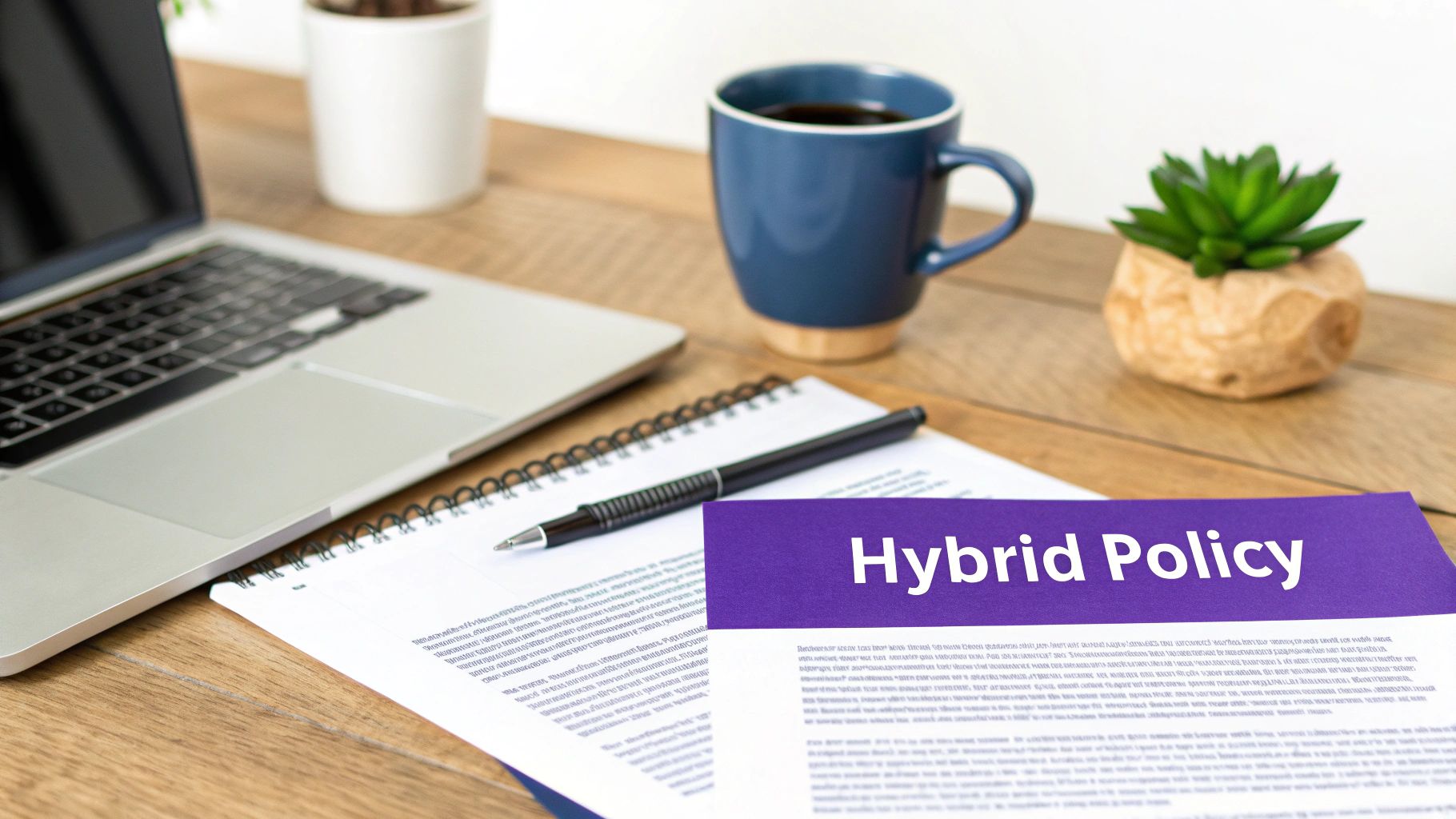
What It Is and How It Works
Clear hybrid work policies document roles and schedules in writing. They outline eligibility, set communication standards, and define performance goals. Teams refer to these guidelines to plan office visits and collaborate smoothly.
Key components include:
- Define in-office day ratios for each role
- Set core hours and communication windows
- Align performance metrics to remote and on-site work
Examples of Successful Implementation
- Microsoft requires 50% in-office attendance for most roles. (https://www.microsoft.com/en-us/microsoft-365/hybrid-work)
- Salesforce offers role-based flexibility with documented exceptions. (https://www.salesforce.com)
- Google lets each team design arrangements aligned with project needs. (https://careers.google.com)
Actionable Tips
- Review policies every quarter and gather anonymous team feedback
- Document and approve any exceptions in writing
- Announce policy changes at least two weeks in advance
- Use plain language and clear headings for easy reference
- Provide policy access on a central site or tool like Bulby
- Tailor sections by department to reflect unique workflows
Key Benefits
- Consistent fairness across all roles
- Reduced ambiguity leading to stronger accountability
- Faster onboarding with standardized documentation
When and Why to Use This Approach
Adopt clear policies at the start of your hybrid transformation to avoid mixed signals. Use them whenever team feedback indicates confusion around schedules or performance metrics. It drives alignment across locations and time zones effectively.
2. Flexible Scheduling and Asynchronous Work
Flexible scheduling lets team members choose work hours that suit their peak productivity and personal responsibilities while preserving core collaboration windows. Asynchronous work ensures progress continues even when people are offline, reducing meeting overload and supporting global teams.

What It Is and How It Works
Flexible scheduling means people set start and end times around agreed core hours. Asynchronous work relies on documented processes and clear handoffs rather than real-time chats.
Key components include:
- Define core collaboration hours (for example 10 AM to 2 PM) across all time zones
- Standardize async updates via project tools like Bulby or Jira
- Use written handoffs and clear ownership for tasks
Examples of Successful Implementation
- GitLab operates fully async-first with robust written documentation and issue tracking
- Automattic embraces async culture across engineering, design, and support
- Basecamp enforces strict core hours to protect deep work periods
Actionable Tips
- Establish and publish core hours for team overlap
- Use PM tools effectively: assign tasks, tag stakeholders, update statuses
- Record key meetings, upload recordings promptly for on-demand viewing
- Create and enforce documentation standards for decisions and guides
- Set clear expectations for response time by channel (chat vs email vs ticket)
- Learn more about Flexible Scheduling and Asynchronous Work on RemoteSparks.com
Key Benefits
- Enhanced focus time with fewer unnecessary meetings
- Better work-life balance by respecting individual schedules
- Inclusive collaboration across multiple time zones
- Faster onboarding using written guides and async training
When and Why to Use This Approach
Adopt flexible scheduling and async workflows when your team spans regions or has varied personal commitments. Use this model to reduce meeting fatigue, improve deep work, and empower everyone to contribute on their own schedule.
3. Technology Infrastructure and Tools Investment
Investing in robust technology infrastructure ensures employees have equal capabilities whether they are on-site or remote. This is a cornerstone among hybrid work model best practices because it empowers teams to stay productive and aligned. It means putting cloud-based platforms, security systems, and support in place before challenges arise.
What It Is and How It Works
This approach focuses on selecting, deploying, and maintaining tools that support both in-office and remote staff equally. It involves:
- Deploying cloud suites for document collaboration and file storage
- Implementing unified communication systems to connect dispersed team members
- Strengthening network security and endpoint protection
- Establishing clear IT support channels and self-service resources
Understanding what UCaaS is can help your business streamline communication and collaboration with integrated UCaaS platforms.
Learn more about Technology Infrastructure and Tools Investment on remotesparks.com: Learn more about technology infrastructure and tools investment on RemoteSparks
Examples of Successful Implementation
- Microsoft integrates Teams, OneDrive, SharePoint in one seamless suite
- Google Workspace lets teams co-edit Docs, Sheets, and Slides in real time
- Atlassian uses Jira, Confluence, Trello for end-to-end project tracking
- Notion manages knowledge bases and wikis across hybrid teams
Actionable Tips
- Conduct a technology audit before tool rollout to identify gaps
- Choose platforms that integrate well together to reduce tool switching
- Provide comprehensive onboarding and quarterly refresher training
- Set up dedicated IT support channels for remote users
- Regularly update security protocols and enforce multi-factor authentication
- Solicit employee feedback on tool performance and adjust as needed
Key Benefits
- Equal access so every location shares the same capabilities
- Seamless collaboration across time zones and offices
- Stronger security through consistent protocols and updates
- Higher efficiency with integrated workflows and fewer handoffs
When and Why to Use This Approach
Adopt this practice when scaling hybrid teams or during a digital transformation. Use it to eliminate tech gaps that slow collaboration and to support your overall hybrid work model best practices by ensuring reliable, secure tools for everyone.
4. Strategic Office Space Redesign
Redesigning office layouts is a core hybrid work model best practice that turns fixed desks into flexible zones for collaboration, focused work, and community. This approach helps teams feel connected on-site while supporting a variety of work styles.

What It Is and How It Works
Strategic office space redesign shifts from assigned seating to activity-based environments. Teams move between collaboration hubs, quiet pods, and wellness areas based on their daily tasks.
Key elements include:
- Activity-based layouts with open meeting zones and private focus pods
- Integrated AV and booking tech for seamless hybrid meetings
- Wellness corners featuring standing desks, plants, and relaxation nooks
Examples of Successful Implementation
- Microsoft transformed its Puget Sound campus into modular collaboration hubs (https://news.microsoft.com)
- Google deploys bookable creativity lounges and phone booths worldwide (https://careers.google.com)
- WeWork offers on-demand workstations and communal kitchens in every building (https://www.wework.com)
- Cisco integrates smart room booking and immersive video walls in hybrid-ready offices (https://www.cisco.com)
Actionable Tips
- Engage employees early through surveys and interactive design workshops
- Pilot a redesign in one department before rolling out companywide
- Implement an intuitive booking system with QR codes and a mobile app
- Balance collaboration areas with quiet zones for heads-down focus
- Install high-quality cameras and microphones for even hybrid participation
Key Benefits
- Enhanced collaboration by matching space to task needs
- Optimized real estate through shared, multiuse zones
- Improved well-being via dedicated wellness and quiet areas
- Stronger hybrid cohesion by blending tech and design
When and Why to Use This Approach
Use strategic office redesign when teams report underused desks or siloed interactions. It is ideal during office refresh cycles or lease renewals. This method aligns physical space with evolving hybrid work model best practices and boosts engagement on-site.
5. Structured In-Office Collaboration Days
Scheduling specific days for on-site teamwork makes physical presence valuable by creating predictable patterns for collaboration, brainstorming, and team building. This hybrid work model best practices item ensures teams know when to converge in person.
What It Is and How It Works
Structured in-office collaboration days designate fixed weekday(s) for co-located work. Teams block calendars weekly for group sessions, workshops, and face-to-face meetings. Key steps include:
- Define core in-office days per team or department
- Publish a shared calendar with recurring office dates
- Align in-person sessions with project milestones
- Reserve meeting rooms and collaboration spaces in advance
Examples of Successful Implementation
- Amazon’s policy requires three in-office days per week (https://www.aboutamazon.com/news/workplace/return-to-office)
- Apple asks employees to work on-site Tuesdays, Wednesdays, and Thursdays (https://www.apple.com/newsroom)
- Zoom hosts optional Wednesday collaboration gatherings at HQ monthly
- JPMorgan Chase mandates four fixed in-office days for client teams (https://www.jpmorganchase.com)
Actionable Tips
- Survey employees to select optimal in-office days
- Align chosen days with critical collaboration or planning sessions
- Schedule workshops, training, and ideation on those days
- Offer transportation stipends or prioritized parking passes
- Share quarterly calendars at least one month in advance
- Build contingency rules for urgent remote work needs
Key Benefits
- Predictable Rhythm so employees plan personal and work commitments
- Enhanced Collaboration with dedicated face-to-face problem-solving
- Stronger Team Cohesion through regular in-person interactions
When and Why to Use This Approach
Implement structured in-office days once your hybrid setup matures but lacks in-person energy. Use this approach when teams report collaboration gaps or when projects need intensive brainstorming to benefit from physical proximity.
6. Inclusive Meeting Practices and Hybrid-First Meetings
Inclusive hybrid-first meetings establish protocols so remote and in-office participants engage on equal footing. This approach standardizes AV setup, facilitation roles, and communication norms to drive collaboration and fairness. Learn more about Inclusive Meeting Practices and Hybrid-First Meetings on RemoteSparks.com.

What It Is and How It Works
Inclusive meeting practices define a hybrid-first framework where every attendee can contribute regardless of location. They set technical standards, share materials in advance, and assign facilitators to monitor engagement.
Key components include:
- Quality AV equipment in all conference rooms
- Shared agendas and materials 24 hours ahead
- Clear facilitation guidelines to rotate speaking opportunities
- Documenting decisions in searchable, shared systems
- Establishing 'no multitasking' and video-on norms
Examples of Successful Implementation
- Spotify uses 'remote-first' meeting standards to balance in-office and virtual participation.
- Buffer publishes transparent meeting notes and action items for all to access.
- Slack enforces consistent video conferencing and chat-based prompts during hybrid sessions.
- HubSpot equips rooms with cameras and microphones optimized for hybrid colocation.
Actionable Tips
- Invest in quality AV equipment and test before each meeting
- Train facilitators on hybrid best practices and inclusive facilitation
- Always start with a technology check and video-on policy
- Share detailed agendas and pre-read materials 24 hours before
- Record and document decisions in a central knowledge base
- Enforce 'no multitasking' rules for all attendees
- Use chat functions for real-time polls and question collection
Key Benefits
- Equal participation from remote and on-site team members
- Higher engagement through structured facilitation
- Clear accountability via shared documentation
- Faster decision-making with inclusive feedback loops
When and Why to Use This Approach
Apply inclusive hybrid-first meetings when teams operate across multiple locations to avoid marginalizing remote participants. This strategy ensures fairness, boosts morale, and leads to more effective collaboration.
7. Performance Management and Outcome-Based Metrics
What It Is and How It Works
Performance management and outcome-based metrics shift focus from hours worked to measurable results. Teams set clear objectives and track progress with SMART goals or OKRs. Managers establish targets for quality, delivery time, and customer impact. Tools like Bulby or shared dashboards display real-time metrics and highlight top priorities. This method builds trust by rewarding impact rather than physical presence.
Examples of Successful Implementation
- Netflix uses a culture of radical freedom with clear accountability guidelines to empower teams. (https://jobs.netflix.com/culture)
- GitLab adopted a results-only work environment to evaluate output over input across 65 countries. (https://about.gitlab.com/handbook/remote/metrics/)
- Zappos emphasizes a trust-based model where performance ties directly to customer satisfaction outcomes. (https://www.zappos.com)
- HubSpot maintains transparent goal setting in their “Track” system to align individual and team priorities. (https://www.hubspot.com)
Actionable Tips
- Define clear, measurable objectives for each role and project
- Schedule regular 1-on-1s to review progress, unblock issues, and update goals
- Document achievements in real time rather than waiting for annual reviews
- Train managers to evaluate outcomes not presence or hours logged
- Use data analytics dashboards to track productivity objectively
- Provide transparency on how performance metrics affect compensation
- Balance individual and team goals to foster collaboration across locations
Key Benefits
- Stronger trust in hybrid teams by focusing on impact
- Higher productivity through aligned, measurable goals
- Less micro-management leading to more autonomy
- Clear career pathways based on demonstrable outcomes
- Better alignment between individual contributions and company vision
When and Why to Use This Approach
Implement outcome-based metrics as you refine your hybrid work model best practices. Use this approach when teams feel judged on presence or when goals become unclear. It also works well during scaling or restructuring phases to keep performance transparent. It helps keep distributed and in-office employees aligned and accountable.
8. Strong Company Culture and Virtual Community Building
Intentionally fostering company culture and community keeps teams engaged and aligned in a hybrid work model. Culture does not emerge by accident when some people work remotely and others in person. Structured virtual initiatives and informal connection opportunities help distributed teams stay connected. Learn more about Strong Company Culture and Virtual Community Building on Remote Sparks: Learn more about Strong Company Culture and Virtual Community Building
What It Is and How It Works
This practice blends formal programs and casual interactions to build shared identity. Organizations create dedicated virtual spaces, host social events, recognize achievements publicly, and rotate meeting times for global teams. By weaving culture into daily routines, hybrid teams maintain trust, creativity, and camaraderie even when physical offices are optional.
Key components include:
- Virtual community channels for interest groups and projects
- Regularly scheduled social and recognition events
- Shared values reminders and vision discussions
- Periodic in-person or hybrid retreats
Examples of Successful Implementation
- Slack maintains vibrant internal community channels for hobbies, new hires, and peer recognition.
- Shopify hosts monthly virtual events including trivia nights and demo days.
- Mailchimp embeds its “remote-first” values in onboarding, perks, and storytelling.
- Zapier offers comprehensive virtual community building through mentor matchups and quarterly retreats.
Actionable Tips
- Create dedicated virtual spaces for different communities
- Schedule regular social events like virtual coffee breaks or game sessions
- Celebrate milestones and achievements in a public channel
- Rotate meeting times to accommodate global participants
- Use icebreakers and 5-minute bonding exercises in team calls
- Encourage peer-to-peer shout-outs and recognition badges
- Invest in quality in-person gatherings or company retreats
- Share company values and vision in monthly newsletters
Key Benefits
- Higher Engagement through consistent social touchpoints
- Stronger Alignment when values are reinforced regularly
- Improved Retention as employees feel connected
- Enhanced Creativity from informal cross-team interactions
When and Why to Use This Approach
Use this practice early in your hybrid work model rollout or whenever you sense isolation creeping in. It works best when teams lack shared rituals or informal connection channels. By prioritizing culture and community, you boost morale and sustain collaboration across locations.
9. Trust-Based Management and Autonomy
Shifting from surveillance to trust empowers employees to manage their own work and styles while maintaining accountability. This approach focuses on outcomes rather than hours worked, boosting ownership and flexibility across hybrid teams.
What It Is and How It Works
Trust-Based Management and Autonomy replaces time tracking and frequent check-ins with clear goals and success criteria. Managers define objectives, outline key results, then step back. Employees decide when, where, and how they work, reporting progress through transparent dashboards or brief updates.
Key components include:
- Define clear objectives and measurable outcomes
- Grant flexibility in hours and work location
- Maintain transparent progress tracking
- Encourage ownership with minimal oversight
Examples of Successful Implementation
- Basecamp applies its Shape Up methodology to give small teams autonomy over project scopes and timelines.
- GitLab uses a “trust and verify” model, publishing roadmaps and outcome metrics openly.
- Best Buy’s Results Only Work Environment lets employees work whenever and wherever as long as goals are met.
- Patagonia offers flexible schedules and remote options with an emphasis on performance and work-life balance.
Actionable Tips
- Hire managers who naturally align with trust-based leadership
- Provide coaching and training for autonomy practices
- Set explicit expectations and success criteria up front
- Communicate frequently to maintain alignment
- Address trust violations quickly and directly
- Lead by example from senior leadership
- Build trust gradually, not all at once
- Combine trust with transparency in reporting
- Learn more about Trust-Based Management and Autonomy Learn more about Trust-Based Management and Autonomy
Key Benefits
- Increased employee engagement and ownership
- Faster decision making with less bureaucracy
- Higher innovation as teams experiment confidently
- Lower turnover due to improved work‐life fit
- Stronger team morale and trust culture
When and Why to Use This Approach
Adopt trust-based management at the start of your hybrid transformation to avoid micromanagement pitfalls. Use it when teams are mature, self-motivated, and have clear metrics in place. This method drives accountability and fosters a culture of autonomy essential for hybrid work model best practices.
10. Continuous Learning, Feedback, and Adaptation
Ensuring your hybrid work model evolves requires systems for ongoing evaluation. Continuous learning, feedback, and adaptation collect insights on employee experience, identify pain points, and guide iterative improvements. This approach embeds a culture of refinement so your hybrid work model remains aligned with team needs and business goals.
What It Is and How It Works
Continuous learning combines data collection, employee feedback, and pilot tests to improve hybrid policies. Key components include:
- Regular quantitative surveys measuring satisfaction and productivity
- Qualitative interviews uncovering challenges and suggestions
- Transparent reporting of results and planned changes
- Pilot programs testing new schedules or tools before full rollout
Examples of Successful Implementation
- Microsoft runs a quarterly Employee Experience Index to benchmark hybrid trends (https://www.microsoft.com)
- Google uses quarterly pulse surveys with custom questions on flexibility (https://careers.google.com)
- Salesforce conducts annual culture assessments to refine remote policies (https://www.salesforce.com)
- LinkedIn publishes ongoing workplace flexibility research and shares findings (https://www.linkedin.com)
Actionable Tips
- Combine short surveys with one-on-one interviews
- Ask precise questions on hybrid pain points and preferences
- Close the loop by sharing survey findings and next steps
- Benchmark results against industry reports on hybrid work
- Track metrics like retention, engagement, and output over time
- Create a feedback loop between frontline staff and leadership
- Be transparent about proposed changes and constraints
- Launch pilot programs for new schedules or tools
- Document and share lessons learned across teams
Key Benefits
- Improved engagement through responsive policy updates
- Data-driven decisions reducing guesswork and bias
- Greater agility in adapting to evolving team needs
- Increased trust from transparent feedback loops
When and Why to Use This Approach
Implement continuous learning and adaptation at every stage of your hybrid transformation. Use this method whenever team feedback indicates friction or when metrics plateau. It helps maintain momentum, foster innovation, and ensure your hybrid work model best practices truly deliver value.
Top 10 Hybrid Work Best Practices Comparison
| Approach | Implementation Complexity 🔄 | Resource Requirements ⚡ | Expected Outcomes 📊 | Ideal Use Cases 💡 | Key Advantages ⭐ |
|---|---|---|---|---|---|
| Clear Hybrid Work Policies and Guidelines | Medium — cross-functional alignment & periodic updates | Low–Medium — HR time, legal review, documentation | Clear expectations, consistency, fewer disputes | Companies formalizing hybrid rules or in regulated sectors | 4⭐ Consistency, fairness, legal protection |
| Flexible Scheduling and Asynchronous Work | Medium — requires disciplined processes & norms | Low–Medium — collaboration tools, recording capability | Increased flexibility, better work-life balance, async productivity | Distributed teams, varied time zones, knowledge work | 4⭐ Supports autonomy and focused work |
| Technology Infrastructure and Tools Investment | High — complex integrations & security setup | High — licensing, devices, IT support, training | Equalized capability, improved collaboration and security | Scaling remote/hybrid orgs needing reliable tools | 5⭐ Enables real-time collaboration and scalability |
| Strategic Office Space Redesign | High — redesign, change management, pilots | High — construction, furniture, booking systems | More purposeful in-office interactions, efficient real estate use | Organizations shifting office purpose to collaboration | 4⭐ Boosts collaboration experience and space efficiency |
| Structured In-Office Collaboration Days | Medium — scheduling and coordination effort | Low–Medium — planning, occasional event costs | Predictable face-to-face collaboration, stronger team cohesion | Teams needing regular in-person touchpoints | 4⭐ Maximizes value of office days and team bonding |
| Inclusive Meeting Practices and Hybrid-First Meetings | Medium — facilitator training and AV setup | Medium — AV equipment, meeting tooling, training | More equitable participation and clearer decisions | Teams with mixed remote/in-office participants | 4⭐ Ensures meeting equity and better outcomes |
| Performance Management and Outcome-Based Metrics | High — mindset shift and manager training | Medium — measurement tools, analytics, training | Fairer evaluations, focus on impact over presence | Knowledge-work roles where output is measurable | 5⭐ Aligns work to results and reduces bias |
| Strong Company Culture and Virtual Community Building | Medium — ongoing programs and engagement design | Medium — platforms, events, community managers | Higher engagement and retention, sense of belonging | Distributed orgs aiming to sustain culture | 4⭐ Strengthens belonging and retention |
| Trust-Based Management and Autonomy | Medium–High — leadership coaching and policy clarity | Low–Medium — training, communication frameworks | Increased autonomy, innovation, and retention | Organizations prioritizing autonomy and outcomes | 4⭐ Encourages ownership and attracts talent |
| Continuous Learning, Feedback, and Adaptation | Medium — data collection and iterative governance | Medium — survey tools, analysis, program resources | Responsive policies, improved fit over time | Any hybrid org needing ongoing refinement | 4⭐ Enables data-driven improvements and buy-in |
Putting Best Practices into Action
Now it is your turn to turn hybrid work model best practices into everyday routines. By focusing on three high-impact practices, involving your team with Bulby, and setting clear measures, you can create a sustainable path forward.
Summarize Key Insights
- Clear policies and flexible schedules build trust and reduce friction.
- Inclusive meetings and strategic office days boost engagement and cohesion.
- Outcome-based metrics and continuous feedback drive performance and growth.
“Effective hybrid work thrives on clear guidelines, the right tech, and ongoing adaptation.”
Each item you choose from the listicle offers a unique lever for success. By mixing policy clarity, technology investment, and culture rituals, your team moves from theory to practice.
Actionable Next Steps
- Pick Three Practices
- Identify which areas need the biggest improvement (for example, meeting inclusivity or asynchronous collaboration).
- Rate their urgency and impact on a scale of 1 to 5.
- Brainstorm With Your Team
- Schedule a 30-minute session in Bulby to gather ideas and vote on potential tweaks.
- Use Bulby’s templates to capture suggestions in real time.
- Define Measurable Goals
- Set SMART goals for the next quarter (for instance, 90% attendance in hybrid-first meetings or 20% reduction in email back-and-forth).
- Assign ownership to team members and review progress weekly.
Tracking Progress and Iteration
- Use dashboards or simple spreadsheets to log your performance metrics.
- Hold a monthly check-in to audit what worked, what did not, and why.
- Adjust your approach based on feedback loops and empirical data.
This cycle of planning, executing, measuring, and iterating ensures your hybrid work model best practices become ingrained habits rather than one-off experiments.
Why Mastering These Practices Matters
- Boosts Productivity: Clear guidelines and the right tech tools remove confusion and wasted time.
- Enhances Collaboration: Intentional rituals and redesigned spaces foster genuine connection.
- Strengthens Culture: Ongoing rituals and trust-based management keep remote and in-office employees aligned and motivated.
When you embed these best practices into your routines, you unlock higher engagement, better outcomes, and a more resilient organization.
Final Thought
Every team’s hybrid journey is unique. Start small, learn fast, and iterate often. With a commitment to continuous improvement and the right support from tools like Bulby, your hybrid work model best practices will become a competitive advantage.
Ready to supercharge your hybrid work strategy?
CTA: Get your team brainstorming, goal setting, and tracking in one place with Bulby. Visit Bulby to see how our platform streamlines hybrid work model best practices and accelerates your team’s success.

